How to Assign Workers
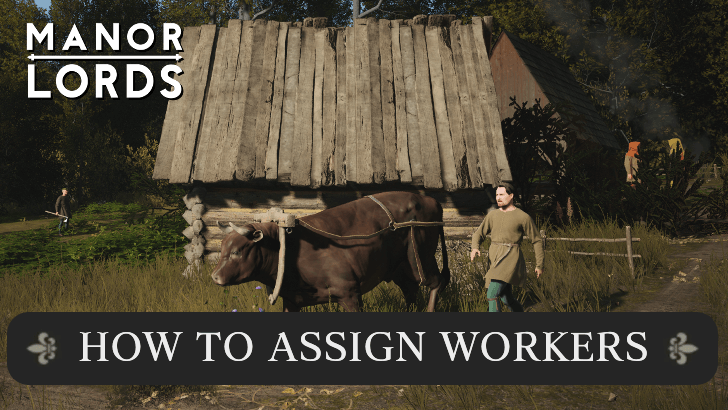
The families that live in your settlement are automatically classified as your workers. Read on to learn about worker types, and how to assign them to construction work and job buildings.
List of Contents
Types of Workers
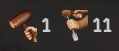
Workers can be classified into two categories: Unassigned (left) and Assigned (right).
One family counts as one Assigned or Unassigned worker regardless of how many members are part of it.
Assigned workers will have the entire family do that specific job until you relieve them of their duties, while Unassigned families will be on standby until a building goes under construction or an ox needs guidance.
How to Assign Workers to Buildings

Select the building you want to assign workers to. On the General tab, click the add button on the rightmost side of the worker scale or Press E. To unassign a worker, click the subtract button or Press Q.
Always make sure that you balance out the amount of workers on each of your buildings in order to maximize the production of goods and the gathering of resources depending on your settlement's needs.
How to Assign Workers to Construction
Starting Construction
By default, all unassigned families will begin construction on any building that you decide to place down within your settlement.
We recommend always having at least one or two families unassigned at all times to ensure that constructions within your settlement runs smoothly.
Construction Priorities

Once construction on a building begins, its default priority level would be set to medium.
The priority scale on a building under construction ranges from Highest, where all of your workers will focus their manpower to quickly finish the building, to Lowest, which would set the building back on the construction queue.
Manor Lords Related Guides

Beginner's Guide: Tips and Tricks
Manor Lords Tips and Tricks
City Building Tips and Tricks
Combat Tips and Tricks
Comment
Author
How to Assign Workers
Rankings
- We could not find the message board you were looking for.
Gaming News
Popular Games

Genshin Impact Walkthrough & Guides Wiki

Honkai: Star Rail Walkthrough & Guides Wiki

Arknights: Endfield Walkthrough & Guides Wiki

Umamusume: Pretty Derby Walkthrough & Guides Wiki

Wuthering Waves Walkthrough & Guides Wiki

Pokemon TCG Pocket (PTCGP) Strategies & Guides Wiki

Abyss Walkthrough & Guides Wiki

Zenless Zone Zero Walkthrough & Guides Wiki

Digimon Story: Time Stranger Walkthrough & Guides Wiki

Clair Obscur: Expedition 33 Walkthrough & Guides Wiki
Recommended Games

Fire Emblem Heroes (FEH) Walkthrough & Guides Wiki

Pokemon Brilliant Diamond and Shining Pearl (BDSP) Walkthrough & Guides Wiki

Diablo 4: Vessel of Hatred Walkthrough & Guides Wiki

Super Smash Bros. Ultimate Walkthrough & Guides Wiki

Yu-Gi-Oh! Master Duel Walkthrough & Guides Wiki

Elden Ring Shadow of the Erdtree Walkthrough & Guides Wiki

Monster Hunter World Walkthrough & Guides Wiki

The Legend of Zelda: Tears of the Kingdom Walkthrough & Guides Wiki

Persona 3 Reload Walkthrough & Guides Wiki

Cyberpunk 2077: Ultimate Edition Walkthrough & Guides Wiki
All rights reserved
© Slavic Magic and Hooded Horse Inc. Games are the property of their respective owners.
The copyrights of videos of games used in our content and other intellectual property rights belong to the provider of the game.
The contents we provide on this site were created personally by members of the Game8 editorial department.
We refuse the right to reuse or repost content taken without our permission such as data or images to other sites.




![Neverness to Everness (NTE) Review [Beta Co-Ex Test] | Rolling the Dice on Something Special](https://img.game8.co/4414628/dd3192c8f1f074ea788451a11eb862a7.jpeg/show)






















