How to Use the Castle Planner

The Castle Planner is the feature that allows the player to construct modules for their Manor House in Manor Lords. Learn how to use the castle planner, how to create walls around your settlement, the cost of each module, and more!
List of Contents
How to Use the Castle Planner
Select a Built Manor
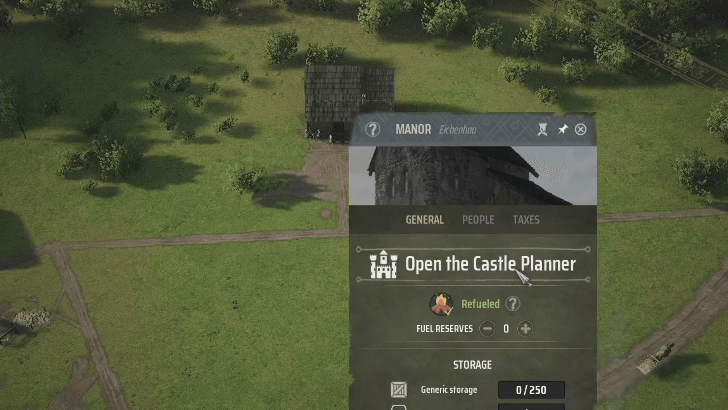
To access the Castle Planner, you need to select a built Manor and select Open the Castle Planner. You can also see the planner's build area noted by a yellow circle.
Choose The Modules That You Want to Add

You will be presented with four (4) modules that you can build. These four modules are built inside the planner's build area denoted by a yellow-colored area.
The planner works like a blueprint mode where you can freely plop down the plans and a summary of the materials needed is found below the module select section. The storage inventory counts of items are found inside parentheses to help you estimate the overall dent it will have on your resources.
Expand the Planner Area with Outer Towers
A specific module, the Outer Tower, can expand the yellow area by building towards the edge of the circle. This is important if you want to put walls around your settlement.
Press Commit to Finalize the Plans

To finalize the plans set in the Planner, click Commit. If materials are lacking, the Commit button will be greyed out and you cannot select it.
Be careful about closing the Planner! It will not save any progress made.
You Cannot Access the Planner After Committing
In addition, you won't be able to access the planner after committing to a certain plan. You have to wait for the construction to finish before starting a new plan. Make sure that you are really committing to the plans as there is no going back afterwards.
Delete Modules by Demolishing the Manor
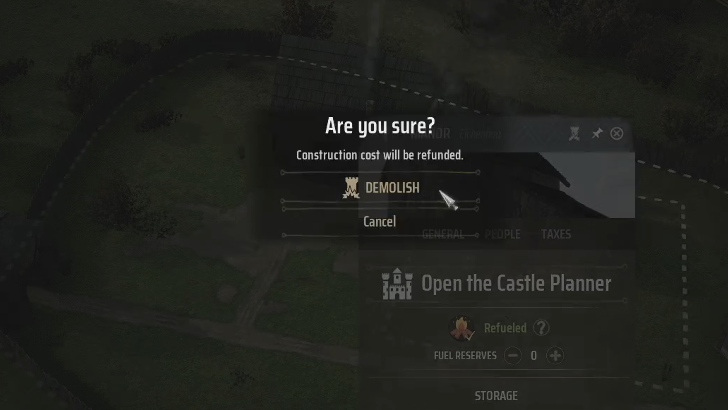
The only way to delete individual Manor modules like walls and towers is to demolish the Manor itself. There is no function for demolishing individual modules for this version of the game. You might need to hit Demolish multiple times for this to work though.
Don't worry, the resources spent would go straight back to your inventory when you decide to demolish the modules.
How to Create Walls Around the Settlement
It is very much possible to create a wall around the settlement by expanding the planner build area around your entire base. This is extremely helpful in the mid to late game where Raiders will attempt to attack your facilities for your resources.
- Warning About Building Walls
- Start with the Manor
- Build Multiple Outer Towers
- Build Walls Around The Settlement
- Check Construction Cost
Warning: Walls Prohibit Building Construction
You Cannot Construct Inside Walls Anymore Due to Road Access

Before starting this megaproject, do take note that you cannot construct buildings inside spaces enclosed by walls anymore. We don't know yet if this is a bug or an intended mechanic but the developers have suggested that you should only put up walls around your Manor.
Nevertheless, if you think an area won't be developed anymore you can enclose it with walls for added safety.
Start With The Manor

Everything starts in the small yellow area around the Manor. This is going to be your starting point for this whole undertaking.
Build Outer Towers at the Edge of the Area

Start expanding by building the first Outer Tower at the edge of the yellow area. The Outer Tower will provide its own build area, so it will effectively expand the Castle Planner's buildable area.
Build Multiple Outer Towers Around the Settlement

Following the logic above, you can continue placing Outer Towers around your Settlement until you've wrapped around your entire settlement.
Build Walls Around Your Settlement

Finally, build walls around the settlement! Be sure to minimize crossing roads as you will be forced to build a gate which costs an extra Timber to build.
Take Note of the Construction Cost
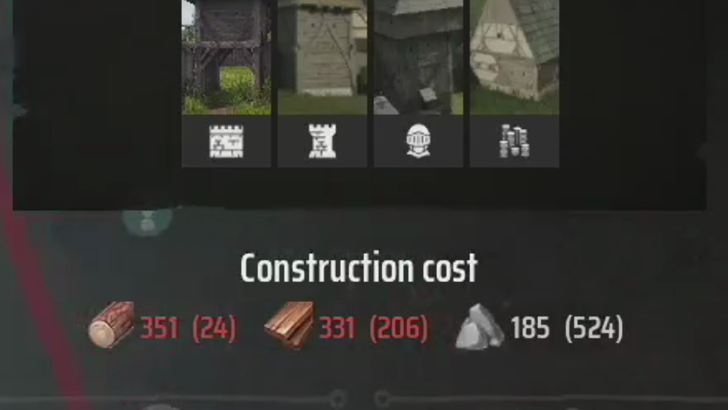
A project this huge is going to cost a lot of your resources so make sure you have enough before starting. Only start this type of project if you're confident that it won't run you to the ground by not providing the basic needs of your settlers.
At the end of the day, the people are the most important element of your settlement and should be your priority.
All Castle Planner Modules
| Module | Description |
|---|---|
 Walls & Gates Walls & Gates |
Costs 2 Planks per wall segment. If they cross a road, a Gate will be built instead which adds 1 Timber to the cost.. |
 Outer Towers Outer Towers |
Costs 10 Timber and 5 Stone per tower. Each tower provides 10 Garrison spaces. It also expands the workable area of the Planner enabling you to wrap walls around the settlement. |
 Garrison Tower Garrison Tower |
Costs 10 Timber, 15 Planks, and 10 Stones to build. This increases the maximum Retinue size by 12. Only one Garrison Tower can be built. |
 Tax Offices Tax Offices |
Costs 4 Timber to build. Currently a cosmetic building only. |
How to Find the Castle Planner
Found in the Manor Menu
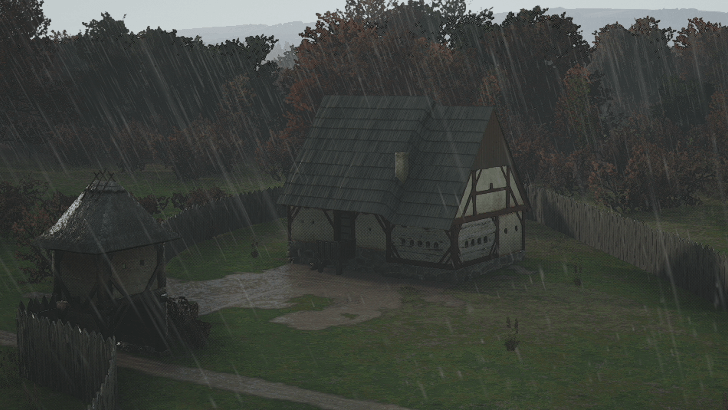
The Castle Planner is exclusive to the Manor, so you have to build the Manor first to unlock the Castle Planner. Access the Castle Planner simply by selecting a built Manor and clicking the Castle Planner.
Manor Lords Related Guides

Beginner's Guide: Tips and Tricks
Manor Lords Tips and Tricks
City Building Tips and Tricks
Combat Tips and Tricks
Author
How to Use the Castle Planner
Rankings
- We could not find the message board you were looking for.
Gaming News
Popular Games

Genshin Impact Walkthrough & Guides Wiki

Honkai: Star Rail Walkthrough & Guides Wiki

Arknights: Endfield Walkthrough & Guides Wiki

Umamusume: Pretty Derby Walkthrough & Guides Wiki

Wuthering Waves Walkthrough & Guides Wiki

Pokemon TCG Pocket (PTCGP) Strategies & Guides Wiki

Abyss Walkthrough & Guides Wiki

Zenless Zone Zero Walkthrough & Guides Wiki

Digimon Story: Time Stranger Walkthrough & Guides Wiki

Clair Obscur: Expedition 33 Walkthrough & Guides Wiki
Recommended Games

Fire Emblem Heroes (FEH) Walkthrough & Guides Wiki

Pokemon Brilliant Diamond and Shining Pearl (BDSP) Walkthrough & Guides Wiki

Diablo 4: Vessel of Hatred Walkthrough & Guides Wiki

Super Smash Bros. Ultimate Walkthrough & Guides Wiki

Yu-Gi-Oh! Master Duel Walkthrough & Guides Wiki

Elden Ring Shadow of the Erdtree Walkthrough & Guides Wiki

Monster Hunter World Walkthrough & Guides Wiki

The Legend of Zelda: Tears of the Kingdom Walkthrough & Guides Wiki

Persona 3 Reload Walkthrough & Guides Wiki

Cyberpunk 2077: Ultimate Edition Walkthrough & Guides Wiki
All rights reserved
© Slavic Magic and Hooded Horse Inc. Games are the property of their respective owners.
The copyrights of videos of games used in our content and other intellectual property rights belong to the provider of the game.
The contents we provide on this site were created personally by members of the Game8 editorial department.
We refuse the right to reuse or repost content taken without our permission such as data or images to other sites.




![Animal Crossing: New Horizons Review [Switch 2] | Needlessly Crossing Over to a New Generation](https://img.game8.co/4391759/47d0408b0b8a892e453a0b90f54beb8a.png/show)























There is a bug with building walls first that you can no longer build inside, so first build outer towers to plan your wall, then build everything you want to have inside your wall and then build the wall last.