How to Increase Approval to 100%

Manor Lords approval affects population growth and militia morale. See how to increase approval to 100% with this guide!
List of Contents
How to Increase Approval to 100%
Increased Through Multiple Methods
There are multiple factors that affect your approval rating in Manor Lords. To increase your approval rating to 100%, you have to:
- Construct Burgage Plots
- Meet Amenity Requirements
- Construct A Marketplace
- Adjust Game Settings and Difficulty
Construct Burgage Plots
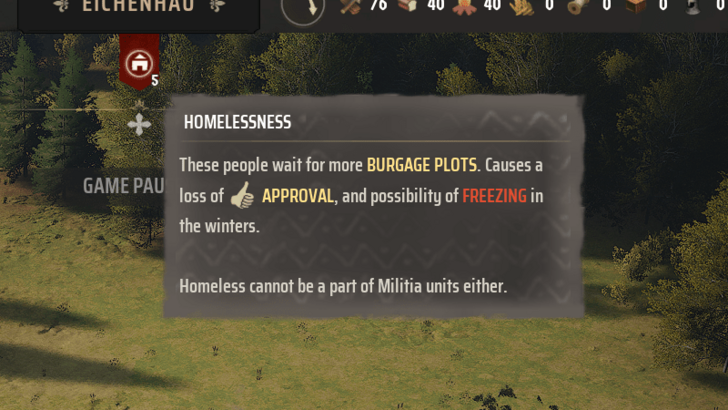
As you begin growing your settlement, homelessness is the first hurdle you and your settlers must face. Homelessness will continue to deduct Approval when Living Spaces are insufficient, so make sure you provide Living Spaces in your settlement by constructing Burgage Plots.
We recommend constructing Burgage Plots after constructing a Logging Camp so that you can secure a source of Timber, which is used in the construction of most buildings.
How to Construct Burgage Plots
Meet Amenity Requirements
| Burgage Plot | Amenity Requirements |
|---|---|
| Level 1 |
・Well ・Wooden Church |
| Level 2 |
・Well ・Tavern Supplied with Ale ・Small Stone Church |
| Level 3 |
・Well ・Tavern Supplied with Ale ・Small Stone Church |
Raise your Approval by meeting the Amenity Requirements of Burgage Plots. Depending on the Burgage Plot's level, different amenity requirements will need to be met.
Do note that you will need to maintain these requirements, otherwise, your citizens will become displeased and their approval will continue to drop until their needs are met.
Construct A Marketplace
| Burgage Plot | Market Requirements |
|---|---|
| Level 1 |
・Fuel ・2 Different Food Sources ・Linen / Leather / Yarn |
| Level 2 |
・Fuel ・3 Different Food Sources ・Linen / Leather / Yarn ・Shoes / Clothes / Cloaks |
| Level 3 |
・Fuel ・4 Different Food Sources ・Linen / Leather / Yarn ・Shoes / Clothes / Cloaks |
A Marketplace is vital for the happiness of your settlement, as it allows families to distribute goods obtained from other buildings, such as Charcoal, Meat, and Clothing.
Similar to the Amenity Requirements, you will need a constant supply of these goods, otherwise, your citizens will become displeased and their approval will continue to drop until their needs are met.
Maintain A Variety of Resources

Meeting the Market Supply requirements of Burgage Plots through the Marketplace is vital, but keeping a variety of goods will raise your Approval even higher.
You can check which houses need what resources by clicking on a Marketplace and hovering over the Market Supply and Demand. Doing this will highlight which houses are supplied with resources and which ones aren't.
Adjust Game Settings and Difficulty
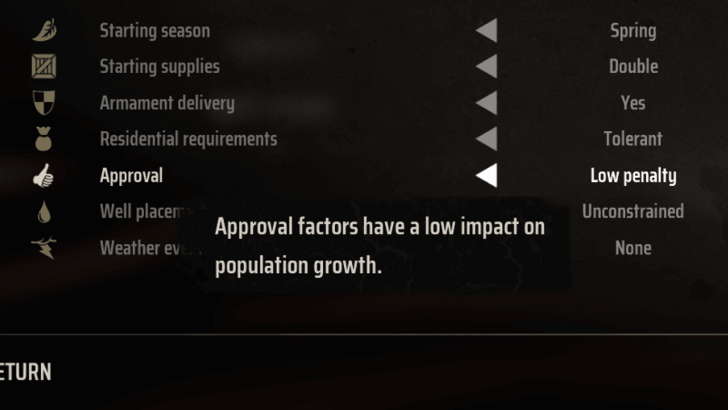
If you are struggling to maintain Approval and Population Growth, consider starting a new save file with lower impact and penalties on Approval.
We recommend starting with Residential Requirements set to Balanced and Approval set to Medium Penalty to get you acquainted with both systems first.
Game Setup and Difficulty Options
What Does Approval Do?
Affects Population Growth and Militia Morale
| Approval | Monthly Population Change |
|---|---|
| 75-100 | +2 |
| 50-74 | +1 |
| 25-49 | 0 |
| 0-24 | -1 |
Strive to always have an Approval of 50 and above to keep the Population Growth of your settlement positive.
Furthermore, Approval also dictates the Morale a militia will have when rallied from their settlement.
What to Do if Approval Is Not Going Up
Check if Burgage Plot Requirements are Met
Review if all of your Burgage Plots have their needs met through Market Supply, constructing a Church in your settlement, and maintining sufficient ale supply to avoid a lack of Entertainment for your Tavern.
Having at least 2-3 Food and Clothing variety in your marketplace will help boost your approval by a lot.
Check if Tax Collection is Enabled
Taxes are one way to increase the amount of your Treasury. Currently, you can set Land Tax in increments of 10% but it will cause a predicted approval loss per increment depending on your game's difficulty.
In order to avoid this approval loss, you may turn to other means like clearing bandit camps and collecting spoils of war.
Check for Dead Raider Bodies
If there are any unburied Raider bodies, your approval will decrease until they're laid to rest. Build a Corpse Pit and assign workers to it so that they'll automatically bury your enemies' corpses.
Wait for Approval to Apply
If the game notifies you of any changes in Approval but it does not reflect on the tracker, this is because Approval takes one in-game month to register on the metric. We recommend letting one in-game month pass to see if Approval rating changes show.
Reload if Stuck at 48 or Stuck at 49
If it so happens that your approval becomes stuck on a certain metric despite having additions to your approval points and refuses to apply after one in-game month, you will have to reload a previous save in order to fix it.
Manor Lords Related Guides

Beginner's Guide: Tips and Tricks
Manor Lords Tips and Tricks
City Building Tips and Tricks
Combat Tips and Tricks
Comment
Author
How to Increase Approval to 100%
Rankings
- We could not find the message board you were looking for.
Gaming News
Popular Games

Genshin Impact Walkthrough & Guides Wiki

Honkai: Star Rail Walkthrough & Guides Wiki

Arknights: Endfield Walkthrough & Guides Wiki

Umamusume: Pretty Derby Walkthrough & Guides Wiki

Wuthering Waves Walkthrough & Guides Wiki

Pokemon TCG Pocket (PTCGP) Strategies & Guides Wiki

Abyss Walkthrough & Guides Wiki

Zenless Zone Zero Walkthrough & Guides Wiki

Digimon Story: Time Stranger Walkthrough & Guides Wiki

Clair Obscur: Expedition 33 Walkthrough & Guides Wiki
Recommended Games

Fire Emblem Heroes (FEH) Walkthrough & Guides Wiki

Pokemon Brilliant Diamond and Shining Pearl (BDSP) Walkthrough & Guides Wiki

Diablo 4: Vessel of Hatred Walkthrough & Guides Wiki

Super Smash Bros. Ultimate Walkthrough & Guides Wiki

Yu-Gi-Oh! Master Duel Walkthrough & Guides Wiki

Elden Ring Shadow of the Erdtree Walkthrough & Guides Wiki

Monster Hunter World Walkthrough & Guides Wiki

The Legend of Zelda: Tears of the Kingdom Walkthrough & Guides Wiki

Persona 3 Reload Walkthrough & Guides Wiki

Cyberpunk 2077: Ultimate Edition Walkthrough & Guides Wiki
All rights reserved
© Slavic Magic and Hooded Horse Inc. Games are the property of their respective owners.
The copyrights of videos of games used in our content and other intellectual property rights belong to the provider of the game.
The contents we provide on this site were created personally by members of the Game8 editorial department.
We refuse the right to reuse or repost content taken without our permission such as data or images to other sites.



























