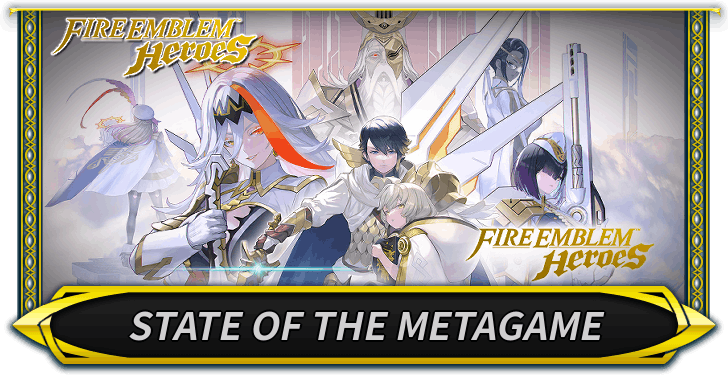How to Backup (And Restore) Your Saved Game
★ Latest Banners: Harmonized CYL Hector & Celica
☆ New: Harmonized Brave Hector, Harmonized Brave Celica, Chosen Fjorm
★ Free Units: Griss
☆ State of the Meta (February 2026)

This is a guide on how to backup and restore your data in Fire Emblem Heroes (FEH). To know how to backup and restore your saved game, read on!
List of Contents
How to Backup and Restore Your Saved Game
How to Backup Your Saved Game
To create backup data for FEH, you will need to link your Nintendo Account.
Once you link your account, you can retrieve your data at any time.
Steps for Backing Up Your Data

- Tap on the Misc. tab on the home screen.
- Tap
Account Management
. - Tap
Register/Link Nintendo Account
orManage Account Info
to make changes to your already linked account.
Data Transfer
If you want to retrieve your saved game from your Nintendo Account on a new device, you can follow the steps below:
- Launch Fire Emblem Heroes on your new device.
- Tap
Register/Link Nintendo Account
when the game launches for the first time.
Your data will take some time downloading but afterwards, you'll be able to play freely!
Precaution for Data Transfer
If you're transferring your data from Android to iOS, you will not be able to retrieve any orbs you've purchased or acquired.
Please be careful when you have another type of smartphone and transefrring your data.
Fire Emblem Heroes - Related Guides
FEH Guide Wiki Top Page
▶︎Return to the FEH Guide Wiki Top Page
Popular Links
| State of the Meta (February 2026) | ||
Comment
Author
How to Backup (And Restore) Your Saved Game
Premium Articles
Rankings
- We could not find the message board you were looking for.
Gaming News
Popular Games

Genshin Impact Walkthrough & Guides Wiki

Honkai: Star Rail Walkthrough & Guides Wiki

Arknights: Endfield Walkthrough & Guides Wiki

Umamusume: Pretty Derby Walkthrough & Guides Wiki

Wuthering Waves Walkthrough & Guides Wiki

Pokemon TCG Pocket (PTCGP) Strategies & Guides Wiki

Abyss Walkthrough & Guides Wiki

Zenless Zone Zero Walkthrough & Guides Wiki

Digimon Story: Time Stranger Walkthrough & Guides Wiki

Clair Obscur: Expedition 33 Walkthrough & Guides Wiki
Recommended Games

Fire Emblem Heroes (FEH) Walkthrough & Guides Wiki

Pokemon Brilliant Diamond and Shining Pearl (BDSP) Walkthrough & Guides Wiki

Diablo 4: Vessel of Hatred Walkthrough & Guides Wiki

Super Smash Bros. Ultimate Walkthrough & Guides Wiki

Yu-Gi-Oh! Master Duel Walkthrough & Guides Wiki

Elden Ring Shadow of the Erdtree Walkthrough & Guides Wiki

Monster Hunter World Walkthrough & Guides Wiki

The Legend of Zelda: Tears of the Kingdom Walkthrough & Guides Wiki

Persona 3 Reload Walkthrough & Guides Wiki

Cyberpunk 2077: Ultimate Edition Walkthrough & Guides Wiki
All rights reserved
© 2025 Nintendo / INTELLIGENT SYSTEMS
The copyrights of videos of games used in our content and other intellectual property rights belong to the provider of the game.
The contents we provide on this site were created personally by members of the Game8 editorial department.
We refuse the right to reuse or repost content taken without our permission such as data or images to other sites.