How to Complete Secure Intel Contract
☆ Camo Challenges | List of Blueprints
★ DMZ Key Locations and Map
☆ Ashika Island: DMZ Keys | Weapon Cases | Map Guide
★ How to Get Weapon Cases

Secure Intel is a contract where players have to locate a laptop and upload its hard drive data in BR and DMZ game modes for Warzone 2.0. Read on to learn more about this contract including steps on how to complete it and tips to complete it successfully.
Secure Intel Contract Overview
Secure Intel Details
 |
|
| Objective | ・Locate laptop with the hard drive. ・Upload the hard drive data. |
|---|---|
| Rewards | ・ $4000 ・Circle Peek |
| Time to Complete | 6 minutes |
How to Complete Secure Intel Contract
| How to Complete | |
|---|---|
| 1 |  Begin a Secure Intel contract. |
| 2 |  Locate the laptop with the hard drive. |
| 3 |  Stow the hard drive with the Intel. |
| 4 |  Proceed to the upload point and transfer the data. |
| 5 |  Begin uploading the data. The upload takes about 10 seconds to complete so be prepared to fight as enemies will be alerted of your location. |
| 6 |  After successfully uploading the intel, the contract will be complete and you will receive $4000 as well as where the next circle closes. |
Tips for Completing Secure Intel Contract
Check Tac-Map for Laptop/Upload Location
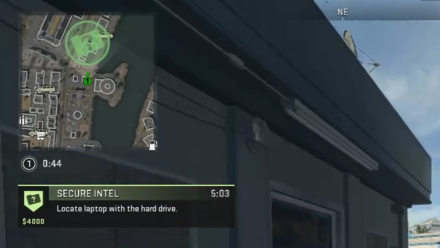
While locating the laptop, you can open up your Tac-Map and look for the area marked with the green folder with a question mark. Once you're close to the laptop, a marker will appear to indicate its exact location.
For the upload point, there won't be an indicator as big as for when you're locating the laptop but you will still see a marker on your Tac-Map.
Use A Vehicle to Get Around Faster

The upload point will be a bit far from where you located the laptop and given the time limit, it would be best to find a vehicle to quickly reach the upload point. If riding a vehicle seems too dangerous, you can get to the upload point on foot - just keep an eye on the clock.
Vehicle Guide: How to Use & Customize Vehicles
Warzone 2.0 Related Guides
Warzone 2.0 Tips and Tricks
Battle Royale Guides
DMZ Guides
Author
Call of Duty: Modern Warfare 2 (MW2) Walkthrough & Guides Wiki
How to Complete Secure Intel Contract
Rankings
- We could not find the message board you were looking for.
Gaming News
Popular Games

Genshin Impact Walkthrough & Guides Wiki

Honkai: Star Rail Walkthrough & Guides Wiki

Arknights: Endfield Walkthrough & Guides Wiki

Umamusume: Pretty Derby Walkthrough & Guides Wiki

Wuthering Waves Walkthrough & Guides Wiki

Pokemon TCG Pocket (PTCGP) Strategies & Guides Wiki

Abyss Walkthrough & Guides Wiki

Zenless Zone Zero Walkthrough & Guides Wiki

Digimon Story: Time Stranger Walkthrough & Guides Wiki

Clair Obscur: Expedition 33 Walkthrough & Guides Wiki
Recommended Games

Fire Emblem Heroes (FEH) Walkthrough & Guides Wiki

Pokemon Brilliant Diamond and Shining Pearl (BDSP) Walkthrough & Guides Wiki

Diablo 4: Vessel of Hatred Walkthrough & Guides Wiki

Super Smash Bros. Ultimate Walkthrough & Guides Wiki

Yu-Gi-Oh! Master Duel Walkthrough & Guides Wiki

Elden Ring Shadow of the Erdtree Walkthrough & Guides Wiki

Monster Hunter World Walkthrough & Guides Wiki

The Legend of Zelda: Tears of the Kingdom Walkthrough & Guides Wiki

Persona 3 Reload Walkthrough & Guides Wiki

Cyberpunk 2077: Ultimate Edition Walkthrough & Guides Wiki
All rights reserved
© 2021-2022 Activision Publishing, Inc. ACTIVISION, CALL OF DUTY, CALL OF DUTY VANGUARD, CALL OF DUTY WARZONE, WARZONE, and RICOCHET ANTI-CHEAT are trademarks of Activision Publishing, Inc. All other trademarks and trade names are the property of their respective owners.
The copyrights of videos of games used in our content and other intellectual property rights belong to the provider of the game.
The contents we provide on this site were created personally by members of the Game8 editorial department.
We refuse the right to reuse or repost content taken without our permission such as data or images to other sites.





![Neverness to Everness (NTE) Review [Beta Co-Ex Test] | Rolling the Dice on Something Special](https://img.game8.co/4414628/dd3192c8f1f074ea788451a11eb862a7.jpeg/show)






















