How to Ping Enemies
☆ Camo Challenges | List of Blueprints
★ DMZ Key Locations and Map
☆ Ashika Island: DMZ Keys | Weapon Cases | Map Guide
★ How to Get Weapon Cases
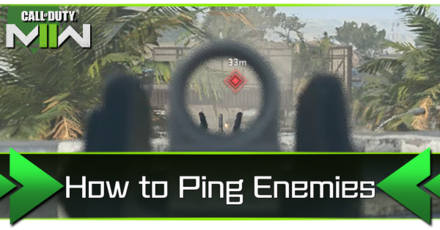
Warzone 2.0 has a pinging system that allows you to ping different things in the match, including enemies. Read on to find out how to ping enemies and see the advantages the Ping System can give you!
List of Contents
How to Ping Enemies
Press the Ping Button

| How to Ping Enemies | MIDDLE MOUSE |
|---|
To ping an enemy on the field, simply press the Middle Mouse button or Up button on the D-Pad once you see their bodies. Pinging enemies will mark them on the map and on the players' FOV for a short time.
Ping System Advantages
Track Enemies for a Short Time

You will be able to track enemies for a short time once you've successfully pinged them. Having a scope helps to see enemies better on the field, allowing you to ping them much easier.
Note that this requires you to see their body or a part of it to track them.
Communicate with Teammates

The Ping System can also help you to communicate with your teammates on the field. Use this function if you don't want to use text or voice chat for faster comms.
You can press and hold the Ping button to see all the pinging options available.
Mark Different Objectives and Locations

You can use the Ping System to mark an objective or location on the map. It will help you see them and their distance even without opening your tactical map.
Invite Players on Unhinged BR Trios
The Ping System also allows you to team up with other players on Unhinged BR Trios. Just press and hold the Ping Button to see the Invite Players or Request to Join options and make sure there are nearby players.
What is Unhinged BR Trios?
Warzone 2.0 Related Guides
Warzone 2.0 Tips and Tricks
Battle Royale Guides
DMZ Guides
Author
Rankings
- We could not find the message board you were looking for.
Gaming News
Popular Games

Genshin Impact Walkthrough & Guides Wiki

Honkai: Star Rail Walkthrough & Guides Wiki

Arknights: Endfield Walkthrough & Guides Wiki

Umamusume: Pretty Derby Walkthrough & Guides Wiki

Wuthering Waves Walkthrough & Guides Wiki

Pokemon TCG Pocket (PTCGP) Strategies & Guides Wiki

Abyss Walkthrough & Guides Wiki

Zenless Zone Zero Walkthrough & Guides Wiki

Digimon Story: Time Stranger Walkthrough & Guides Wiki

Clair Obscur: Expedition 33 Walkthrough & Guides Wiki
Recommended Games

Fire Emblem Heroes (FEH) Walkthrough & Guides Wiki

Pokemon Brilliant Diamond and Shining Pearl (BDSP) Walkthrough & Guides Wiki

Diablo 4: Vessel of Hatred Walkthrough & Guides Wiki

Super Smash Bros. Ultimate Walkthrough & Guides Wiki

Yu-Gi-Oh! Master Duel Walkthrough & Guides Wiki

Elden Ring Shadow of the Erdtree Walkthrough & Guides Wiki

Monster Hunter World Walkthrough & Guides Wiki

The Legend of Zelda: Tears of the Kingdom Walkthrough & Guides Wiki

Persona 3 Reload Walkthrough & Guides Wiki

Cyberpunk 2077: Ultimate Edition Walkthrough & Guides Wiki
All rights reserved
© 2021-2022 Activision Publishing, Inc. ACTIVISION, CALL OF DUTY, CALL OF DUTY VANGUARD, CALL OF DUTY WARZONE, WARZONE, and RICOCHET ANTI-CHEAT are trademarks of Activision Publishing, Inc. All other trademarks and trade names are the property of their respective owners.
The copyrights of videos of games used in our content and other intellectual property rights belong to the provider of the game.
The contents we provide on this site were created personally by members of the Game8 editorial department.
We refuse the right to reuse or repost content taken without our permission such as data or images to other sites.





![Neverness to Everness (NTE) Review [Beta Co-Ex Test] | Rolling the Dice on Something Special](https://img.game8.co/4414628/dd3192c8f1f074ea788451a11eb862a7.jpeg/show)






















