List of Bugs
☆ Camo Challenges | List of Blueprints
★ DMZ Key Locations and Map
☆ Ashika Island: DMZ Keys | Weapon Cases | Map Guide
★ How to Get Weapon Cases

Warzone 2.0 is now live and players might start to experience all types of bugs. Read on to learn about all the bugs in WZ 2.0, how to fix them, and what to do when errors occur.
| Bugs and Bug Fixes | |
|---|---|
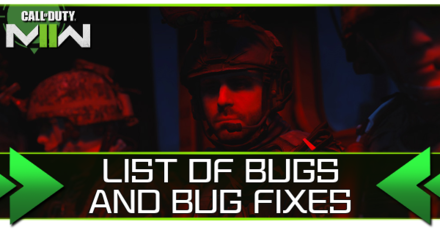 Modern Warfare 2 Bugs Modern Warfare 2 Bugs |
 Warzone 2.0 Bugs Warzone 2.0 Bugs |
List of Contents
List of Bugs
All Bugs and Bug Fixes
List of Warzone 2.0 Bugs and How to Fix
| Warzone 2.0 Bugs |
|---|
|
|
Can't Invite Friends Bug
There are players experiencing a bug where they get sent back to the main menu when they use the Friends List to invite friends. This bug affects those playing either Modern Warfare 2 or Warzone 2.0.
How to Fix Bug
Players can work around this bug by asking their party members to join via the Channels feature. You can find this at the top right hand corner of your screen with the headphones icon.
Dev Error 356 Bug
Players are experiencing the Dev Error 356 Bug with the Season 1 and Warzone 2.0 release update. It prevents them from entering the game and getting past the loading screen. This bug affects players on Warzone 2.0 and Modern Warfare II.
How to Fix
You can verify the integrity of game files and delete the cache to fix the issue temporarily. Unfortunately, a permanent fix is still out in the dark, so you will have to do this method again if the bug shows up again.
Skipping Downed Phase Bug
Warzone 2.0 player are reporting an issue concerning the skipping of the downed phase status. Typically players are put in the 'downed' state first once their health is completely drained but a rare bug occurs where you will be instantly killed instead.
How to Fix
Raven Software, the developer of Warzone 2.0, has recently posted on their Trello Board that they are currently investigating the bug and are working to look for a possible solution.
Lobbies Not Filling Bug
There are reports of players experiencing a bug where their lobbies aren't getting filled up with players. While reports vary, this bug seems to affect anyone playing Warzone 2.0 regardless of which queue they join.
How to Fix
As of writing, there is no official word from Raven Software on a fix for this bug. In the meantime, players can check our corresponding page for possible solutions.
Max Tokens Bug
There have been player reports about a bug that causes affected players to have a Max Tokens error even if they haven't unlocked everything yet. It also causes players not to earn more Tokens in the game.
How to Fix
Restarting the game, verifying game files, and deleting the cache work as a fix to the problem. There's no official statement from Raven Software regarding this issue, but the issue has already been moved to the Resolved section on their Trello Board. A permanent fix might be coming soon because of that so stay tuned!
Operator Executions Bug
There is a bug in the game where players are unable to equip the default execution animation to their operators after changing them. This problem is currently affecting all operators in the game.
How to Fix
There's no fix on this bug yet based on the Raven Software Trello Board. However, you can avoid encountering this problem by not switching to a different execution animation for your operators.
Operator Executions Bug and How to Fix
Purchase Modern Warfare 2 to Have Access to Everything Error
There are reports of Warzone 2.0 players receiving an error message that reads: Purchase Modern Warfare 2 to Have Access to Everything. This is affecting players that own and don't own Modern Warfare 2.
How to Fix
There is currently no acknowledgement for this bug on Raven Software's Trello Board but possible solutions include restarting the MW2 client, restarting your system, or verifying the game's files.
Purchase MW2 to Access Everything Error and How to Fix
How to Fix Error 2012
There are reports of players getting Error 2012 with a message displaying "A matchmaking lobby error has occurred, please retry the operation.". This error currently affects Warzone 2.0 players, specifically Quads and Solos.
How to Fix
There is currently no acknowledgement for this bug on Raven Software's Trello Board but possible solutions include checking for connection issues, restarting the MW2/WZ 2.0 client, and playing other game modes before requeuing for Warzone 2.0.
What to do When Errors Occur
|
|
Check the Activision Support Website for Known Issues
Activision keeps track of known issues and updates their support website once the issue has been either identified or patched. Check this regularly if you find yourself encountering multiple bugs or errors when launching or playing Warzone 2.0.
Activision Support Page for Warzone 2.0
Make Sure Your Internet Connection is Stable
Multiplayer will rely on your having a strong and stable internet connection in order to play. If you find yourself constantly disconnecting from the game server, make sure to check if your internet connection is up and stable.
Allow Modern Warfare 2 Through Windows Firewall
For Windows users having trouble maintaining a stable connection to the game servers, you can opt to allow Modern Warfare 2 through the Windows Firewall as Warzone 2.0 is under the MW2 client. Follow the steps below to do so:
- Open Start and select Settings.
- Navigate to Network & Internet and go to Status.
- Under Advanced Network Settings, select Windows Firewall.
- When a the Firewall window opens, select the option Allow an app through firewall.
- Select Change Settings. You will need admin privileges to do this.
- Look for Modern Warfare 2 in the list of applications and allow it through the firewall.
- Press Ok to confirm changes and exit the window.
Restart Steam or Battle.net and Relaunch WZ 2.0
Sometimes, launch troubles are related to WZ 2.0 and its associated launcher. Do a fresh launch by exiting Warzone 2.0 and restarting either Steam or Battle.net. Re-launch Warzone 2.0 afterwards to check if the problem still persists.
Check for Warzone 2.0 Updates
If you do not have automatic updates enabled, you can manually enable it to catch all the patches and hotfixes that have been shipped to Warzone 2.0. With this turned off, you will have to manually start each download before you can sit down and play.
- On Steam, right click Modern Warfare 2/Warzone 2.0 in your library and select Properties > Updates > Always Keep Game Up to Date.
- On Battle.net, go to the Modern Warfare 2/Warzone 2.0 game page in your library and select the Gear Button > Check for Updates to see if new ones can be downloaded.
Verify and Repair Corrupted Game Files
Most error messages that pop up while playing stem from corrupt game files. These are acquired by either faulty downloads or installation errors. To fix these, you can do either of the following solutions:
- Steam: Right click Modern Warfare 2/Warzone 2.0 in your library and select Properties > Local Files > Verify Integrity of Game Cache. Steam will scan and re-download any corrupt game files it finds.
- Battle.net: Go to the Modern Warfare 2/Warzone 2.0 game page in your library and select the Gear Button > Scan and Repair. Click on Begin Scan and wait for the game to repair itself.
Free Up Additional Storage Space
All of the newer Call of Duty titles take up a lot of storage space. Make sure you have enough space before trying to install the game. If you find yourself not having enough space to start updates afterwards, you will have to free up storage space in order to keep playing the game.
Opt to Turn On Texture Streaming
To shave off some required storage space for Modern Warfare 2/Warzone 2.0 , players can opt to turn on Texture Streaming from the Settings menu. This allows you to stream high fidelity textures from the CoD servers rather than having them take up space in your PC or console. If you have a good internet connection, you can opt into this feature to save storage space.
Warzone 2.0 Related Guides
| Main Links | |
|---|---|
 Latest News & Events Latest News & Events |
 Game Modes Game Modes |
 Tips & Tricks Tips & Tricks |
 List of Bugs List of Bugs |
 Maps Maps |
- |
Comment
Please kindly let us more in detail about this bug and we will try our best to look for a fix. Thank you for informing us and we're hoping for a response!
Author
Rankings
- We could not find the message board you were looking for.
Gaming News
Popular Games

Genshin Impact Walkthrough & Guides Wiki

Honkai: Star Rail Walkthrough & Guides Wiki

Arknights: Endfield Walkthrough & Guides Wiki

Umamusume: Pretty Derby Walkthrough & Guides Wiki

Wuthering Waves Walkthrough & Guides Wiki

Pokemon TCG Pocket (PTCGP) Strategies & Guides Wiki

Abyss Walkthrough & Guides Wiki

Zenless Zone Zero Walkthrough & Guides Wiki

Digimon Story: Time Stranger Walkthrough & Guides Wiki

Clair Obscur: Expedition 33 Walkthrough & Guides Wiki
Recommended Games

Fire Emblem Heroes (FEH) Walkthrough & Guides Wiki

Pokemon Brilliant Diamond and Shining Pearl (BDSP) Walkthrough & Guides Wiki

Diablo 4: Vessel of Hatred Walkthrough & Guides Wiki

Super Smash Bros. Ultimate Walkthrough & Guides Wiki

Yu-Gi-Oh! Master Duel Walkthrough & Guides Wiki

Elden Ring Shadow of the Erdtree Walkthrough & Guides Wiki

Monster Hunter World Walkthrough & Guides Wiki

The Legend of Zelda: Tears of the Kingdom Walkthrough & Guides Wiki

Persona 3 Reload Walkthrough & Guides Wiki

Cyberpunk 2077: Ultimate Edition Walkthrough & Guides Wiki
All rights reserved
© 2021-2022 Activision Publishing, Inc. ACTIVISION, CALL OF DUTY, CALL OF DUTY VANGUARD, CALL OF DUTY WARZONE, WARZONE, and RICOCHET ANTI-CHEAT are trademarks of Activision Publishing, Inc. All other trademarks and trade names are the property of their respective owners.
The copyrights of videos of games used in our content and other intellectual property rights belong to the provider of the game.
The contents we provide on this site were created personally by members of the Game8 editorial department.
We refuse the right to reuse or repost content taken without our permission such as data or images to other sites.





![Neverness to Everness (NTE) Review [Beta Co-Ex Test] | Rolling the Dice on Something Special](https://img.game8.co/4414628/dd3192c8f1f074ea788451a11eb862a7.jpeg/show)























Is there a fix that actually works for the keyboard & mouse bug where your not able to plate-up with armor in WZ-2 no matter if your tapping the default "G" key or using any other custom key binding? Also, is Activision even aware of this issue? Thank you in advance for looking into this if you can.