Dev Error 356 Bug Fix | Warzone 2.0
☆ Camo Challenges | List of Blueprints
★ DMZ Key Locations and Map
☆ Ashika Island: DMZ Keys | Weapon Cases | Map Guide
★ How to Get Weapon Cases

Dev Error 356 bug is a bug that hinders players from logging into Call of Duty: Modern Warfare 2 (MW2) and Warzone 2.0. Read on to find out what's causing the Dev Error Bug and learn how to fix it!
List of Contents
Dev Error 356 Bug
Prevents Players From Entering the Game
Dev Error 356 bug is an error code that prevents players from entering the game and getting past the loading screen. The cause is currently unknown, and there is no official word from Infinity Ward yet about this problem.
We will update you once a permanent fix comes into the game, so stay tuned!
How to Fix Dev Error 356 Bug
Verify Game Files or Delete Cache
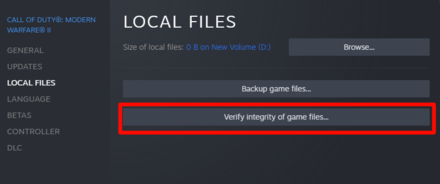
We have confirmed a temporary fix for the Dev Error 356 bug. You can either verify the integrity of game files if you're on Steam or delete the cache for other available platforms (PS4/PS5, Xbox, and Battle.net) to fix the problem.
If the bug comes back, you will need to verify or delete the cache again, as there's no permanent fix to this problem yet.
How to Verify Game Files on Steam
| 1 | Open your Steam Account with MWII. |
|---|---|
| 2 | Right click on the MWII from your Library and select Properties. |
| 3 | Go to Local Files Tab, which can be found on the left side of the panel. |
| 4 | Tap on the "Verify integrity of game files..." to start. |
| 5 | Once done verifying, it will require you to download the broken files to repair and recover them. |
How to Delete Cache on PS and Xbox Consoles
| 1 | Turn off your console device. |
|---|---|
| 2 | Unplug it and wait for at least 2 minutes. |
| 3 | Turn it on once 2 minutes have passed and run the game. |
How to Delete Cache on Battle.net
| 1 | End all Battle.net processes from the Task Manager. Specifically Agent.exe and Blizzard Update Agent. |
|---|---|
| 2 | Look for the Blizzard Entertainment Folder. It's usually found on C: Drive under ProgramData. |
| 3 | Delete the Blizzard Entertainment Folder and that should clear the cache. |
| 4 | Re-launch Battle.net app and the game afterward. |
Warzone 2.0 Related Guides
All Bugs and Bug Fixes
Author
Call of Duty: Modern Warfare 2 (MW2) Walkthrough & Guides Wiki
Dev Error 356 Bug Fix | Warzone 2.0
Rankings
- We could not find the message board you were looking for.
Gaming News
Popular Games

Genshin Impact Walkthrough & Guides Wiki

Honkai: Star Rail Walkthrough & Guides Wiki

Arknights: Endfield Walkthrough & Guides Wiki

Umamusume: Pretty Derby Walkthrough & Guides Wiki

Wuthering Waves Walkthrough & Guides Wiki

Pokemon TCG Pocket (PTCGP) Strategies & Guides Wiki

Abyss Walkthrough & Guides Wiki

Zenless Zone Zero Walkthrough & Guides Wiki

Digimon Story: Time Stranger Walkthrough & Guides Wiki

Clair Obscur: Expedition 33 Walkthrough & Guides Wiki
Recommended Games

Fire Emblem Heroes (FEH) Walkthrough & Guides Wiki

Pokemon Brilliant Diamond and Shining Pearl (BDSP) Walkthrough & Guides Wiki

Diablo 4: Vessel of Hatred Walkthrough & Guides Wiki

Super Smash Bros. Ultimate Walkthrough & Guides Wiki

Yu-Gi-Oh! Master Duel Walkthrough & Guides Wiki

Elden Ring Shadow of the Erdtree Walkthrough & Guides Wiki

Monster Hunter World Walkthrough & Guides Wiki

The Legend of Zelda: Tears of the Kingdom Walkthrough & Guides Wiki

Persona 3 Reload Walkthrough & Guides Wiki

Cyberpunk 2077: Ultimate Edition Walkthrough & Guides Wiki
All rights reserved
© 2021-2022 Activision Publishing, Inc. ACTIVISION, CALL OF DUTY, CALL OF DUTY VANGUARD, CALL OF DUTY WARZONE, WARZONE, and RICOCHET ANTI-CHEAT are trademarks of Activision Publishing, Inc. All other trademarks and trade names are the property of their respective owners.
The copyrights of videos of games used in our content and other intellectual property rights belong to the provider of the game.
The contents we provide on this site were created personally by members of the Game8 editorial department.
We refuse the right to reuse or repost content taken without our permission such as data or images to other sites.





![Neverness to Everness (NTE) Review [Beta Co-Ex Test] | Rolling the Dice on Something Special](https://img.game8.co/4414628/dd3192c8f1f074ea788451a11eb862a7.jpeg/show)






















