Can You Change the Reticle? | How to Enable and Disable Reticles
☆ Camo Challenges | List of Blueprints
★ DMZ Key Locations and Map
☆ Ashika Island: DMZ Keys | Weapon Cases | Map Guide
★ How to Get Weapon Cases

Reticles cannot be changed in Call of Duty: Modern Warfare 2 (MW2), but they can be enabled or disabled. Read on to learn more about reticles, how to disable them, how to add a center dot, and how to change optics.
List of Contents
Can You Change Reticles?
Reticles Cannot be Changed

Unfortunately, you cannot change the size or color of your crosshairs in MW2. You'll have to use the default white crosshairs.
How to Enable and Disable Reticles
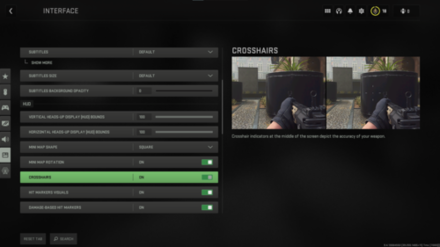
You can opt to disable crosshairs to remove them entirely, but this is not recommended for multiplayer matches. To enable or disable crosshairs, head to the Interface menu, then scroll to the HUD section. You'll find the Reticles setting here, where you can turn it on or off.
Controls and Best Settings
Add a Center Dot
You can also add a center dot that tracks where you're aiming as you turn. This reduces motion sickness and can help you zero in on where your hipfire stance is pointing at. You can find this setting in the Interface menu, under Advanced Interface Settings.
How to Change Optics
Equip or Change Optics in the Gunsmith

If you're having trouble accurately firing at enemies, an alternative to changing your crosshairs is equipping or changing the optics of your weapon. The optics will help you more accurately target enemies and may make it easier for your eyesight to adjust to gunfights.
You can change a weapon's optics and attachments in the weapon's Gunsmith menu.
Gunsmith 2.0 Guide: Weapon Attachments Explained
Level Weapons Up to Unlock New Optics
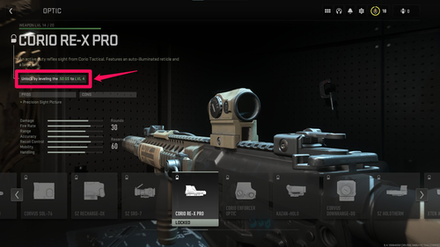
To unlock new optics, you'll need to level up your weapons by gaining more weapon XP. This is done by constantly using a specific weapon in matches. Look for an optic you want to use, then check the unlock criteria to know what weapon you'll need to prioritize using.
Reticle Customization May Arrive in Future Updates
Previous games in the Call of Duty series also allowed you to change the reticles of your optics. This means you could personalize the optics with a different color or even an entirely new design. While the option is currently not available, this may arrive in a future update.
Call of Duty: Modern Warfare 2 (MW2) Related Guides

All Tips & Tricks
Author
Call of Duty: Modern Warfare 2 (MW2) Walkthrough & Guides Wiki
Can You Change the Reticle? | How to Enable and Disable Reticles
Rankings
- We could not find the message board you were looking for.
Gaming News
Popular Games

Genshin Impact Walkthrough & Guides Wiki

Honkai: Star Rail Walkthrough & Guides Wiki

Arknights: Endfield Walkthrough & Guides Wiki

Umamusume: Pretty Derby Walkthrough & Guides Wiki

Wuthering Waves Walkthrough & Guides Wiki

Pokemon TCG Pocket (PTCGP) Strategies & Guides Wiki

Abyss Walkthrough & Guides Wiki

Zenless Zone Zero Walkthrough & Guides Wiki

Digimon Story: Time Stranger Walkthrough & Guides Wiki

Clair Obscur: Expedition 33 Walkthrough & Guides Wiki
Recommended Games

Fire Emblem Heroes (FEH) Walkthrough & Guides Wiki

Pokemon Brilliant Diamond and Shining Pearl (BDSP) Walkthrough & Guides Wiki

Diablo 4: Vessel of Hatred Walkthrough & Guides Wiki

Super Smash Bros. Ultimate Walkthrough & Guides Wiki

Yu-Gi-Oh! Master Duel Walkthrough & Guides Wiki

Elden Ring Shadow of the Erdtree Walkthrough & Guides Wiki

Monster Hunter World Walkthrough & Guides Wiki

The Legend of Zelda: Tears of the Kingdom Walkthrough & Guides Wiki

Persona 3 Reload Walkthrough & Guides Wiki

Cyberpunk 2077: Ultimate Edition Walkthrough & Guides Wiki
All rights reserved
© 2021-2022 Activision Publishing, Inc. ACTIVISION, CALL OF DUTY, CALL OF DUTY VANGUARD, CALL OF DUTY WARZONE, WARZONE, and RICOCHET ANTI-CHEAT are trademarks of Activision Publishing, Inc. All other trademarks and trade names are the property of their respective owners.
The copyrights of videos of games used in our content and other intellectual property rights belong to the provider of the game.
The contents we provide on this site were created personally by members of the Game8 editorial department.
We refuse the right to reuse or repost content taken without our permission such as data or images to other sites.




![Animal Crossing: New Horizons Review [Switch 2] | Needlessly Crossing Over to a New Generation](https://img.game8.co/4391759/47d0408b0b8a892e453a0b90f54beb8a.png/show)






















