DDOS: How to Get and Use
☆ Camo Challenges | List of Blueprints
★ DMZ Key Locations and Map
☆ Ashika Island: DMZ Keys | Weapon Cases | Map Guide
★ How to Get Weapon Cases
DDOS is a Field Upgrade equipment in Call of Duty: Modern Warfare 2 (MW2). Read on to learn how to get and use the DDOS in the game!
List of Contents
DDOS Overview
DDOS Basic Info
 DDOS DDOS
|
Type | Field Upgrade |
|---|---|---|
| Unlock Lv. | Unlocks at Level 38. | |
| Recharge Speed | Fast Recharge | |
| Description | Activates a device that deactivates electronics, and disrupts enemy sensors in the immediate area for a short time. | |
How to Use DDOS
Disable Electronic Equipment
| How to Use DDOS | |
|---|---|
| 1 | 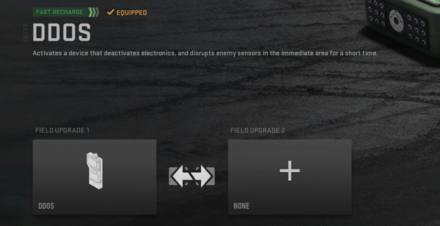 Equip DDOS Field Upgrade to your current loadout. |
| 2 | Get into a match and wait for it to recharge over time. |
| 3 | Once ready, just press on the Field upgrade button to activate it. Make sure that you're near electornic equipment to disable them. |
DDOS is the equipment you can activate to disable all electronics and sensors for a short time. It allows you to go undetected by equipment with proximity sensors, like the Tactical Camera and Proximity Mine. You can also use that to disable ground-deployed Killstreaks such as the Sentry Gun, Bomb Drone, and Wheelson-HS.
How to Counter DDOS
Use Electronic Equipment Timely
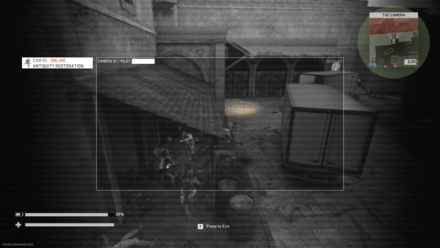
You can wait for the enemies to use DDOS before you deploy your electronic equipment to avoid losing them quickly, especially the Killstreaks. However, this strategy is hard to pull off as the match can be chaotic, and it will be tough to pay attention to the current happening.
Change Your Loadout

You can also switch your loadout and change your play style to avoid the risk of getting your electronic equipment scrapped. It is a reasonable decision to make, specifically if there are multiple enemies equipped with DDOS.
Call of Duty: Modern Warfare 2 Related Guides

Equipment By Type
| Equipment by Type | |
|---|---|
| Tactical | Lethal |
| Field Upgrades | |
All Field Upgrade Equipment
Comment
Author
Call of Duty: Modern Warfare 2 (MW2) Walkthrough & Guides Wiki
DDOS: How to Get and Use
Rankings
- We could not find the message board you were looking for.
Gaming News
Popular Games

Genshin Impact Walkthrough & Guides Wiki

Honkai: Star Rail Walkthrough & Guides Wiki

Arknights: Endfield Walkthrough & Guides Wiki

Umamusume: Pretty Derby Walkthrough & Guides Wiki

Wuthering Waves Walkthrough & Guides Wiki

Pokemon TCG Pocket (PTCGP) Strategies & Guides Wiki

Abyss Walkthrough & Guides Wiki

Zenless Zone Zero Walkthrough & Guides Wiki

Digimon Story: Time Stranger Walkthrough & Guides Wiki

Clair Obscur: Expedition 33 Walkthrough & Guides Wiki
Recommended Games

Fire Emblem Heroes (FEH) Walkthrough & Guides Wiki

Pokemon Brilliant Diamond and Shining Pearl (BDSP) Walkthrough & Guides Wiki

Diablo 4: Vessel of Hatred Walkthrough & Guides Wiki

Super Smash Bros. Ultimate Walkthrough & Guides Wiki

Yu-Gi-Oh! Master Duel Walkthrough & Guides Wiki

Elden Ring Shadow of the Erdtree Walkthrough & Guides Wiki

Monster Hunter World Walkthrough & Guides Wiki

The Legend of Zelda: Tears of the Kingdom Walkthrough & Guides Wiki

Persona 3 Reload Walkthrough & Guides Wiki

Cyberpunk 2077: Ultimate Edition Walkthrough & Guides Wiki
All rights reserved
© 2021-2022 Activision Publishing, Inc. ACTIVISION, CALL OF DUTY, CALL OF DUTY VANGUARD, CALL OF DUTY WARZONE, WARZONE, and RICOCHET ANTI-CHEAT are trademarks of Activision Publishing, Inc. All other trademarks and trade names are the property of their respective owners.
The copyrights of videos of games used in our content and other intellectual property rights belong to the provider of the game.
The contents we provide on this site were created personally by members of the Game8 editorial department.
We refuse the right to reuse or repost content taken without our permission such as data or images to other sites.
 Deployable Cover
Deployable Cover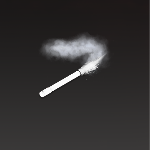 Tactical Insertion
Tactical Insertion Trophy System
Trophy System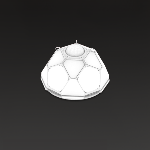 Portable Radar
Portable Radar Battle Rage
Battle Rage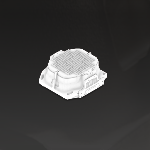 Suppression Mine
Suppression Mine Loadout Drop
Loadout Drop Tactical Camera
Tactical Camera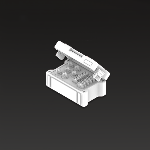 Munitions Box
Munitions Box Smoke Airdrop
Smoke Airdrop Inflatable Decoy
Inflatable Decoy Recon Drone
Recon Drone Anti-Armor Rounds
Anti-Armor Rounds Dead Silence
Dead Silence


























