How to Fast Travel and Unlock Fast Travel Points
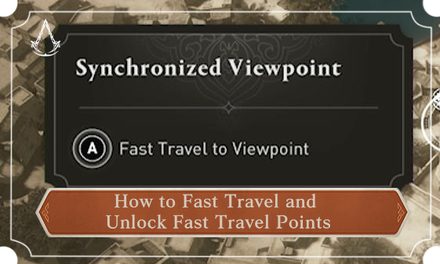
Use Synchronized Viewpoints to fast travel in Assassin's Creed Mirage (AC Mirage). Read to learn other ways to fast travel, how to unlock fast travel points, and what to do if you cannot fast travel.
List of Contents
How to Fast Travel
Open the World Menu
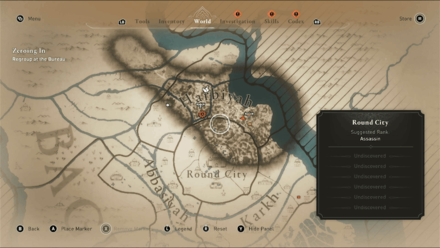
Press the pause button to open the map. If you are on a different screen, press either the LB, RB or R1 and R2 buttons to switch to the World menu.
Hover Cursor Over Synchronized Viewpoint

Move your cursor to a Synchronized Viewpoint and press and hold the A Button or X Button to fast travel to the location.
Synchronized Viewpoints will have a small orange circle in the middle of the eagle icon on the map.
Fast Travel to the Bureau

In addition to Synchronized Viewpoints, you can also fast travel to the Bureau on the map. Look for the Hidden One icon on the map.
How to Unlock Fast Travel Points
Climb on Top of a Viewpoint to Synchronize

You can unlock fast travel points when you synchronize on top of a viewpoint. This usually involves climbing on top of a tall structure or tower and then pressing the Y Button or Triangle Button to unlock the fast travel point.
What to Do If You Cannot Fast Travel
Exit a Restricted Area

If the fast travel option is greyed out in the World Menu, it is likely that you are in a restricted area. Move away from the restricted area until the meter is orange or is empty in order to fast travel.
You Cannot Fast Travel While in Mid-Air
In addition, you cannot also fast travel while in mid-air. Make sure that Basim is on the ground before fast traveling to another location.
In previous Assassin's Creed games, you can fast travel from the map while in mid-air. This was an exploit that you can use to avoid from falling to your death and has since been fixed in succeeding games.
Assassin's Creed Mirage Related Guides

All Tips and Tricks
Comment
Author
How to Fast Travel and Unlock Fast Travel Points
Rankings
- We could not find the message board you were looking for.
Gaming News
Popular Games

Genshin Impact Walkthrough & Guides Wiki

Honkai: Star Rail Walkthrough & Guides Wiki

Arknights: Endfield Walkthrough & Guides Wiki

Umamusume: Pretty Derby Walkthrough & Guides Wiki

Wuthering Waves Walkthrough & Guides Wiki

Pokemon TCG Pocket (PTCGP) Strategies & Guides Wiki

Abyss Walkthrough & Guides Wiki

Zenless Zone Zero Walkthrough & Guides Wiki

Digimon Story: Time Stranger Walkthrough & Guides Wiki

Clair Obscur: Expedition 33 Walkthrough & Guides Wiki
Recommended Games

Fire Emblem Heroes (FEH) Walkthrough & Guides Wiki

Pokemon Brilliant Diamond and Shining Pearl (BDSP) Walkthrough & Guides Wiki

Diablo 4: Vessel of Hatred Walkthrough & Guides Wiki

Super Smash Bros. Ultimate Walkthrough & Guides Wiki

Yu-Gi-Oh! Master Duel Walkthrough & Guides Wiki

Elden Ring Shadow of the Erdtree Walkthrough & Guides Wiki

Monster Hunter World Walkthrough & Guides Wiki

The Legend of Zelda: Tears of the Kingdom Walkthrough & Guides Wiki

Persona 3 Reload Walkthrough & Guides Wiki

Cyberpunk 2077: Ultimate Edition Walkthrough & Guides Wiki
All rights reserved
© 2022 Ubisoft Entertainment. All Rights Reserved. Assassin’s Creed, Ubisoft, and the Ubisoft logo are registered or unregistered trademarks of Ubisoft Entertainment in the US and/or other countries.
The copyrights of videos of games used in our content and other intellectual property rights belong to the provider of the game.
The contents we provide on this site were created personally by members of the Game8 editorial department.
We refuse the right to reuse or repost content taken without our permission such as data or images to other sites.




![Neverness to Everness (NTE) Review [Beta Co-Ex Test] | Rolling the Dice on Something Special](https://img.game8.co/4414628/dd3192c8f1f074ea788451a11eb862a7.jpeg/show)






















