List of Controls
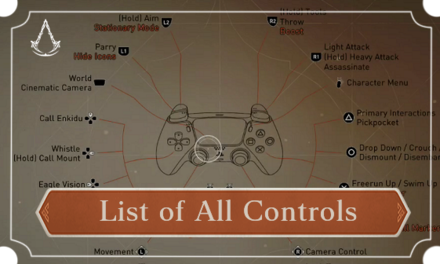
There are different controls and keybinds for all available platforms in Assassin's Creed Mirage (AC Mirage). Read on to learn the list of controls for PlayStation, Xbox, and PC.
List of Contents
List of Controls
PS5 and Xbox Default Controls
| PS5 Default Controls |
|---|
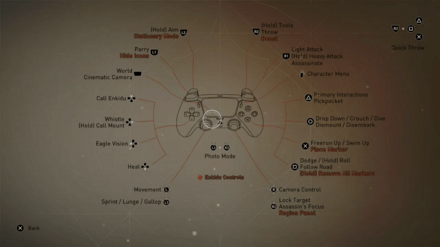 |
| Xbox Default Controls |
 |
| PC Default Controls |
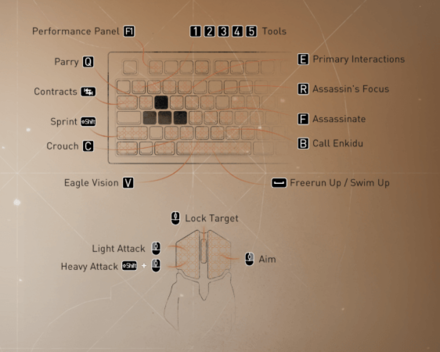 |
The table above shows the default controls for the Playstation, Xbox, and PC versions of Assassin's Creed Mirage. You can remap and customize the controls in the Options menu.
General Controls
| PS | Xbox | PC | Action |
|---|---|---|---|
| Player Movement | |||
| Forward + |
Sprint | ||
| Camera Control | |||
| R | Assassin's Focus | ||
| E | Primary Interactions Pickpocket |
||
| C | Drop Down Crouch Disembark |
||
| Free Run Up | |||
| B | Call Enkidu | ||
| X | Whistle | ||
| Hold |
Hold |
Hold X | Call Mount |
| V | Eagle Vision | ||
| H | Use Elixir | ||
| F | Assassinate | ||
| Throw | |||
| Hold |
Hold |
U | Tool Wheel |
| Hold |
Hold |
Aim |
Photo Mode
| Photo Mode Controls | |
|---|---|
| PS | |
| XBOX | |
| PC | F3 |
Combat
| PS | Xbox | PC | Action |
|---|---|---|---|
| Light Attack | |||
| Hold |
Hold |
Heavy Attack | |
| Q | Parry | ||
| Alt | Dodge | ||
| Hold |
Hold |
Alt (During Sprint) | Roll |
Combat Guide: All Combat Options
Quick Throw
| Quick Throw Controls | |
|---|---|
| PS | |
| XBOX | |
| PC | |
Mounted Controls
| PS | Xbox | PC | Action |
|---|---|---|---|
| Forward + |
Gallop | ||
| C | Dismount |
Mount Guide - Mount Control List
Swimming
| PS | Xbox | PC | Action |
|---|---|---|---|
| Forward + |
Lunge | ||
| C | Dive | ||
| Swim Up |
Assassin's Focus
| PS | Xbox | PC | Action |
|---|---|---|---|
| Target / Untarget | |||
| Launch | |||
| Esc | Cancel | ||
| Move Camera |
Can You Customize Controls?
You Can Customize Controls Through the Options Menu
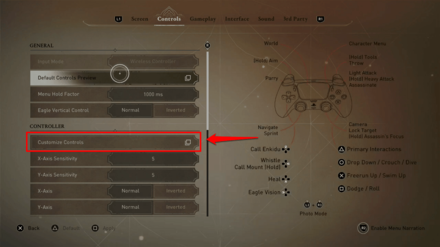
You can customize the controls in Assassin's Creed Mirage by heading to the Options menu and heading to the Controls tab.
From there, you can select the customize controls section and tailor the function of each button to your preference.
Overlapping Controls Notification
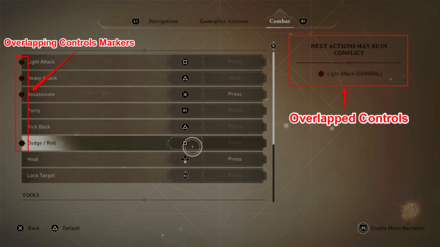
The in-game controls screen even helps the player with customizing their control scheme by notifying the user whenever there are overlapping controls.
Controls that are currently binded to the same button/key are denoted by a red marker on the left side, followed by a list of overlapped controls on the right side of the menu.
Assassin's Creed Mirage Related Guides

All Tips and Tricks
Comment
Author
List of Controls
Rankings
- We could not find the message board you were looking for.
Gaming News
Popular Games

Genshin Impact Walkthrough & Guides Wiki

Honkai: Star Rail Walkthrough & Guides Wiki

Arknights: Endfield Walkthrough & Guides Wiki

Umamusume: Pretty Derby Walkthrough & Guides Wiki

Wuthering Waves Walkthrough & Guides Wiki

Pokemon TCG Pocket (PTCGP) Strategies & Guides Wiki

Abyss Walkthrough & Guides Wiki

Zenless Zone Zero Walkthrough & Guides Wiki

Digimon Story: Time Stranger Walkthrough & Guides Wiki

Clair Obscur: Expedition 33 Walkthrough & Guides Wiki
Recommended Games

Fire Emblem Heroes (FEH) Walkthrough & Guides Wiki

Pokemon Brilliant Diamond and Shining Pearl (BDSP) Walkthrough & Guides Wiki

Diablo 4: Vessel of Hatred Walkthrough & Guides Wiki

Super Smash Bros. Ultimate Walkthrough & Guides Wiki

Yu-Gi-Oh! Master Duel Walkthrough & Guides Wiki

Elden Ring Shadow of the Erdtree Walkthrough & Guides Wiki

Monster Hunter World Walkthrough & Guides Wiki

The Legend of Zelda: Tears of the Kingdom Walkthrough & Guides Wiki

Persona 3 Reload Walkthrough & Guides Wiki

Cyberpunk 2077: Ultimate Edition Walkthrough & Guides Wiki
All rights reserved
© 2022 Ubisoft Entertainment. All Rights Reserved. Assassin’s Creed, Ubisoft, and the Ubisoft logo are registered or unregistered trademarks of Ubisoft Entertainment in the US and/or other countries.
The copyrights of videos of games used in our content and other intellectual property rights belong to the provider of the game.
The contents we provide on this site were created personally by members of the Game8 editorial department.
We refuse the right to reuse or repost content taken without our permission such as data or images to other sites.




![Neverness to Everness (NTE) Review [Beta Co-Ex Test] | Rolling the Dice on Something Special](https://img.game8.co/4414628/dd3192c8f1f074ea788451a11eb862a7.jpeg/show)






















