How to Find and Link Your Activision ID
☆ Camo Challenges | List of Blueprints
★ DMZ Key Locations and Map
☆ Ashika Island: DMZ Keys | Weapon Cases | Map Guide
★ How to Get Weapon Cases

An Activision Account ID is required to access online multiplayer features and the ability to play with friends in Call of Duty: Modern Warfare 2 (MW2) and Warzone 2. Read on to learn how to find your Activision account ID, how to link your Activision account to existing Steam and Battle.net accounts, as well as the advantages of account linking.
List of Contents
How to Find Your Activision ID
| No. | Step |
|---|---|
| 1 |  Open the Settings menu found on the top right of the main menu. |
| 2 | 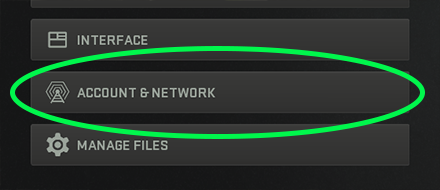 Go to Account & Network Tab |
| 3 | 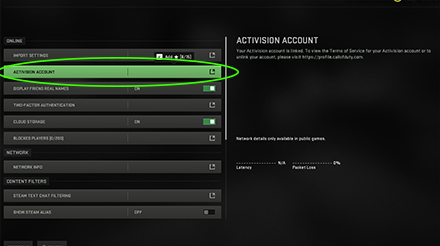 Select Activision Account. Note: A message will also display on the right side of the menu to confirm if you have your Activision account linked. |
| 4 | 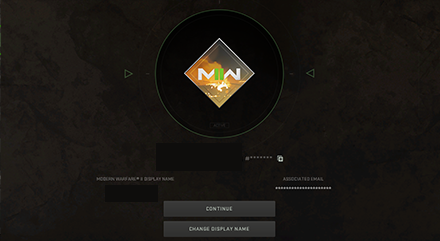 Your Activision ID will be censored and you'll have to Select Copy Clipboard, and paste it elsewhere to reveal your Display Name's unique ID. |
How to Link Your Activision Account
| Do You Have An Activision Account? | |
|---|---|
| YES | NO |
Linking an Existing Activision Account
If you have an existing Activision account, you can link it to your Steam account by completing the following steps:
| 1 |  Log in to your Activision account via the Official Call of Duty Website. |
|---|---|
| 2 |  Hover over your account name found at the top right of the screen and select LINKED ACCOUNTS. |
| 3 |  Select the LINK ACCOUNT button next to the Steam logo and confirm the option to be sent a Verification Code. |
| 4 | Enter the Verification Code sent to your account's associated email. |
| 5 |  Confirm the prompt to link your Steam account and you will be redirected to the Steam log in page. |
| 6 |  Enter your credentials and log in to Steam. |
| 7 | After logging in, you will be returned back to your Activision account page with your Steam account linked. |
Check the Status of Your Linked Accounts

To verify that you're Steam account has been successfully linked, return to Account > Linked Accounts. The button next to the Steam logo should have non-highlighted button with the text UNLINK.
Linking Without an Existing Activision Account
If you do not have an existing Activision account, you can instead opt to link your Steam or Battle.net account directly during the Sign-Up Process. Follow the steps below to link your gaming accounts without an existing Activision account:
| 1 |  Go to the login page in the Official Call of Duty Website and select the Steam/Battle.net icon. |
|---|---|
| 2 | You will be redirected to Steam or to Battle.net to log in to your respective account. |
| 3 | Once done, will be redirected back to callofduty.com to create your own Activision account. |
| 4 | Create an Activision account using the same email address as your Steam/Battle.net account. |
| 5 | Once your Activision account is registered, your Steam/Battle.net account will be linked to it. |
Why Should I Link My Activision Account?
Allows You to Play With Friends
Having an Activision Account linked gives you access to online multiplayer features in Modern Warfare 2 and Warzone 2.0. You can also play with your friends by inviting them and queuing up together in multiplayer lobbies.
How to Add Friends in Modern Warfare 2 and Warzone 2
- Go to the Socials Tab in the main menu.
- Select Add Friends
- Enter the Activision ID of your friend to send a friend request.
Allows for Crossplay & Cross-Progression
Aside from availing pre-order rewards, linking accounts will also allow you to utilize MW2's crossplay and cross-progression system. With a linked Activision account you can carry over progress & play on any supported platform as long as you use your Activision account to log-in a new device.
Required to Claim Some MW2 Pre-Order Rewards
| Affected Pre-Order Bonuses | ||
|---|---|---|
 Final Judgement Bundle Final Judgement Bundle |
 Khaled Al-Asad Operator Bundle Khaled Al-Asad Operator Bundle |
 Ghost Legacy Pack Ghost Legacy Pack |
Linking your Steam account to your Activision account is required to claim the following pre-order bundles of Call of Duty: Modern Warfare II. Without a linked account, you will not be able to claim the rewards despite pre-ordering.
How to Pre-Order & All Pre-Order Bonuses
Call of Duty: Modern Warfare 2 (MW2) Related Guides

All Tips & Tricks
Author
Call of Duty: Modern Warfare 2 (MW2) Walkthrough & Guides Wiki
How to Find and Link Your Activision ID
Rankings
- We could not find the message board you were looking for.
Gaming News
Popular Games

Genshin Impact Walkthrough & Guides Wiki

Honkai: Star Rail Walkthrough & Guides Wiki

Arknights: Endfield Walkthrough & Guides Wiki

Umamusume: Pretty Derby Walkthrough & Guides Wiki

Wuthering Waves Walkthrough & Guides Wiki

Pokemon TCG Pocket (PTCGP) Strategies & Guides Wiki

Abyss Walkthrough & Guides Wiki

Zenless Zone Zero Walkthrough & Guides Wiki

Digimon Story: Time Stranger Walkthrough & Guides Wiki

Clair Obscur: Expedition 33 Walkthrough & Guides Wiki
Recommended Games

Fire Emblem Heroes (FEH) Walkthrough & Guides Wiki

Pokemon Brilliant Diamond and Shining Pearl (BDSP) Walkthrough & Guides Wiki

Diablo 4: Vessel of Hatred Walkthrough & Guides Wiki

Super Smash Bros. Ultimate Walkthrough & Guides Wiki

Yu-Gi-Oh! Master Duel Walkthrough & Guides Wiki

Elden Ring Shadow of the Erdtree Walkthrough & Guides Wiki

Monster Hunter World Walkthrough & Guides Wiki

The Legend of Zelda: Tears of the Kingdom Walkthrough & Guides Wiki

Persona 3 Reload Walkthrough & Guides Wiki

Cyberpunk 2077: Ultimate Edition Walkthrough & Guides Wiki
All rights reserved
© 2021-2022 Activision Publishing, Inc. ACTIVISION, CALL OF DUTY, CALL OF DUTY VANGUARD, CALL OF DUTY WARZONE, WARZONE, and RICOCHET ANTI-CHEAT are trademarks of Activision Publishing, Inc. All other trademarks and trade names are the property of their respective owners.
The copyrights of videos of games used in our content and other intellectual property rights belong to the provider of the game.
The contents we provide on this site were created personally by members of the Game8 editorial department.
We refuse the right to reuse or repost content taken without our permission such as data or images to other sites.



























