Are MW2 Servers Down? | Server Maintenance Status Guide
☆ Camo Challenges | List of Blueprints
★ DMZ Key Locations and Map
☆ Ashika Island: DMZ Keys | Weapon Cases | Map Guide
★ How to Get Weapon Cases

Call of Duty: Modern Warfare 2 (MW2) servers are currently live and operating. Read on to find out if the servers are online, any future server maintenance, and what to do when they are currently ongoing.
List of Contents
MW2 Server Status
There Are Some Server Connectivity Issues as of 12/14/22

| MW2 Server Status |
|---|
| Players are experiencing server connectivity issues |
As of 12/14/2022, servers are up and running. However, there have been reports about server connectivity issues. Those are pertaining to the Diver Error Code and Your Profile Was Signed Out error message, as they prevent players from connecting to Modern Warfare 2's game servers.
Season 1 Reloaded Update
Activision Support Website
Keep track of server maintenance and status by visiting the Official Activision Support website. The website provides live and up to date information on current and upcoming server maintenance.
Error Code - DIVER
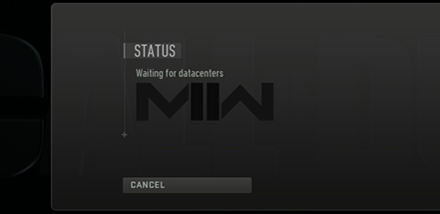
Steam players are receiving the Error Code: DIVER message when attempting to connect to the game's servers.
This usually means that the game client has failed to download and retrieve the new update files from the servers due to heavy connection traffic. Players can fix this by connecting to the servers hours after a new update had just been shipped live or by reseting their internet routers.
Your Profile Was Signed Out Error
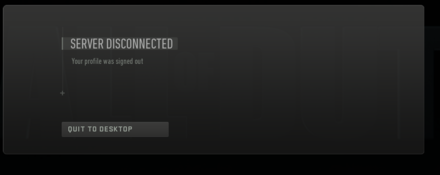
Your Profile Was Signed Out error is an issue in Modern Warfare 2 (MW2) and Warzone 2.0, where players are getting kicked out of the game's servers abruptly. This error message was appearing again after the Season 1 Reloaded launched on December 14, 2022.
Your Profile Was Signed Out Errror
Some Users Getting Disconnected from Steam
As recent as December 7, 2022, some users are reporting that they are being disconnected from steam during gameplay. If you have experienced this isue, try any of the following:
- End the steam task
- Verify the game files
- Check your internet connection
Have another solution? Let us know in the comments below.
TRAVIS - RILEA Error
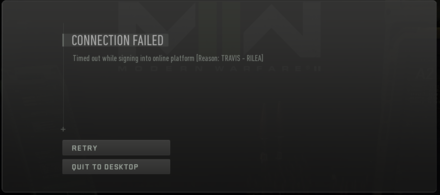
Steam players got disconnected while in-game and are experiencing a TRAVIS - RILEA error message when logging into the game. It is a connection time-out error, but the problem lies within the Steam server.
To fix the TRAVIS - RILEA error, simply restart your Steam app and relaunch the game. If the problem still persists, troubleshoot your internet connection, as that might be causing this error!
HUENEME - CONCORD Error
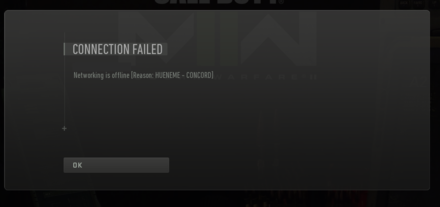
While Steam players are getting the TRAVIS - RILEA error message, PS players are experiencing a similar error code called HUENEME - CONCORD. It is a network connection problem that's also caused by the servers.
You can fix the HUENEME - CONCORD error by restarting the game on your platform. If that doesn't fix the problem, make sure you are connected to a stable internet connection or check the Official Activision Support website to see if the servers are currently down.
What to Do if You Can't Connect to Servers
|
|
Install All Game Updates

Not being able to connect to the MW2 servers could mean that your current game version is outdated.
Updating MW2 to the latest version will help resolve this issue.
Check the Official Sources for Latest News and Updates

| Official MW2 Developer Links | ||
|---|---|---|
| Official Website | Activision Support | |
Looking up into official links of the developers can help you keep up to date regarding any news on server maintenance and status.
Check Game8 Comments Section
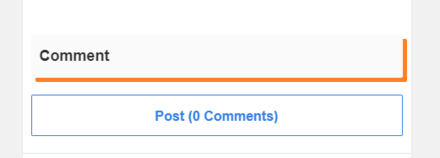
You can check the Game8 comments section of MW2 to find out if anyone is experiencing the same issue and has come up a with a solution to resolve this.
Check Internet Connection Stability
Use a Wired Connection
Using an Ethernet Cable will significantly increase the quality of your connection speed as opposed to using wireless connection.
Check Internet Speed if It's Fast
Be sure that the speed of your internet is fast to keep up with the heavy traffic of the servers.
Restart Your Router
Restarting your router can help clear out traffic by cleaning out the device's 'cache'. This can help your internet run smoothly with the servers.
Stop Bandwidth-Heavy Activities
Downloading files in the background tends to slow up your internet so be sure to close or pause any downloading applications.
What to Do During Server Maintenance
Play the Single-Player Campaign

With the MW2 servers down, the singleplayer campaign is the only available mode to play.
Continue the story with the elite multinational counter-terrorist unit Task Force 141, with iconic Modern Warfare characters such as Soap, Ghost, Captain Price, and many more!
Call of Duty: Modern Warfare 2 (MW2) Related Guides

All Latest News
-
![]()
Modern Warfare FC Event
Updated 12/15/2022
Find out more about the Modern Warfare FC event!
-
![]()
Call of Duty League Season Schedule
Updated 12/17/2022
Keep up to date about the schedule of the upcoming CDL season!
-
![]()
How to Get C.O.D.E Protector Pack
Updated 11/2/2022
Find out what rewards are waiting for you from the C.O.D.E. Protector Pack and how to get it!
-
![]()
List of All Promotions and How to Redeem Codes
Updated 12/3/2025
Learn about all the promotions and how to redeem codes!
-
![]()
Makarov Reveal Ending and Post-Credit Scene Explained
Updated 10/22/2022
Find out what Makarov's reveal means for the franchise in this ending explanation!
-
![]()
Steam Download Connection Timeout Error and How to Fix
Updated 10/30/2022
Find out how to fix Steam's connection timeout issues!
-
![]()
Display Name Error & Possible Solutions
Updated 10/30/2022
Read on for possible solutions to the display name error related to Activsion accounts!
-
![]()
How to Play the Campaign Early
Updated 10/20/2022
Pre-order MW2 before October 28 and get early access to the Campaign!
-
![]()
MW2 Release Date Info
Updated 10/28/2022
Learn more about when CoD MW2 comes out!
-
![]()
MW2 Pre-Order Bonuses
Updated 10/20/2022
Check out all the pre-order bonuses you can get when you get MW2 early!
-
![]()
All MW2 Game Editions
Updated 10/14/2022
Read on to learn more about all the CoD MW2 editions and their different bonuses!
-
![]()
Can You Run Modern Warfare 2?
Updated 10/19/2022
Read on to learn about the minimum & recommended specs for MW2!
-
![]()
How to Preload MW2
Updated 10/19/2022
Find out how to learn how to preload the game before launch!
-
![]()
All Available Platforms
Updated 10/19/2022
Check out all the supported platforms for MW2!
-
![]()
Is There Crossplay?
Updated 11/1/2022
Read on to learn more about CoD MW2's crossplay features!
-
![]()
MW2 Open Beta Rewards
Updated 10/19/2022
See the full list of Open Beta rewards and how to get them!
-
![]()
All New Features & Gameplay Mechanics
Updated 10/9/2022
Read on to learn about the new features shipping with MW2!
-
![]()
Is Campaign Co-Op Available?
Updated 2/5/2023
Read on to see if MW2 has campaign co-op and other co-op modes!
-
![]()
Will MW Skins Transfer to MW2?
Updated 10/17/2022
Find out if MW (2019) skins can be transferred over to MW2!
-
![]()
List of Trailers & Gameplay Videos
Updated 10/24/2022
Take a sneak peek at the latest gameplay footage and announcements trailers!
-
![]()
Do You Need a Phone Number to Play?
Updated 10/18/2022
Read on to learn about the SMS Protect System for Modern Warfare 2!
-
![]()
List of Voice Actors
Updated 10/26/2022
See the full cast of voice actors in Modern Warfare 2!
-
![]()
Will Modern Warfare 2 Have Zombies?
Updated 10/20/2022
Find out if Modern Warfare 2 will have Zombies!
-
![]()
Are MW2 Servers Down?
Updated 12/15/2022
Find out if the Modern Warfare 2 servers are down!
-
![]()
List of Changes from the Beta
Updated 10/20/2022
See a list of changes to the full version of Modern Warfare 2!
-
![]()
How to Fix PS5 Patch 1.03 Error
Updated 10/30/2022
Learn how to get around the 1.03 patch bug without losing data!
-
![]()
How to Unlock Burger King Operator Skin
Updated 11/7/2022
Learn how to unlock the limited edition Burger King Operator!
-
![]()
Ping Function Disabled
Updated 10/30/2022
Find out about the ping function being disabled and the wallhack bug!
-
![]()
Attachment Tuning Disabled
Updated 11/4/2022
Find out about the reason why attachment tuning is disabled!
-
![]()
Spawn Without a Primary Weapon Bug
Updated 10/30/2022
Learn more about spawning without a primary weapon bug and how to fix it!
Author
Call of Duty: Modern Warfare 2 (MW2) Walkthrough & Guides Wiki
Are MW2 Servers Down? | Server Maintenance Status Guide
Rankings
- We could not find the message board you were looking for.
Gaming News
Popular Games

Genshin Impact Walkthrough & Guides Wiki

Honkai: Star Rail Walkthrough & Guides Wiki

Arknights: Endfield Walkthrough & Guides Wiki

Umamusume: Pretty Derby Walkthrough & Guides Wiki

Wuthering Waves Walkthrough & Guides Wiki

Pokemon TCG Pocket (PTCGP) Strategies & Guides Wiki

Abyss Walkthrough & Guides Wiki

Zenless Zone Zero Walkthrough & Guides Wiki

Digimon Story: Time Stranger Walkthrough & Guides Wiki

Clair Obscur: Expedition 33 Walkthrough & Guides Wiki
Recommended Games

Fire Emblem Heroes (FEH) Walkthrough & Guides Wiki

Pokemon Brilliant Diamond and Shining Pearl (BDSP) Walkthrough & Guides Wiki

Diablo 4: Vessel of Hatred Walkthrough & Guides Wiki

Super Smash Bros. Ultimate Walkthrough & Guides Wiki

Yu-Gi-Oh! Master Duel Walkthrough & Guides Wiki

Elden Ring Shadow of the Erdtree Walkthrough & Guides Wiki

Monster Hunter World Walkthrough & Guides Wiki

The Legend of Zelda: Tears of the Kingdom Walkthrough & Guides Wiki

Persona 3 Reload Walkthrough & Guides Wiki

Cyberpunk 2077: Ultimate Edition Walkthrough & Guides Wiki
All rights reserved
© 2021-2022 Activision Publishing, Inc. ACTIVISION, CALL OF DUTY, CALL OF DUTY VANGUARD, CALL OF DUTY WARZONE, WARZONE, and RICOCHET ANTI-CHEAT are trademarks of Activision Publishing, Inc. All other trademarks and trade names are the property of their respective owners.
The copyrights of videos of games used in our content and other intellectual property rights belong to the provider of the game.
The contents we provide on this site were created personally by members of the Game8 editorial department.
We refuse the right to reuse or repost content taken without our permission such as data or images to other sites.





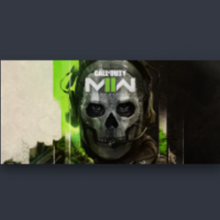













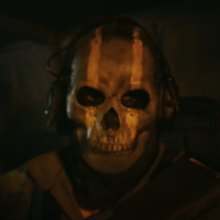














![Neverness to Everness (NTE) Review [Beta Co-Ex Test] | Rolling the Dice on Something Special](https://img.game8.co/4414628/dd3192c8f1f074ea788451a11eb862a7.jpeg/show)






















