All Call of Duty In-Game Terms & Callouts
☆ Camo Challenges | List of Blueprints
★ DMZ Key Locations and Map
☆ Ashika Island: DMZ Keys | Weapon Cases | Map Guide
★ How to Get Weapon Cases
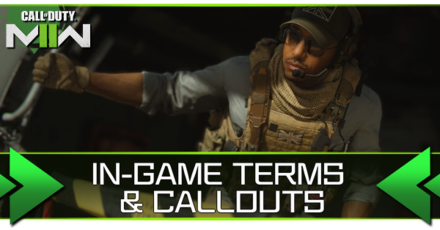
Call of Duty: Modern Warfare 2 (MW2) has numerous Game Terms and Callouts that can cause newer players to feel lost. Read on for a list of commonly used gameplay terms and lingo that will help your communication during matches.
List of Contents
List of In-Game Terms & Callouts
| Jump to a Section! | ||
|---|---|---|
| Basic Terms | General Lingo | Game Modes |
Basic Terms
These Basic Terms refer to various gameplay mechanics you'll need to understand before starting a multiplayer match.
| Term | Meaning |
|---|---|
| ADS | Aim down sights. When you press the aim button, you'll have more accurate shots since you narrow the fire spread of your guns. |
| Assist | Stat awarded to players who deal damage to an enemy but don't cause the killing blow. |
| Attachment | Attachments change weapon appearances and give them benefits. For example, Suppressors reduce the sound of gunshots. Attachments are found in the Gunsmith menu and are divided into two types: Weapon Platform and Universal Attachments. The first can only be used by specific Weapon Platforms, while the second can be used on any Weapon Platform. |
| Camo / Camouflage | Changes the cosmetic appearance of a weapon. |
| Channel | Used for text and voice chat with others. All matches have their own Channels. You can also set up Private Channels. |
| Combatants | AI-controlled characters that either work alongside players or on a non-Faction group of their own. |
| Dolphin Dive | Dive forward and into the prone position by crouching while sprinting. |
| Double Weapon XP | Double the weapon experience points you earn. |
| Double XP | Double the player experience points you earn. |
| Faction | There are two Factions in-game, SpecGru and KorTac. These are also the two teams in team-based multiplayer modes. |
| Field Upgrade | Field Upgrades give you a tactical advantage during a Multiplayer match, such as a Portable Radar or Deployable Cover. Field Upgrades charge up over time during matches. You can check their charge time in the Field Upgrades menu. |
| Field Upgrade Pro | Equip two Field Upgrades at the cost of significantly increased recharge times. |
| Finishing Moves | Hold the melee button when behind an enemy to perform an instant kill melee attack. |
| Gunsmith | This menu is where you can customize a weapon’s attachments and skins. |
| Hitmarker | An on-screen visual and audio indication that your shot has hit an enemy. |
| Hip Fire | The opposite of ADS. Firing a weapon without aiming will be quicker than ADS but will be less accurate. |
| Killstreak | Earned by getting a certain number of kills without dying during a Multiplayer match. Killstreaks can provide intelligence such as a UAV, or can be purely offensive such as a Mortar Strike. You can equip up to three Killstreaks. |
| Lethal Equipment | Limited items that harm enemies, such as Frag Grenades and C4. |
| Loadout | Loadouts are your equipment in combat. They consist of two weapons (a primary and a secondary), two pieces of Equipment (Lethal and Tactical), and Perks. |
| Mantle | Going up and over a ledge or object blocking your way by pressing the Jump button when near it. |
| Minimap | On-screen map that shows your position as well as surrounding allies, and enemies that are making noise. |
| Mount | Fix your weapon to a wall or ledge. This makes shots more accurate but limits your mobility. |
| Operator | Your character in the game. |
| Perk (in a Loadout) | Passive ability given to your Operator. Perks are set within a Perk Package in the Loadouts menu. |
| Perk Package | A set of two base Perks, plus two more – a Bonus and an Ultimate – that are earned for the duration of a match. |
| Ping | Mark an enemy or object with a marker that is displayed on your squad's minimap and Tac Map. |
| Player Level | Indicates your overall experience level. |
| Quick Draw | Have instant access to your sidearm while keeping your primary weapon ready. |
| Receiver | Weapon's core that determines its primary uses and strengths. |
| Reload | Refill the magazine of a weapon to its full amount, with replacement ammunition in their reserve. The bottom right of the HUD in-game shows the current ammunition in a magazine and the total number of ammunition in reserve. You will automatically reload once you empty a magazine as long as you have reserve ammunition. |
| Reload, Checkpoint | When you interrupt a reload with an action such as firing your weapon, you will return to the same point where your Operator left off when completing the reload. This is a new feature to MWII. |
| Revive | Pick up a teammate after they are Downed, but not killed. |
| Scorestreak | Similar to Killstreaks, but Scorestreaks are earned not just through kills but through earning points via playing the objective, earning assists, and performing other actions that help the team. |
| Showcase (Profile) | Display achievements such as your current Rank, as well as Calling Cards and Emblems. |
| Sight / Scope | Offers enhanced sight while ADS. Some optics also offer a zoom level or magnification, allowing you to switch between multiple zoom levels. |
| Tactical Equipment | Support items such as sensors, instant healing packs, and disorientation devices such as stun grenades. |
| Tac Map | Get the full view of the map. |
| Tactical Sprint | The fastest movement option on feet, but you will not able to fire your weapon while in a Tactical Sprint. |
| Weapon Level | Upgrade your Weapon and unlock new attachments by dealing damage and getting kills. |
| Weapon Platforms | A designation of weapons that have specific attachments. The category of the weapon within the Weapon Platform is indicated by its Receiver. |
| Weapon Tuning | After fully leveling a weapon up, select Weapon Tuning attachments to maximize its combat potential. |
| Weapon Vault | The best Weapon Blueprint: a variant of a weapon that keeps its cosmetics on all attachments, allowing for a consistent look. |
General Lingo
General Lingo consists of quick terms used by the player base during matches. Players will use some of these callouts to plan strategies quickly during firefights.
| Term | Meaning |
|---|---|
| 1v1 | A duel. Usually fought on smaller maps. |
| Beam | Hitting an accurate shot for an elimination despite the target being far away. |
| Chalked | When it's impossible to win a fight. |
| Clutch | When a player wins a fight despite having a disadvantage in the number of teammates. |
| Collateral | When a single bullet kills more than one enemy. |
| Cross-Map | Describes shots that go the full length of a map. |
| Drop Shot | Quickly changing your Operator’s stance from standing to prone while firing. This throws off your enemy's aim. |
| Ego Chall | A player entering a disadvantageous situation believing they can win. |
| First Blood | Awarded to the player that gets the first kill in a match. |
| Flank | When you take a side path to confront and surprise the enemy. |
| Flinch | Operators flinch when damaged, affecting their aim. The screen shakes when damaged. |
| Frying / Cracked | Two common terms for when a player is doing extremely well in-game. |
| Hardpoint | The “hill” or “zone” where points are scored. |
| K/D Ratio | Number of kills divided by number of deaths. |
| Kill Trade | Usually used in Search & Destroy when one player eliminates an enemy, and then is eliminated by the enemy’s teammate. |
| Lane | A main way through the entirety of a map. Maps often have a “mid” path, with other ones surrounding this central route. |
| Lobby | The pre-match area where you can communicate with other players before entering a game. |
| One-Shot | A call-out used to refer to someone who is supposedly one hit away from dying. |
| Ninja Defuse | Disarming the bomb in Search & Destroy as the last defending player while the attacking team is alive. |
| Pre-Aim | Aiming down sights as you round a corner, to be ready for any encounters waiting for you. |
| Press F | The way to pay respects to your fallen comrades. |
| Rotation / Rotating | What players use to describe the change of Hardpoint locations. Also used when moving from one position to another to get closer to an objective. |
| Spawn Location / Spawn Point | Where you spawn into on the map, either at the beginning of a round or after dying. |
| Squad Spawn | Respawning on the positions of a fellow squadmate. Available in Ground War modes. |
| Triple Cap / Trip Cap | When one team has captured all three flags in the Domination game mode. |
Game Modes
Game Modes refer to the possible multiplayer game modes you can play in Modern Warfare 2. Read the description to get a basic summary of each mode.
| Mode | Description |
|---|---|
| Beta | In an Open Beta, players are invited to play the game early before its official release date. Features are limited and may not be in their final form. Player feedback during the Open Beta helps the developers tweak the game as the release gets closer. |
| Multiplayer | The online mode of Modern Warfare II. Accessible through the main menu. Modes featured in the Open Beta include: |
| Team Deathmatch | Use teamwork to eliminate the enemy players and reach the score limit. |
| Domination | Capture and hold three flags to gain points for your team. |
| Hardpoint | Capture and hold the Hardpoint (a zone that shifts to several locations during the match) to earn points for your team. |
| Knock Out | Teams fight over a bag of Cash located in the middle of the map. Eliminate the opposing force or hold the package to win. No respawns. Teammates can revive each other. |
| Prisoner Rescue | Locate the hostages and get them out alive or defend them at all costs. No respawns. Teammates can revive each other. |
| Search and Destroy | Teams take turns defending and destroying an objective. No respawns. |
| Ground War | Large-scale conflict featuring vehicles. Capture and hold objectives to score. Capturing objectives opens forward spawning locations for your team. Similar to Domination, but with more objectives. |
| Ground War Invasion | A large-scale conflict that combines player-controlled Operators and AI Combatants in a massive Deathmatch. |
Call of Duty: Modern Warfare 2 (MW2) Related Guides

All Tips & Tricks
Author
Call of Duty: Modern Warfare 2 (MW2) Walkthrough & Guides Wiki
All Call of Duty In-Game Terms & Callouts
Rankings
- We could not find the message board you were looking for.
Gaming News
Popular Games

Genshin Impact Walkthrough & Guides Wiki

Honkai: Star Rail Walkthrough & Guides Wiki

Arknights: Endfield Walkthrough & Guides Wiki

Umamusume: Pretty Derby Walkthrough & Guides Wiki

Wuthering Waves Walkthrough & Guides Wiki

Pokemon TCG Pocket (PTCGP) Strategies & Guides Wiki

Abyss Walkthrough & Guides Wiki

Zenless Zone Zero Walkthrough & Guides Wiki

Digimon Story: Time Stranger Walkthrough & Guides Wiki

Clair Obscur: Expedition 33 Walkthrough & Guides Wiki
Recommended Games

Fire Emblem Heroes (FEH) Walkthrough & Guides Wiki

Pokemon Brilliant Diamond and Shining Pearl (BDSP) Walkthrough & Guides Wiki

Diablo 4: Vessel of Hatred Walkthrough & Guides Wiki

Super Smash Bros. Ultimate Walkthrough & Guides Wiki

Yu-Gi-Oh! Master Duel Walkthrough & Guides Wiki

Elden Ring Shadow of the Erdtree Walkthrough & Guides Wiki

Monster Hunter World Walkthrough & Guides Wiki

The Legend of Zelda: Tears of the Kingdom Walkthrough & Guides Wiki

Persona 3 Reload Walkthrough & Guides Wiki

Cyberpunk 2077: Ultimate Edition Walkthrough & Guides Wiki
All rights reserved
© 2021-2022 Activision Publishing, Inc. ACTIVISION, CALL OF DUTY, CALL OF DUTY VANGUARD, CALL OF DUTY WARZONE, WARZONE, and RICOCHET ANTI-CHEAT are trademarks of Activision Publishing, Inc. All other trademarks and trade names are the property of their respective owners.
The copyrights of videos of games used in our content and other intellectual property rights belong to the provider of the game.
The contents we provide on this site were created personally by members of the Game8 editorial department.
We refuse the right to reuse or repost content taken without our permission such as data or images to other sites.




![Animal Crossing: New Horizons Review [Switch 2] | Needlessly Crossing Over to a New Generation](https://img.game8.co/4391759/47d0408b0b8a892e453a0b90f54beb8a.png/show)






















