How to Delete Your Save Files
★ Follow along with our Story Walkthrough.
┗ Want the Golden Route? Check out our Endings Guide!
┗ Strengthen Serenoa's Conviction as you pursue your path.
★ Learn about the best units to use in your battles!
┗ Find out how to recruit all of the characters to your party.
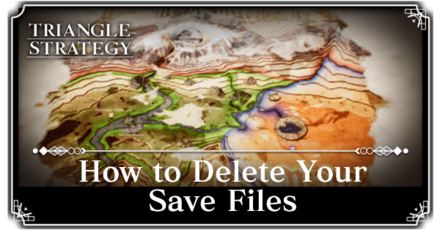
This is a guide on how to delete save files in Triangle Strategy. Read on to learn how to manage and delete save files in-game and through the System Settings.
List of Contents
Triangle Strategy Data Management
Triangle Strategy Offers 10 Save Slots
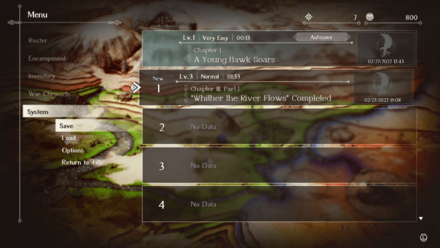
When saving the game, players are given the option to choose from 10 save slots. Aside from the 10 slots, the game also has an autosave and a quicksave function.
Overwriting Save Files
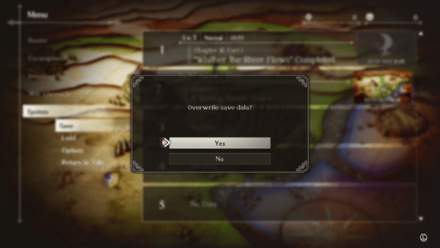
When selecting a save slot containing a previously saved file, the game will ask if players want to continue.
Saving over a file, will cause it to be lost. This is one way to delete a saved file and starting from scratch.
Overwriting Autosave and Quicksave Files
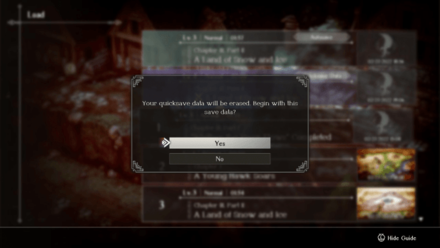
Whenever there's quicksave data available, loading any of the save slots will cause it to be erased.
This is the same case with the autosave slot, with the difference being the slot ends up being overwritten instead of erased.
No In-game Way to Delete Save Files
Currently, Triangle Strategy offers no in-game way to delete save files.
Other than overwriting save files, players can delete save files through the Nintendo Switch's Data Management options.
Keep in mind that players will not be able to delete specific files.
How to Delete Save Data
Steps to Delete Save Data
| 1 | Go to the Switch Home Screen |
|---|---|
| 2 | Select System Settings |
| 3 | Go to Data Management |
| 4 | Choose Delete Save Data |
| 5 | Select Triangle Strategy |
| 6 | Select the profile |
1. Go to the Switch Home Screen
To start, go to the home screen by pressing the button found below the right joystick.
2. Select System Settings

Once there, click on the system settings icon on the lower right hand side of the screen.
3. Go to Data Management
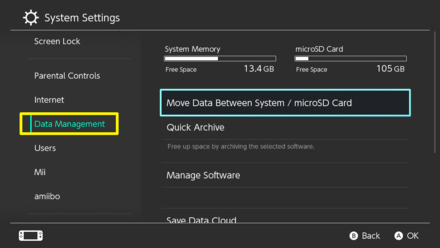
Scroll down to the data management tab and open it.
4. Choose Delete Save Data
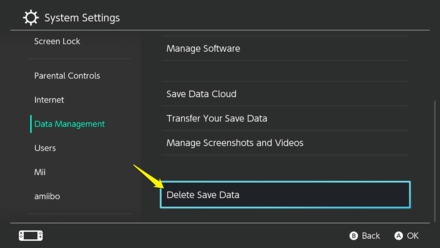
Once inside, scroll to the very bottom to find the Delete Save Data option.
5. Select Triangle Strategy
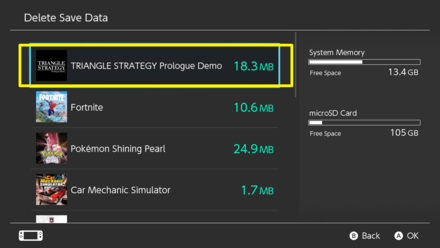
Select Triangle Strategy.
6. Select Profile
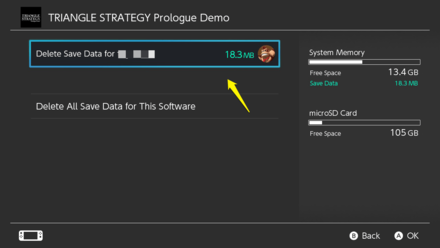
Delete the data for the profile you're on.
Be careful not to delete a different profile's files.
Triangle Strategy Related Guides
Triangle Strategy Tips and Tricks
Author
How to Delete Your Save Files
improvement survey
02/2026
improving Game8's site?

Your answers will help us to improve our website.
Note: Please be sure not to enter any kind of personal information into your response.

We hope you continue to make use of Game8.
Rankings
- We could not find the message board you were looking for.
Gaming News
Popular Games

Genshin Impact Walkthrough & Guides Wiki

Arknights: Endfield Walkthrough & Guides Wiki

Umamusume: Pretty Derby Walkthrough & Guides Wiki

Pokemon TCG Pocket (PTCGP) Strategies & Guides Wiki

Wuthering Waves Walkthrough & Guides Wiki

Honkai: Star Rail Walkthrough & Guides Wiki

Zenless Zone Zero Walkthrough & Guides Wiki

Where Winds Meet Walkthrough & Guides Wiki

Clair Obscur: Expedition 33 Walkthrough & Guides Wiki

Pokemon Legends: Z-A Walkthrough & Guides Wiki
Recommended Games

Fire Emblem Heroes (FEH) Walkthrough & Guides Wiki

Diablo 4: Vessel of Hatred Walkthrough & Guides Wiki

Super Smash Bros. Ultimate Walkthrough & Guides Wiki

Yu-Gi-Oh! Master Duel Walkthrough & Guides Wiki

Pokemon Brilliant Diamond and Shining Pearl (BDSP) Walkthrough & Guides Wiki

Elden Ring Shadow of the Erdtree Walkthrough & Guides Wiki

Monster Hunter World Walkthrough & Guides Wiki

The Legend of Zelda: Tears of the Kingdom Walkthrough & Guides Wiki

Persona 3 Reload Walkthrough & Guides Wiki

Cyberpunk 2077: Ultimate Edition Walkthrough & Guides Wiki
All rights reserved
©2022 SQUARE ENIX CO., LTD. All Rights Reserved. Nintendo Switch is a trademark of Nintendo. © Nintendo.
The copyrights of videos of games used in our content and other intellectual property rights belong to the provider of the game.
The contents we provide on this site were created personally by members of the Game8 editorial department.
We refuse the right to reuse or repost content taken without our permission such as data or images to other sites.





![MENACE Review [Early Access] | Menacing, But Only at the Start](https://img.game8.co/4406385/400fc86faf7e41a4a05455d432d4d303.png/show)






















