Controls and Best Settings
★ Follow along with our Story Walkthrough.
┗ Want the Golden Route? Check out our Endings Guide!
┗ Strengthen Serenoa's Conviction as you pursue your path.
★ Learn about the best units to use in your battles!
┗ Find out how to recruit all of the characters to your party.

Explore Norzelia and defeat your enemies using the controls in Triangle Strategy. Read on to learn the controls and best settings for a smoother and more enjoyable gaming experience!
List of Contents
Triangle Strategy Controls
Exploration Controls

| Controls | Action |
|---|---|
| Movement | |
| Hide / Show guide | |
| Movement | |
| Log | |
| Zoom In | |
| Move camera angle | |
| Automatically adjusts camera angle | |
| Interact | |
| Run / Dash | |
| Bring up Menu | |
| Zoom Out | |
| Conclude Exploration | |
| Take screenshot |
Battle Controls

| Controls | Action |
|---|---|
| Move cursor | |
| Cycle through units on the battlefield | |
| Zoom In | |
| Move camera angle | |
| Automatically adjusts camera angle | |
| Command unit | |
| End turn | |
| Bring up Battle Menu | |
| Toggle unit display | |
| Zoom Out | |
| Take screenshot |
Scene Controls
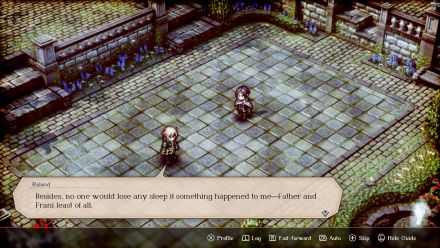
| Controls | Action |
|---|---|
| Hide / Show guide | |
| Log | |
| Next dialogue / listen to dialogue again | |
| Skip dialogue | |
| Profile of character who's talking | |
| Fast-forward | |
| Auto-play the scene | |
| Skip | |
| Take screenshot |
Best Settings
Items in red are the ones we recommend changing. Although, of course, you are free to change the settings to your own preference for a much more comfortable gaming experience.
General Settings
| Settings | Configuration |
|---|---|
| Text Language | Any |
| Voice Language | Any |
| Text Speed | Fast |
| HD Rumble | Any |
For the general settings, we recommend setting the Text Speed to Fast since the Normal setting feels a little slow. Doing so would make it easier for players to read the characters' dialogues and follow the story smoothly.
Camera Settings
| Settings | Configuration |
|---|---|
| Invert Vertical Axis | Any |
| Invert Horizontal Axis | Any |
| Quick Rotation | Any |
| Event Camera Auto-Rotation | Any |
Battle Settings
| Settings | Configuration |
|---|---|
| Difficulty | Any |
| Remember Cursor Position in Battle | Off |
| Adjust Cursor (Directional Buttons) | Any |
| Set Standby Position in Safe Zones | On |
| Terrain Guide | On |
| Display Speed | Any |
For the battle settings, we recommend setting the Remember Cursor Position in Battle to Off so the cursor will immediately be on the character who will move next. This makes it easier for you to keep track of whose turn it is in a battle.
We also recommend setting the Set Standby Position in Safe Zones and Terrain Guide to On to help you come up with a good strategy to defeat your opponents. Positioning is key to winning a battle so use this feature to your advantage!
As for the difficulty, it depends on what kind of playthrough you want to have.
Graphic Settings
| Settings | Configuration |
|---|---|
| Map Brightness | Any |
| Corner Brightness | Any |
| Depth Field | Any |
Volume Settings
| Settings | Configuration |
|---|---|
| Voice | Any |
| Music | Any |
| Sound Effects | Any |
Triangle Strategy Related Guides
Triangle Strategy Tips and Tricks
Author
Controls and Best Settings
Rankings
- We could not find the message board you were looking for.
Gaming News
Popular Games

Genshin Impact Walkthrough & Guides Wiki

Honkai: Star Rail Walkthrough & Guides Wiki

Arknights: Endfield Walkthrough & Guides Wiki

Umamusume: Pretty Derby Walkthrough & Guides Wiki

Wuthering Waves Walkthrough & Guides Wiki

Pokemon TCG Pocket (PTCGP) Strategies & Guides Wiki

Abyss Walkthrough & Guides Wiki

Zenless Zone Zero Walkthrough & Guides Wiki

Digimon Story: Time Stranger Walkthrough & Guides Wiki

Clair Obscur: Expedition 33 Walkthrough & Guides Wiki
Recommended Games

Fire Emblem Heroes (FEH) Walkthrough & Guides Wiki

Pokemon Brilliant Diamond and Shining Pearl (BDSP) Walkthrough & Guides Wiki

Diablo 4: Vessel of Hatred Walkthrough & Guides Wiki

Super Smash Bros. Ultimate Walkthrough & Guides Wiki

Yu-Gi-Oh! Master Duel Walkthrough & Guides Wiki

Elden Ring Shadow of the Erdtree Walkthrough & Guides Wiki

Monster Hunter World Walkthrough & Guides Wiki

The Legend of Zelda: Tears of the Kingdom Walkthrough & Guides Wiki

Persona 3 Reload Walkthrough & Guides Wiki

Cyberpunk 2077: Ultimate Edition Walkthrough & Guides Wiki
All rights reserved
©2022 SQUARE ENIX CO., LTD. All Rights Reserved. Nintendo Switch is a trademark of Nintendo. © Nintendo.
The copyrights of videos of games used in our content and other intellectual property rights belong to the provider of the game.
The contents we provide on this site were created personally by members of the Game8 editorial department.
We refuse the right to reuse or repost content taken without our permission such as data or images to other sites.




























