Gunsmith 2.0 Guide: Weapon Attachments Explained
☆ Camo Challenges | List of Blueprints
★ DMZ Key Locations and Map
☆ Ashika Island: DMZ Keys | Weapon Cases | Map Guide
★ How to Get Weapon Cases

Customize and upgrade your weapons in the all-new Gunsmith 2.0 in Call of Duty: Modern Warfare 2 (MW2). Read on to learn all the things you can do in Gunsmith 2.0 and how to customize and upgrade your weapons!
List of Contents
What is Gunsmith 2.0?
Loadout Creation Tool

Gunsmith 2.0 is a revamped version of the loadout creation tool from Modern Warfare (2019). In MW2, the Gunsmith allows you to customize your weapons by upgrading their parts to increase their effectiveness, and adding cosmetics to customize their appearances.
Customize Your Weapons Platform

In Modern Warfare 2, a “Weapons Platform” is the entire upgrade path of a single weapon. These upgrades come in the form of Attachments, which change how your weapon performs.
Receivers Change Your Weapon Type

Attachments called Receivers are the most important since they completely change the class of your weapon. For example, in your assault rifle weapons platform, you can swap out its Receiver to turn it into an SMG, DMR, or even an LMG.
How Does Gunsmith 2.0 Work?
|
|
Access Gunsmith from Loadouts
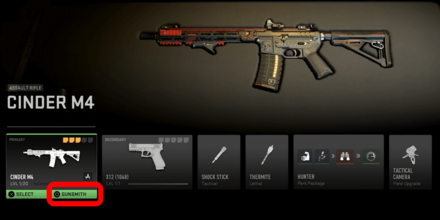
From the main menu, head to the Weapons tab, then select Multiplayer Loadout. Choose which loadout you wish to edit, and here you will be able to access the Gunsmith for each weapon.
Build Your Own Weapon

The main purpose of Gunsmith 2.0 is for you to build your own weapon. When in the Gunsmith, you can choose which of the ten attachments you wish to swap out. These attachments will change the effectiveness of your weapon and how it plays in-game.
Level Up Weapon to Earn Attachments

Every weapon platform can be leveled up with EXP earned from matches. Every level reached unlocks a new attachment for your weapons platform.
Receivers Change Your Weapon Type

Unlocking Receivers allows you to change the weapon type of your current weapon platform. This can drastically change how the weapon functions, giving a great amount of personalization and customizability to your weapon.
Additionally, when you are rewarded with a new Receiver, you gain access to a whole new weapon tree, where you can level up some more to unlock even more Attachments for your current weapon platform.
Customize Weapon Appearance

In Gunsmith 2.0, you can customize your weapon's appearance by swapping out different cosmetics like Camos, Charms, Decals, and Stickers.
These have no effect on your weapon's handling but serve as a good way to personalize your favorite weapons.
Attachments & Stats Details
Weapons Platform Attachments
 See Full Image |
Every weapon platform has a set of ten attachments you can swap out and customize at will. These are divided into Specific Attachments and Universal Attachments.
| Specific Attachments | Universal Attachments |
|---|---|
| Receiver | Muzzle |
| Barrel | Underbarrel |
| Magazine | Ammunition |
| Stock | Laser |
| Rear Grip | Optic |
Specific attachments can only be used on the weapons platform you unlock it for. For example, a specific attachment you unlock on an M4 can only be used on that M4, plus all the receivers in that M4 weapons platform.
On the other hand, universal attachments can be used across all weapons platforms. A muzzle you unlock in any platform can be used by any weapon in the Gunsmith, so long as that weapon is compatible with the attachment.
Weapon Stats
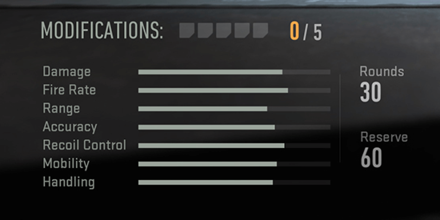
Each weapon has its own stats that change how it plays and feels. Equipping different attachments will change your stats, affecting your damage output, rate of fire, accuracy, and more.
Primary Stats
| Damage | The amount of damage done onto enemies |
|---|---|
| Fire Rate | The speed at which your weapon can fire rounds |
| Range | How far your gun's bullets can reach |
| Accuracy | How precise your weapon's aiming is, and how close to the reticle your bullets stay |
| Recoil Control | How much your weapon moves while recoiling from firing a shot |
| Mobility | How easily and quickly you can move around while equipped with the weapon |
| Handling | How quickly you can aim and reload your weapon |
Other Stats
| Modifications | The maximum amount of attachments you can have equipped on a weapon at any given time |
|---|---|
| Rounds | The amount of bullets you have per magazine |
| Reserve | How many bullets total you can carry per weapon |
Modern Warfare 2 (MW2) Related Guides

All Tips & Tricks
Author
Call of Duty: Modern Warfare 2 (MW2) Walkthrough & Guides Wiki
Gunsmith 2.0 Guide: Weapon Attachments Explained
Rankings
- We could not find the message board you were looking for.
Gaming News
Popular Games

Genshin Impact Walkthrough & Guides Wiki

Honkai: Star Rail Walkthrough & Guides Wiki

Arknights: Endfield Walkthrough & Guides Wiki

Umamusume: Pretty Derby Walkthrough & Guides Wiki

Wuthering Waves Walkthrough & Guides Wiki

Pokemon TCG Pocket (PTCGP) Strategies & Guides Wiki

Abyss Walkthrough & Guides Wiki

Zenless Zone Zero Walkthrough & Guides Wiki

Digimon Story: Time Stranger Walkthrough & Guides Wiki

Clair Obscur: Expedition 33 Walkthrough & Guides Wiki
Recommended Games

Fire Emblem Heroes (FEH) Walkthrough & Guides Wiki

Pokemon Brilliant Diamond and Shining Pearl (BDSP) Walkthrough & Guides Wiki

Diablo 4: Vessel of Hatred Walkthrough & Guides Wiki

Super Smash Bros. Ultimate Walkthrough & Guides Wiki

Yu-Gi-Oh! Master Duel Walkthrough & Guides Wiki

Elden Ring Shadow of the Erdtree Walkthrough & Guides Wiki

Monster Hunter World Walkthrough & Guides Wiki

The Legend of Zelda: Tears of the Kingdom Walkthrough & Guides Wiki

Persona 3 Reload Walkthrough & Guides Wiki

Cyberpunk 2077: Ultimate Edition Walkthrough & Guides Wiki
All rights reserved
© 2021-2022 Activision Publishing, Inc. ACTIVISION, CALL OF DUTY, CALL OF DUTY VANGUARD, CALL OF DUTY WARZONE, WARZONE, and RICOCHET ANTI-CHEAT are trademarks of Activision Publishing, Inc. All other trademarks and trade names are the property of their respective owners.
The copyrights of videos of games used in our content and other intellectual property rights belong to the provider of the game.
The contents we provide on this site were created personally by members of the Game8 editorial department.
We refuse the right to reuse or repost content taken without our permission such as data or images to other sites.




![Animal Crossing: New Horizons Review [Switch 2] | Needlessly Crossing Over to a New Generation](https://img.game8.co/4391759/47d0408b0b8a892e453a0b90f54beb8a.png/show)






















