How to Download inZOI: Creative Studio Demo
★ Latest: April 15 (Ver. 0.1.5) Update | Roadmap
☆ Share Zois and Builds in our Canvas Sharing Board!
★ Start Here: Beginner's Guide | Build Mode | Controls
┗ Money Cheat | Best Cities to Live In | Best Jobs
★ Careers, Skills, Traits, Desired Lives, Ambitions
☆ All Cities: Dowon & Bliss Bay
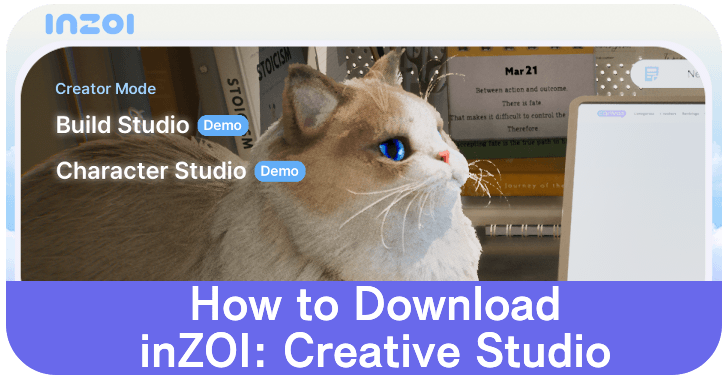
inZOI: Creative Studio is no longer available to download on Steam. Learn how to download the inZOI and see the new Create a Zoi and Build Mode features available.
List of Contents
How to Download inZOI: Creative Studio Demo
 Attention! Attention! |
inZOI: Creative Studio Demo is no longer available on Steam. You must purchase the Early Access release for 39.99 USD if you wish to continue playing. |
|---|
Go to inZOI's Steam Store Page
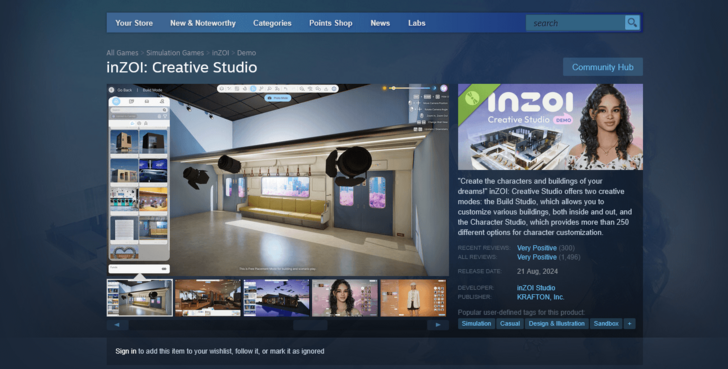
Open your Steam client on the PC and head to the inZOI: Creative Studio Steam store page.
inZOI: Creative Studio Steam Store Page
Click the Green Install Demo Button
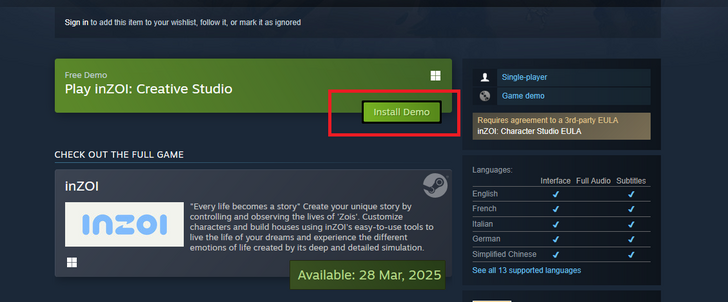
Scroll down the page until you find the green box that has the Install Demo button. Click the button and wait for the demo to finish downloading on your PC.
Go to Library and Press the Play Button
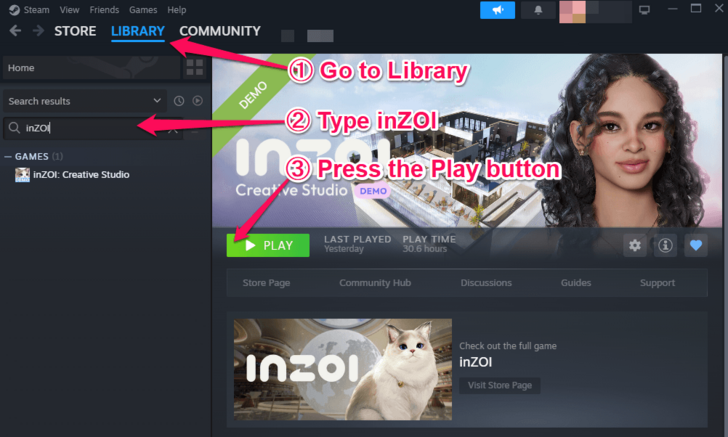
After you finish downloading the demo, click Library on Steam and type inZOI on the search bar below the Games and Software column.
Press the green Play button to start playing the demo!
inZOI: Creative Studio New Features
Customizable Watches, Rings, and Bracelets

inZOI: Creative Studio has added new accessories such as watches, rings, and bracelets in the Create a Zoi.
Improved Outfit Customization

The demo has improved the outfit customization feature allowing you to create different styles of tops, sleeves, and pants.
Playable Build Mode

inZOI: Creative Studio also includes a playable demo for the game's Build Mode called Build Studio. All features from Build Mode are included in the demo such as foundations, fences, gates, and walls.
inZOI: Creative Studio Release Countdown
Demo is No Longer Available on Steam
| inZOI: Creative Studio Release Status |
|---|
| Delisted from Steam |
inZOI: Creative Studio is no longer available to download on Steam. You must purchase the Early Access release for 39.99 if you wish to continue creating Zois and builds.
How to Carry Over Zois and Builds to Early Access
inZOI: Creative Studio Release Date and Time
March 20, 2025 at 00:00 UTC
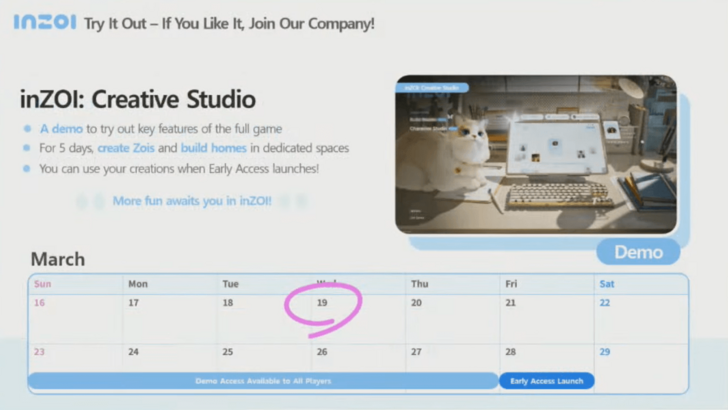
The Steam key for inZOI: Creative Studio was released on March 20, 2025 at 00:00 UTC.
Tune in on inZOI streams from Twitch, Chzzk, Steam, or SOOP starting at these times to get the chance at getting the Steam Key.
See the table below for the list of regional release date and times.
inZOI: Creative Studio Release Times
| Region | Start Time | End Time |
|---|---|---|
| Auckland, New Zealand | 1:00PM March 20 (UTC+13) |
12:59PM March 23 (UTC+13) |
| Sydney, Australia | 11:00AM March 20 (UTC+13) |
10:59AM March 23 (UTC+13) |
| Tokyo, Japan | 9:00AM March 20 (UTC+9) |
8:59AM March 23 (UTC+9) |
| Seoul, Korea | ||
| Beijing, China | 8:00AM March 20 (UTC+8) |
7:59AM March 23 (UTC+8) |
| Hong Kong | ||
| Philippines | ||
| New Delhi, India | 5:30AM March 20 (UTC+5:30) |
5:29AM March 23 (UTC+5:30) |
| Riyadh, Saudi Arabia | 3:00AM March 20 (UTC+3) |
2:59AM March 23 (UTC+3) |
| Berlin, Germany | 1:00AM March 20 (UTC+1) |
12:59AM March 23 (UTC+1) |
| Paris, France | ||
| London, United Kingdom | 12:00AM March 20 (UTC) |
11:59PM March 22 (UTC) |
| São Paulo, Brazil | 9:00PM March 19 (UTC-3) |
8:59PM March 22 (UTC-3) |
| Quebec City, Canada | 8:00PM March 19 (UTC-4) |
7:59PM March 22 (UTC-4) |
| Mexico City | 6:00PM March 19 (UTC-6) |
5:59PM March 22 (UTC-6) |
| Los Angeles, United States | 4:00PM March 19 (UTC-8) |
3:59PM March 22 (UTC-8) |
inZOI: Creative Studio Will Be Accessible to Everyone Starting March 23, 2025
Those who missed getting the Steam Key from the streams on March 20 to March 22 will have access to the inZOI: Creative Studio starting on March 23, 2025 at 00:00 (UTC+0).
Access to the demo ends on March 28, 2025 at 00:00 UTC.
How to Claim inZOI: Creative Studio Demo Key
| Jump to a Platform! | ||
|---|---|---|
| Twitch & Chzzk | Steam | SOOP |
Twitch and Chzzk
| 1 | 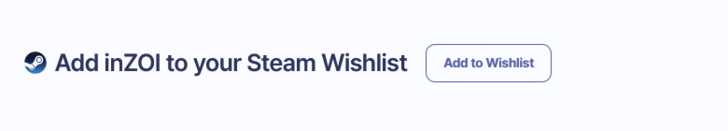 Go to inZOI's Steam store page and add it to your wishlist. |
|---|---|
| 1 | 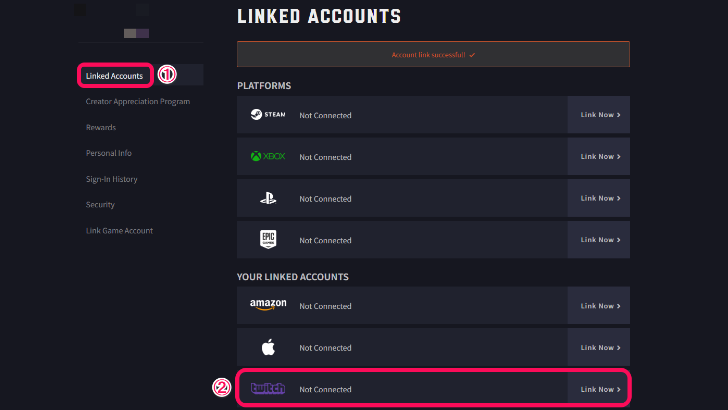 Link your KRAFTON ID to your account in Steam and in Twitch or Chzzk. |
| 2 | 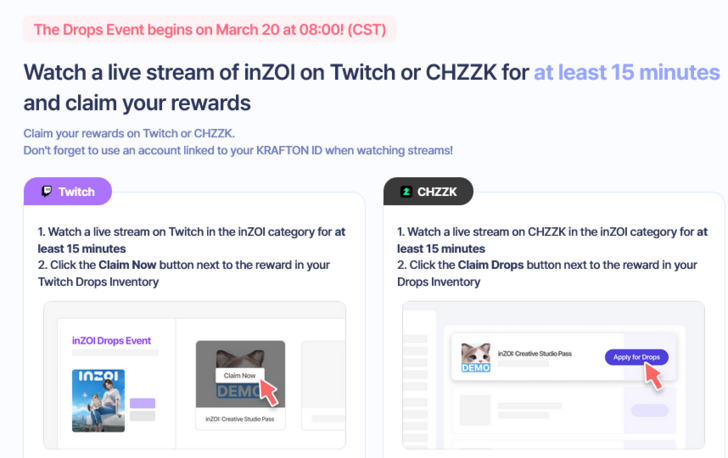 Watch a stream under the inZOI category for at least 15 minutes. |
| 3 | 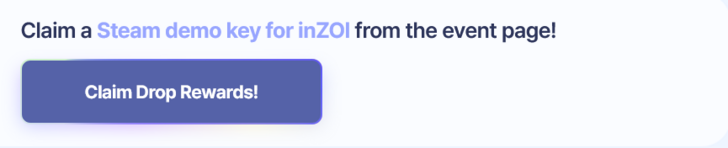 Claim the inZOI: Creative Studio Steam Key on the official inZOI Drops Event page. |
Steam
| 1 | Head to the inZOI Steam Page and watch an inZOI stream for over 30 minutes. |
|---|---|
| 2 | The inZOI: Creative Studio key will be received afterwards. |
SOOP
| 1 | If you accumulate 30 minutes of viewing on a broadcast with the inZOI category set, a key will be granted. |
|---|
How to Activate inZOI: Creative Studio Demo Key
Select + Add a Game Button on Steam
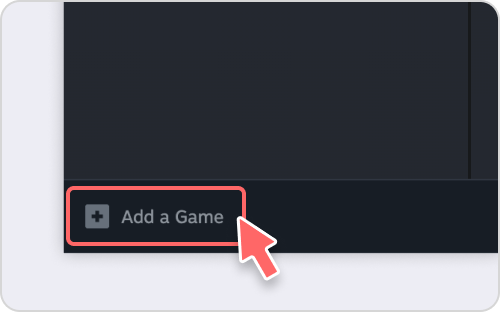
Open the Steam client and find the + Add a Game button on the bottom-left corner of the client and click it.
Select Activate a Product on Steam
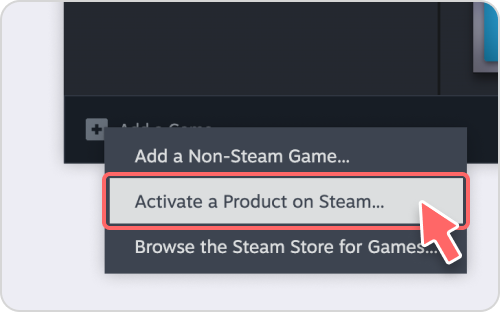
A new menu will appear with three options. Select Activate a Product on Steam to proceed to the next step.
Enter the Demo Key
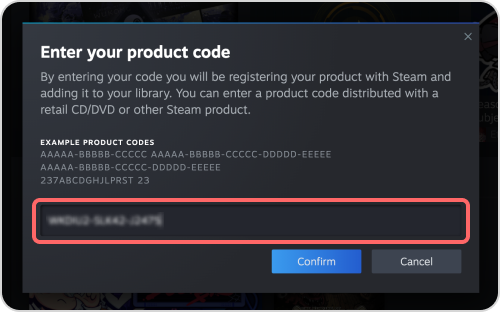
Enter the on the bar and click the Confirm button. inZOI: Creative Studio should appear on your Library after pressing the Confirm button.
inZOI Related News
All Latest News and Updates
-
![]()
Additional Quick Fixes to Rollout in April
Updated 4/1/2025
Quick fixes will be released on the week of April 1, 2025 to address the game's critical issues.
-
![]()
Play Together Event and Referral Rewards
Updated 3/28/2025
Send an invite link to a friend to play inZOI to receive a Kitty Outfit as a reward!
-
![]()
Is inZOI Coming Out on PS5?
Updated 3/31/2025
inZOI is currently not available on the PS5. See all available platforms that can play the game.
-
![]()
Can You Play inZOI on Mac?
Updated 3/31/2025
You cannot play inZOI on a Mac. See all available platforms and operating systems that support the game.
-
![]()
List of Characters in inZOI
Updated 3/28/2025
inZOI showcases a list of characters that you might interact with during the progression of your game.
-
![]()
Development Roadmap for 2025
Updated 4/1/2025
inZOI will receive major updates in May, August, October, and December this 2025. Check out all the upcoming features in here!
-
![]()
Kucingku Cat Island DLC Release Date
Updated 3/31/2025
The Kucingku Cat Island DLC is set to release this August 2025!
-
![]()
How Much Will inZOI Cost?
Updated 4/7/2025
inZOI is priced at 39.99 USD during Early Access launch.
-
![]()
Can You Play inZOI on Steam Deck?
Updated 4/10/2025
inZOI is confirmed to be playable on Steam Deck!
-
![]()
Will There Be Multiplayer?
Updated 3/31/2025
inZOI is a Single Player game for Early Access, but Multiplayer features may be added!
-
![]()
PC Requirements and Recommended Specs
Updated 4/7/2025
See the system requirements to run inZOI on your PC!
-
![]()
All Platforms and Available Consoles
Updated 4/10/2025
inZOI is available on PC (Steam) and GeForce NOW!
Patch Notes and Updates
Other News
- Steam Pending Transaction Error
- Early Access Streamathon Twitch Drops (March 28 Livestream)
- Can You Pre-Order inZOI?
- How to Download inZOI: Creative Studio
- Everything We Learned from the Online Showcase
- Does inZOI Have a Story?
- Will There Be DLCs?
- Does inZOI Have Mod Support?
- Will inZOI Be Available on GeForce NOW?
- Is There Controller Support?
- Everything We Learned from the Discord AMA Session
- Seasons Confirmed as Base Game Feature
- What is inZOI's ESRB Rating?
- Early Access Release Date and Time
- Is inZOI Free to Play?
Comment
Author
How to Download inZOI: Creative Studio Demo
Rankings
- We could not find the message board you were looking for.
Gaming News
Popular Games

Genshin Impact Walkthrough & Guides Wiki

Honkai: Star Rail Walkthrough & Guides Wiki

Arknights: Endfield Walkthrough & Guides Wiki

Umamusume: Pretty Derby Walkthrough & Guides Wiki

Wuthering Waves Walkthrough & Guides Wiki

Pokemon TCG Pocket (PTCGP) Strategies & Guides Wiki

Abyss Walkthrough & Guides Wiki

Zenless Zone Zero Walkthrough & Guides Wiki

Digimon Story: Time Stranger Walkthrough & Guides Wiki

Clair Obscur: Expedition 33 Walkthrough & Guides Wiki
Recommended Games

Fire Emblem Heroes (FEH) Walkthrough & Guides Wiki

Pokemon Brilliant Diamond and Shining Pearl (BDSP) Walkthrough & Guides Wiki

Diablo 4: Vessel of Hatred Walkthrough & Guides Wiki

Super Smash Bros. Ultimate Walkthrough & Guides Wiki

Yu-Gi-Oh! Master Duel Walkthrough & Guides Wiki

Elden Ring Shadow of the Erdtree Walkthrough & Guides Wiki

Monster Hunter World Walkthrough & Guides Wiki

The Legend of Zelda: Tears of the Kingdom Walkthrough & Guides Wiki

Persona 3 Reload Walkthrough & Guides Wiki

Cyberpunk 2077: Ultimate Edition Walkthrough & Guides Wiki
All rights reserved
© Krafton ALL RIGHTS RESERVED
The copyrights of videos of games used in our content and other intellectual property rights belong to the provider of the game.
The contents we provide on this site were created personally by members of the Game8 editorial department.
We refuse the right to reuse or repost content taken without our permission such as data or images to other sites.
The copyrights of videos of games used in our content and other intellectual property rights belong to the provider of the game.
The contents we provide on this site were created personally by members of the Game8 editorial department.
We refuse the right to reuse or repost content taken without our permission such as data or images to other sites.






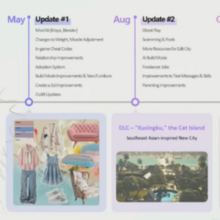










![Animal Crossing: New Horizons Review [Switch 2] | Needlessly Crossing Over to a New Generation](https://img.game8.co/4391759/47d0408b0b8a892e453a0b90f54beb8a.png/show)






















