How to Create Custom Furniture
★ Latest: April 15 (Ver. 0.1.5) Update | Roadmap
☆ Share Zois and Builds in our Canvas Sharing Board!
★ Start Here: Beginner's Guide | Build Mode | Controls
┗ Money Cheat | Best Cities to Live In | Best Jobs
★ Careers, Skills, Traits, Desired Lives, Ambitions
☆ All Cities: Dowon & Bliss Bay

You can create custom furniture using Build Mode in inZOI. Learn how to create custom furniture and what kinds of furniture you can make here!
How to Create Custom Furniture
Create Custom Furniture by Parts
| # | Step-by-Step Guide |
|---|---|
| 1 |  In Build Mode, head to the Craft tab and click on the Custom Furniture button. |
| 2 | 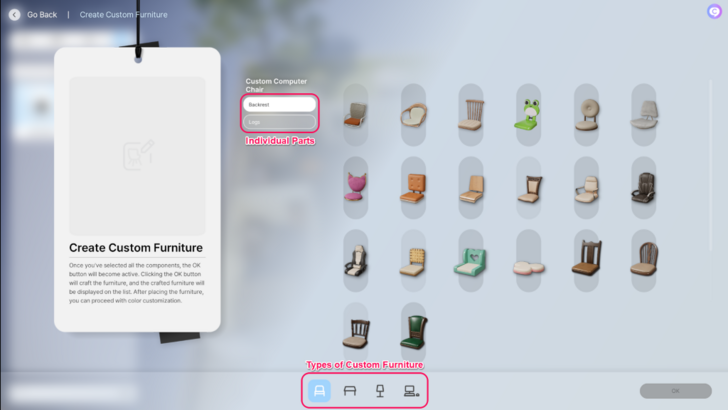 On the Create Custom Furniture screen, you can select from specific types of furniture available and the individual parts for your custom creation. |
| 3 | 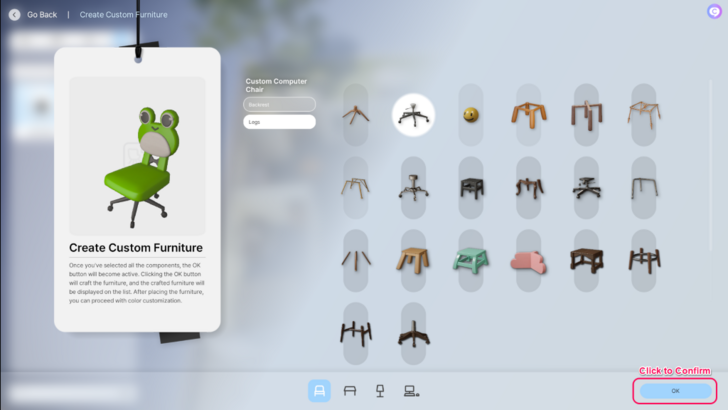 After selecting the individual parts for your creation, click on the OK button at the bottom right to confirm. |
| 4 |  You can find a list of your custom furniture creations under the Craft tab. |
| 5 |  Custom Furniture will still cost money and you can freely place them in your property. |
Different from 3D Printing
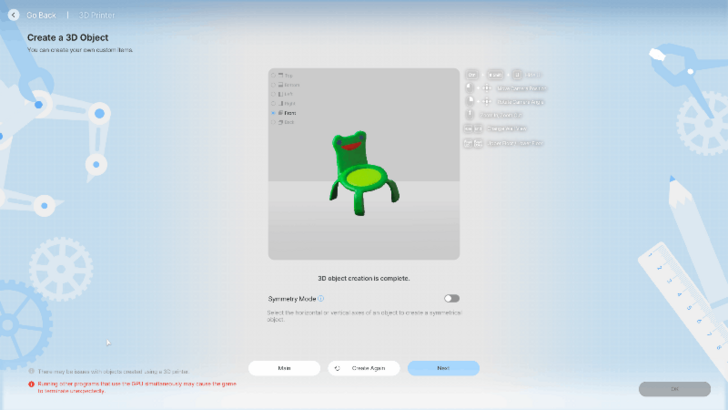
Creating Custom Furniture works differently from 3D Printing, which is the other option under the Craft category.
Custom Furniture only lets you select from preset in-game models while 3D Printing allows you to generate objects from images.
Types of Custom Furniture
All Custom Furniture
| Type | Parts |
|---|---|
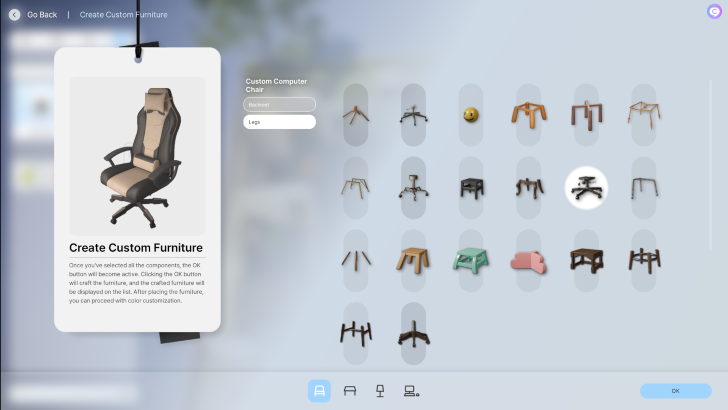 Computer Chair Computer Chair |
Backrest, Legs |
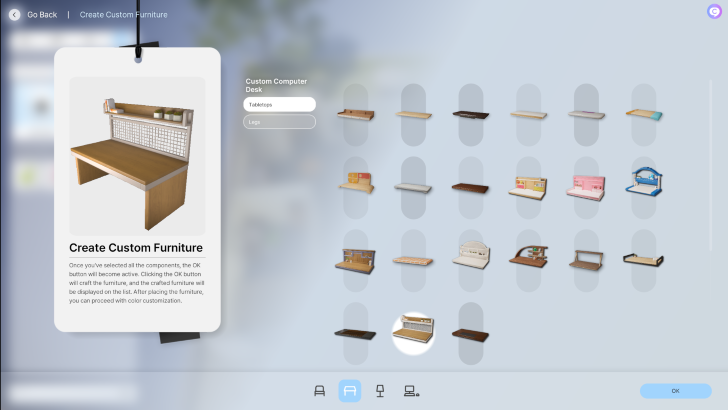 Computer Desk Computer Desk |
Tabletops, Legs |
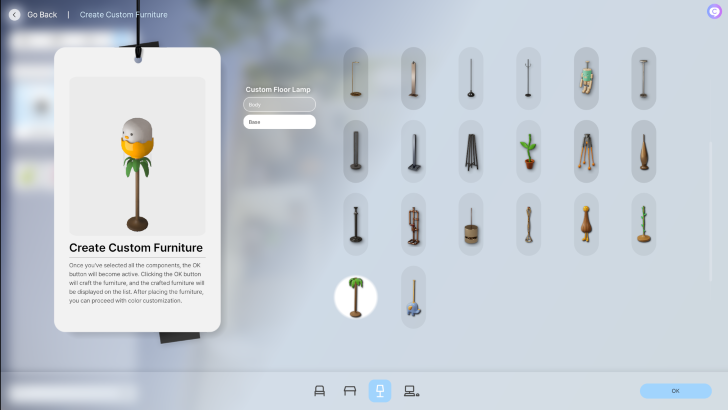 Floor Lamp Floor Lamp |
Body, Base |
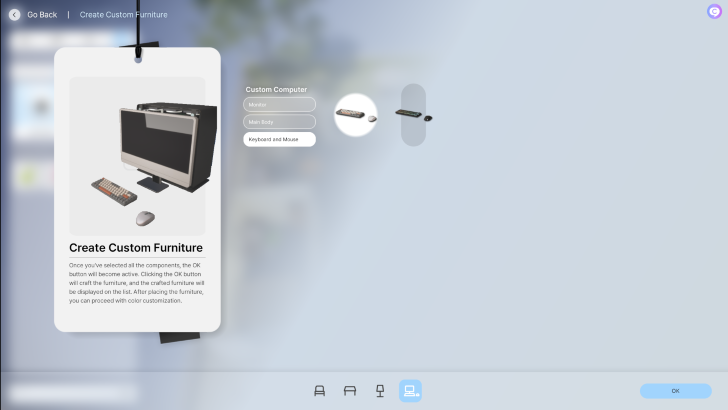 Computer Computer |
Monitor, Main Body, Keyboard and Mouse |
In the Early Access of the game, you'll be able to create four types of custom furniture. There is no limit to the number of custom furniture you can make.
inZOI Related Guides

Build Mode Guide
## All Build Mode Guides
| All Build Mode Guides | |
|---|---|
| Are There Apartments? | Are There Swimming Pools? |
| What is the Max Number of Floors? | Are There Curved Walls? |
| Can You Build Community Lots? | Are There Basements? |
| How to Build a House from Scratch | How to Create Custom Furniture |
| How to Add Custom Images in Picture Frames | - |
Comment
Author
How to Create Custom Furniture
Rankings
- We could not find the message board you were looking for.
Gaming News
Popular Games

Genshin Impact Walkthrough & Guides Wiki

Honkai: Star Rail Walkthrough & Guides Wiki

Arknights: Endfield Walkthrough & Guides Wiki

Umamusume: Pretty Derby Walkthrough & Guides Wiki

Wuthering Waves Walkthrough & Guides Wiki

Pokemon TCG Pocket (PTCGP) Strategies & Guides Wiki

Abyss Walkthrough & Guides Wiki

Zenless Zone Zero Walkthrough & Guides Wiki

Digimon Story: Time Stranger Walkthrough & Guides Wiki

Clair Obscur: Expedition 33 Walkthrough & Guides Wiki
Recommended Games

Fire Emblem Heroes (FEH) Walkthrough & Guides Wiki

Pokemon Brilliant Diamond and Shining Pearl (BDSP) Walkthrough & Guides Wiki

Diablo 4: Vessel of Hatred Walkthrough & Guides Wiki

Super Smash Bros. Ultimate Walkthrough & Guides Wiki

Yu-Gi-Oh! Master Duel Walkthrough & Guides Wiki

Elden Ring Shadow of the Erdtree Walkthrough & Guides Wiki

Monster Hunter World Walkthrough & Guides Wiki

The Legend of Zelda: Tears of the Kingdom Walkthrough & Guides Wiki

Persona 3 Reload Walkthrough & Guides Wiki

Cyberpunk 2077: Ultimate Edition Walkthrough & Guides Wiki
All rights reserved
© Krafton ALL RIGHTS RESERVED
The copyrights of videos of games used in our content and other intellectual property rights belong to the provider of the game.
The contents we provide on this site were created personally by members of the Game8 editorial department.
We refuse the right to reuse or repost content taken without our permission such as data or images to other sites.
The copyrights of videos of games used in our content and other intellectual property rights belong to the provider of the game.
The contents we provide on this site were created personally by members of the Game8 editorial department.
We refuse the right to reuse or repost content taken without our permission such as data or images to other sites.




![Animal Crossing: New Horizons Review [Switch 2] | Needlessly Crossing Over to a New Generation](https://img.game8.co/4391759/47d0408b0b8a892e453a0b90f54beb8a.png/show)






















