How to Edit City Appearance
★ Latest: April 15 (Ver. 0.1.5) Update | Roadmap
☆ Share Zois and Builds in our Canvas Sharing Board!
★ Start Here: Beginner's Guide | Build Mode | Controls
┗ Money Cheat | Best Cities to Live In | Best Jobs
★ Careers, Skills, Traits, Desired Lives, Ambitions
☆ All Cities: Dowon & Bliss Bay

You can customize the city in the Edit City menu in inZOI. See all city customization options, how it affects the city, and how to edit the city.
List of Contents
How to Edit City Appearance
Open the Edit City Map and Access the City Appearance Tab

You can edit the city in your game by pressing the M key to open up the City Map menu and accessing the City Appearance tab above. From there, select which settings you want to customize and choose the parameters of your choice in each setting.
City Customization Guide
The settings listed below are customization features that can help you edit your city.
City Theme

This will establish the overall theme of your city in the game, serving as a sort of aesthetic template for the grand design of all the things that will populate your city.
Weather
| Types of Weather | |
|---|---|
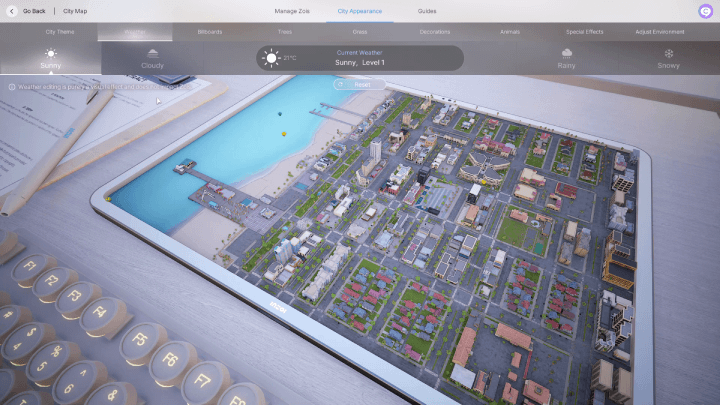 |
 |
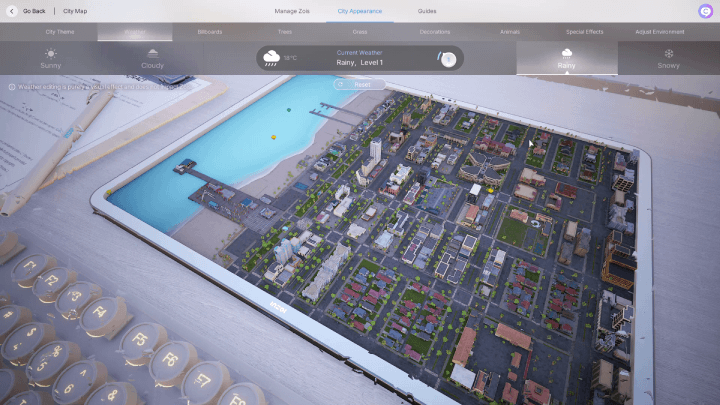 |
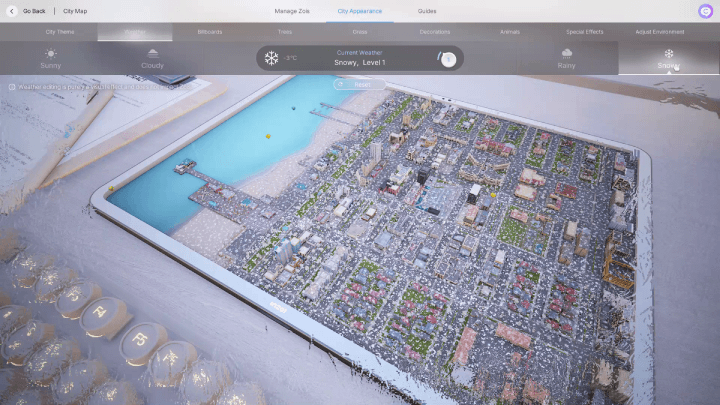 |
The Weather option gives you access to the type of weather you want in the game, with the 4 types of weather listed in the table above. Do note that changing the weather will result in changes in temperature as well.
Billboards
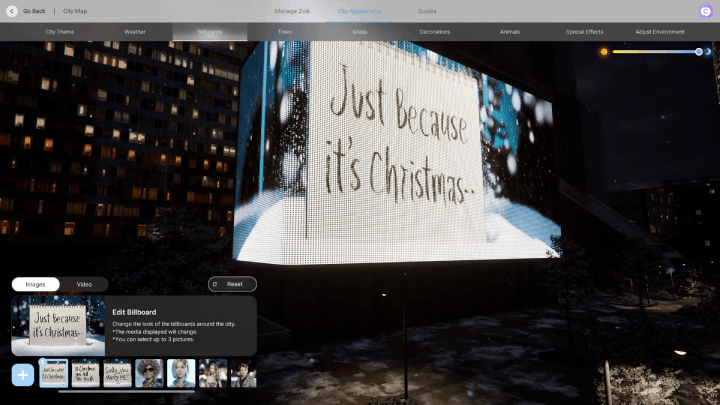
This feature allows you to edit the signs or billboards in your city with your own personal images and videos, meaning that you can upload your own files so that billboards will show you personalized images of your life.
It also means that if you wish to show your Zoi residents a tapestry of your personal life, then this option can help you provide just that.
How to Change Signs and Billboards in Cities
Trees
| Tree Options | ||
|---|---|---|
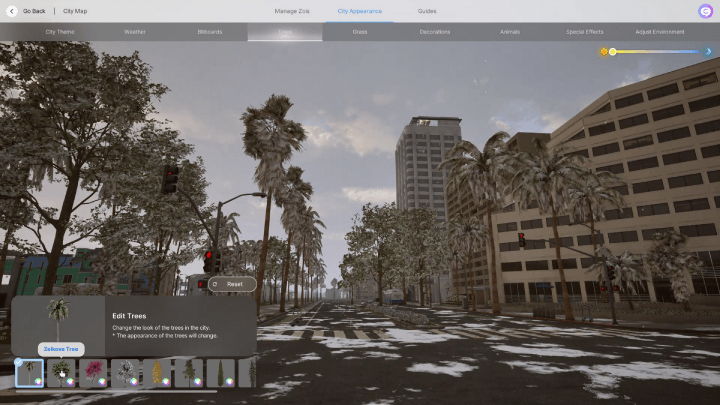 |
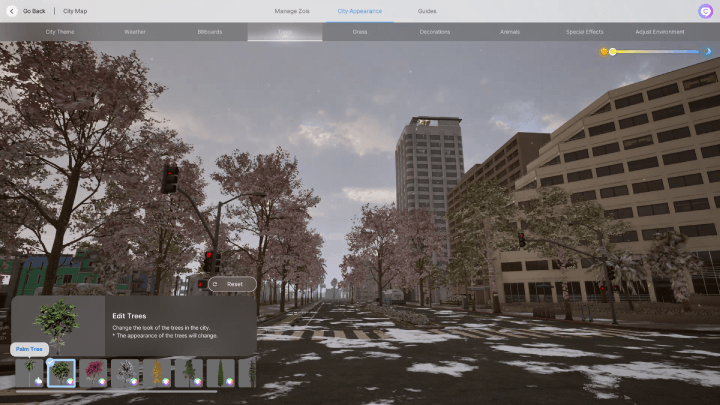 |
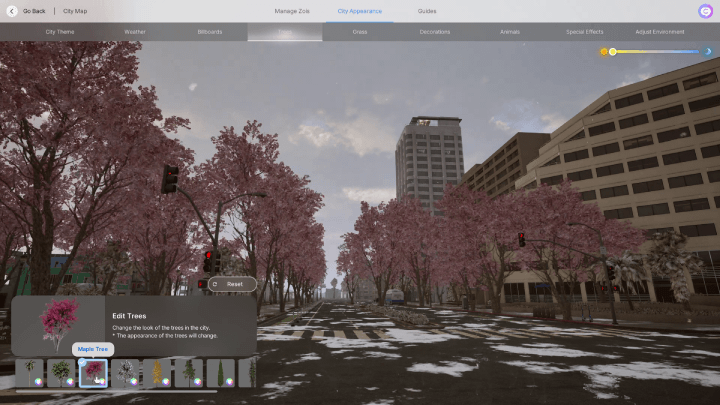 |
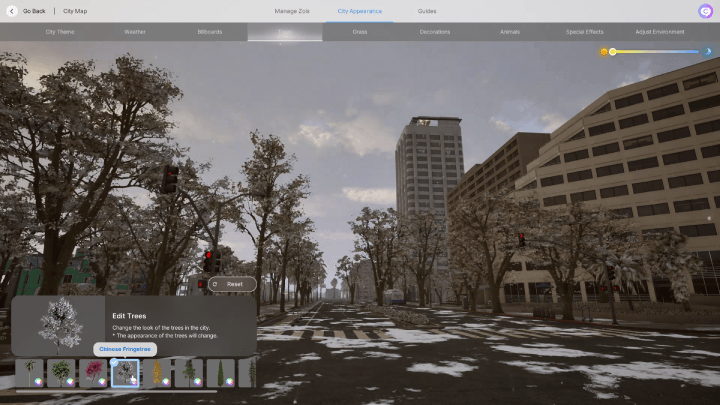 |
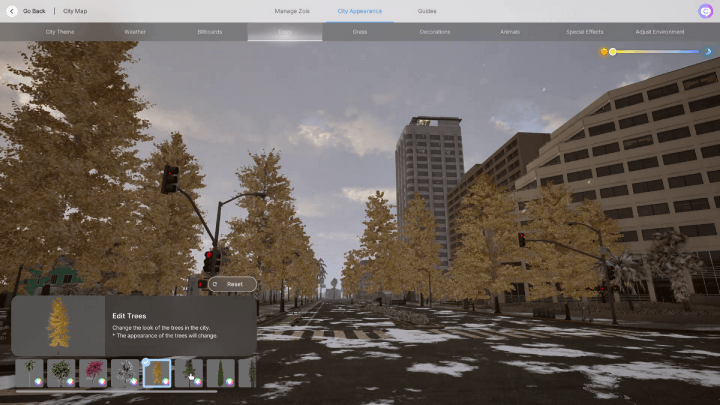 |
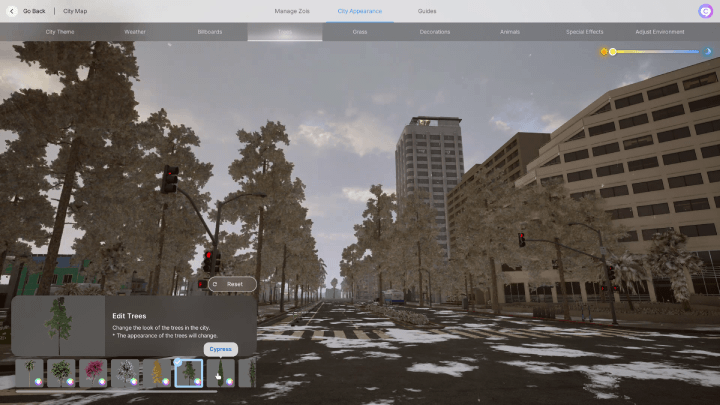 |
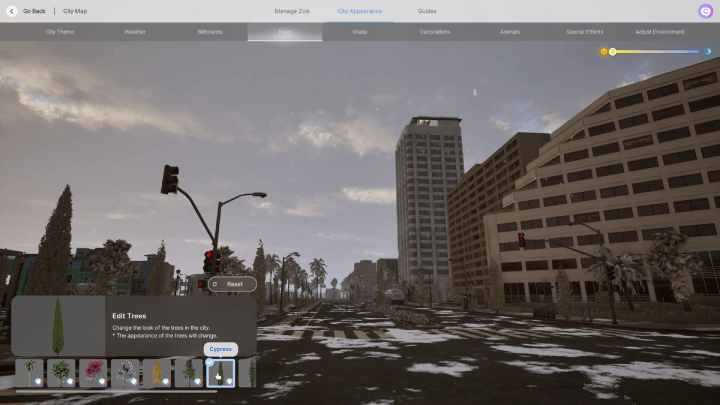 |
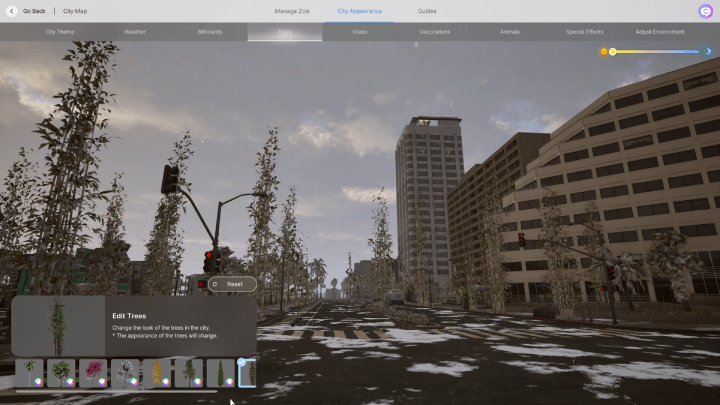 |
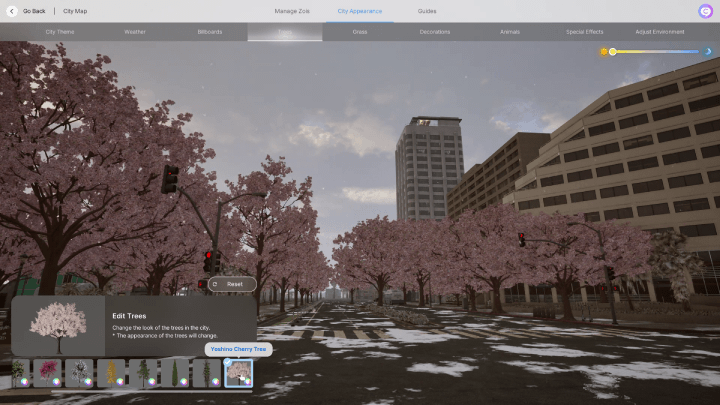 |
This option allows you to change the type of trees that will populate your city in the game, enabling you to provide a seasonal aesthetic based on your preference.
Grass
| Grass Options | |||||
|---|---|---|---|---|---|
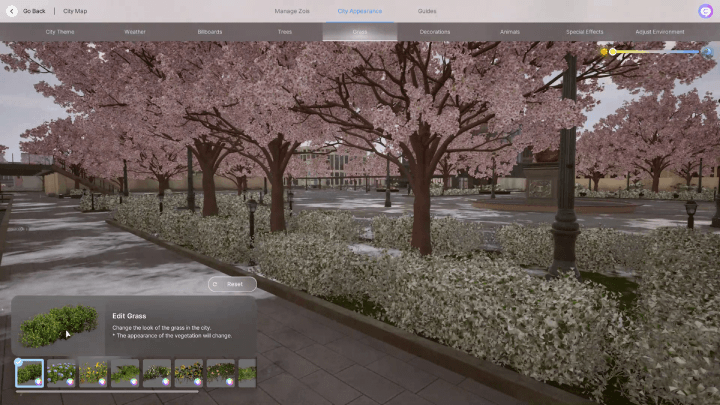 |
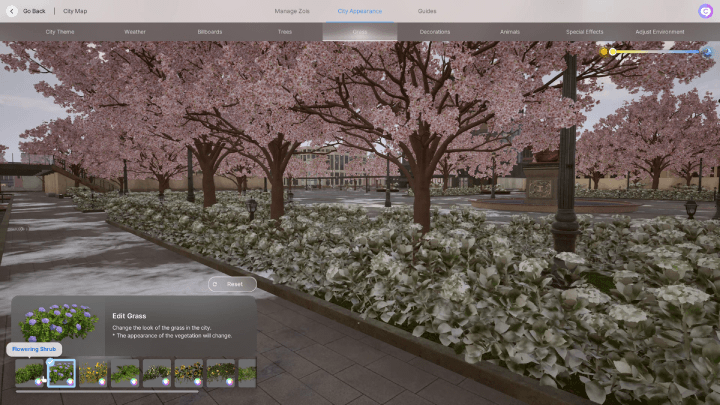 |
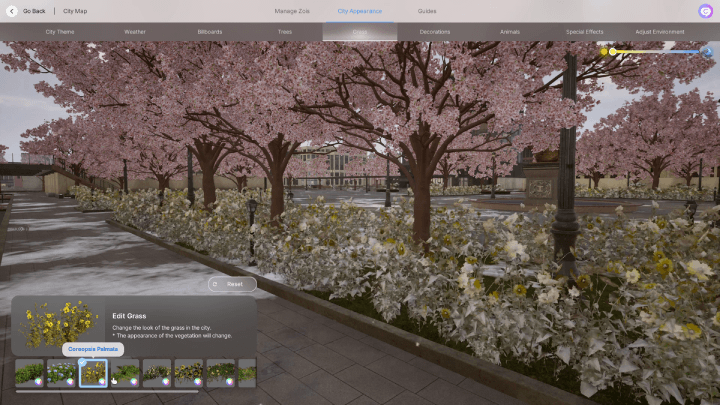 |
|||
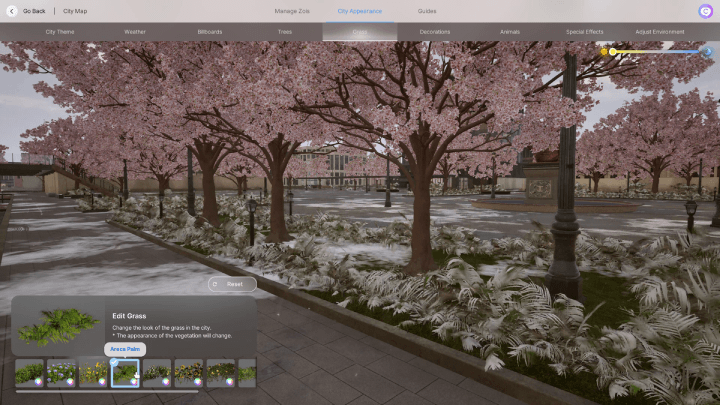 |
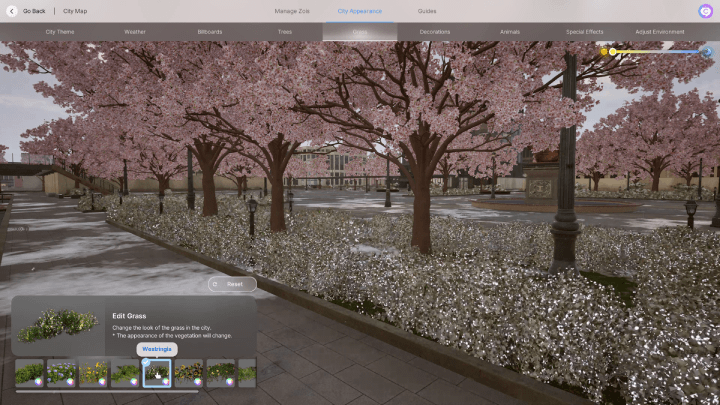 |
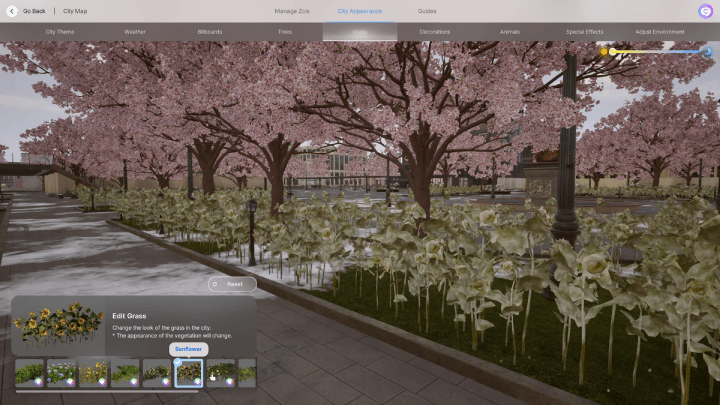 |
|||
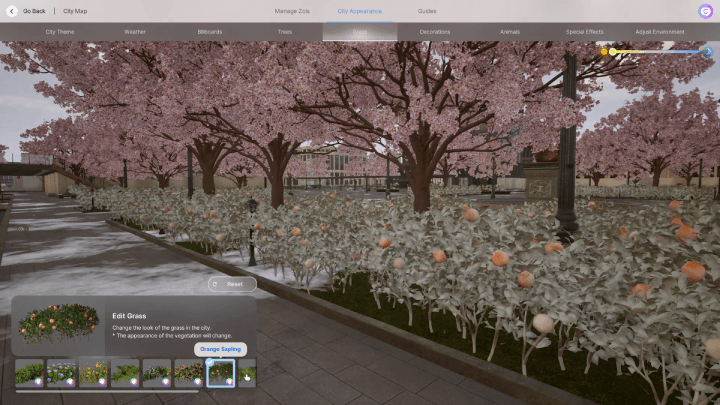 |
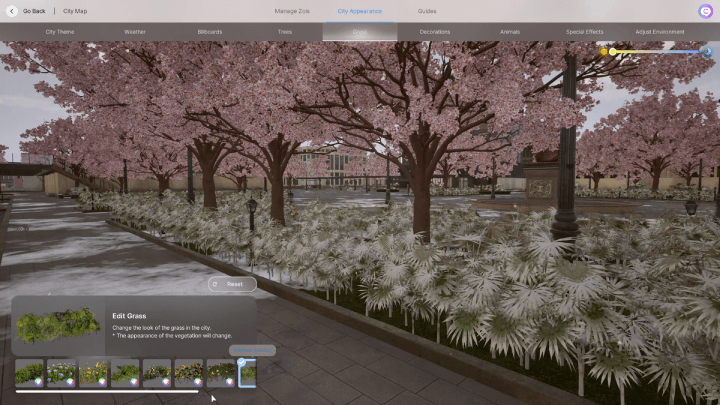 |
||||
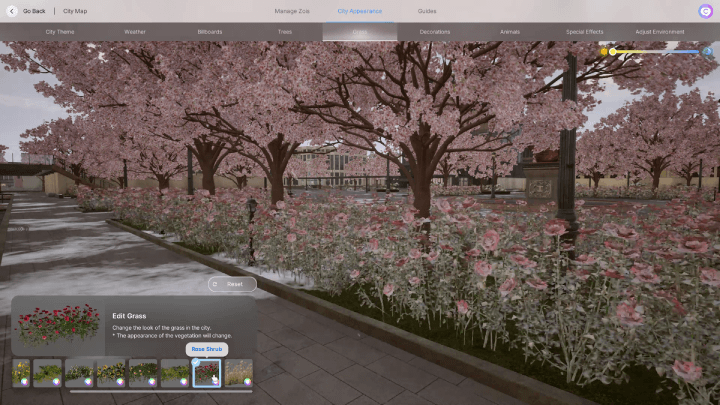 |
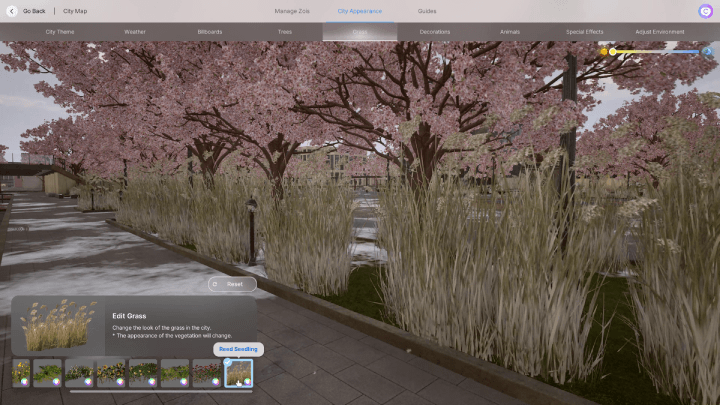 |
||||
You can also choose the type of plants that will grow in certain parts of your city, giving you access to a variety of plant life such as flowers, fruits, or saplings.
Decorations
| Decoration Options | |||||
|---|---|---|---|---|---|
 |
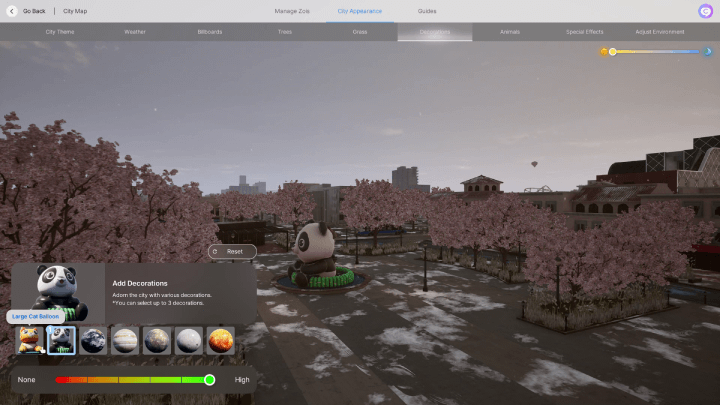 |
||||
 |
 |
||||
 |
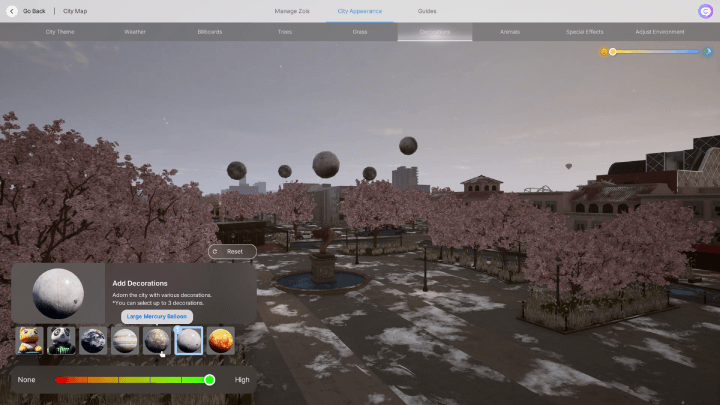 |
 |
|||
Decorations are part of the game's customization menu where you can select certain decorative items that can occupy your city.
These items can range from overly large balloon cats scattered on the park to celestial planets soaring above the night sky.
Animals
| Animal Options | |||||
|---|---|---|---|---|---|
 |
 |
 |
|||
 |
 |
 |
|||
 |
 |
||||
Animals in your city can also be customized, providing you with options that will result in what animals will take shelter in your city. You can also choose the population density of your established wildlife in the area.
Special Effects
| Special Effect Options | |||||
|---|---|---|---|---|---|
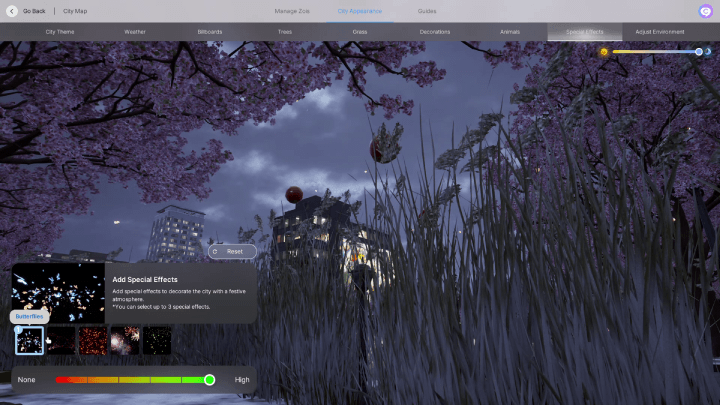 |
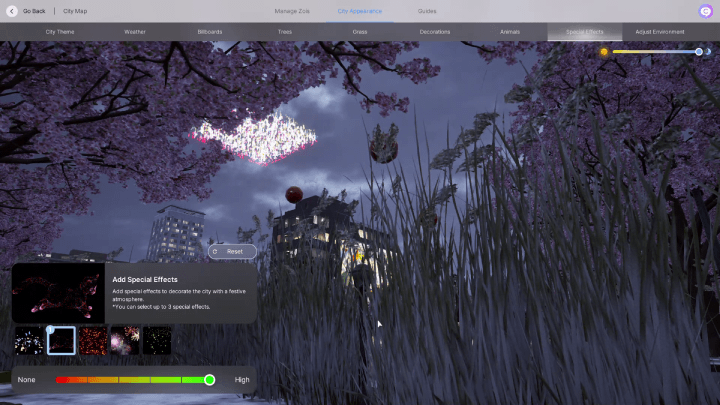 |
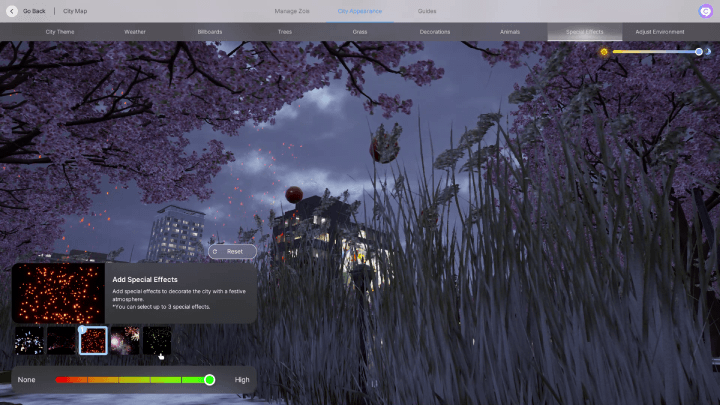 |
|||
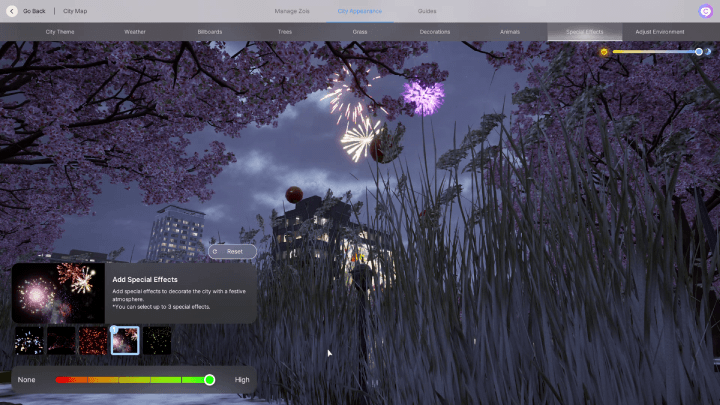 |
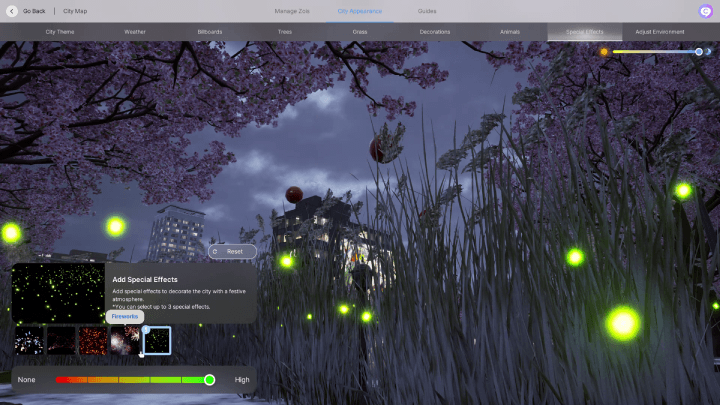 |
||||
Special Effects can provide your city with unique visuals such as drones hovering above your city or fireflies that will light up the park during the night.
Adjust Environment
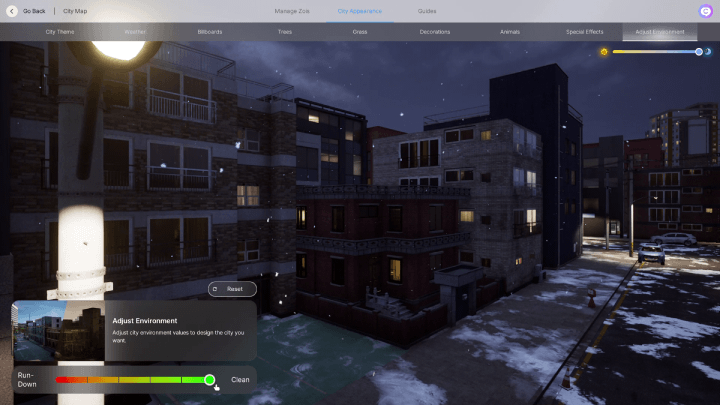
The Adjust Environment option enables you to choose the parameters of how well-maintained your city is, with the two spectrums of the said parameters being either Run-Down or Clean.
Based on where you've placed the modifier in this option, you can choose your city to appear as a pristine utopia or an abandoned settlement akin to something more apocalyptic.
How to Change City Stability Settings
inZOI Related Guides
All Cities
| Playable Cities | |
|---|---|
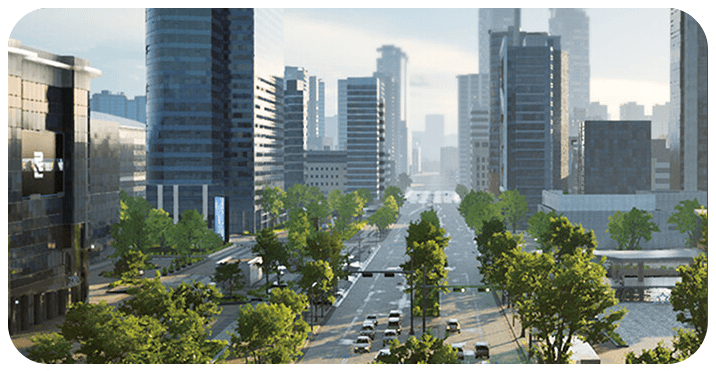 Dowon Dowon |
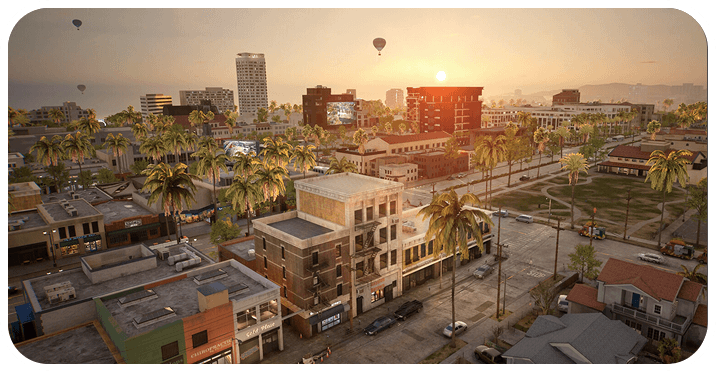 Bliss Bay Bliss Bay |
| Upcoming Cities | |
| Kucingku | Winiber |
| Haegang | Recalleta |
| Brusimo | Goldenfield |
All City Guides
Author
How to Edit City Appearance
Rankings
- We could not find the message board you were looking for.
Gaming News
Popular Games

Genshin Impact Walkthrough & Guides Wiki

Honkai: Star Rail Walkthrough & Guides Wiki

Arknights: Endfield Walkthrough & Guides Wiki

Umamusume: Pretty Derby Walkthrough & Guides Wiki

Wuthering Waves Walkthrough & Guides Wiki

Pokemon TCG Pocket (PTCGP) Strategies & Guides Wiki

Abyss Walkthrough & Guides Wiki

Zenless Zone Zero Walkthrough & Guides Wiki

Digimon Story: Time Stranger Walkthrough & Guides Wiki

Clair Obscur: Expedition 33 Walkthrough & Guides Wiki
Recommended Games

Fire Emblem Heroes (FEH) Walkthrough & Guides Wiki

Pokemon Brilliant Diamond and Shining Pearl (BDSP) Walkthrough & Guides Wiki

Diablo 4: Vessel of Hatred Walkthrough & Guides Wiki

Super Smash Bros. Ultimate Walkthrough & Guides Wiki

Yu-Gi-Oh! Master Duel Walkthrough & Guides Wiki

Elden Ring Shadow of the Erdtree Walkthrough & Guides Wiki

Monster Hunter World Walkthrough & Guides Wiki

The Legend of Zelda: Tears of the Kingdom Walkthrough & Guides Wiki

Persona 3 Reload Walkthrough & Guides Wiki

Cyberpunk 2077: Ultimate Edition Walkthrough & Guides Wiki
All rights reserved
© Krafton ALL RIGHTS RESERVED
The copyrights of videos of games used in our content and other intellectual property rights belong to the provider of the game.
The contents we provide on this site were created personally by members of the Game8 editorial department.
We refuse the right to reuse or repost content taken without our permission such as data or images to other sites.
The copyrights of videos of games used in our content and other intellectual property rights belong to the provider of the game.
The contents we provide on this site were created personally by members of the Game8 editorial department.
We refuse the right to reuse or repost content taken without our permission such as data or images to other sites.
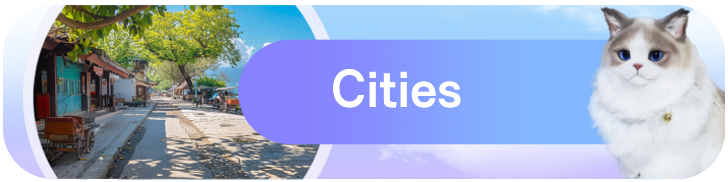




























Wow, what a pointless article.