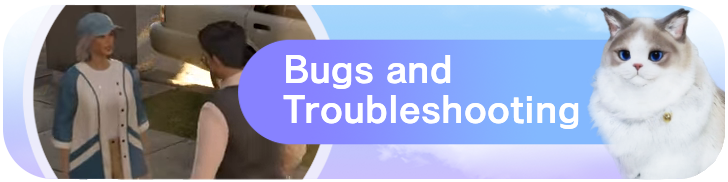How to Fix Crashing Issue
★ Latest: April 15 (Ver. 0.1.5) Update | Roadmap
☆ Share Zois and Builds in our Canvas Sharing Board!
★ Start Here: Beginner's Guide | Build Mode | Controls
┗ Money Cheat | Best Cities to Live In | Best Jobs
★ Careers, Skills, Traits, Desired Lives, Ambitions
☆ All Cities: Dowon & Bliss Bay
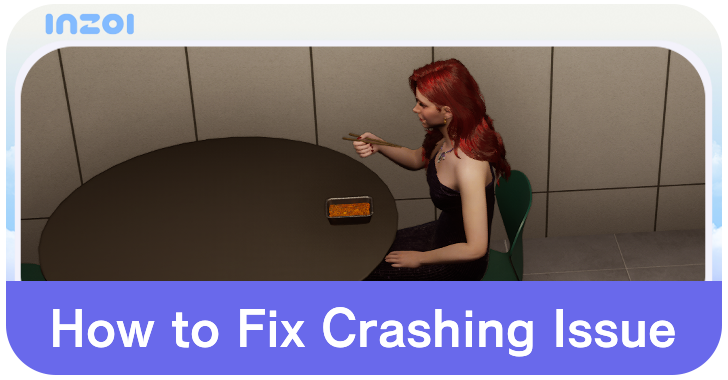
Increase the page file settings of your computer to fix the crashing issue in inZOI. See why the game keeps crashing and all the ways to fix the crash to desktop and freezing issues here.
How to Fix Crashing Issue
- Increase the Page File Size of Your Computer
- Do Not Fast Forward at Max Speed After Loading a Save File
- Lower Graphics Settings
- Update Your Video Card Driver
Increase the Page File Size of Your Computer
Increasing the page file size of your computer means allocating virtual memory to one of the computer's drives, allowing you extra memory to use to play inZOI.
Steps to Increase Page File Size
- On the "Type here to search" search bar, type "sysdm.cpl" and press Enter.
- Go to the Advanced tab and click the Settings button under Performance.
- On the Performance Options, press the Change...
- Uncheck the box that says Automatically manage paging file size for all drives to allow you to set a specific custom size for the page file settings.
- Choose the drive where you want to increase the page file size and click the Custom Size radio button. Type 16484 on Maximum size (MB) and press the OK button.
Do Not Fast Forward at Max Speed After Loading a Save File
When you load your save file, let the game run at normal speed first before using the fast forward button. It is likely that fast forwarding just after the game loads the save file causes crashes as it tries to keep up with the game at more than x1.0 speed.
Lower Graphics Settings
inZOI requires high system requirements and lowering them in the Options menu can help reduce the amount of video memory needed to run the game. In particular, choose the Low or Very Low preset and see if the error still occurs even at these settings.
Best Settings for Graphics and Performance
Update Your Video Card Driver
The first thing to consider is to update the drivers of your video card. Go to the official Nvidia or AMD driver download website and choose the driver that matches your video card.
It is recommended to perform a clean installation when installing an updated video card. This eliminates issue of the old drivers still appearing in your computer.
Recommended Nvidia Video Card Drivers
The Version 0.1.2 Hotfix Details post on the official inZOI website has shared a list of recommended graphics driver versions for each of the Nvidia RTX series of video cards.
| Video Card Series | Driver Version |
|---|---|
| RTX 50 Series | Driver version 572.83 (latest) |
| RTX 40 Series | Driver version 566.36 (released December 2024)
Using driver versions 572.xx or later may result in occasional frame drops or stuttering |
| RTX 30 Series or earlier | Driver version 572.83 (latest)
If issues persist, install version 566.36 |
You can check the current version of your Nvidia graphics card driver by opening Nvidia Control Panel. Press Help and click System Information to find the driver version below the Details column.
Crashing Issue Causes
Occurs When Changing Texture or Color After Version 0.1.4 Hotfix
There is an ongoing bug that causes the game to crash when changing textures or colors after updating the game to apply the Version 0.1.4 Hotfix.
No updates were made to fix this bug as of writing and it is likely a new hotfix will be released to address this.
All Patch Notes and Updates (April 2025)
Caused by Low Physical Memory (RAM), Virtual Memory, or Video Memory (VRAM)
The crashing issue is likely caused by low physical memory (RAM), virtual memory, or video memory (VRAM). A quick workaround is to increase the page file size of the drive that has inZOI installed.
Insufficient Video Memory to Run the Game Error
inZOI Related Guides
All Bugs and Troubleshooting Guides
| All Bugs and Troubleshooting | |
|---|---|
| How to Fix Out of Video Memory Error | How to Fix Crashing Issue |
| How to Fix Blurry Graphics | How to Fix Stuck Zoi |
| You Cannot Use This Bug Fix | How to Fix Furniture Workbench Bug |
Comment
Author
How to Fix Crashing Issue
Rankings
- We could not find the message board you were looking for.
Gaming News
Popular Games

Genshin Impact Walkthrough & Guides Wiki

Honkai: Star Rail Walkthrough & Guides Wiki

Arknights: Endfield Walkthrough & Guides Wiki

Umamusume: Pretty Derby Walkthrough & Guides Wiki

Wuthering Waves Walkthrough & Guides Wiki

Pokemon TCG Pocket (PTCGP) Strategies & Guides Wiki

Abyss Walkthrough & Guides Wiki

Zenless Zone Zero Walkthrough & Guides Wiki

Digimon Story: Time Stranger Walkthrough & Guides Wiki

Clair Obscur: Expedition 33 Walkthrough & Guides Wiki
Recommended Games

Fire Emblem Heroes (FEH) Walkthrough & Guides Wiki

Pokemon Brilliant Diamond and Shining Pearl (BDSP) Walkthrough & Guides Wiki

Diablo 4: Vessel of Hatred Walkthrough & Guides Wiki

Super Smash Bros. Ultimate Walkthrough & Guides Wiki

Yu-Gi-Oh! Master Duel Walkthrough & Guides Wiki

Elden Ring Shadow of the Erdtree Walkthrough & Guides Wiki

Monster Hunter World Walkthrough & Guides Wiki

The Legend of Zelda: Tears of the Kingdom Walkthrough & Guides Wiki

Persona 3 Reload Walkthrough & Guides Wiki

Cyberpunk 2077: Ultimate Edition Walkthrough & Guides Wiki
All rights reserved
© Krafton ALL RIGHTS RESERVED
The copyrights of videos of games used in our content and other intellectual property rights belong to the provider of the game.
The contents we provide on this site were created personally by members of the Game8 editorial department.
We refuse the right to reuse or repost content taken without our permission such as data or images to other sites.
The copyrights of videos of games used in our content and other intellectual property rights belong to the provider of the game.
The contents we provide on this site were created personally by members of the Game8 editorial department.
We refuse the right to reuse or repost content taken without our permission such as data or images to other sites.