AI Emote Guide: How to Create Custom Poses
★ Latest: April 15 (Ver. 0.1.5) Update | Roadmap
☆ Share Zois and Builds in our Canvas Sharing Board!
★ Start Here: Beginner's Guide | Build Mode | Controls
┗ Money Cheat | Best Cities to Live In | Best Jobs
★ Careers, Skills, Traits, Desired Lives, Ambitions
☆ All Cities: Dowon & Bliss Bay
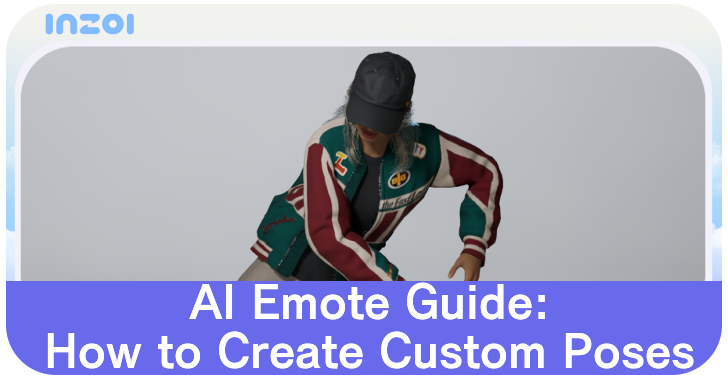
Select Make an AI Emote in Photo Mode to create poses in inZOI. See how to create poses, which file types it supports, and tips on creating AI emotes in here!
List of Contents
How to Create Poses
Select Make AI Emote in Photo Mode

| Supported Video Types | Supported Image Types |
|---|---|
| • .mp4 • .avi •.mkv • .mov |
• .jpg • .jpeg • .png • .bmp • .tiff |
Enter Photo Mode and click on the Pose tab and select Make AI Emote at the top of the list. The players will be redirected to the Emote Generation Method screen where they can upload a video or an image for the Zoi to copy.
Note that this mode is currently under development and may fail to accurately depict the reference uploaded.
AI Emote Guide
Upload Full Body References
| Sample AI Emote and Custom Poses | ||
|---|---|---|
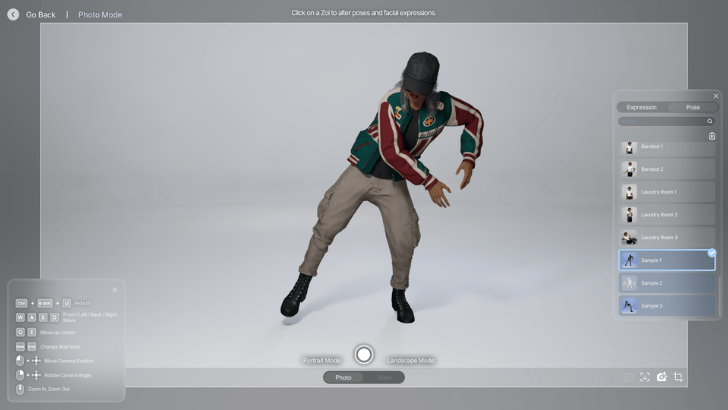 |
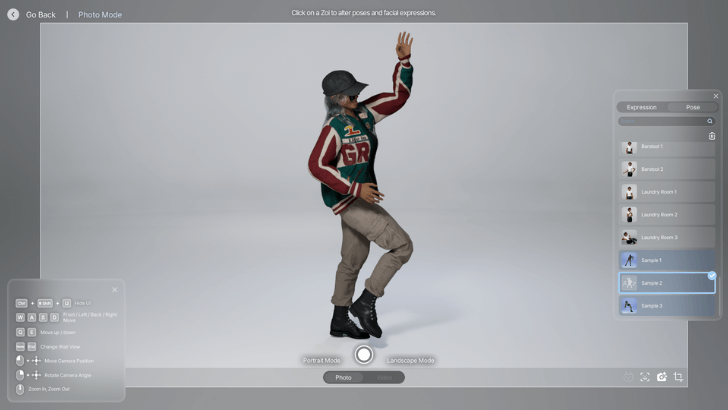 |
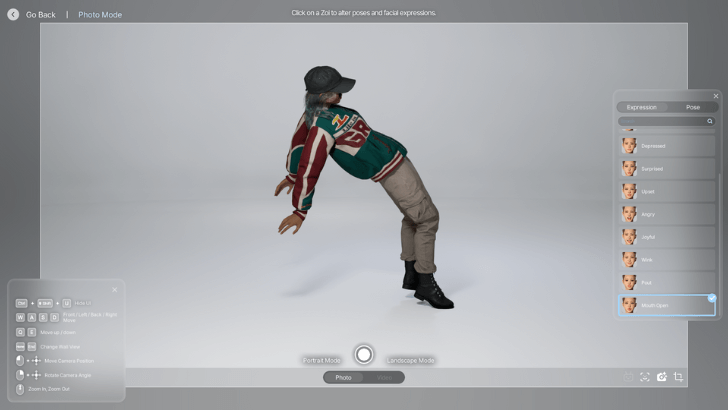 |
For the AI to generate a pose, the image or video uploaded as reference must include a full body shot of a single person. The Emote generation will fail when uploading references of half-body shots and the like, or images and videos containing multiple people.
Note that custom poses will not generate expressions. Players will have to select an expression in Photo Mode or use Facial Capture for the Zoi to produce facial expressions.
How to Use Facial and Motion Capture
Custom Emote Poses are Marked Blue

Custom Poses made will be part of the selection of poses in Photo Mode. These are marked blue to differentiate itself from presets.
inZOI Related Guides

Beginner's Guide: Tips and Tricks
All Tips and Tricks
Comment
Author
AI Emote Guide: How to Create Custom Poses
Rankings
- We could not find the message board you were looking for.
Gaming News
Popular Games

Genshin Impact Walkthrough & Guides Wiki

Honkai: Star Rail Walkthrough & Guides Wiki

Arknights: Endfield Walkthrough & Guides Wiki

Umamusume: Pretty Derby Walkthrough & Guides Wiki

Wuthering Waves Walkthrough & Guides Wiki

Pokemon TCG Pocket (PTCGP) Strategies & Guides Wiki

Abyss Walkthrough & Guides Wiki

Zenless Zone Zero Walkthrough & Guides Wiki

Digimon Story: Time Stranger Walkthrough & Guides Wiki

Clair Obscur: Expedition 33 Walkthrough & Guides Wiki
Recommended Games

Fire Emblem Heroes (FEH) Walkthrough & Guides Wiki

Pokemon Brilliant Diamond and Shining Pearl (BDSP) Walkthrough & Guides Wiki

Diablo 4: Vessel of Hatred Walkthrough & Guides Wiki

Super Smash Bros. Ultimate Walkthrough & Guides Wiki

Yu-Gi-Oh! Master Duel Walkthrough & Guides Wiki

Elden Ring Shadow of the Erdtree Walkthrough & Guides Wiki

Monster Hunter World Walkthrough & Guides Wiki

The Legend of Zelda: Tears of the Kingdom Walkthrough & Guides Wiki

Persona 3 Reload Walkthrough & Guides Wiki

Cyberpunk 2077: Ultimate Edition Walkthrough & Guides Wiki
All rights reserved
© Krafton ALL RIGHTS RESERVED
The copyrights of videos of games used in our content and other intellectual property rights belong to the provider of the game.
The contents we provide on this site were created personally by members of the Game8 editorial department.
We refuse the right to reuse or repost content taken without our permission such as data or images to other sites.
The copyrights of videos of games used in our content and other intellectual property rights belong to the provider of the game.
The contents we provide on this site were created personally by members of the Game8 editorial department.
We refuse the right to reuse or repost content taken without our permission such as data or images to other sites.



























