All Bugs, Glitches, and Known Issues
★ Latest: April 15 (Ver. 0.1.5) Update | Roadmap
☆ Share Zois and Builds in our Canvas Sharing Board!
★ Start Here: Beginner's Guide | Build Mode | Controls
┗ Money Cheat | Best Cities to Live In | Best Jobs
★ Careers, Skills, Traits, Desired Lives, Ambitions
☆ All Cities: Dowon & Bliss Bay
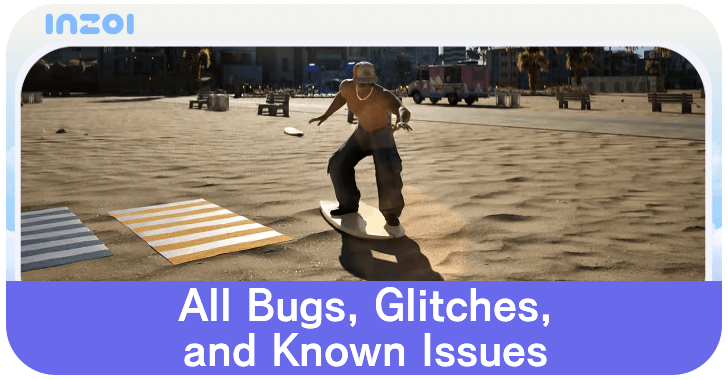
A list of currently known bugs, glitches, and errors in inZOI. See common bugs and glitches, possible fixes, and a list of general fixes.
All Bugs, Glitches, and Known Issues
- Enter Ghost Play Bug
- Unusable Build Mode and Stuck Zoi After Using Furniture Workbench
- Cannot Interact or Click Other Zois
- You Cannot Use This Error Message
- You Cannot Use This Computer Message
- Zoi Stuck in an Animation Loop
- Ghosting Effect
- Blurry Graphics
- Crashing Issues
- Out of Video Memory Error
- Unable to Control Zoi or Get Out of the Car
- Unable to Form Same-Sex Relatioships with Zois in the City
- Unable to Earn Meow Coins in CEO Job
- Pledge to Donate Organs Bug
Enter Ghost Play Bug

Pressing the Esc key while clicking "Play with your original family" will enter what seems to be an unfinished vesion of Ghost Play. The recently deceased Zoi will become playable but will have no model, cannot access Build Mode, and can neither move nor interact with objects.
Reloading a save before the death occurs is the only way to fix this bug. Emergency Rescue will not work as there's no model for the game to unstuck.
Unusable Build Mode and Stuck Zoi After Using Furniture Workbench
The Furniture Workbench is currently bugged and potentially gamebreaking as it causes the Zoi that used it to become stuck and unable to use any actions. It also causes Build Mode to become unusable as clicking on its icon no longer works.
The only way to fix this bug is to reload from a previous save just before you placed the Furniture Workbench. Using Emergency Rescue to unstuck the Zoi works but Build Mode will still be unusable.
How to Fix Furniture Workbench Bug
Prevents Completion of Certain Ambitions
This bug also makes completing the Knowledge and Learning Ambition impossible to complete as you need to use the workbench to finish the Walking Encyclopedia goal.
Cannot Interact or Click Other Zois
This is a bug that occurs when other Zois cannot be clicked and interacted with your player Zoi.
The solution for this is to disable Occulusion Method in the Options menu. Go to the Options menu and click the Graphics tab. Find Occulusion Method and set it to Off.
You Cannot Use This Error Message
The "You Cannot Use This Error" appears when attempting to take a photo of the active Zoi holding the white cat doll. Switching control to the Zoi behind her fixes this error.
This is an error message that appears due to multiple factors. One occurs when attempting to use Photo Mode on the player Zoi while holding an object and the other occurs when trying to use the fridge when another ZOi is using it.
You Cannot Use This Computer Error Message
A similar "You cannot use this computer" bug appears when the Zoi is attempting to use the computer. This is usually due to the placement of the computer chair not aligning with the computer desk.
The solution is to go to Build Mode, move the chair that outwards from the computer desk, and back inwards so that the chair snaps to to the desk.
How to Fix You Cannot Use This Bug
Zoi Stuck in an Animation Loop
Zoi may sometimes get stuck in places or stuck in a looping animation. When this happens, open Psycat's Guide (the book icon with a question mark) and press the Emergency Escape button.
Select the Zoi that is stuck in an animation. When this happens, the Zoi will reappear nearby and no longer stuck in an animation loop.
Ghosting Effect

You may notice a ghosting effect that looks like if you are having double vision when a Zoi or object is in motion. To fix this, change the Anti-Aliasing Mode from TAA to TSR in the Graphics tab of the Options menu.
You can turn off frame generation if there is still a ghosting effect. Depending on your video card, you may see AMD FSR, NVIDIA DLSS Super Generation, or AMD AFMF Frame Generation. Turn this setting off to remove the effect.
Blurry Graphics
Blurry graphics may appear if the game automatically sets the Resolution Scale to lower than 100%.
Go to the Options menu and select the Graphics tab. Under the Display header, change the Resolution Scale to 100% in case it is set to a lower setting.
Crashing Issues
You may experience issues with the game crashing at random intervals. This is likely caused by many factors including, running out of system or virtual memory, or playing the game at a high setting.
Increase Your Computer's Page File Settings
- On the "Type here to search" search bar, type "sysdm.cpl" and press Enter.
- Go to the Advanced tab and click the Settings button under Performance.
- On the Performance Options, press the Change...
- Uncheck the box that says Automatically manage paging file size for all drives to allow you to set a specific custom size for the page file settings.
- Choose the drive where you want to increase the page file size and click the Custom Size radio button. Type 16484 on Maximum size (MB) and press the OK button.
One workaround to use is to increase the page file settings of your computer. This means allocating more virtual memory when a system is low on physical memory (RAM).
Out of Video Memory Error
This error appears if you are attempting to run the game with a computer that does not meet the game's minimum requirements or if you have multiple programs open when attempting to play inZOI.
Unable to Control Zoi or Get Out of the Car
This is a bug that occurs in inZOI's early playtests wherein the player character Zoi is unable to get out of the car as the option to do so disappears.
The best way to fix this bug is to click Psycat's Guide (the book icon with a question mark).
Click the red Emergency Rescue button and select the Zoi inside the car. If done correctly, your Zoi will spawn outside of the car in a nearby area.
You can also use the Emergency Rescue button for when your Zoi gets stuck in place.
Unable to Form Same-Sex Relatioships with Zois in the City
This is a bug that makes it impossible to have same-sex relationships with the premade Zois in the cities. Only the ones you created in Create a Zoi are possible as you can set their gender identity.
This bug was addressed in the news post, List of known issues and plans for localization quality improvement
, of the official inZOI website and it is likely being worked on.
Unable to Earn Meow Coins in CEO Job
Completing tasks as the CEO of Adam Entertainment in Dowon is likely bugged as the Meow Coins that you earn do not appear in the Zoi Card. No fix has been made to address this issue.
Pledge to Donate Organs Bug
There is a bug where pledging to donate organs does not register for the Philanthropist goal under the Community Contribution Ambition. Unfortunately, there is no fix for this bug at the moment and players will need to reload an old save to get the donate option back.
Share Bugs and Fixes in the Comments
Let the team know about the bugs and issues you experience and their fixes in our comments, and it will be added onto the list!
List of General Fixes
Some common bugs and glitches that players experience may likely be an issue with their PC rather than the game. Listed down are a few general fixes and solutions for you to follow and try out.
| General Troubleshooting Tips and Fixes |
|---|
|
|
Check the Help Center and Official Sources
You should always check the game's official social media accounts for updates to see if the problem you are currently experiencing has any official solutions.
Check inZOI's official Help Center, Twitter, and Discord to see if they have addressed the bug.
Submit a Bug Report in the inZOI Help Center

If you are currently experiencing a glitch or a bug that is not mentioned in the official sources, you can submit a bug report in the official inZOI Help Center website.
Scroll down to the bottom part of the website and find the blue Submit a Request button.
How to Submit a Bug Report
When submitting a bug report, make sure to include the following required information:
- Date and Time of Occurence
- PC Specifications (OS, CPU, RAM, GPU, Storage, DirectX Version, etc.)
- Detailed description of the bug (i.e. What happened? In which city? Steps leading to the issues? Error messages?)
Screenshots, videos, and files are optional but highly recommended in order for the developers to address the bug. See the file paths below to find the game's log files, dump files, and save files.
- Log File (for general issues): SteamLibrary\steamapps\common\inZOI\BlueClient\Saved\Logs
- Dump Files (for crashes): SteamLibrary\steamapps\common\inZOI\BlueClient\Saved\Crashes
- Save Files (for any bugs): Users/{username}/Documents/inZOI/SaveGames/{save folder for your current game file}
Update Your Graphics Card Drivers
For PC players, outdated graphics drivers can cause many issues when playing new games, such as the game not booting up, crashes, performance problems, and visual bugs.
Keep your drivers updated from the official AMD or Nvidia website to help prevent bugs and glitches from occurring on your device.
Recommended Nvidia Video Card Drivers
The Version 0.1.2 Hotfix Details post on the official inZOI website has shared a list of recommended graphics driver versions for each of the Nvidia RTX series of video cards.
| Video Card Series | Driver Version |
|---|---|
| RTX 50 Series | Driver version 572.83 (latest) |
| RTX 40 Series | Driver version 566.36 (released December 2024)
Using driver versions 572.xx or later may result in occasional frame drops or stuttering |
| RTX 30 Series or earlier | Driver version 572.83 (latest)
If issues persist, install version 566.36 |
Revert to the Previous Version
If you find that the game is performing worse after updating your graphics card drivers, you can revert to the previous version.
Restart the Game
Restarting the game is a common but effective troubleshooting tip that could be the fix for some of the bugs, glitches, or issues you're currently dealing with.
Restart Your PC
If restarting the game doesn't fix your current issue, you should also consider restarting your PC. It's possible that restarting your device can stop active bugs and glitches and improve your game's overall performance.
inZOI Related Guides
Guides by Category
| All Categories | |
|---|---|
 News and Game Info News and Game Info |
 Tips and Tricks Tips and Tricks |
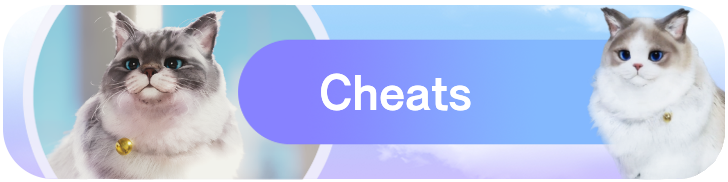 Cheats Cheats |
 Careers and Jobs Careers and Jobs
|
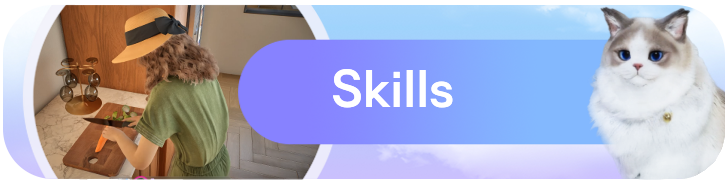 Skills Skills |
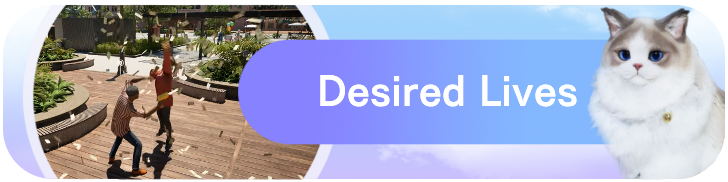 Desired Lives Desired Lives |
 Ambitions Ambitions |
 Traits Traits |
 Ingredients Ingredients
|
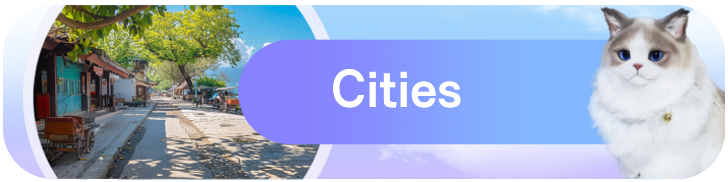 Cities Cities |
 Build Mode Build Mode
|
 Furniture Furniture
|
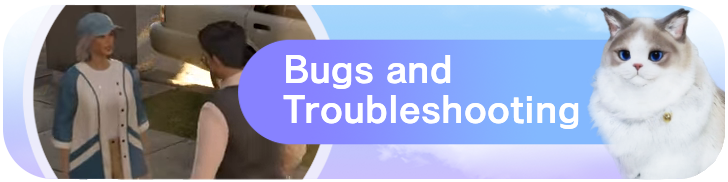 Bugs and Troubleshooting Bugs and Troubleshooting
|
 Families Families
|
 Message Boards Message Boards
|
|
Comment
Thats an external fence issue, the door have to be in the correct corner of the lot, check from where the zoi get out of the lot and place the fence door there o simply remove the fence
Author
All Bugs, Glitches, and Known Issues
Rankings
- We could not find the message board you were looking for.
Gaming News
Popular Games

Genshin Impact Walkthrough & Guides Wiki

Honkai: Star Rail Walkthrough & Guides Wiki

Arknights: Endfield Walkthrough & Guides Wiki

Umamusume: Pretty Derby Walkthrough & Guides Wiki

Wuthering Waves Walkthrough & Guides Wiki

Pokemon TCG Pocket (PTCGP) Strategies & Guides Wiki

Abyss Walkthrough & Guides Wiki

Zenless Zone Zero Walkthrough & Guides Wiki

Digimon Story: Time Stranger Walkthrough & Guides Wiki

Clair Obscur: Expedition 33 Walkthrough & Guides Wiki
Recommended Games

Fire Emblem Heroes (FEH) Walkthrough & Guides Wiki

Pokemon Brilliant Diamond and Shining Pearl (BDSP) Walkthrough & Guides Wiki

Diablo 4: Vessel of Hatred Walkthrough & Guides Wiki

Super Smash Bros. Ultimate Walkthrough & Guides Wiki

Yu-Gi-Oh! Master Duel Walkthrough & Guides Wiki

Elden Ring Shadow of the Erdtree Walkthrough & Guides Wiki

Monster Hunter World Walkthrough & Guides Wiki

The Legend of Zelda: Tears of the Kingdom Walkthrough & Guides Wiki

Persona 3 Reload Walkthrough & Guides Wiki

Cyberpunk 2077: Ultimate Edition Walkthrough & Guides Wiki
All rights reserved
© Krafton ALL RIGHTS RESERVED
The copyrights of videos of games used in our content and other intellectual property rights belong to the provider of the game.
The contents we provide on this site were created personally by members of the Game8 editorial department.
We refuse the right to reuse or repost content taken without our permission such as data or images to other sites.
The copyrights of videos of games used in our content and other intellectual property rights belong to the provider of the game.
The contents we provide on this site were created personally by members of the Game8 editorial department.
We refuse the right to reuse or repost content taken without our permission such as data or images to other sites.
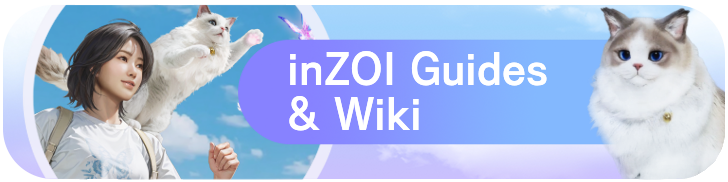




![Neverness to Everness (NTE) Review [Beta Co-Ex Test] | Rolling the Dice on Something Special](https://img.game8.co/4414628/dd3192c8f1f074ea788451a11eb862a7.jpeg/show)























when i switch to my wife zoi, I can not switch back to my main zoi