Smartphone Features and How to Use
★ Latest: April 15 (Ver. 0.1.5) Update | Roadmap
☆ Share Zois and Builds in our Canvas Sharing Board!
★ Start Here: Beginner's Guide | Build Mode | Controls
┗ Money Cheat | Best Cities to Live In | Best Jobs
★ Careers, Skills, Traits, Desired Lives, Ambitions
☆ All Cities: Dowon & Bliss Bay

The Smartphone lets you text and use various apps for different activities in InZOI. This guide will show you how to use the Smartphone and lists the available apps that you can use!
List of Contents
Smartphone Features
Manage Contacts and Texting
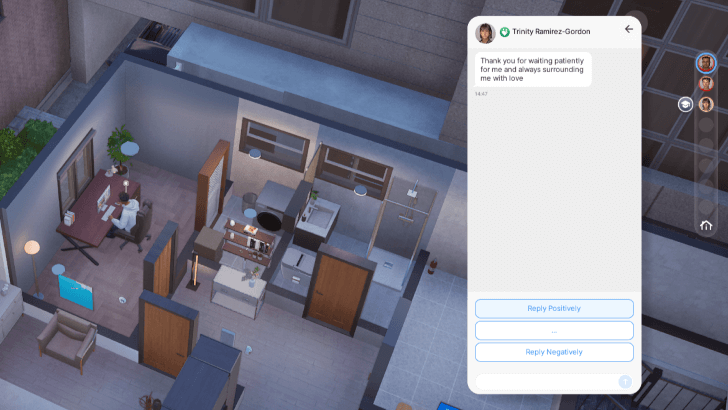
The Smartphone allows you to text and manage contacts with Zois you're connected to. When a Zoi texts you, you can reply freely, but your response will impact your relationship with them.
List of Smartphone Apps
| App | Description |
|---|---|
 Schedule Schedule |
View your Zois' weekly schedule and adjust the day and time of their activities. |
 City Map City Map |
Open a city map to check out points of interest. ▶︎ List of All Cities |
 Dream Car Dream Car |
Purchase a car or manage your currently owned vehicles. ▶︎ How to Get a Car |
 Pocket Market Pocket Market |
Buy food and items, or sell your belongings. |
 Events Events |
Similar to the Schedule app, check upcoming events for your Zois. ▶︎ How to Create Social Events |
 School School |
View schools in the city and, for student Zois, manage schoolwork. |
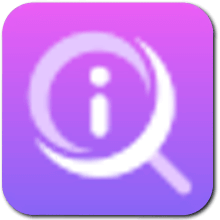 Career Career |
Check and apply for available jobs in the city. Eligible Zois can also manage their career here. ▶︎ How to Get a Job |
| Diary | TBD |
| Payments | TBD |
| News | TBD |
In addition to the Messages and Contacts apps, the Smartphone also includes several other apps for various activities and interactions.
We're still working on confirming how to unlock the Diary, Payments, and News apps. Stay tuned for updates!
How to Use Smartphone
Click Smartphone Icon or Press P

To open the Smartphone, click the Smartphone icon next to your Zoi's portrait at the bottom of the screen or press [P] on your keyboard.
inZOI Related Guides

Beginner's Guide: Tips and Tricks
All Tips and Tricks
Comment
Author
Smartphone Features and How to Use
Rankings
- We could not find the message board you were looking for.
Gaming News
Popular Games

Genshin Impact Walkthrough & Guides Wiki

Honkai: Star Rail Walkthrough & Guides Wiki

Arknights: Endfield Walkthrough & Guides Wiki

Umamusume: Pretty Derby Walkthrough & Guides Wiki

Wuthering Waves Walkthrough & Guides Wiki

Pokemon TCG Pocket (PTCGP) Strategies & Guides Wiki

Abyss Walkthrough & Guides Wiki

Zenless Zone Zero Walkthrough & Guides Wiki

Digimon Story: Time Stranger Walkthrough & Guides Wiki

Clair Obscur: Expedition 33 Walkthrough & Guides Wiki
Recommended Games

Fire Emblem Heroes (FEH) Walkthrough & Guides Wiki

Pokemon Brilliant Diamond and Shining Pearl (BDSP) Walkthrough & Guides Wiki

Diablo 4: Vessel of Hatred Walkthrough & Guides Wiki

Super Smash Bros. Ultimate Walkthrough & Guides Wiki

Yu-Gi-Oh! Master Duel Walkthrough & Guides Wiki

Elden Ring Shadow of the Erdtree Walkthrough & Guides Wiki

Monster Hunter World Walkthrough & Guides Wiki

The Legend of Zelda: Tears of the Kingdom Walkthrough & Guides Wiki

Persona 3 Reload Walkthrough & Guides Wiki

Cyberpunk 2077: Ultimate Edition Walkthrough & Guides Wiki
All rights reserved
© Krafton ALL RIGHTS RESERVED
The copyrights of videos of games used in our content and other intellectual property rights belong to the provider of the game.
The contents we provide on this site were created personally by members of the Game8 editorial department.
We refuse the right to reuse or repost content taken without our permission such as data or images to other sites.
The copyrights of videos of games used in our content and other intellectual property rights belong to the provider of the game.
The contents we provide on this site were created personally by members of the Game8 editorial department.
We refuse the right to reuse or repost content taken without our permission such as data or images to other sites.




![Animal Crossing: New Horizons Review [Switch 2] | Needlessly Crossing Over to a New Generation](https://img.game8.co/4391759/47d0408b0b8a892e453a0b90f54beb8a.png/show)






















