Driving Controls and How to Get a Car
★ Latest: April 15 (Ver. 0.1.5) Update | Roadmap
☆ Share Zois and Builds in our Canvas Sharing Board!
★ Start Here: Beginner's Guide | Build Mode | Controls
┗ Money Cheat | Best Cities to Live In | Best Jobs
★ Careers, Skills, Traits, Desired Lives, Ambitions
☆ All Cities: Dowon & Bliss Bay

Use the Smartphone and open the Dream Car app to get a car in inZOI. Check out the driving controls, all vehicles, if manual or automatic driving is available, how to drive cars, and if other vehicle types are available in here!
List of Contents
How to Drive Car
All Driving Controls
| Input | Action |
|---|---|
| Honk | |
| Accelerate | |
| Brake / Reverse | |
| Steer | |
| Switch Perspective |
Players can use the WASD keys for movement and pressing Left Click to honk the car horn when driving a car. Using Tab can switch perspectives to either first person or third person without any changes to the controls.
The developers mentioned from the AMA Session in their official Discord that car physics will not be a priority. Instead, their focus will be on car customization as opposed to simulating a realistic driving experience.
How to Get a Car
Dream Car App in Phone
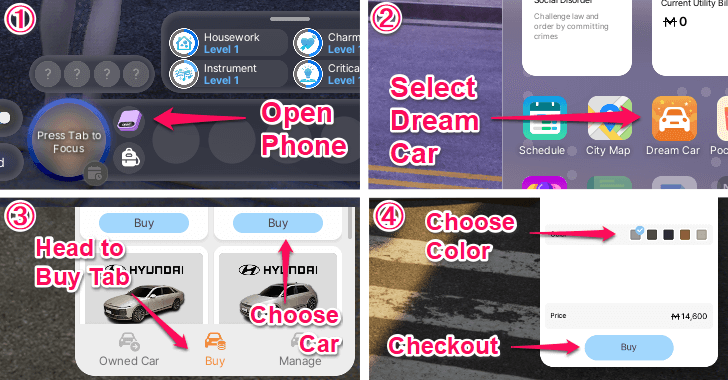
Vehicles can be purchased using the phone by selecting the orange car icon. Players will be taken to the Dream Car shop where they can purchase from the selection available. The color of the car can be set during checkout.
Smartphone Features and How to Use
List of All Cars
All Available Cars
| Car | Price |
|---|---|
 Z-Car Z-Car |
|
 Sedan Sedan |
|
 SUV SUV |
|
 Hyundai INSTER Hyundai INSTER |
|
 Hyundai AZERA Hyundai AZERA |
|
 Hyundai IONIQ 5 Hyundai IONIQ 5 |
There are only 6 car types available in the Early Access launch. Three of which are generic cars and the other three Hyundai branded ones.
Early Access Release Date and Time
Can You Manually Drive Vehicles?
Manual Drive Is Allowed
Drive Mode allows manual driving that involves using the WASD keys to pilot the car. Performing this task fixes the game at 1x playback speed until the car is exited.
Note that driving manually opens the possibility for car-related accidents and conflicts.
Enable Manual Driving Settings in the Options
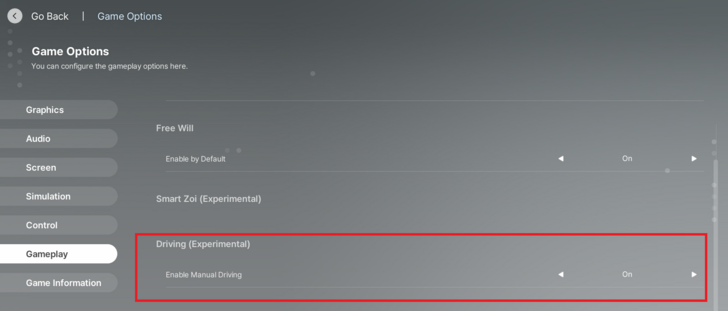
If you cannot manually drive the car, go to the Options menu and click the Gameplay tab. Find the Driving section and toggle Enable Manual Driving to On.
Best Settings for Graphics and Performance
Child Zois Cannot Drive Cars

Zois at the Child age group cannot sit in the Driver's Seat, disabling their ability to drive. Driving a car is only available for Zois at the Teenager age group and up.
You Can Skip Driving to Fast Travel
Players can instead opt for fast travel and skip the need to drive. From Edit City menu, select a marked location to travel to and choose the "Drive Here" option.
Note that a post in Kjun's Concerns from the official Discord mentioned that automatic driving may lead to occasional crashes as well despite the lack of user input.
Things You Can Do with Cars
- Get In the Car
- Open and Close Trunk
- Wash the Car
- Repair
- Take a Selfie With Car
- Roll Up or Down Windows
- Turn On Lights
Get In the Car
| Seat Options | |
|---|---|
| Driver's Seat | Passenger's Seat |
| Behind Driver's Seat | Behind Passenger's Seat |
Zois can enter the car and players can choose where the Zoi would be seated. They can either be in the driver's seat, passenger's seat, or behind the aforementioned seats.
Use Emergency Exit If You Cannot Exit From the Car
A bug exists from the early playtest builds where the exit option will sometimes disappear. As a workaround, players may open the AR Talk from the bottom right menu and click the Emergency Escape button. The Zoi will spawn nearby and outside the car afterwards.
Open and CloseTrunk

The trunks at either the front or back side of the car can be opened.
Wash the Car

Cars can be washed manually when parked. Cars will receive dirt and grime and washing it will restore it to its pristine state.
Repair
Cars can be repaired when damaged. It is likely that cars will enter a damaged state after experiencing an accident.
Take a Selfie With Car

Zois have the option to take a selfie on the hood of a car. While the photos taken cannot be seen in-game, performing this action raises a Zoi's Media Production skill.
Roll Up or Down Windows
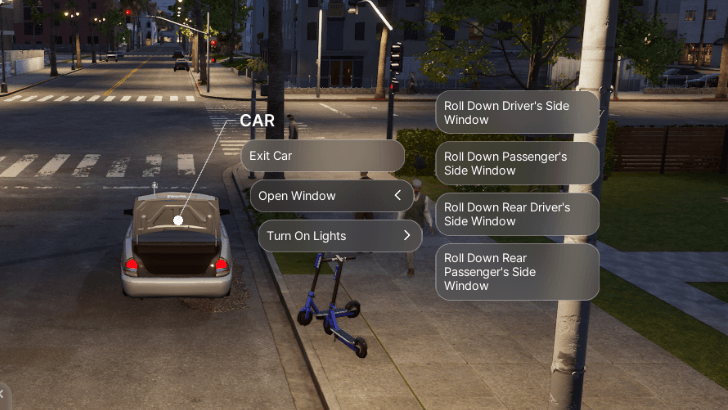
The windows of a car can be rolled up or down and may be toggled individually.
Turn On Lights
| Light Options | |
|---|---|
| Headlights | Emergency Lights |
| Left Turn Signal | Right Turn Signal |
Car lights can be turned on or off. Headlights, emergency lights, and turning signals can be toggled this way.
Are There Other Vehicle Types?
Only Cars Are Available

Early playtest builds only had cars available for inZOI, and will likely stay the same for the early access. It is currently unknown when other vehicle types such as boats, planes, and motorcycles will be added into the game.
inZOI Related Guides

Beginner's Guide: Tips and Tricks
All Tips and Tricks
Author
Driving Controls and How to Get a Car
Rankings
- We could not find the message board you were looking for.
Gaming News
Popular Games

Genshin Impact Walkthrough & Guides Wiki

Honkai: Star Rail Walkthrough & Guides Wiki

Arknights: Endfield Walkthrough & Guides Wiki

Umamusume: Pretty Derby Walkthrough & Guides Wiki

Wuthering Waves Walkthrough & Guides Wiki

Pokemon TCG Pocket (PTCGP) Strategies & Guides Wiki

Abyss Walkthrough & Guides Wiki

Zenless Zone Zero Walkthrough & Guides Wiki

Digimon Story: Time Stranger Walkthrough & Guides Wiki

Clair Obscur: Expedition 33 Walkthrough & Guides Wiki
Recommended Games

Fire Emblem Heroes (FEH) Walkthrough & Guides Wiki

Pokemon Brilliant Diamond and Shining Pearl (BDSP) Walkthrough & Guides Wiki

Diablo 4: Vessel of Hatred Walkthrough & Guides Wiki

Super Smash Bros. Ultimate Walkthrough & Guides Wiki

Yu-Gi-Oh! Master Duel Walkthrough & Guides Wiki

Elden Ring Shadow of the Erdtree Walkthrough & Guides Wiki

Monster Hunter World Walkthrough & Guides Wiki

The Legend of Zelda: Tears of the Kingdom Walkthrough & Guides Wiki

Persona 3 Reload Walkthrough & Guides Wiki

Cyberpunk 2077: Ultimate Edition Walkthrough & Guides Wiki
All rights reserved
© Krafton ALL RIGHTS RESERVED
The copyrights of videos of games used in our content and other intellectual property rights belong to the provider of the game.
The contents we provide on this site were created personally by members of the Game8 editorial department.
We refuse the right to reuse or repost content taken without our permission such as data or images to other sites.
The copyrights of videos of games used in our content and other intellectual property rights belong to the provider of the game.
The contents we provide on this site were created personally by members of the Game8 editorial department.
We refuse the right to reuse or repost content taken without our permission such as data or images to other sites.




![Neverness to Everness (NTE) Review [Beta Co-Ex Test] | Rolling the Dice on Something Special](https://img.game8.co/4414628/dd3192c8f1f074ea788451a11eb862a7.jpeg/show)























I recently tried the Extreme Car Driving Simulator for iOS (https://theextremecardrivingsimulator.com/extreme-car-driving-simulator-mod-ipa-for-ios/) and it’s amazing! The MOD features and open-world maps make it one of the best mobile driving games right now. Highly recommended for iOS gamers looking for fun and realistic controls.