How to Generate Custom Textures
★ Latest: April 15 (Ver. 0.1.5) Update | Roadmap
☆ Share Zois and Builds in our Canvas Sharing Board!
★ Start Here: Beginner's Guide | Build Mode | Controls
┗ Money Cheat | Best Cities to Live In | Best Jobs
★ Careers, Skills, Traits, Desired Lives, Ambitions
☆ All Cities: Dowon & Bliss Bay
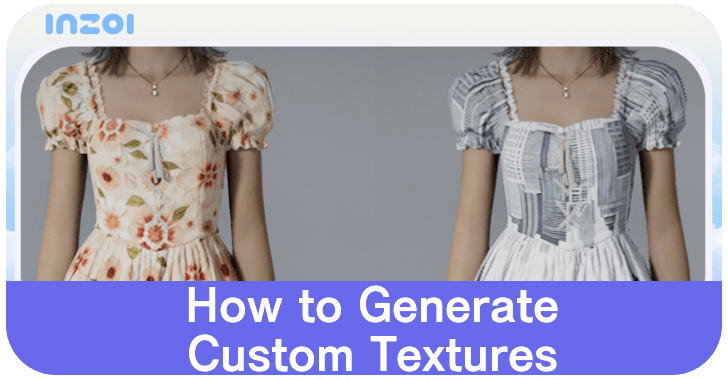
Type a prompt in My Texture to create an AI generated custom texture in inZOI. See how to generate custom textures and the best prompts for custom textures in here!
List of Contents
How to Generate Custom Textures
- Select an Item and Click on My Texture
- Click on Generate AI Texture and Write a Prompt
- Apply Custom Texture Onto Clothing
Select an Item and Click on My Texture
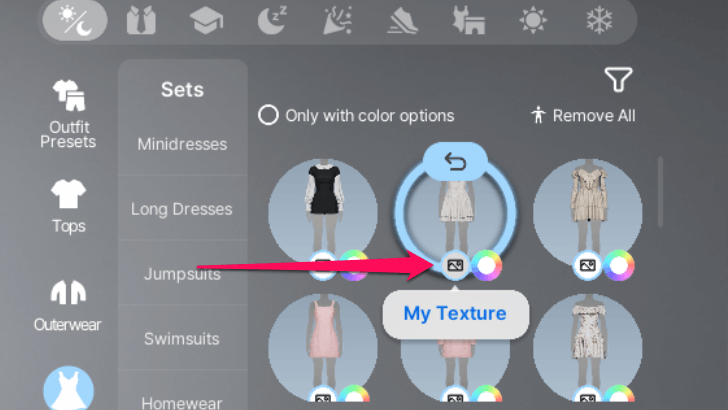
Select the clothing you'd like to add a custom texture on and click on My Texture located at the bottom of its icon. A menu will appear at the bottom right of the screen.
Click on Generate AI Texture and Write a Prompt
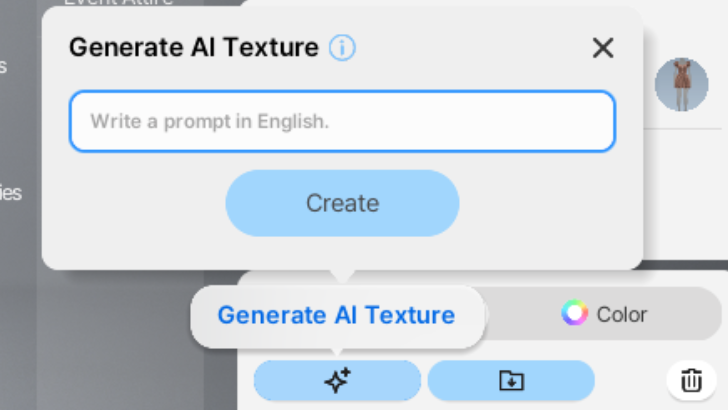
Click on the four pointed star icon to start generating an AI texture. A textbox will appear above where players can describe the texture they want the game to generate.
After describing the texture, press Create and the game will generate the pattern after a few seconds. Click on Save afterwards to store the custom texture in the area below.
Identical Prompts Have Variations
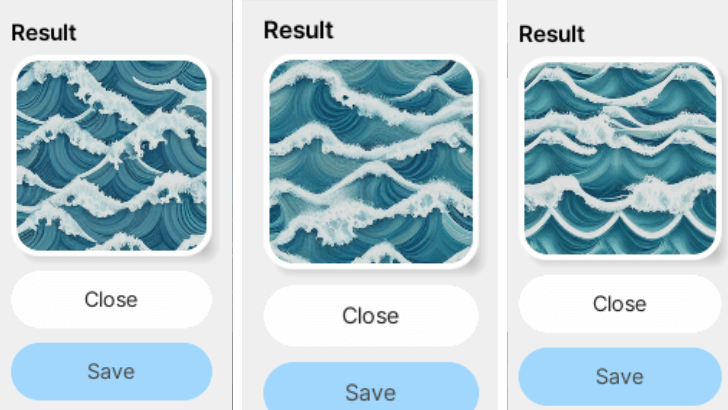
Prompt used was "tidal wave".
When repeating a prompt, the pattern generated remains similar but will have slight variations. When unhappy with the AI generated pattern, players may repeat the prompt and see if another variation will fit their preference.
Apply Custom Texture Onto Clothing

Select the generated pattern from the bottom right menu to apply it onto the clothing. If available, these patterns may also be applied to a clothing's sub color and accents.
Adjust the Pattern Using the Sliders
| Gloss | Adds a "shine" effect on the clothing |
|---|---|
| Pattern Scale | Adjusts pattern size |
| Horizontal Position | Shifts clothing pattern horizontally |
| Vertical Position | Shifts clothing pattern vertically |
The pattern may be adjusted using the sliders located below the selection. The pattern's position and scale can be modified, in addition to adding a gloss effect on the clothing.
Best Promps to Generate Custom Textures
Night Sky or Galaxy

Night Sky or Galaxy prompts generate a pattern of stars, nebulas, and galaxies. Night Sky prompts lean towards the black and blue colors, while Galaxy tends to have white, purple, and blue violet pigments in the pattern.
Tidal Wave

Tidal Wave prompts create a mix of cerulean and white, often accompanied by a lot of curved lines. These can be used for the main color of a clothing, though can be used for accents as well.
Floral

Floral prompts lean towards a yellow and orange hue, depicting a variety of flowers in its pattern. This custom texture looks best on one piece dresses, though can be used for accessories like hats as well.
Bohemian or Boho

Bohemian or Boho patterns depict sunflower-like images which look great on dresses of all sizes and on bucket hats.
Cityscape

Cityscape patterns create images of high rise buildings and towers, but is notable for its unique set of stripes and monotone or low saturation palette. These buildings can then be zoomed in by adjusting the Pattern Scale to form sets of stripes on a clothing.
Urban

Urban patterns are abstract often containing a multitude of quadrilateral shapes. These may be used as accents when wanting to create a more subtle patterns in a clothing, or create designs with unique stripes and shapes as its focus.
inZOI Related Guides

Beginner's Guide: Tips and Tricks
All Tips and Tricks
Comment
Author
How to Generate Custom Textures
Rankings
- We could not find the message board you were looking for.
Gaming News
Popular Games

Genshin Impact Walkthrough & Guides Wiki

Honkai: Star Rail Walkthrough & Guides Wiki

Arknights: Endfield Walkthrough & Guides Wiki

Umamusume: Pretty Derby Walkthrough & Guides Wiki

Wuthering Waves Walkthrough & Guides Wiki

Pokemon TCG Pocket (PTCGP) Strategies & Guides Wiki

Abyss Walkthrough & Guides Wiki

Zenless Zone Zero Walkthrough & Guides Wiki

Digimon Story: Time Stranger Walkthrough & Guides Wiki

Clair Obscur: Expedition 33 Walkthrough & Guides Wiki
Recommended Games

Fire Emblem Heroes (FEH) Walkthrough & Guides Wiki

Pokemon Brilliant Diamond and Shining Pearl (BDSP) Walkthrough & Guides Wiki

Diablo 4: Vessel of Hatred Walkthrough & Guides Wiki

Super Smash Bros. Ultimate Walkthrough & Guides Wiki

Yu-Gi-Oh! Master Duel Walkthrough & Guides Wiki

Elden Ring Shadow of the Erdtree Walkthrough & Guides Wiki

Monster Hunter World Walkthrough & Guides Wiki

The Legend of Zelda: Tears of the Kingdom Walkthrough & Guides Wiki

Persona 3 Reload Walkthrough & Guides Wiki

Cyberpunk 2077: Ultimate Edition Walkthrough & Guides Wiki
All rights reserved
© Krafton ALL RIGHTS RESERVED
The copyrights of videos of games used in our content and other intellectual property rights belong to the provider of the game.
The contents we provide on this site were created personally by members of the Game8 editorial department.
We refuse the right to reuse or repost content taken without our permission such as data or images to other sites.
The copyrights of videos of games used in our content and other intellectual property rights belong to the provider of the game.
The contents we provide on this site were created personally by members of the Game8 editorial department.
We refuse the right to reuse or repost content taken without our permission such as data or images to other sites.




![Neverness to Everness (NTE) Review [Beta Co-Ex Test] | Rolling the Dice on Something Special](https://img.game8.co/4414628/dd3192c8f1f074ea788451a11eb862a7.jpeg/show)






















