How to Download Zois and Builds from Canvas
★ Latest: April 15 (Ver. 0.1.5) Update | Roadmap
☆ Share Zois and Builds in our Canvas Sharing Board!
★ Start Here: Beginner's Guide | Build Mode | Controls
┗ Money Cheat | Best Cities to Live In | Best Jobs
★ Careers, Skills, Traits, Desired Lives, Ambitions
☆ All Cities: Dowon & Bliss Bay
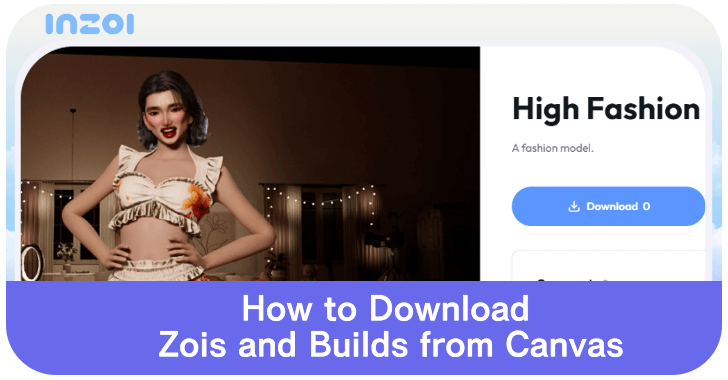
Download Zois and Builds from Canvas in inZOI to enjoy pre-made creations from the community. Learn how to download them in this guide and how to upload your own creations to share!
List of Contents
How to Download Zois and Builds
Click on the C Logo
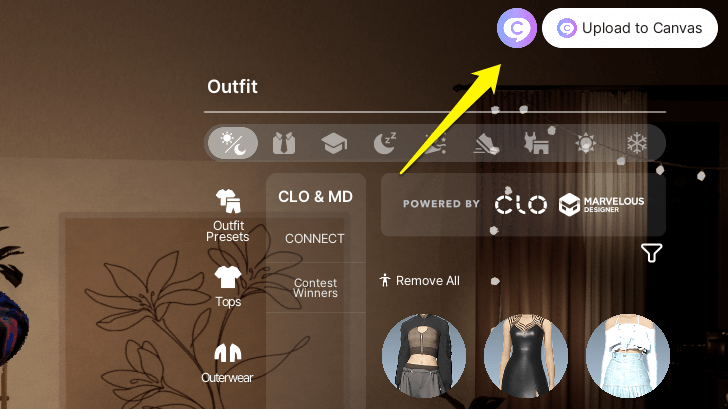
To start downloading Zois and Builds, click the C icon at the top-right section of the screen to open the Canvas. The Canvas houses all creations uploaded by users, including Zois, outfits, and house and lot builds. Scroll down and select the category you want to download from next.
Connect Your Account to Use the Canvas
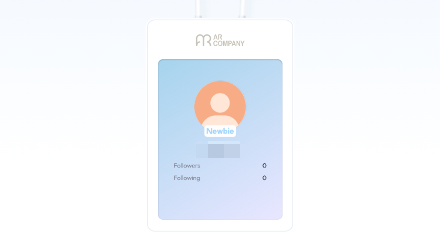
You can only use the Canvas by connecting your Krafton ID to your Steam account. Make sure to create one if you don’t have one yet, and if you already have one, connect it to your Steam account.
Start Downloading
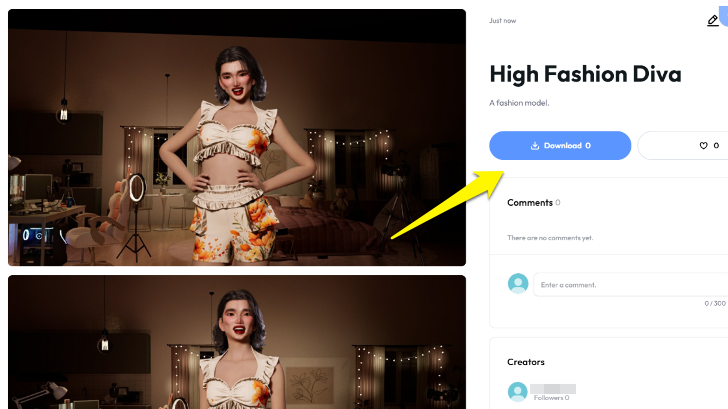
Once you're in the Canvas, simply find the design you want to download, view it, and click Download—and you're done! You can also check all the items you've downloaded in the Downloads section of your profile in Canvas.
May Cause Compatibility Issues with Character Studio Demo
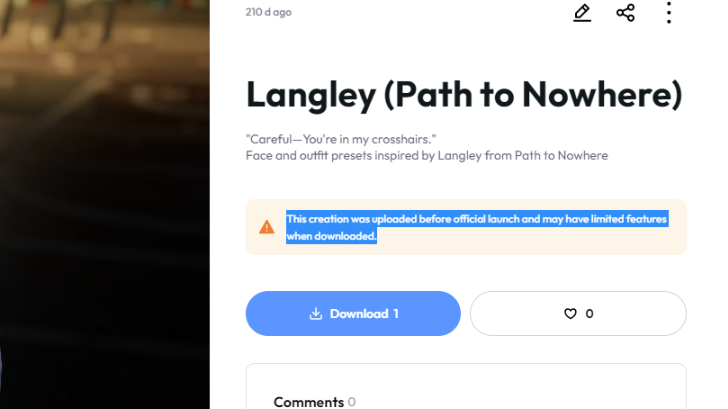
Keep in mind that some creations were made in the Character Studio Demo and may cause compatibility issues with the Creative Studio Demo or the release version. If you encounter creations like this, be aware of the risk, or expect that they may not look the same once in your game.
inZOI: Creative Studio Demo Release Date
Check Building or Zoi Presets to Use Downloaded Creations

All downloaded creations can be found in the Presets tab. Downloaded lots appear in Building Presets, while downloaded sets for Zois can be found in Zoi Presets.
How to Upload Zois and Builds
Click Upload to Canvas
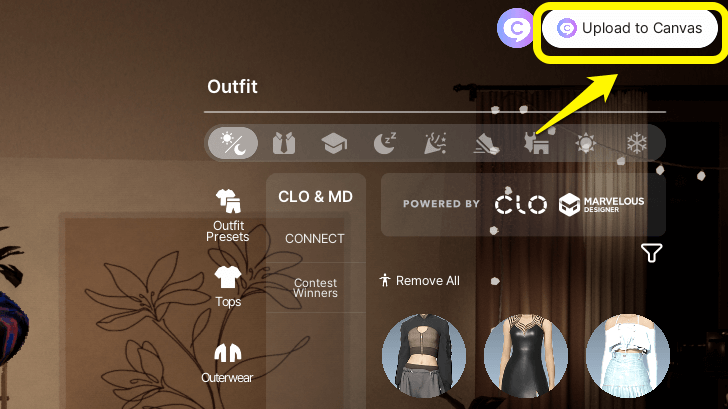
If you want to upload your creation, click on Upload to Canvas instead. Make sure to finalize your creation before sharing!
Choose What to Share
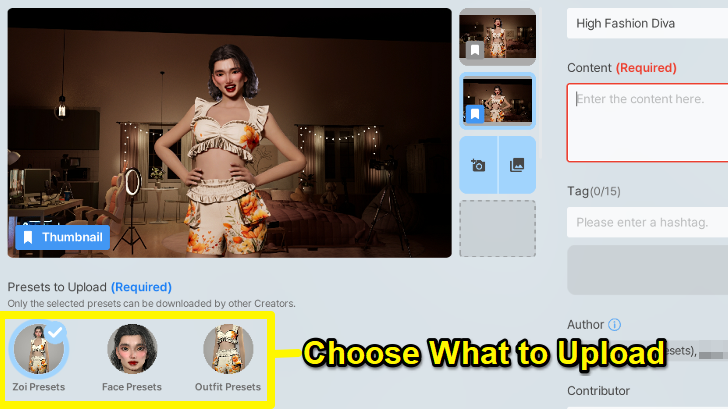
You'll be directed to the Upload Screen, where you can choose which part of your Zoi to share, whether it's a face preset, current outfit, or the complete Zoi.
Fill in the Empty Fields

Fill in the rest of the fields after. Make sure to use easy-to-search terms if you want your creation to be found.
Once all fields are filled, click Upload, and everyone should now start seeing your creation in the Canvas!
inZOI Related Guides

Beginner's Guide: Tips and Tricks
All Tips and Tricks
Comment
Author
How to Download Zois and Builds from Canvas
Rankings
- We could not find the message board you were looking for.
Gaming News
Popular Games

Genshin Impact Walkthrough & Guides Wiki

Honkai: Star Rail Walkthrough & Guides Wiki

Arknights: Endfield Walkthrough & Guides Wiki

Umamusume: Pretty Derby Walkthrough & Guides Wiki

Wuthering Waves Walkthrough & Guides Wiki

Pokemon TCG Pocket (PTCGP) Strategies & Guides Wiki

Abyss Walkthrough & Guides Wiki

Zenless Zone Zero Walkthrough & Guides Wiki

Digimon Story: Time Stranger Walkthrough & Guides Wiki

Clair Obscur: Expedition 33 Walkthrough & Guides Wiki
Recommended Games

Fire Emblem Heroes (FEH) Walkthrough & Guides Wiki

Pokemon Brilliant Diamond and Shining Pearl (BDSP) Walkthrough & Guides Wiki

Diablo 4: Vessel of Hatred Walkthrough & Guides Wiki

Super Smash Bros. Ultimate Walkthrough & Guides Wiki

Yu-Gi-Oh! Master Duel Walkthrough & Guides Wiki

Elden Ring Shadow of the Erdtree Walkthrough & Guides Wiki

Monster Hunter World Walkthrough & Guides Wiki

The Legend of Zelda: Tears of the Kingdom Walkthrough & Guides Wiki

Persona 3 Reload Walkthrough & Guides Wiki

Cyberpunk 2077: Ultimate Edition Walkthrough & Guides Wiki
All rights reserved
© Krafton ALL RIGHTS RESERVED
The copyrights of videos of games used in our content and other intellectual property rights belong to the provider of the game.
The contents we provide on this site were created personally by members of the Game8 editorial department.
We refuse the right to reuse or repost content taken without our permission such as data or images to other sites.
The copyrights of videos of games used in our content and other intellectual property rights belong to the provider of the game.
The contents we provide on this site were created personally by members of the Game8 editorial department.
We refuse the right to reuse or repost content taken without our permission such as data or images to other sites.




![Neverness to Everness (NTE) Review [Beta Co-Ex Test] | Rolling the Dice on Something Special](https://img.game8.co/4414628/dd3192c8f1f074ea788451a11eb862a7.jpeg/show)






















