Character Creation Guide - How to Create a Zoi
★ Latest: April 15 (Ver. 0.1.5) Update | Roadmap
☆ Share Zois and Builds in our Canvas Sharing Board!
★ Start Here: Beginner's Guide | Build Mode | Controls
┗ Money Cheat | Best Cities to Live In | Best Jobs
★ Careers, Skills, Traits, Desired Lives, Ambitions
☆ All Cities: Dowon & Bliss Bay

Character creation involves editing a Zoi's name, gender, appearance, traits, and Desired Lives in Create a Zoi in inZOI. See a guide on character customization, which Age Groups are customizable, and controls for Create a Zoi here!
Character Creation Guide - How to Create a Zoi
- Decide a Name
- Edit Profile
- Select a Trait
- Optional: Choose a Desired Life
- Change Appearance
- Optional: Add a Family Member
- Pick a City
Decide a Name
When creating a Zoi, selecting a name will be the first thing a player will have to decide on. Set the first and last name of the Zois in the spaces provided when prompted.
Edit Profile
| Age Group | Gender |
|---|---|
| • Child • Teenager • Young Adult • Adult • Middle-Aged • Senior |
• Male • Female |
Profile determines the Zoi's age group and gender. Note that the age groups may have different relationship options available, such as children being unable to foster business relationships.
Additionally, gender does not affect marriage options. Zois are free to be engaged and married regardless of theirs and their partner's gender.
Gender Identity is Customizable
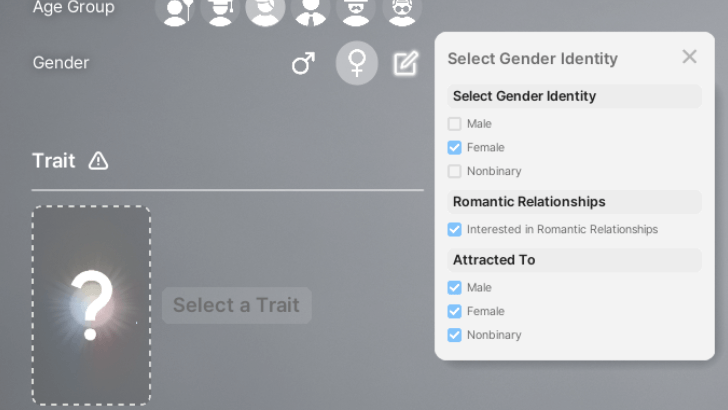
Players are able to customize the Zoi's gender identity after creation. Players may set the Zoi's identity and preferences at nearly no restrictions. Unchecking the "Interested in Romantic Relationships" checkbox will remove the ability to choose preferences.
Cannot Be Changed After Creation
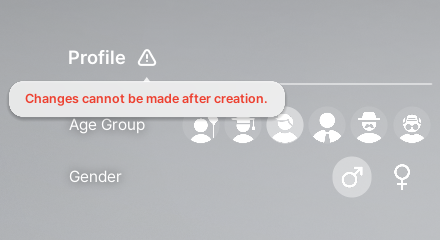
Everything set under Profile cannot be changed after creation. Be sure to choose your Zoi's age group and gender carefully before finalizing their creation.
Select a Trait
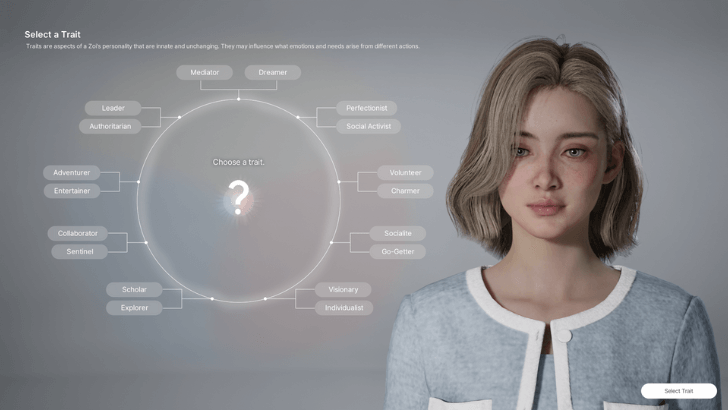
| All Traits |
|
|
|
|---|---|---|
|
|
|
|
|
|
|
|
|
|
|
|
|
|
|
|
|
|
|
|
Traits determine the Zoi's personality. It can affect a Zoi's mood, the rate of changes in their needs, as well as their interactions with other Zois.
Note that Zois are limited to one trait and cannot be changed after creation.
Optional: Choose a Desired Life
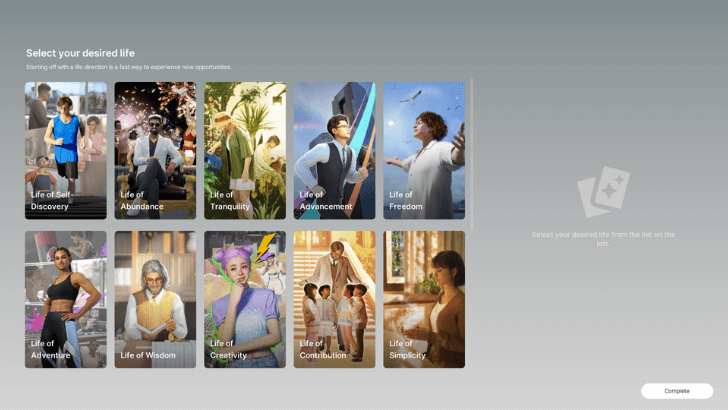
| All Desired Lives |
 A Life of Self-Creation A Life of Self-Creation
|
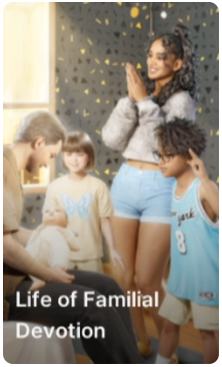 Life of Familial Devotion Life of Familial Devotion
|
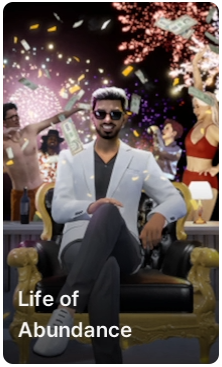 Life of Abundance Life of Abundance
|
|---|---|---|---|
 Life of Advancement Life of Advancement
|
 Life of Adventure Life of Adventure
|
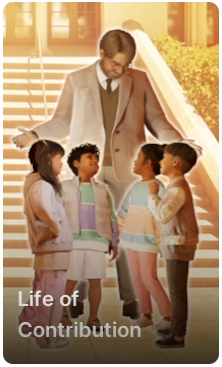 Life of Contribution Life of Contribution
|
|
 Life of Creativity Life of Creativity
|
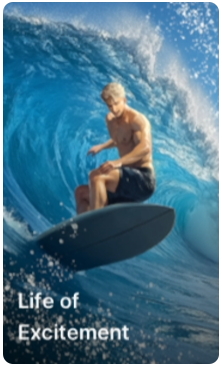 Life of Excitement Life of Excitement
|
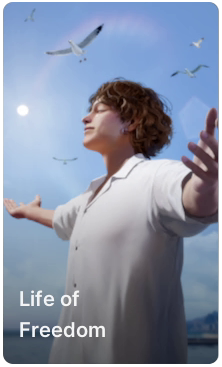 Life of Freedom Life of Freedom
|
|
 Life of Harmony Life of Harmony
|
 Life of Respectability Life of Respectability
|
 Life of Romance Life of Romance
|
|
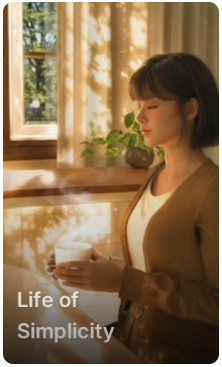 Life of Simplicity Life of Simplicity
|
 Life of Stability Life of Stability
|
 Life of Tranquility Life of Tranquility
|
|
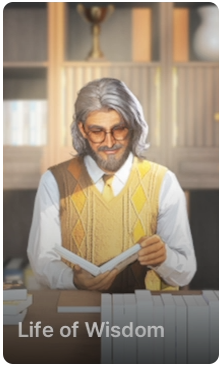 Life of Wisdom Life of Wisdom
|
|||
Desired Life is a Zoi's personal goal and aspirations. This will likely affect a Zoi's ability to progress the Values, Ambitions, Skills, and Preferences aligned with the option.
Note that Desired Life is optional and unavailable for the Children and Teenager age groups.
Change Appearance
Zoi Presets

Select from one of the many presets to implement on the Zoi. An option is available to select individual presets for face, body, and outfit.
Zoi presets will change the entire appearance of the Zoi. The individual presets for face, body, and outfit may be selected without affecting the other two.
Face

Allows customization of hair, skin, eyes, and makeup. Symmetry Mode will shift both pairs or both ends of the body part when applicable, whereas Individual Edit Mode allows edit for each section without affecting anything else.
Body

Has a body slider for muscle mass and body weight. Allows customization of size and shape of individual body parts. Note that adjusting the body weight will affect all individual parts of the body and face.
Outfit

Can select individual pieces for tops, outerwear, bottoms, shoes, and underwear, as well as opt for outfit sets. These may be further customized by changing their color, as well as adding and modifying textures and patterns.
Outfits made by the winners of the collaboration design contest can be selected in the CLO & MD section.
Accessories
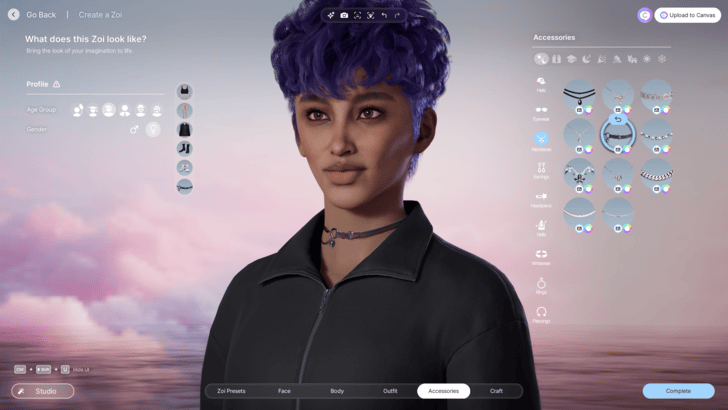
Accessories can be found in a separate tab, where you’ll find different types of wearable items, including hats, eyewear, necklaces, earrings, headpieces, wristwear, and rings. You can also customize nails and add piercings to your Zoi in this tab.
Craft Customized Outfit
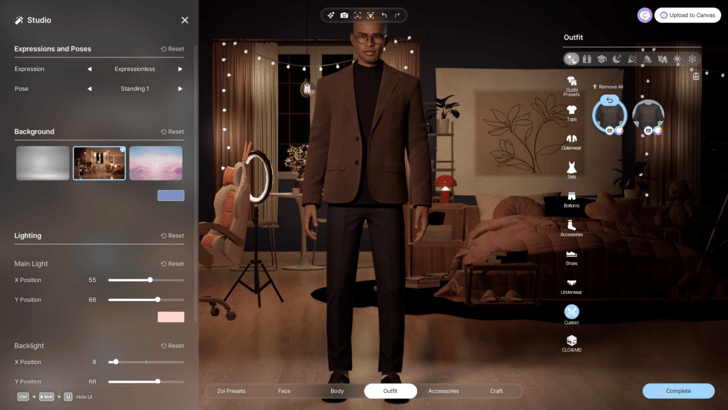
For customized outfit pieces, go to the Craft tab to create your own sets. These include changing a top's neckline, sleeves, and midsection, or a bottom's waistline and length.
You can then find your creations in the Outfit tab under Custom, with colors and texture still changeable.
Optional: Add a Family Member
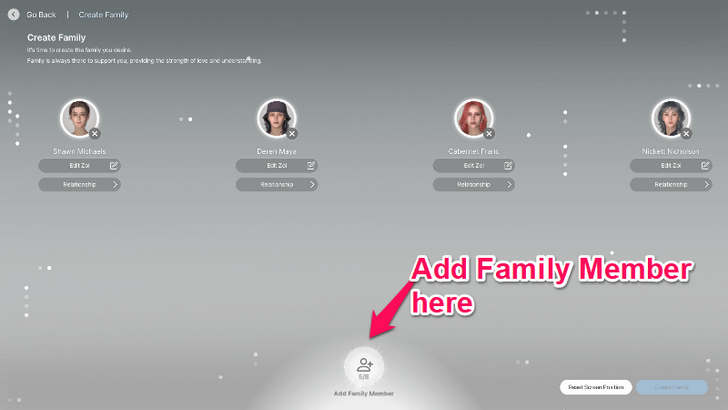
After finalizing a Zoi's appearance, an option to create a family is possible. This will allow players to create another Zoi and determine their relationship with the other Zois created.
Once finalized, an option to select the family name appears afterwards. Players may change it as preferred, then choose Complete Creation at the bottom right to proceed.
Choose a City to Move In
| Playable Cities | |
|---|---|
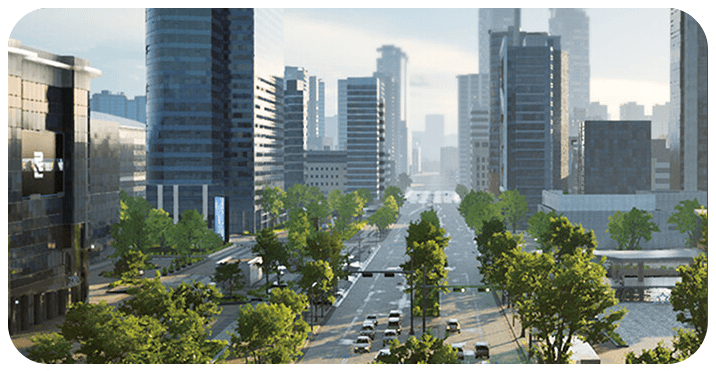 Dowon Dowon |
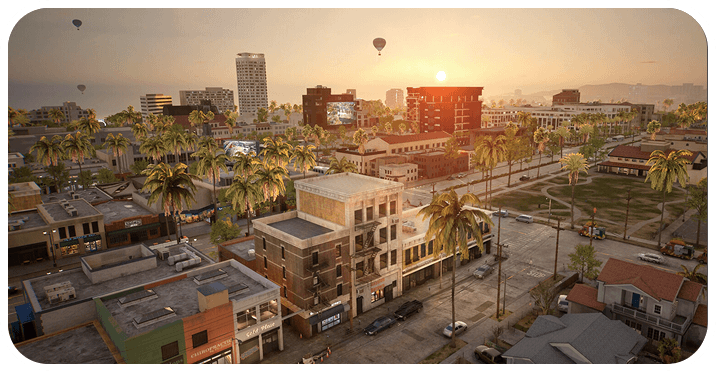 Bliss Bay Bliss Bay |
| Upcoming Cities | |
| Kucingku | Winiber |
| Haegang | Recalleta |
| Brusimo | Goldenfield |
After creating the Zoi/s, players may choose between any of the cities available. Select either an empty lot or an empty house on the map to move into to start your life in inZOi!
Create a Zoi Controls
All Controls
| Input | Action |
|---|---|
| Select (Drag) Move Camera Position / Adjust Part |
|
| (Drag) Rotate Camera Angle |
|
| Zoom Out / Zoom In | |
| Hide UI |
Players can click on the points during Create a Zoi and drag them to adjust their size and shape.
Use the scroll wheel to zoom in and out of the character when looking to view them at a narrower or broader perspective.
Pressing Control, Shift, and U simulataneously will hide the menus and get a better look at the Zoi.
inZOI Related Guides

Beginner's Guide: Tips and Tricks
All Tips and Tricks
Comment
Author
Character Creation Guide - How to Create a Zoi
Rankings
- We could not find the message board you were looking for.
Gaming News
Popular Games

Genshin Impact Walkthrough & Guides Wiki

Honkai: Star Rail Walkthrough & Guides Wiki

Arknights: Endfield Walkthrough & Guides Wiki

Umamusume: Pretty Derby Walkthrough & Guides Wiki

Wuthering Waves Walkthrough & Guides Wiki

Pokemon TCG Pocket (PTCGP) Strategies & Guides Wiki

Abyss Walkthrough & Guides Wiki

Zenless Zone Zero Walkthrough & Guides Wiki

Digimon Story: Time Stranger Walkthrough & Guides Wiki

Clair Obscur: Expedition 33 Walkthrough & Guides Wiki
Recommended Games

Fire Emblem Heroes (FEH) Walkthrough & Guides Wiki

Pokemon Brilliant Diamond and Shining Pearl (BDSP) Walkthrough & Guides Wiki

Diablo 4: Vessel of Hatred Walkthrough & Guides Wiki

Super Smash Bros. Ultimate Walkthrough & Guides Wiki

Yu-Gi-Oh! Master Duel Walkthrough & Guides Wiki

Elden Ring Shadow of the Erdtree Walkthrough & Guides Wiki

Monster Hunter World Walkthrough & Guides Wiki

The Legend of Zelda: Tears of the Kingdom Walkthrough & Guides Wiki

Persona 3 Reload Walkthrough & Guides Wiki

Cyberpunk 2077: Ultimate Edition Walkthrough & Guides Wiki
All rights reserved
© Krafton ALL RIGHTS RESERVED
The copyrights of videos of games used in our content and other intellectual property rights belong to the provider of the game.
The contents we provide on this site were created personally by members of the Game8 editorial department.
We refuse the right to reuse or repost content taken without our permission such as data or images to other sites.
The copyrights of videos of games used in our content and other intellectual property rights belong to the provider of the game.
The contents we provide on this site were created personally by members of the Game8 editorial department.
We refuse the right to reuse or repost content taken without our permission such as data or images to other sites.




![Neverness to Everness (NTE) Review [Beta Co-Ex Test] | Rolling the Dice on Something Special](https://img.game8.co/4414628/dd3192c8f1f074ea788451a11eb862a7.jpeg/show)






















