Smart Zoi Technology Explained
★ Latest: April 15 (Ver. 0.1.5) Update | Roadmap
☆ Share Zois and Builds in our Canvas Sharing Board!
★ Start Here: Beginner's Guide | Build Mode | Controls
┗ Money Cheat | Best Cities to Live In | Best Jobs
★ Careers, Skills, Traits, Desired Lives, Ambitions
☆ All Cities: Dowon & Bliss Bay
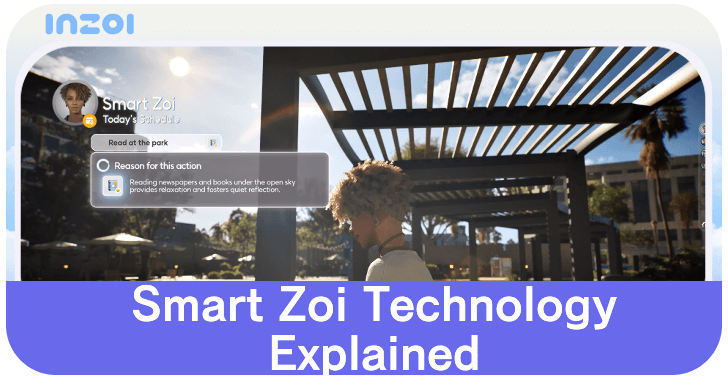
Smart Zoi technology allow Zois to have Inner Thoughts and customizable personalities in inZOI. See how to enable Smart Zoi, its hardware system requirements, its features, how it works, and known issues here!
List of Contents
Smart Zoi System Requirements
| System Requirements | |||
|---|---|---|---|
| Minimum | Medium | Recommended | High |
Minimum System Requirements
| OS | Windows 10/11 64-bit |
|---|---|
| Processor | Intel i5 10400 AMD Ryzen 5 3600 |
| Memory | 12 GB RAM |
| Graphics | NVIDIA RTX 3060 (8GB VRAM) |
| DirectX | Version 12 |
| Network | Internet connection required |
| Storage | 40 GB available space |
The minimum system requirements to enable Smart Zoi requires a more powerful video card compared to inZOI's minumum PC system requirements. A Nvidia RTX 3060 (8 GB VRAM) and 12GB RAM are required.
This likely allows you to activate Smart Zoi at its default settings without causing lag in-game.
PC System Requirements and Recommended Specs
Medium System Requirements
| OS | Windows 10/11 64-bit |
|---|---|
| Processor | Intel i7 11700 AMD Ryzen 7 5800X3D |
| Memory | 16 GB RAM |
| Graphics | NVIDIA RTX 4060 (8GB VRAM) |
| DirectX | Version 12 |
| Network | Broadband Internet connection |
| Storage | 50 GB available space |
The medium system requirements require at least a Nvidia RTX 4060 (8GB VRAM) and 16GB RAM to enable Smart Zoi.
Recommended System Requirements
| OS | Windows 10/11 |
|---|---|
| Processor | Intel i7 12700K AMD Ryzen 7 7800X3D |
| Memory | 16 GB RAM |
| Graphics | NVIDIA RTX 5070 (12GB VRAM) or 4070 Super (12GB VRAM) |
| DirectX | Version 12 |
| Network | Broadband Internet connection |
| Storage | 60 GB available space |
The specs needed to run Smart Zoi at Recommended Settings require at least a Nvidia RTX 5070 (12GB VRAM) or a Nvidia 4070 Super (12GB VRAM) and 16GB RAM.
If you plan on using Smart Zoi at this setting, it is recommended to get the Nvidia 4070 Super (12GB VRAM) as it is cheaper than the Nvidia RTX 5070 (12GB VRAM).
High System Requirements
| OS | Windows 10/11 |
|---|---|
| Processor | Intel i7 14700K AMD Ryzen 7 9800X3D |
| Memory | 32 GB RAM |
| Graphics | NVIDIA RTX 5070Ti (16GB VRAM) or 4080 Super (16GB VRAM) |
| DirectX | Version 12 |
| Network | Broadband Internet connection |
| Storage | 75 GB available space |
The High system requirements require a Nvidia RTX 5070Ti (16GB) or a Nvidia 4080 Super (16GB VRAM) and 32GB RAM.
How to Enable Smart Zoi
Enable in the Options Menu

Smart Zoi can be toggled on or off, and its range can be adjusted via the Gameplay Settings in the Options menu.
The feature can be applied to all Zois in a city—for a maximum of 300 Smart Zois—and the amount of Inner Thoughts on screen can be minimized to declutter UI.
Zois with Smart Zoi turned off will instead use traditional AI for their activities, queueing somewhat random tasks, and will have the Inner Thoughts feature disabled.
Disabled for Nvidia GeForce 10 Series Video Cards
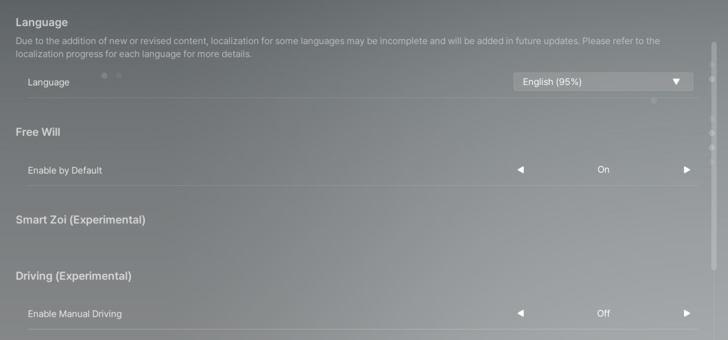
The Smart Zoi feature is currently disabled for Nvidia GeForce 10 Series Video Cards. No options to turn on the Smart Zoi feature will appear on the options menu.
Recommended Smart Zoi Settings
| Options | Settings |
|---|---|
| Enable Smart Zoi | On |
| Applied Range in City | My Zoi's Family or My Zoi |
| Applied Range on Screen | Small Group of Zois on Screen |
| Queue Limit | 8 |
The table above shows the recommended Smart Zoi settings if you wish to enable this feature.
Lowering the Applied Range in City to just your Zoi's family or your own active Zoi may help reduce lag that happens when you have this feature on.
Best Settings for Graphics and Performance
Smart Zoi Known Issues
Feature Still In Development and May Have Bugs
As detailed in the news post in the official website, the Smart Zoi feature is still in development so it is expected that users may run into bugs and glitches.
The following issues are as follows:
- New schedule items may fail to be created if your Zoi goes to bed late.
- Creating new journal entries and editing schedule items is temporarily disabled when playback speed is at 5x or higher.
- A Zoi's Inner Thoughts may disappear very quickly during conversations with other Zois.
- Having many sleepy Zois (up to five) on-screen after 11 p.m. may cause the game to lag.
All Bugs, Glitches, and Known Issues
Smart Zoi Features
See A Zoi's Inner Thoughts

Click on the Inner Thoughts button above the Zoi to see a description of their thought process. Smart Zoi's Thought System describes the AI's behavior to give players an insight on the Zoi's personality.
Note that customizing the AI will affect the descriptions generated by this system.
Customize Zoi Personality
Smart Zoi allows user input to modify a Zoi's personality. Click on the pencil button to pull a pop-up window where players can describe the Zoi's preferred personality.
Note that this feature is not instantaneous and may take a few seconds before the input takes effect.
What is Smart Zoi?
Personality Shapes Zoi Behavior
Smart Zoi turn non-playable characters (NPCs) into co-playable characters (CPCs) with the use of AI. These CPCs will simulate human behavior by changing how they interact with the world based on their personality.
Note that this feature is currently experimental and will be continuously updated during the game's Early Access.
Early Access Release Date and Time
Only Available for Humans

According to the developer's AMA session in their official discord, the Smart Zoi technology is at its early stages and its implementation will be limited to Zois for the time being. Animals and other living beings will not be embedded with Smart Zoi's AI anytime soon.
Fortunately, the devs have mentioned that it is one of their end goals to implement Smart Zoi's AI to all living beings within inZOI. Once the technology matures to a point the devs are satisfied with, it is likely that the tech will be added to the rest of the creatures in-game.
Everything We Learned from the Discord AMA Session
Gain Experience Based on Interactions
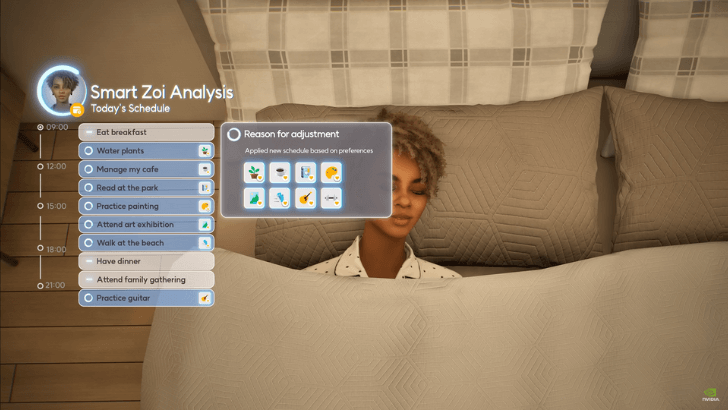
Zois will analyze all the interactions that occurred at the end of each day via the Thought System, influencing their behavior on the next one. This system will allow the Zois' personalities to continually grow and develop, resulting in unique characters and identities.
Actions Have Inner Thoughts

When a Zoi performs an activity, a popup will explain the reasoning behind their actions as part of the Thought System. The system can allow players to gain an insight behind a Zoi's behavior, cluing them in on what goes through their heads during their tasks.
inZOI Related Guides

Beginner's Guide: Tips and Tricks
All Tips and Tricks
Comment
Author
Smart Zoi Technology Explained
Rankings
- We could not find the message board you were looking for.
Gaming News
Popular Games

Genshin Impact Walkthrough & Guides Wiki

Honkai: Star Rail Walkthrough & Guides Wiki

Arknights: Endfield Walkthrough & Guides Wiki

Umamusume: Pretty Derby Walkthrough & Guides Wiki

Wuthering Waves Walkthrough & Guides Wiki

Pokemon TCG Pocket (PTCGP) Strategies & Guides Wiki

Abyss Walkthrough & Guides Wiki

Zenless Zone Zero Walkthrough & Guides Wiki

Digimon Story: Time Stranger Walkthrough & Guides Wiki

Clair Obscur: Expedition 33 Walkthrough & Guides Wiki
Recommended Games

Fire Emblem Heroes (FEH) Walkthrough & Guides Wiki

Pokemon Brilliant Diamond and Shining Pearl (BDSP) Walkthrough & Guides Wiki

Diablo 4: Vessel of Hatred Walkthrough & Guides Wiki

Super Smash Bros. Ultimate Walkthrough & Guides Wiki

Yu-Gi-Oh! Master Duel Walkthrough & Guides Wiki

Elden Ring Shadow of the Erdtree Walkthrough & Guides Wiki

Monster Hunter World Walkthrough & Guides Wiki

The Legend of Zelda: Tears of the Kingdom Walkthrough & Guides Wiki

Persona 3 Reload Walkthrough & Guides Wiki

Cyberpunk 2077: Ultimate Edition Walkthrough & Guides Wiki
All rights reserved
© Krafton ALL RIGHTS RESERVED
The copyrights of videos of games used in our content and other intellectual property rights belong to the provider of the game.
The contents we provide on this site were created personally by members of the Game8 editorial department.
We refuse the right to reuse or repost content taken without our permission such as data or images to other sites.
The copyrights of videos of games used in our content and other intellectual property rights belong to the provider of the game.
The contents we provide on this site were created personally by members of the Game8 editorial department.
We refuse the right to reuse or repost content taken without our permission such as data or images to other sites.




![Animal Crossing: New Horizons Review [Switch 2] | Needlessly Crossing Over to a New Generation](https://img.game8.co/4391759/47d0408b0b8a892e453a0b90f54beb8a.png/show)






















