How to Fix Blurry Graphics
★ Latest: April 15 (Ver. 0.1.5) Update | Roadmap
☆ Share Zois and Builds in our Canvas Sharing Board!
★ Start Here: Beginner's Guide | Build Mode | Controls
┗ Money Cheat | Best Cities to Live In | Best Jobs
★ Careers, Skills, Traits, Desired Lives, Ambitions
☆ All Cities: Dowon & Bliss Bay
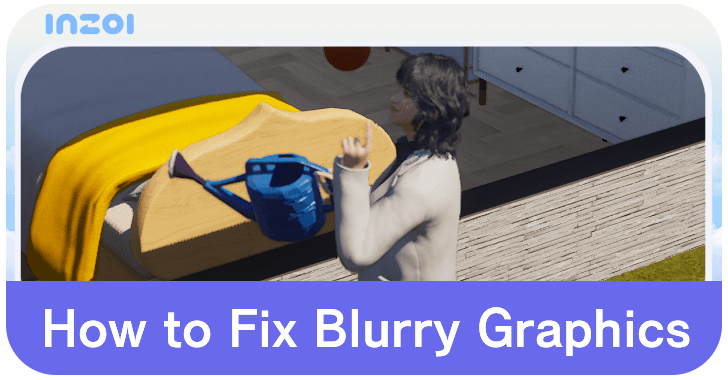
Change the Resolution Scale to 100% and Anti-Aliasing Mode to TSR to fix blurry graphics in inZOI. See other methods to fix blurry graphics and ghosting effects in this guide.
List of Contents
How to Fix Blurry Graphics
Change Resolution Scale to 100%
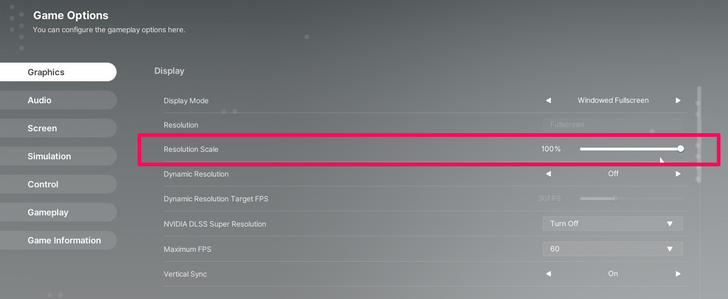
Go to the Options menu and select the Graphics tab. Under the Display header, change the Resolution Scale to 100% in case it is set to a lower setting.
You can also set the Display Mode to Fullscreen if the game defaults to Windowed Fullscreen.
Change Anti-Aliasing Mode to TSR
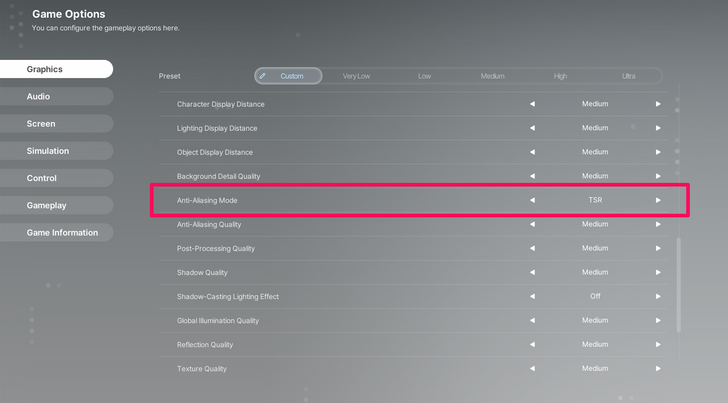
Scroll down on the Graphics tab until you see the Preset header. Click the Custom button and change the Anti-Aliasing Mode from TAA to TSR. TAA anti-alias mode tends to display a ghosting effect when a Zoi or an object is in motion.
Optional: Change Preset Graphics to Ultra
If your computer can handle the game's recommended settings, you can change the Preset settings to Ultra.
Best Settings for Graphics and Performance
Turn Off Frame Generation
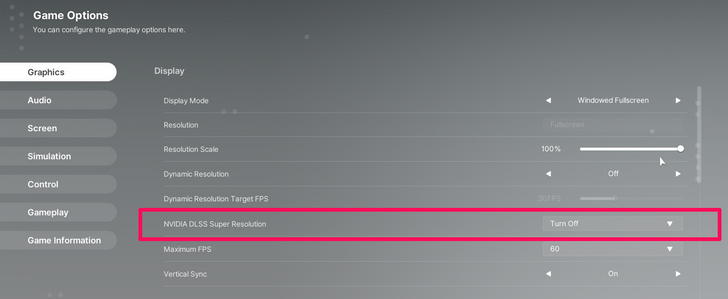
If the game is still showing a ghosting effect similar to having double vision when viewing a slow moving object, you may need to turn off Frame Generation in the Graphics tab of Options menu.
Depending on your video card, you may see AMD FSR, NVIDIA DLSS Super Generation, or AMD AFMF Frame Generation. Turn this setting off to remove the ghosting effect.
You can also set the Animation Quality to 1ms to help fix this issue.
inZOI Related Guides
All Bugs and Troubleshooting Guides
| All Bugs and Troubleshooting | |
|---|---|
| How to Fix Out of Video Memory Error | How to Fix Crashing Issue |
| How to Fix Blurry Graphics | How to Fix Stuck Zoi |
| You Cannot Use This Bug Fix | How to Fix Furniture Workbench Bug |
Comment
I tried to follow this guide, but my option to change the resolution to 100 is grayed out and stuck at 33 or 60ish depending on my other settings. I haven't figured out any way that let's me adjust this...
Author
How to Fix Blurry Graphics
Rankings
- We could not find the message board you were looking for.
Gaming News
Popular Games

Genshin Impact Walkthrough & Guides Wiki

Honkai: Star Rail Walkthrough & Guides Wiki

Arknights: Endfield Walkthrough & Guides Wiki

Umamusume: Pretty Derby Walkthrough & Guides Wiki

Wuthering Waves Walkthrough & Guides Wiki

Pokemon TCG Pocket (PTCGP) Strategies & Guides Wiki

Abyss Walkthrough & Guides Wiki

Zenless Zone Zero Walkthrough & Guides Wiki

Digimon Story: Time Stranger Walkthrough & Guides Wiki

Clair Obscur: Expedition 33 Walkthrough & Guides Wiki
Recommended Games

Fire Emblem Heroes (FEH) Walkthrough & Guides Wiki

Pokemon Brilliant Diamond and Shining Pearl (BDSP) Walkthrough & Guides Wiki

Diablo 4: Vessel of Hatred Walkthrough & Guides Wiki

Super Smash Bros. Ultimate Walkthrough & Guides Wiki

Yu-Gi-Oh! Master Duel Walkthrough & Guides Wiki

Elden Ring Shadow of the Erdtree Walkthrough & Guides Wiki

Monster Hunter World Walkthrough & Guides Wiki

The Legend of Zelda: Tears of the Kingdom Walkthrough & Guides Wiki

Persona 3 Reload Walkthrough & Guides Wiki

Cyberpunk 2077: Ultimate Edition Walkthrough & Guides Wiki
All rights reserved
© Krafton ALL RIGHTS RESERVED
The copyrights of videos of games used in our content and other intellectual property rights belong to the provider of the game.
The contents we provide on this site were created personally by members of the Game8 editorial department.
We refuse the right to reuse or repost content taken without our permission such as data or images to other sites.
The copyrights of videos of games used in our content and other intellectual property rights belong to the provider of the game.
The contents we provide on this site were created personally by members of the Game8 editorial department.
We refuse the right to reuse or repost content taken without our permission such as data or images to other sites.
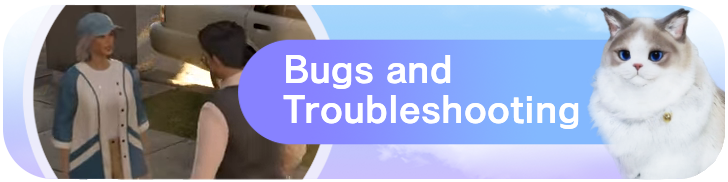




![Neverness to Everness (NTE) Review [Beta Co-Ex Test] | Rolling the Dice on Something Special](https://img.game8.co/4414628/dd3192c8f1f074ea788451a11eb862a7.jpeg/show)























Put the setting on custom, it worked for me and the UI is bigger.