Character Creation Guide and How To Change Appearance
★ 2025/2/28: Monster Hunter Wilds is now available!
Join the hunt at our Monster Hunter Wilds Wiki!

This is a character creation guide for Monster Hunter World (MHW). If you would like to know more about the new character creation system as well as how to change appearance in-game, read on!
List of Contents
- Character Creation Improvements in Monster Hunter World
- Changes From Old Monster Hunter Games
- Parts That Can Be Customized in MHW
- How to Change Character Appearance in Monster Hunter World
- Buy from PlayStation Store
- Receive the Content in Your Room
- Edit at the Save Data Screen
- Parts That Can Be Changed Without Using a Ticket
- Character Creation in Monster Hunter World
- Palico Creation in Monster Hunter World
- Monster Hunter World (MHW) Related Guides
Character Creation Improvements in Monster Hunter World
Changes From Old Monster Hunter Games

Character customization is now present in Monster Hunter World!
Unlike the past series, you can modify the appearance of your hunter at a deeper level with a very intuitive character creation system. You will be able to take on the New World with a unique look!
Parts That Can Be Customized in MHW
Hunter
| Customizable Parts | |||
|---|---|---|---|
| Face | Skin | Hairstyle | Eyebrow |
| Eye | Nose | Mouth | Beard |
| Make-up / Face paint | Expression | Clothing | Voice |
Palico
| Customizable Parts | |||
|---|---|---|---|
| Outline | Fur | Pattern | Eye |
| Ears | Tail | Clothing | Voice |
How to Change Character Appearance in Monster Hunter World
Buy from PlayStation Store

If you want to change the appearance of your character without restarting the game, you can claim a free Character Edit Voucher if you have played before March 16, 2018.
After that, it can be bought from the PlayStation Store as a paid DLC.
Receive the Content in Your Room

After downloading the Character Edit Voucher from the PlayStation Store, it can be claimed in-game from the Housekeeper inside Your Room.
Edit at the Save Data Screen

The Character Edit Voucher can be used from the Save Data Screen. Simply place the cursor on the character you want to edit and press □ to Re-Edit Character.
VOUCHER NOTES
1. You cannot rename your character using vouchers.
2. Palicos require a separate voucher called a Palico Edit Voucher.
Parts That Can Be Changed Without Using a Ticket
There are certain parts of the Hunter that can be changed without using a Character Edit Voucher. You can change these parts in Your House from the Item Box.
| Customizable Parts Without Using a Voucher | |||
|---|---|---|---|
| Hair | Beard | Make-up / Face Paint | Clothing |
Character Creation in Monster Hunter World
| Hunter Preference | Face | Skin | Hairstyle |
| Hairstyle | Eyebrow | Eye | Nose |
| Mouth | Beard | Make-up / Face Paint | Expressions |
| Clothing | Voice | Default Armor | Change Background |
Hunter Preference

Players can choose between a Male and a Female Hunter.
Face Customizations

Face customization is done by choosing between several types of face contours present in the game.
Skin Customizations

The color, wrinkle volume, and wrinkle depth can be changed. The skin color can also be chosen with a color palette allowing for more accurate color representation.
Hairstyle Customizations

Hairstyles are chosen from several types of hairstyle presets. The color can also be freely chosen.
There is no distinction in hairstyles between male and female hunters. Male hunters can have female hairstyles and vice versa.
Eyebrow Customizations

Eyebrows are also chosen from several types of preset eyebrows. Eyebrow color, depth, and carving can be changed as well.
Eye Customizations

Players can choose between different eye types and adjust the eye position, eyelash length, and eye color.
Nose Customizations

Players choose between a number of nose presets as well as adjust the nose height and position.
Mouth Customizations

The mouth can be customized the same way as the nose.
Beard Customizations

Beards are chosen from several types of beard presets. The color can be changed as well.
Make-Up / Face Paint Customizations
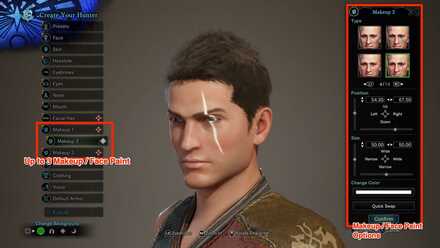
Make-Up like blush, lipstick, and eye shadow can be applied on the Hunter's face. Several patterns can be put as well.
Fine color adjustments like saturation, brightness, gloss, metallic, and transparency can be applied. Hunter can put up to three layers of make-up/face paint per hunter.
Expression Customizations

Players can choose from 5 types of facial expressions.
Clothing Customizations

Players choose between 4 types of clothing for the Hunter. The color of the clothing can be changed as well.
Voice Customizations

Players can choose between 20 types of voices in Monster Hunter World. You can also sample each voice clips in-game!
Default Armor

Initial equipment is also chosen here. If you are playing the base game, you can choose between the Leather, Chainmail, and Guardian α+ armor sets. If you pre-ordered, you can also choose the Origin armor.
Change Background While Customizing

The background can also be changed while customizing by pressing the □ button.
This can help in choosing which custom look is better for each lighting condition.
Palico Creation in Monster Hunter World
| Outline | Fur | Pattern |
| Eye | Ears | Tail |
| Clothing | Voice | Default Armor |
Outline Customization

The outline of the Palico's face can be changed. Players can freely choose between 4 settings.
Fur Customization

Fur length, thickness, and color can be changed.
Pattern Customization

The pattern on your Palico can be chosen from 6 presets. The color combination for the pattern can be changed as well.
Eye Customizations

Eye type and colors can be changed. Eye color for the left and the right eye can be changed individually!
Ears Customization

Players can choose between 12 different ear presets for their Palico.
Tail Customization

Players can also choose between 7 types of tails for their Palico.
Clothing Customization

The color of the Palico's clothing can be changed as well. Players can also choose using a color palette in-game.
Voice Customization

The Palico's voice can be changed by choosing between three types of sounds. The pitch may also be set from Low to High.
Default Armor

The Palico's default armor is the Leather armor. Players can also choose to not set a default armor for their Palico by choosing No Armor.
Monster Hunter World (MHW) Related Guides
All Beginner Guides

Beginner's Guide | How to Play MHW
Monster Hunter World Guides
Stat Guides
| Stat Guides | |||||
|---|---|---|---|---|---|
| What Does Attack Do? | What Does Defense Do? | What Does Elemental Resistance Do? | |||
| What Does Affinity Do? | What Does Elemental Attack Do? | What is Elderseal? | |||
How to Track Grimalkynes
| Grimalkyne Tribes | ||
|---|---|---|
| All Grimalkyne Tribes and Rewards | ||
| Bugtrappers | Protectors | Troupers |
| Plunderers | Gajalaka | Boaboa |
Author
Character Creation Guide and How To Change Appearance
Rankings
- We could not find the message board you were looking for.
Gaming News
Popular Games

Genshin Impact Walkthrough & Guides Wiki

Honkai: Star Rail Walkthrough & Guides Wiki

Arknights: Endfield Walkthrough & Guides Wiki

Umamusume: Pretty Derby Walkthrough & Guides Wiki

Wuthering Waves Walkthrough & Guides Wiki

Pokemon TCG Pocket (PTCGP) Strategies & Guides Wiki

Abyss Walkthrough & Guides Wiki

Zenless Zone Zero Walkthrough & Guides Wiki

Digimon Story: Time Stranger Walkthrough & Guides Wiki

Clair Obscur: Expedition 33 Walkthrough & Guides Wiki
Recommended Games

Fire Emblem Heroes (FEH) Walkthrough & Guides Wiki

Pokemon Brilliant Diamond and Shining Pearl (BDSP) Walkthrough & Guides Wiki

Diablo 4: Vessel of Hatred Walkthrough & Guides Wiki

Super Smash Bros. Ultimate Walkthrough & Guides Wiki

Yu-Gi-Oh! Master Duel Walkthrough & Guides Wiki

Elden Ring Shadow of the Erdtree Walkthrough & Guides Wiki

Monster Hunter World Walkthrough & Guides Wiki

The Legend of Zelda: Tears of the Kingdom Walkthrough & Guides Wiki

Persona 3 Reload Walkthrough & Guides Wiki

Cyberpunk 2077: Ultimate Edition Walkthrough & Guides Wiki
All rights reserved
©CAPCOM CO., LTD. 2018, 2019 ALL RIGHTS RESERVED.
The copyrights of videos of games used in our content and other intellectual property rights belong to the provider of the game.
The contents we provide on this site were created personally by members of the Game8 editorial department.
We refuse the right to reuse or repost content taken without our permission such as data or images to other sites.




![Neverness to Everness (NTE) Review [Beta Co-Ex Test] | Rolling the Dice on Something Special](https://img.game8.co/4414628/dd3192c8f1f074ea788451a11eb862a7.jpeg/show)





















