How to Transfer Save Data
This is a guide on how to transfer your save data in Final Fantasy Crystal Chronicles Remastered Edition (FFCC). If you're unsure of how the data transfer function works, keep on reading to find out what you need to do!
List of Contents
Can You Transfer Save Data From the Lite Version?
Data Can Be Transferred From the Lite Version
If you started with the Lite version and are looking to continue playing in the full version, have no fear! Everything you've accomplished in the Lite version can be moved into the full version of the game so you don't have to redo anything. You can also perform cross-profile saves if you're not switching consoles.
What's Included in the Lite Version (Demo)?
Warning! Previous Save Data Will Be Overwritten!
If you've already started playing the data downloaded will overwrite the previous save data. Be careful to not accidentally overwrite your save data!
How to Transfer Save Data
Upload Data to the Server
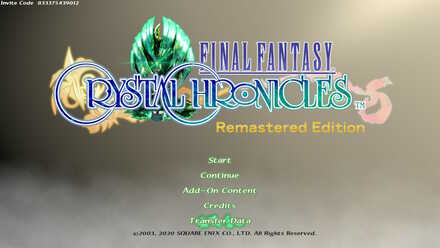
The first thing you need to do is upoad your save data. From the title screen select transfer data and then upload. Accept the terms of use and create a password. Once the save data is uploaded you'll receive a transfer code that you need to write down or take a screenshot of in order to download the save data so don't forget it.
The Data Will Delete Itself in 24 Hours
Once you've uploaded your save data you have 24 hours to download it before it's erased from the server. The same thing will occur if you attempt to upload save data again from the same account.
Upload Order
| ① Choose Upload |
|---|
 Enlarge Enlarge |
| ② Enter a password |
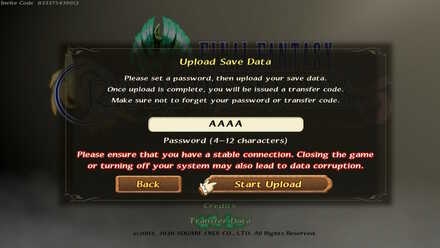 Enlarge Enlarge |
| ③ Keep a record of the transfer code |
 Enlarge Enlarge |
Download the Data

To use your uploaded data you'll have to return to the transfer data menu and choose download instead. Enter in your transfer code and password to receive your save data.
When you transfer data the players you've blocked or have on your friends list will remain the same but the code and password you used previously will be erased so be warned.
Related Links

Getting Started with FFCC
- Unchangeable Features
- Character Creation Guide
- Best Race (Class) to Choose
- Best Name for Each Race (Class)
- What Home Job Should You Choose?
- What Can Mog Do?
- Best Artifact to Choose
- Gil Farming Guide
- What are Bonus Points?
- What to Send to Family (Letters)
- Differences Between Mobile and Console Versions
- What is the Crystal Chalice?
How-to Guides
- How to Advance Through the Game
- How to Fuse Spells
- How to Use Urns (Pots)
- How to Go Through the Miasma Stream
- How to Craft Weapons
- How to Transfer Save Data
- How to Play Moogle Paint
- How to Level Up Fast
- How to Find the Unknown Element
- How to Play Single-Player Well
- How to Raise Dungeon Levels | Dungeon Cycles
Collectibles and Lists
- All Moogle Stamp Locations
- All Secret Item Locations
- All Artifact Locations
- All Scroll Locations
- All Material Locations
- List of Trophies
- All Blacksmith Locations and Craftable Items
For Advanced Players
- Post-Game Content and 100% Clear Guide
- Best Weapons and Equipment
- How to Craft the Ultimate Weapons
- Best Focus Attacks | Unique Focus Attacks
- List of Post-Game Weapons and Equipment
Game Mechanics
Author
How to Transfer Save Data
Rankings
Gaming News
Popular Games

Genshin Impact Walkthrough & Guides Wiki

Honkai: Star Rail Walkthrough & Guides Wiki

Arknights: Endfield Walkthrough & Guides Wiki

Umamusume: Pretty Derby Walkthrough & Guides Wiki

Wuthering Waves Walkthrough & Guides Wiki

Pokemon TCG Pocket (PTCGP) Strategies & Guides Wiki

Abyss Walkthrough & Guides Wiki

Zenless Zone Zero Walkthrough & Guides Wiki

Digimon Story: Time Stranger Walkthrough & Guides Wiki

Clair Obscur: Expedition 33 Walkthrough & Guides Wiki
Recommended Games

Fire Emblem Heroes (FEH) Walkthrough & Guides Wiki

Pokemon Brilliant Diamond and Shining Pearl (BDSP) Walkthrough & Guides Wiki

Diablo 4: Vessel of Hatred Walkthrough & Guides Wiki

Super Smash Bros. Ultimate Walkthrough & Guides Wiki

Yu-Gi-Oh! Master Duel Walkthrough & Guides Wiki

Elden Ring Shadow of the Erdtree Walkthrough & Guides Wiki

Monster Hunter World Walkthrough & Guides Wiki

The Legend of Zelda: Tears of the Kingdom Walkthrough & Guides Wiki

Persona 3 Reload Walkthrough & Guides Wiki

Cyberpunk 2077: Ultimate Edition Walkthrough & Guides Wiki
All rights reserved
© 2003, 2020 SQUARE ENIX CO., LTD. All Rights Reserved.
The copyrights of videos of games used in our content and other intellectual property rights belong to the provider of the game.
The contents we provide on this site were created personally by members of the Game8 editorial department.
We refuse the right to reuse or repost content taken without our permission such as data or images to other sites.




![Neverness to Everness (NTE) Review [Beta Co-Ex Test] | Rolling the Dice on Something Special](https://img.game8.co/4414628/dd3192c8f1f074ea788451a11eb862a7.jpeg/show)






















