How to Buy and Download for Switch, PS4, iOS, and Android
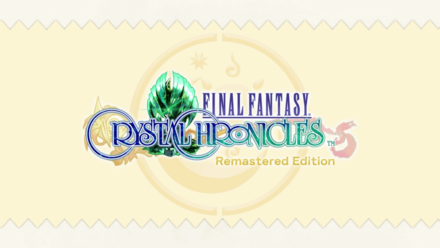
Final Fantasy Crystal Chronicles: Remastered Edition (FFCC) is out now! Learn how to get the game on the Nintendo eShop, PlayStation Store, App Store, and Google Play Store right away.
List of Contents
How to Buy and Download
Follow our complete guides below to learn how to purchase the game and download it for Nintendo Switch, PlayStation 4, iOS, or Android!
Nintendo Switch (Nintendo eShop)
| Step | Description |
|---|---|
| 1 | 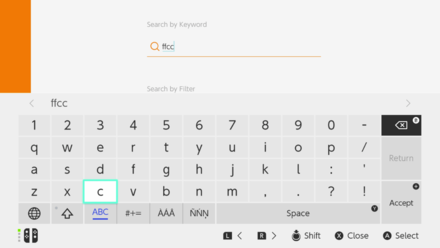 Enlarge Enlarge |
| 2 | 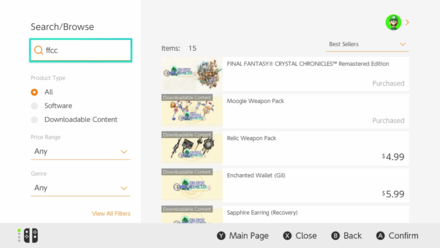 Enlarge Enlarge |
| 3 | 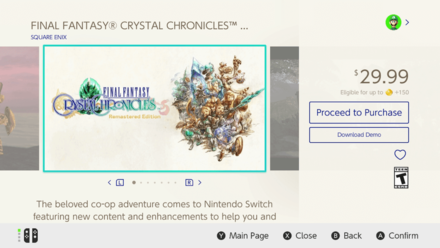 Enlarge Enlarge |
| 4 | 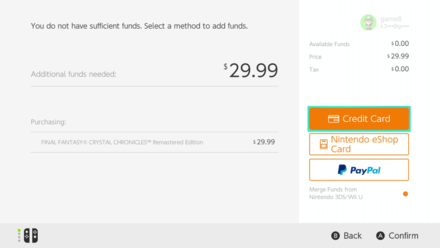 Enlarge Enlarge |
| 5 | 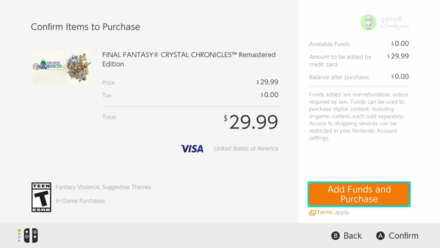 Enlarge Enlarge |
| 6 | 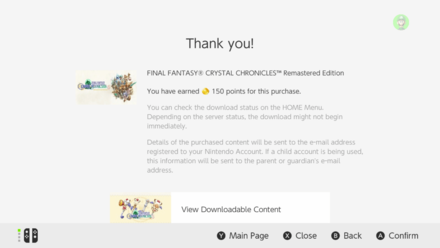 Enlarge Enlarge |
FFCC Remastered can also be purchased online via the Nintendo eShop link below.
Official Nintendo eShop Purchase Page (US)
PS4 (PlayStation Store)
| Step | Description |
|---|---|
| 1 | 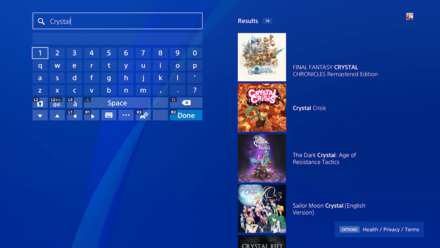 Enlarge Enlarge |
| 2 |  Enlarge Enlarge |
| 3 | 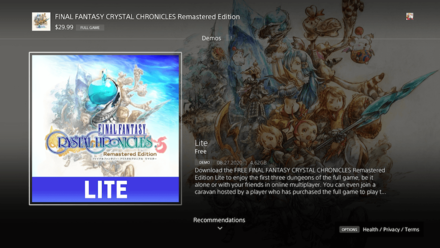 Enlarge Enlarge |
FFCC Remastered can also be purchased online via the PlayStation Store link below.
Official PS4 Store Purchase Page (US)
iOS (App Store)
| Step | Description |
|---|---|
| 1 | 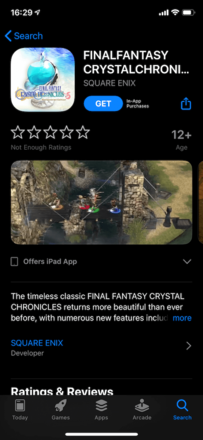 Enlarge Enlarge |
| 2 | 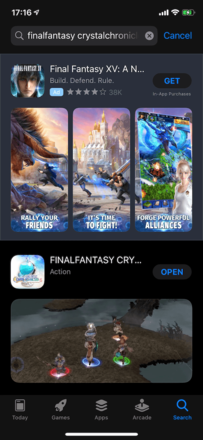 Tap Get to immediately begin downloading the game and make sure you have at least 4 gigabytes of space on your device. Tap Get to immediately begin downloading the game and make sure you have at least 4 gigabytes of space on your device.
|
| 3 |  Enlarge Enlarge |
| 4 | Unlike the console versions you will start with the Lite version and have to upgrade to the full version via an in-app purchase. However at this moment in time this feature is not yet available. |
FFCC Remastered can also be purchased online via the App Store link below, when accessed via an iOS device.
Official App Store Purchase Page (US)
Android (Google Play Store)
| Step | Description |
|---|---|
| 1 |  Enlarge Enlarge |
| 2 | Tap Install to immediately begin downloading the game and make sure you have at least 1.92 gigabytes of space on your device. |
| 2 |  Enlarge Enlarge |
| 4 | Unlike the console versions you will start with the Lite version and have to upgrade to the full version via an in-app purchase. However at this moment in time this feature is not yet available. |
FFCC Remastered can also be purchased online via the Google Play Store link below, when accessed via an Android device.
Official Google Play Purchase Page (US)
Related Guides
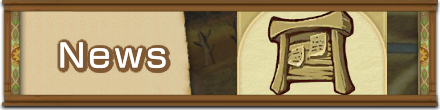
| News Articles | |
|---|---|
| New Features in the Remaster | Release Date and Release Time |
| What's Included in the Lite Version (Demo)? | How to Preorder and Preorder Bonuses |
| Price and Cost | Physical Release and How to Purchase |
| Available Platforms | Mimic Feature and All New Skins |
| All DLC Items | How to Buy and Download |
| How to Download the Lite Version | Dev's Message Friday, September 4, 2020 |
Author
How to Buy and Download for Switch, PS4, iOS, and Android
Rankings
- We could not find the message board you were looking for.
Gaming News
Popular Games

Genshin Impact Walkthrough & Guides Wiki

Honkai: Star Rail Walkthrough & Guides Wiki

Arknights: Endfield Walkthrough & Guides Wiki

Umamusume: Pretty Derby Walkthrough & Guides Wiki

Wuthering Waves Walkthrough & Guides Wiki

Pokemon TCG Pocket (PTCGP) Strategies & Guides Wiki

Abyss Walkthrough & Guides Wiki

Zenless Zone Zero Walkthrough & Guides Wiki

Digimon Story: Time Stranger Walkthrough & Guides Wiki

Clair Obscur: Expedition 33 Walkthrough & Guides Wiki
Recommended Games

Fire Emblem Heroes (FEH) Walkthrough & Guides Wiki

Pokemon Brilliant Diamond and Shining Pearl (BDSP) Walkthrough & Guides Wiki

Diablo 4: Vessel of Hatred Walkthrough & Guides Wiki

Super Smash Bros. Ultimate Walkthrough & Guides Wiki

Yu-Gi-Oh! Master Duel Walkthrough & Guides Wiki

Elden Ring Shadow of the Erdtree Walkthrough & Guides Wiki

Monster Hunter World Walkthrough & Guides Wiki

The Legend of Zelda: Tears of the Kingdom Walkthrough & Guides Wiki

Persona 3 Reload Walkthrough & Guides Wiki

Cyberpunk 2077: Ultimate Edition Walkthrough & Guides Wiki
All rights reserved
© 2003, 2020 SQUARE ENIX CO., LTD. All Rights Reserved.
The copyrights of videos of games used in our content and other intellectual property rights belong to the provider of the game.
The contents we provide on this site were created personally by members of the Game8 editorial department.
We refuse the right to reuse or repost content taken without our permission such as data or images to other sites.




![Neverness to Everness (NTE) Review [Beta Co-Ex Test] | Rolling the Dice on Something Special](https://img.game8.co/4414628/dd3192c8f1f074ea788451a11eb862a7.jpeg/show)






















