How to Create Tactics Templates
☆Get to know Alain and the other characters
★Choices | Gammel | Mandrin
☆Farm Divine Shards for Ochlys!
★Classes | How to Promote and How to Change Class
☆Let us know who you'll marry in our Romance guide!

Create Tactics Templates by editing Character Skills, adding conditions, reorganizing the priority list, and saving loadouts on an empty Tactics Template in Unicorn Overlord. See how to create tactics templates, what are tactics templates, and why create tactics templates before heading into battle!
List of Contents
How to Create Tactics Templates
These are all of the steps you need to follow to create a Tactics Template for any character in Unicorn Overlord!
- Choose a Character From the Character List
- View the Character's Loadout
- Manually Set Conditions
- Reorganize Tactics Priority List
Choose a Character From the Character List

While on the Overworld, press the + button and select Character List. From there, choose any character that you wish to create a Tactics Template for.
View the Character's Loadout

View the selected character's loadout to see and observe their skills. You can also add more Tactics by selecting Add a Tactic then choose a Tactic to assign!
Manually Set Conditions
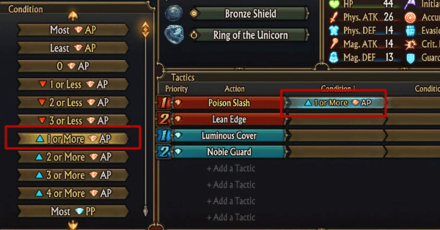
Select the blank areas on Condition 1 and Condition 2, then choose any condition from the list to assign them.
You Can Also Choose to Optimize Tactics
To automatically assign all Tactics on the Character Loadout, press the - button to optimize Tactics that character can use.
Organize Tactics Priority List

Organize your Tactics Priority List by setting up Conditions 1 and 2. Condition 1 is the first and highest priority of your unit.
If the first condition isn't met during that character's turn, the next priority shifts to Condition 2 which is the 2nd highest priority and executes the conditions if there are any.
What are Tactics Templates?
Pre-Battle Strategies With Conditions
Tactics are pre-battle strategies that requires fulfilling some conditions first, in order to function right during battles or encounters.
Requires Trial and Error
This feature will require lots of Trial and Error to find the best conditions, team formations, and skills that best suits the unit.
Why Create Tactics Templates?
Battle Automation
You can automate your chosen skills pre-battle to easily win against encounters by setting up Tactics Templates for all units present.
Easily Target Enemies With Specific Units
Conditions can be set to prioritize enemies at the back or front row, depending on the tactics template applied, and what the unit's set priorities and conditions are.
Utilizing the use of tactics templates can help you target specific enemies in a unit, so adjust them as needed!
Unicorn Overlord Related Guides

Beginner's Guide to Unicorn Overlord
## All Tips and Tricks
Comment
Author
How to Create Tactics Templates
Rankings
- We could not find the message board you were looking for.
Gaming News
Popular Games

Genshin Impact Walkthrough & Guides Wiki

Honkai: Star Rail Walkthrough & Guides Wiki

Arknights: Endfield Walkthrough & Guides Wiki

Umamusume: Pretty Derby Walkthrough & Guides Wiki

Wuthering Waves Walkthrough & Guides Wiki

Pokemon TCG Pocket (PTCGP) Strategies & Guides Wiki

Abyss Walkthrough & Guides Wiki

Zenless Zone Zero Walkthrough & Guides Wiki

Digimon Story: Time Stranger Walkthrough & Guides Wiki

Clair Obscur: Expedition 33 Walkthrough & Guides Wiki
Recommended Games

Fire Emblem Heroes (FEH) Walkthrough & Guides Wiki

Pokemon Brilliant Diamond and Shining Pearl (BDSP) Walkthrough & Guides Wiki

Diablo 4: Vessel of Hatred Walkthrough & Guides Wiki

Super Smash Bros. Ultimate Walkthrough & Guides Wiki

Yu-Gi-Oh! Master Duel Walkthrough & Guides Wiki

Elden Ring Shadow of the Erdtree Walkthrough & Guides Wiki

Monster Hunter World Walkthrough & Guides Wiki

The Legend of Zelda: Tears of the Kingdom Walkthrough & Guides Wiki

Persona 3 Reload Walkthrough & Guides Wiki

Cyberpunk 2077: Ultimate Edition Walkthrough & Guides Wiki
All rights reserved
©ATLUS. ©SEGA. All rights reserved. SEGA is registered in the U.S. Patent and Trademark Office. ATLUS and the ATLUS logo are registered trademarks or trademarks of ATLUS Co., Ltd. SEGA, the SEGA logo and UNICORN OVERLORD are registered trademarks or trademarks of SEGA CORPORATION.
The copyrights of videos of games used in our content and other intellectual property rights belong to the provider of the game.
The contents we provide on this site were created personally by members of the Game8 editorial department.
We refuse the right to reuse or repost content taken without our permission such as data or images to other sites.




![Neverness to Everness (NTE) Review [Beta Co-Ex Test] | Rolling the Dice on Something Special](https://img.game8.co/4414628/dd3192c8f1f074ea788451a11eb862a7.jpeg/show)






















