How to Get Shiny Monsters
★ DQM3 releases on Steam and Mobile!
★ See all monster combinations: Synthesis Calculator
★ Some Helpful Articles:
┗ Story Walkthrough | Boss Guides | 100% Clear Guide
┗ List of Talents | List of Skills | List of Traits
┗ Level Up Guide | Mini Medal Locations | Egg Farming

This is article explains the probability of shiny monsters appearing in Dragon Quest Monsters: The Dark Prince (DQM3). Read on to also learn what is a shiny monster and how to get shiny monsters.
List of Contents
What Percentage of Synthesis Produce Shiny Monsters?
Approximately 5% Produce a Shiny Monster
| Number of Synthesis | Number of Shiny Monsters | Percentage | |
|---|---|---|---|
| Strategy Class A | 100 | 6 | 6.00% |
| Strategy Class B | 100 | 5 | 5.00% |
| Strategy Class C | 100 | 5 | 5.00% |
| Strategy Class D | 100 | 5 | 5.00% |
| Strategy Class E | 100 | 4 | 4.00% |
| Strategy Class E | 100 | 4 | 4.00% |
| Total | 600 | 29 | 4.83% |
A team of 6 people synthesized 100 monsters each, observing that shiny monsters were produced at a rate of 4.83%. Despite fluctuations in the value, it is safe to assume that the occurrence rate is approximately 5%.
Is it Possible to Carry Over Shine?
Shine Doesn't Carry Over to the Next Monster
The Shiny trait cannot be transferred to the next monster. Even if a Shiny Monster is used during synthesis, there is still only a 5% chance that the produced monster will be shiny as mentioned above.
To generate a shiny monster, please refer to the rerolling method described below.
What is a Shiny Monster?
Stronger Monsters Produced From Synthesis

Shiny monsters, when created, have a sparkling effect that indicates a special strength. Although the probability of their creation is low, they are stronger than their normal counterparts.
Randomly Increases the Max Limit of a Stat by 100
The initial stats of a shiny monster remain unchanged, but the max limit of one of its stats is randomly increased by 100. As a result, as you level up, some of your stats will grow stronger than normal. Only the stat changes. Traits, resistances, and other attributes do not change.
Inspect the Monster to Find Out Enhanced Stats
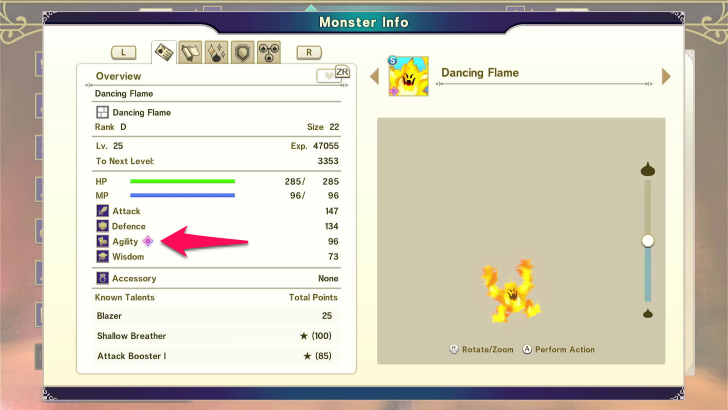
To find out which stat has been raised, inspect the monster at the menu. There will be a shiny symbol next to the stat which has been enhanced.
Shiny Monsters Have an Indicator

Shiny monsters have a special mark on the bottom left of the monster icon on the party screen, allowing for easy identification even after producing them.
How to Make a Shiny Monster
Can Be Reset by Reloading Saves
| ① | Turn off autosave in the settings |
|---|---|
| ② | Save before synthesizing |
| ③ | Perform the synthesis for the monster you're aiming to have a shiny version of |
| ④ | If the result isn't a shiny monster, go back to the title screen |
| ⑤ | Reload your previous save and synthesize again |
| ⑥ | Repeat the steps until you get a shiny monster |
You have the ability to re-synthesize as many times as you need by reloading a previous save file. Keep in mind that the autosave feature needs to be disabled in the settings, so your progress doesn't get saved if a shiny monster isn't produced.
You Can Choose the Affected Stat You Want
While it might be tedious, you can also select the stat that will receive the +100 boost from the shiny version. After producing a shiny monster, use items like the Metal Slimecard to find out which stat received the bonus. If it doesn't align with your preference, you can reload your previous save and try again.
Dragon Quest Monsters: The Dark Prince Related Guides

 Story Walkthrough Story Walkthrough
|
 Monsters Monsters |
 Skills Skills |
 Talents Talents |
 Traits Traits |
 Bosses Bosses
|
 Items Items |
 Maps & Locations Maps & Locations |
Popular Articles
Metal Slime Guides
| Metal Slime Guides | ||
|---|---|---|
| How to Beat Metal Slime and Locations | How to Beat Liquid Metal Slime and Locations | How to Beat Metal King Slime and Locations |
Beginner and Early Game Guides
Mid to Late Game Guides
Frequently Asked Questions (FAQs)
Updates and Patches
| Updates and Patches | |
|---|---|
| Updates and Patch Notes | McDonald's Promo: How to Get Exclusives Outside of Japan |
| List of Gift Codes (December 2023) | How to Fix Errors |
Author
Dragon Quest Monsters: The Dark Prince Walkthrough & Guides Wiki
How to Get Shiny Monsters
Rankings
- We could not find the message board you were looking for.
Gaming News
Popular Games

Genshin Impact Walkthrough & Guides Wiki

Honkai: Star Rail Walkthrough & Guides Wiki

Arknights: Endfield Walkthrough & Guides Wiki

Umamusume: Pretty Derby Walkthrough & Guides Wiki

Wuthering Waves Walkthrough & Guides Wiki

Pokemon TCG Pocket (PTCGP) Strategies & Guides Wiki

Abyss Walkthrough & Guides Wiki

Zenless Zone Zero Walkthrough & Guides Wiki

Digimon Story: Time Stranger Walkthrough & Guides Wiki

Clair Obscur: Expedition 33 Walkthrough & Guides Wiki
Recommended Games

Fire Emblem Heroes (FEH) Walkthrough & Guides Wiki

Pokemon Brilliant Diamond and Shining Pearl (BDSP) Walkthrough & Guides Wiki

Diablo 4: Vessel of Hatred Walkthrough & Guides Wiki

Super Smash Bros. Ultimate Walkthrough & Guides Wiki

Yu-Gi-Oh! Master Duel Walkthrough & Guides Wiki

Elden Ring Shadow of the Erdtree Walkthrough & Guides Wiki

Monster Hunter World Walkthrough & Guides Wiki

The Legend of Zelda: Tears of the Kingdom Walkthrough & Guides Wiki

Persona 3 Reload Walkthrough & Guides Wiki

Cyberpunk 2077: Ultimate Edition Walkthrough & Guides Wiki
All rights reserved
© ARMOR PROJECT/BIRD STUDIO/SQUARE ENIX © SUGIYAMA KOBO
Nintendo Switch is a trademark of Nintendo.
The copyrights of videos of games used in our content and other intellectual property rights belong to the provider of the game.
The contents we provide on this site were created personally by members of the Game8 editorial department.
We refuse the right to reuse or repost content taken without our permission such as data or images to other sites.
 Synthesis Guide & Calculator
Synthesis Guide & Calculator Best Team
Best Team Best Early Game Monsters
Best Early Game Monsters Egg Farming and Locations
Egg Farming and Locations Best Monsters Tier List
Best Monsters Tier List Metal Slime Farming Guide
Metal Slime Farming Guide Best Scouting Monsters
Best Scouting Monsters Strong Monsters & Locations
Strong Monsters & Locations Mini Medal Locations
Mini Medal Locations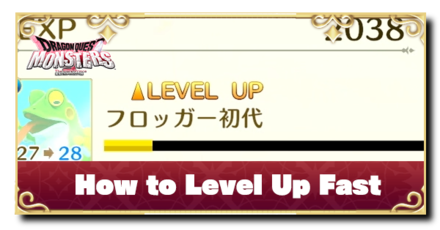 How to Level Up Fast
How to Level Up Fast Best Talents for Story and PVP
Best Talents for Story and PVP Post-Game and 100% Guide
Post-Game and 100% Guide 9 Quick Tips to Master
9 Quick Tips to Master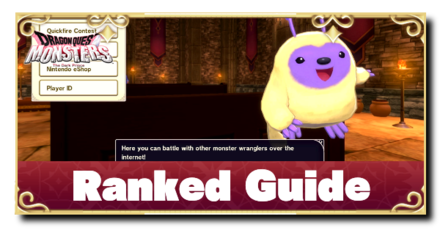 Ranked Guide: How to Win in Ranked PVP
Ranked Guide: How to Win in Ranked PVP Best Healer Monsters
Best Healer Monsters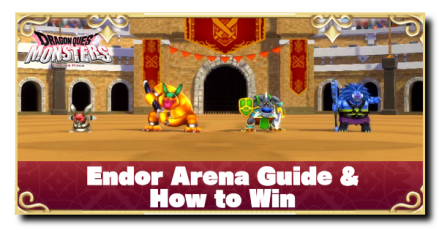 Endor Arena Guide: How to Win
Endor Arena Guide: How to Win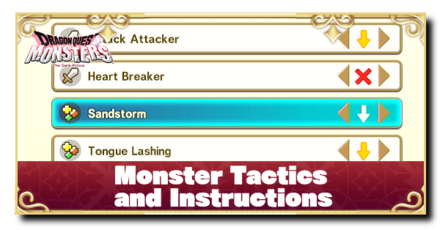 Monster Tactics and Instructions
Monster Tactics and Instructions Quickfire Contest: Best Teams and Rewards
Quickfire Contest: Best Teams and Rewards



![Neverness to Everness (NTE) Review [Beta Co-Ex Test] | Rolling the Dice on Something Special](https://img.game8.co/4414628/dd3192c8f1f074ea788451a11eb862a7.jpeg/show)























As you mentioned, that symbol designates "shiny", yet I don't understand the "level it up to see which stat". If you look at the monsters info, that symbol is next to the upgraded stat.