All Bugs and Glitches: How to Fix
★ Story Walkthrough
★ Share a bug or error and get feedback on fixes!
★ Beginner's Guide: Tips and Tricks
┗Money Guide | Leveling Guide (XP)
★ Saints Row Interactive Map
┗Collectibles | Pinwheels | Shooting Galleries

The 2022 reboot of Saints Row (Saints Row 5) was released not without its fair share of bugs and glitches. This is our list of all the bugs and glitches currently occurring in the game and how to fix them!
List of Bugs and Glitches
We are currently searching for an exhaustive list of bugs users are experiencing, and are happy to add feedback from users. Let us know the bugs you are experiencing in the comments section, or any fixes you have found for bugs and glitches, and we will add them to the list!
Challenge Bugs
Gang Ganking

The second objective of this challenge is currently bugged, as carjacking an MDI-525C will not get recorded by the Missions app. This bug currently has no fixes.
Chalupacabra

Of the 3 objectives for this challenge, the objective to side swipe with the Weenie food truck is bugged and does not record your progress. There are no fixes to this currently.
Wing It

The Wing It Challenge does not progress past the 3rd Bounce Boost, locking players from completing the Challenge. It also does not show the progress of the first boosts, only appearing as a notification on your screen during the 3rd Bounce Boost. Curerntly, there is no fix.
Desert Daredevil

At present, progression for Desert Daredevil is locked and despite clearing the challenges, it will not be recorded. There is no fix for this currently!
Never Ending Reload
During the Dustlander quests, you may encounter a Never Ending reload glitch, where the reload animation will play on loop, preventing you from making any attacks. The quickest way to fix this is by changing your gun!
Skill Bugs
Quick Draw
At present, the Quick Draw Skill activates without any bullets in the revolver. Unfortunately, this means that you cannot attack with it and it fades once time runs out.
D4th Blossom
If you're planning on using the D4th Blossom skill, be prepared to have SMGs for hands in this silly glitch! It doesn't prevent you from using guns or other skills though.
Render Issues
During a Pony Express Hustle, or potentially other missions, you may encounter render issues that prevent you from progressing forward or thwart your escape from enemies. It normally should load up after a moment. But If it happens often, a simple system restart seems to do the trick!
Cent-Car: Glitching Through Car
One amusing glitch is the Cent-Car that happens during a cleanup job. When the player enters the vehicle, their character glitches through the roof, making them unable to shoot despite being able to drive as normal.
LS-0018 Error: Unable to Start the Game
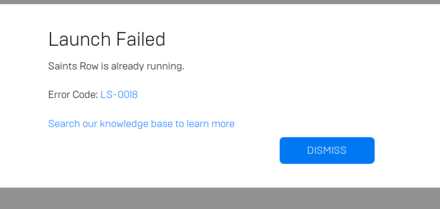
Saints Row's PC release comes with a wide variety of launch errors that prevents the game from starting completely. The cause of this error can come from a multitude of reasons, from driver issues to DX version incompatibility.
One of the most consistent fixes to these is to mash the Enter key on your keyboard as soon as you choose to launch the game in either DX11 or DX12. Make sure that you keep mashing that button until the game reaches the main menu!
If you are experiencing this error or have any insight on how to fix this error completely, please let us know in the comments!
Vehicle Spawn Bug: Vehicles Spawn with Broken Windows
Vehicles can sometimes spawn with broken windows when you bring them out from your HQ's garage or JimRob's. It is currently unclear where this bug comes from. Restarting the game or bringing in a vehicle with open windows, such as the Idols' Whip seem to temporarily fix the issue.
CE-107880-4: Cannot Install Add-Ons
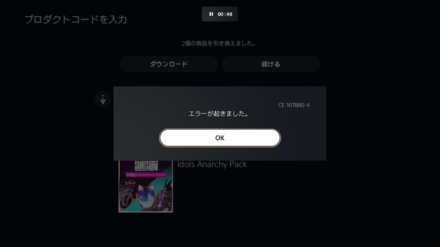
Players who purchased a physical copy of the game for PS4 or PS5 are experiencing an error labeled CE-107880-4 where they are unable to install add-ons. This includes the pre-order bonus code for the Idols Anarchy Pack, containing in-game bonus items.
Unfortunately, it seems that there is no fix for this bug at the moment so players must continue through the game without any add-ons for the time being, or worst case scenario, switch to a different console. If you have found any way to fix this bug, please leave us a comment with a solution.
II-E1003 Error: Game Unavailable
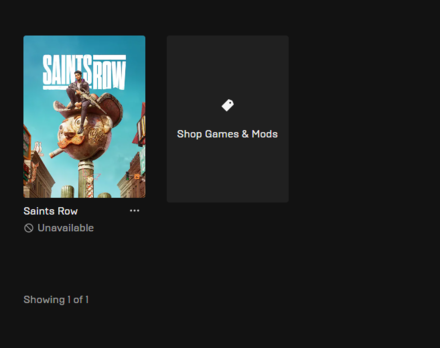
Upon the game's release, players in Japan and Saudi Arabia on the Epic Games Store found that they could not install the game due to a II-E1003 Error, after which the game was listed as Unavailable. Based on reports from players, this issue seems to be resolved and players are installing the game normally. If you are still experiencing this error, please let us know the details in the comments!
Pacifism Glitch: Unable to Attack
A more lighthearted gltich confirmed on PS5 features the Boss refusing to turn their gun on foes, instead holding it backwards and down in their hands, and only permitting the use of the low-damaging Kick. This can also prevent players from interacting with objects.
This bug can be easily fixed when it occurs during a mission by selecting Restart from Checkpoint.
Garage Bug
In some cases, parking a car in the garage will lead to the player being sent to a trapped space with no exit. This bug was confirmed on PC.
Since you are still able to access the Options menu, you can escape by simply reloading a previous save, or saving your game and exiting to the title screen, then reloading the current save.
Game Crashes
Classic crashes are of course present as well. Although the game features autosaving, game crashes tend to send you back to the very start of a mission, which can be a huge drain on progress. We recommend saving regularly even while autosave is on to prevent excessive loss of progress.
Random Preset Glitch
Some vehicles like the Emu, you can get the Taxi preset by taking in an Emu Taxi to the garage. However, some vehicles might glitch and automatically equip a preset without you having to buy it, or take in a vehicle that is already rocking said preset.
What to Do When Bugs Occur
| |
Check Official Sources
Most of the time, glitches and bugs are caused by development issues and not by anything on your end. Stay updated on official game announcements to know when issues will be resolved and to receive official advice on what you can do about issues you are currently experiencing.
Make Sure Internet Connection is Stable
If you are experiencing issues with multiplayer or downloading content, there is a possiblity that the issue may be caused by Internet Connection issues on your end. Make sure to check if you have stable Internet Connection.
Restart from the Previous Checkpoint

Many of the bugs which occur can be resolved by simply reloading from the previous checkpoint when in a mission, or restarting the mission when no checkpoint has been reached. When not inside a mission, saving the game, then Exiting to the title screen and Continuing is the best alternative.
Restart the Application
If all other options have been completed and you still cannot access Saints Row, we recommend you restart the application. This has proved effective for some players, while it may require you to repeat this method multiple times until you can get in.
Restart Your Device
If restarting the app does not fix the glitch, try restarting your PC or console. Restarting your device may be all your application needs to reset active bugs or glitches and improve its performance.
Update Your Operating System
If your console or PC is not currently on the latest version of its OS, you might experience more issues than other players, as game developers typically test their games with the latest versions of the available platforms. A quick Software Update might be just what your system needs.
Update Your Video Card Driver
If you are playing on PC, your video card driver can be a common source of errors. Check if there are any updates available for your video card driver and try updating to see if it resolves your problem.
Saints Row Related Guides

All Latest News
-
![]()
List of References
Updated 9/15/2022
Learn about all the references in Saints Row!
-
![]()
Is There a Secret Ending?
Updated 8/30/2022
Learn how to get the secret ending!
-
![]()
How Long is the Main Story?
Updated 9/1/2022
Learn how long the game is for completionists and those who just want the main story!
-
![]()
Is There a New Game Plus?
Updated 8/31/2022
Can you enjoy the game with all your previously unlocked progress?
-
![]()
Update 1.1.4 Patch Notes
Updated 9/1/2022
Check the full patch notes for Saints Row's first hotfix here!
-
![]()
All Difficulty Settings and Differences
Updated 9/1/2022
Learn about each of Saints Row's difficulty settings and their differences!
-
![]()
All Bugs and Glitches and How to Fix
Updated 10/4/2022
Got stuck in a space between dimensions? You're not alone!
-
![]()
Does Saints Row Have Romance?
Updated 8/24/2022
Learn all about romance and whether it'll be included in Saints Row!
-
![]()
How To Preload
Updated 8/19/2022
Read all about how to preload your game and how much space you'll need!
-
![]()
System Requirements for PC
Updated 8/18/2022
Learn about the system requirements for Saints Row on PC!
-
![]()
Will Saints Row Have Cheat Codes?
Updated 8/23/2022
Find out if there will be cheat codes for Saints Row!
-
![]()
Is Saints Row Cross-Platform?
Updated 8/22/2022
Learn about the co-op options for Saints Row!
-
![]()
Is Saints Row Coming to Steam?
Updated 8/19/2022
Learn more about the game's availability on Steam!
-
![]()
Pre-Order Bonuses
Updated 8/19/2022
Learn all about the different pre-order bonuses for the physical and digital editions of Saints Row (2022)!
-
![]()
All Editions Guide
Updated 8/19/2022
Read about all the different Physical and Digital Editions of the game and where to find them!
-
![]()
Release Date and Time
Updated 8/23/2022
Learn all about when Saints Row will be released!
Comment
Still an issue with changing wingsuit colors. I have to click on the purple wingsuit like I'm changing wingsuits every time I want to change the color of it. Also, when I try to invert flight controls for the wingsuit or the aerial vehicles, it reverts back to the on setting even though I want it off. The game has been out for a while now, you would think these bugs would be fixed by now.
Author
All Bugs and Glitches: How to Fix
Rankings
- We could not find the message board you were looking for.
Gaming News
Popular Games

Genshin Impact Walkthrough & Guides Wiki

Honkai: Star Rail Walkthrough & Guides Wiki

Arknights: Endfield Walkthrough & Guides Wiki

Umamusume: Pretty Derby Walkthrough & Guides Wiki

Wuthering Waves Walkthrough & Guides Wiki

Pokemon TCG Pocket (PTCGP) Strategies & Guides Wiki

Abyss Walkthrough & Guides Wiki

Zenless Zone Zero Walkthrough & Guides Wiki

Digimon Story: Time Stranger Walkthrough & Guides Wiki

Clair Obscur: Expedition 33 Walkthrough & Guides Wiki
Recommended Games

Fire Emblem Heroes (FEH) Walkthrough & Guides Wiki

Pokemon Brilliant Diamond and Shining Pearl (BDSP) Walkthrough & Guides Wiki

Diablo 4: Vessel of Hatred Walkthrough & Guides Wiki

Super Smash Bros. Ultimate Walkthrough & Guides Wiki

Yu-Gi-Oh! Master Duel Walkthrough & Guides Wiki

Elden Ring Shadow of the Erdtree Walkthrough & Guides Wiki

Monster Hunter World Walkthrough & Guides Wiki

The Legend of Zelda: Tears of the Kingdom Walkthrough & Guides Wiki

Persona 3 Reload Walkthrough & Guides Wiki

Cyberpunk 2077: Ultimate Edition Walkthrough & Guides Wiki
All rights reserved
© 2022 and published by Deep Silver, a division of Koch Media GmbH, Austria. Developed by Deep Silver Volition LLC. Deep Silver, Saints Row, Volition and their respective logos are trademarks of Koch Media GmbH. All other trademarks, logos and copyrights are property of their respective owners. All Rights Reserved.
The copyrights of videos of games used in our content and other intellectual property rights belong to the provider of the game.
The contents we provide on this site were created personally by members of the Game8 editorial department.
We refuse the right to reuse or repost content taken without our permission such as data or images to other sites.
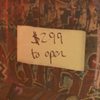






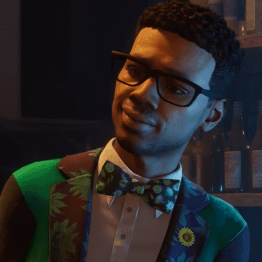












![Neverness to Everness (NTE) Review [Beta Co-Ex Test] | Rolling the Dice on Something Special](https://img.game8.co/4414628/dd3192c8f1f074ea788451a11eb862a7.jpeg/show)























PS5 version. It will not let me take pictures in el dorado for the venture let’s pretend. It lets me make the call to Joanne and then no yellow circle pops up and it does not register me taking pictures of anything. Has anyone had this ? It’s game breaking as it means I now cannot complete the game to gain the platinum trophy.