Best Boss Factory Creations
★ Story Walkthrough
★ Share a bug or error and get feedback on fixes!
★ Beginner's Guide: Tips and Tricks
┗Money Guide | Leveling Guide (XP)
★ Saints Row Interactive Map
┗Collectibles | Pinwheels | Shooting Galleries
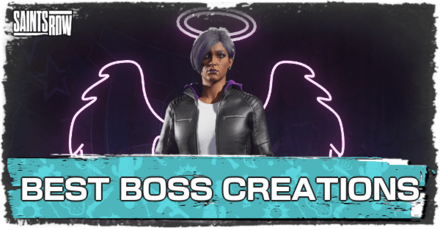
This guide highlights the best Boss Factory creations for the 2022 reboot of Saints Row (Saints Row 5)! Read on to find a list of featured Boss creations, and learn how to import and share your own Bosses.
| All Character Creation Guides | |
|---|---|
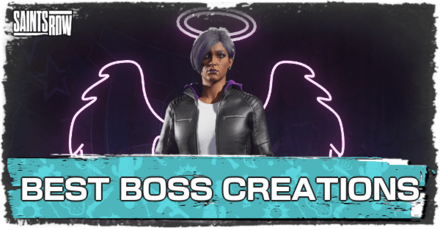 Best Boss Factory Creations Best Boss Factory Creations |
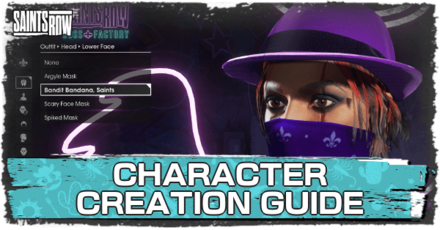 Character Creation Character Creation |
List of Contents
Best Boss Factory Creations
Highest Rated Pop Culture Creations
 Share Code: bfxceed Creator: Sechev |
 Share Code: dfpbqhc Creator: connor_volition |
 Share Code: tcedfpb Creator: N41Babooska |
 Share Code: zfxxqbz Creator: Matt_Green_Voli |
 Share Code: cszqcyp Creator: CptnBlazeGlazer |
 Share Code: pszqckh Creator: suoihtrozA |
These codes were obtained from the Browse Bosses menu of the Boss Factory.
We're looking out for more amazing Boss Factory creations! Share your own Boss with us by posting the image of your Boss, your share code and your Creator name in the comments!
How to Use Boss Creation Share Codes
| 1 | 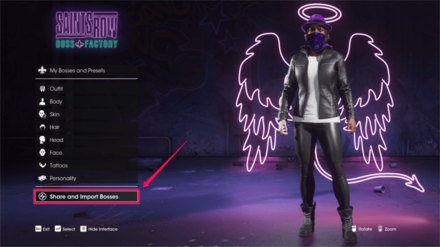 From the Boss Factory character creation screen, select the Share and Import Bosses button. |
|---|---|
| 2 |  Afterward, select the Search by Share Code button to open the Share Codes screen. |
| 3 | 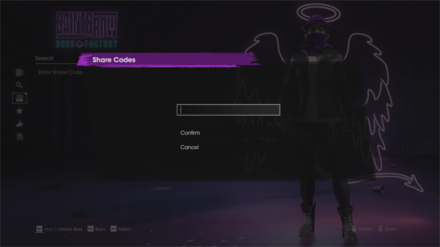 In the Share Codes screen, input the share code you want to use and click Confirm. This will send you to the listing of the share code's respective Boss design. |
How to Upload and Share Your Own Boss
Make Your Own Boss Design
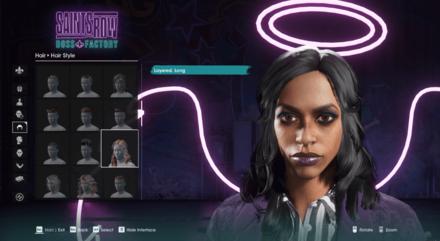
Before you share your own Boss designs, you have to make them first! Learn how to customize your own Boss and more about the multiple features of Saints Row's character creation by following our guide below.
Character Creation Guide:
How to Customize Your Boss
Upload and Share Your Boss Design
Go through the following steps to upload and share your own Boss!
| 1 | 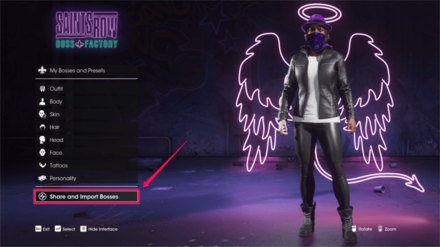 From the Boss Factory character creation screen, select the Share and Import Bosses button. |
|---|---|
| 2 |  Afterward, select the Manage and Share Bosses button to open the My Bosses tab. |
| 3 |  In the My Bosses tab, select the Boss design you want to share, then click Share to continue. |
| 4 |  Before sharing your Boss design with other people, pick up to three tags which describe your character, then select Share again to upload it online. After uploading your Boss, people can now find it in the Boss Factory browser. |
| 5 |  To find your Boss design's share code, head to the Uploaded tab and select the Boss you want to share to view their code. |
Saints Row (2022) Related Guides
Tips and Tricks Guides
Author
Best Boss Factory Creations
Rankings
- We could not find the message board you were looking for.
Gaming News
Popular Games

Genshin Impact Walkthrough & Guides Wiki

Honkai: Star Rail Walkthrough & Guides Wiki

Arknights: Endfield Walkthrough & Guides Wiki

Umamusume: Pretty Derby Walkthrough & Guides Wiki

Wuthering Waves Walkthrough & Guides Wiki

Pokemon TCG Pocket (PTCGP) Strategies & Guides Wiki

Abyss Walkthrough & Guides Wiki

Zenless Zone Zero Walkthrough & Guides Wiki

Digimon Story: Time Stranger Walkthrough & Guides Wiki

Clair Obscur: Expedition 33 Walkthrough & Guides Wiki
Recommended Games

Fire Emblem Heroes (FEH) Walkthrough & Guides Wiki

Pokemon Brilliant Diamond and Shining Pearl (BDSP) Walkthrough & Guides Wiki

Diablo 4: Vessel of Hatred Walkthrough & Guides Wiki

Super Smash Bros. Ultimate Walkthrough & Guides Wiki

Yu-Gi-Oh! Master Duel Walkthrough & Guides Wiki

Elden Ring Shadow of the Erdtree Walkthrough & Guides Wiki

Monster Hunter World Walkthrough & Guides Wiki

The Legend of Zelda: Tears of the Kingdom Walkthrough & Guides Wiki

Persona 3 Reload Walkthrough & Guides Wiki

Cyberpunk 2077: Ultimate Edition Walkthrough & Guides Wiki
All rights reserved
© 2022 and published by Deep Silver, a division of Koch Media GmbH, Austria. Developed by Deep Silver Volition LLC. Deep Silver, Saints Row, Volition and their respective logos are trademarks of Koch Media GmbH. All other trademarks, logos and copyrights are property of their respective owners. All Rights Reserved.
The copyrights of videos of games used in our content and other intellectual property rights belong to the provider of the game.
The contents we provide on this site were created personally by members of the Game8 editorial department.
We refuse the right to reuse or repost content taken without our permission such as data or images to other sites.

 Vehicle Customization
Vehicle Customization Best Boss Factory Creations
Best Boss Factory Creations Weapon Customization
Weapon Customization Multiplayer Guide
Multiplayer Guide Character Creation Guide
Character Creation Guide Trophies & Achievements
Trophies & Achievements How to Farm Money
How to Farm Money How to Unlock Vehicle Delivery
How to Unlock Vehicle Delivery How To Do a Barrel Roll
How To Do a Barrel Roll All Fast Travel Locations
All Fast Travel Locations Leveling Guide
Leveling Guide Best Skills and Loadouts
Best Skills and Loadouts How to Do Car to Wingsuit
How to Do Car to Wingsuit Best Perks
Best Perks Empire Table Guide
Empire Table Guide How to Rob Armored Trucks
How to Rob Armored Trucks How to Lose and Gain Notoriety
How to Lose and Gain Notoriety How to Change the Time of Day
How to Change the Time of Day All Pinwheel Vehicle Challenges
All Pinwheel Vehicle Challenges Post Game Content and 100% Completion Guide
Post Game Content and 100% Completion Guide Best Weapons
Best Weapons All PC Achievements
All PC Achievements Best Vehicles
Best Vehicles Best Ventures
Best Ventures How to Get Dustlander Weapons
How to Get Dustlander Weapons How to Do a 360 Spin
How to Do a 360 Spin How to Unlock AI Driver
How to Unlock AI Driver What Is the Max Level?
What Is the Max Level? Best Settings and Recommended Difficulty
Best Settings and Recommended Difficulty How to Claim the Idols Anarchy Pack
How to Claim the Idols Anarchy Pack How to Unlock the Helipad
How to Unlock the Helipad How to Unlock the Boat Dock
How to Unlock the Boat Dock How to Unlock and Use the Wingsuit
How to Unlock and Use the Wingsuit How to Get More Ammo
How to Get More Ammo How to Unlock the Playlist
How to Unlock the Playlist How to Change Weapons
How to Change Weapons All Weapon Visual Mods and How to Get
All Weapon Visual Mods and How to Get All Emotes, Gestures, and Dances
All Emotes, Gestures, and Dances


























