Character Creation Guide: How to Customize Your Boss
★ Story Walkthrough
★ Share a bug or error and get feedback on fixes!
★ Beginner's Guide: Tips and Tricks
┗Money Guide | Leveling Guide (XP)
★ Saints Row Interactive Map
┗Collectibles | Pinwheels | Shooting Galleries
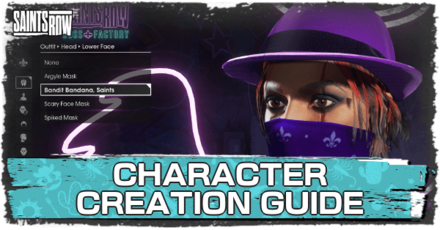
Personalize your character to create a Boss fit to lead the Saints in the 2022 reboot of Saints Row (Saints Row 5). Read on to learn about how to customize your Boss and all the different customization options you can choose from in-game.
| All Character Creation Guides | |
|---|---|
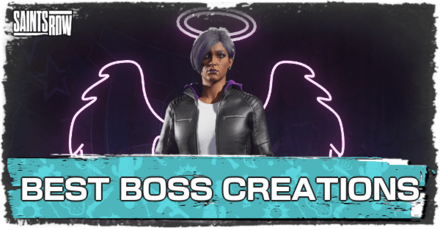 Best Boss Factory Creations Best Boss Factory Creations |
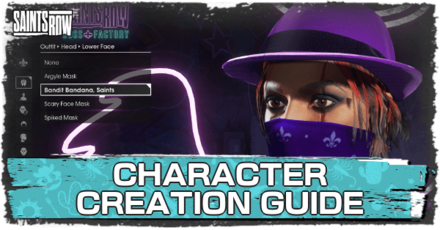 Character Creation Character Creation |
How to Customize Your Boss
Use the Style App

In-game, you can easily customize your character by opening your Phone and navigating to the Style app. Doing this opens up the character customization menu and allows you to change your character's clothing and looks on the fly.
Unlock Customization Options

Apart from the default Customization Options you are given to start the game, you can also unlock several other options by completing Story Missions, Side Missions, Ventures, and other activities.
Customization Options such as Clothing and Tattoos can be bought from their respective Stores scattered all across Santo Ileso.
All Customization Options
| Saints Row Character Customization Options | ||
|---|---|---|
| Bosses | Outfit | Body |
| Skin | Hair | Head |
| Face | Tattoos | Personality |
Customization Items: All Clothing and Tattoos
Bosses

In the Bosses section, you can save and load your previously made looks, allowing you to have multiple outfits you can swap between on the fly.
Presets

This section also has the Presets tab, where you can pick from a variety of premade characters to use as your Boss or as a different base look to customize. For each character preset, you can choose to apply their body type, their outfit, or their whole look.
Outfit

You can also mix and match clothing to pick the perfect look for your Boss through the Outfit tab. It offers a multitude of clothing and accessory options for the following five categories: Head, Upper Body, Lower Body, Feet, and Full Body.
While there's already a wide base selection of clothes, you can unlock and purchase more clothes as you play the game, giving you even more options to personalize your Boss's outfit.
Body

The Body section allows you to modify the look of your Boss's overall body:
- The Build, Figure, Chest Size, and Groin Size tabs provide sliders for you to fine-tune your Boss's different body features.
- The Prosthetic tab gives multiple options for limb prosthetics, including material type and color.
- The Modesty tab allows you to modify underwear and censorship options.
Note that there are no distinct male or female options in the Body tab, so you can freely create characters with masculine or feminine features to your liking.
Skin

The Skin section provides ways to customize the color, complexion, and overall look of your Boss's skin.
- The Skin Types and Skin Tint tabs provide a variety of color choices and even a custom color section for your Boss's skin.
- The Muscle Definition, Veins, and Glossiness tab provide sliders for you to fine-tune these characteristics of your Boss's skin.
- The Body Scars, Tans, and Skin Details tabs all give preset options for different varieties of body markings.
- The Body Hair tab allows you to enable and choose between different presets for your Boss's body hair.
Hair

There are also a variety of hair options to choose from in the Hair section. You can customize the look and color of your Boss's Hair Style, Facial Hair, Eyebrows, and Eyelashes in this menu.
The Hair tab also provides a Glossiness slider, giving the choice of either a matte finish or a neon shine to your Boss's hair.
Head

The Head section gives players a wide selection of options to mold and shape their Boss's head size and facial features. The Head Shape tab provides multiple head presets, while the other tabs provide multiple options to fine-tune every feature of your Boss's head.
Asymmetrical Head Customization

In addition to these options, Saints Row also offers the Asymmetrical Head Customization feature. An icon on the right side of the allows you to keep customization symmetrical or swap between the right and left side of your character's face!
Face

Compared to the Head section, the Face tab provides customization options more focused on the overall look of the Boss's face.
- The Complexion tab contains different types of preset facial complexions for you to choose from.
- The Wrinkles slider allows you to fine-tune the prominence of facial wrinkles on your Boss.
- The Face Scars tab provides a variety of facial scars, ranging from small bruises to numerous large cuts across the face.
- The Accessories tab give you the choice of adding metallic piercings to your Boss's Left Ear, Right Ear, Nose, Mouth, or Brows.
- The Makeup tab provides options for full-face makeup and individual presets for Blush, Eyeshadow, Eyeliner, and Lipstick.
Tattoos

The Tattoos section gives you an extensive range of options to flair up your boss's skin. Almost every part of your character's body can be embossed in ink, especially with limb tattoos being split between upper, lower, and full-limb options.
Personality

The Personality tab allows you to choose between eight different Voice options for your Boss, and also change up the Emotes you use on the streets.
Saints Row (2022) Related Guides
Tips and Tricks Guides
Author
Character Creation Guide: How to Customize Your Boss
Rankings
- We could not find the message board you were looking for.
Gaming News
Popular Games

Genshin Impact Walkthrough & Guides Wiki

Honkai: Star Rail Walkthrough & Guides Wiki

Arknights: Endfield Walkthrough & Guides Wiki

Umamusume: Pretty Derby Walkthrough & Guides Wiki

Wuthering Waves Walkthrough & Guides Wiki

Pokemon TCG Pocket (PTCGP) Strategies & Guides Wiki

Abyss Walkthrough & Guides Wiki

Zenless Zone Zero Walkthrough & Guides Wiki

Digimon Story: Time Stranger Walkthrough & Guides Wiki

Clair Obscur: Expedition 33 Walkthrough & Guides Wiki
Recommended Games

Fire Emblem Heroes (FEH) Walkthrough & Guides Wiki

Pokemon Brilliant Diamond and Shining Pearl (BDSP) Walkthrough & Guides Wiki

Diablo 4: Vessel of Hatred Walkthrough & Guides Wiki

Super Smash Bros. Ultimate Walkthrough & Guides Wiki

Yu-Gi-Oh! Master Duel Walkthrough & Guides Wiki

Elden Ring Shadow of the Erdtree Walkthrough & Guides Wiki

Monster Hunter World Walkthrough & Guides Wiki

The Legend of Zelda: Tears of the Kingdom Walkthrough & Guides Wiki

Persona 3 Reload Walkthrough & Guides Wiki

Cyberpunk 2077: Ultimate Edition Walkthrough & Guides Wiki
All rights reserved
© 2022 and published by Deep Silver, a division of Koch Media GmbH, Austria. Developed by Deep Silver Volition LLC. Deep Silver, Saints Row, Volition and their respective logos are trademarks of Koch Media GmbH. All other trademarks, logos and copyrights are property of their respective owners. All Rights Reserved.
The copyrights of videos of games used in our content and other intellectual property rights belong to the provider of the game.
The contents we provide on this site were created personally by members of the Game8 editorial department.
We refuse the right to reuse or repost content taken without our permission such as data or images to other sites.

 Vehicle Customization
Vehicle Customization Best Boss Factory Creations
Best Boss Factory Creations Weapon Customization
Weapon Customization Multiplayer Guide
Multiplayer Guide Character Creation Guide
Character Creation Guide Trophies & Achievements
Trophies & Achievements How to Farm Money
How to Farm Money How to Unlock Vehicle Delivery
How to Unlock Vehicle Delivery How To Do a Barrel Roll
How To Do a Barrel Roll All Fast Travel Locations
All Fast Travel Locations Leveling Guide
Leveling Guide Best Skills and Loadouts
Best Skills and Loadouts How to Do Car to Wingsuit
How to Do Car to Wingsuit Best Perks
Best Perks Empire Table Guide
Empire Table Guide How to Rob Armored Trucks
How to Rob Armored Trucks How to Lose and Gain Notoriety
How to Lose and Gain Notoriety How to Change the Time of Day
How to Change the Time of Day All Pinwheel Vehicle Challenges
All Pinwheel Vehicle Challenges Post Game Content and 100% Completion Guide
Post Game Content and 100% Completion Guide Best Weapons
Best Weapons All PC Achievements
All PC Achievements Best Vehicles
Best Vehicles Best Ventures
Best Ventures How to Get Dustlander Weapons
How to Get Dustlander Weapons How to Do a 360 Spin
How to Do a 360 Spin How to Unlock AI Driver
How to Unlock AI Driver What Is the Max Level?
What Is the Max Level? Best Settings and Recommended Difficulty
Best Settings and Recommended Difficulty How to Claim the Idols Anarchy Pack
How to Claim the Idols Anarchy Pack How to Unlock the Helipad
How to Unlock the Helipad How to Unlock the Boat Dock
How to Unlock the Boat Dock How to Unlock and Use the Wingsuit
How to Unlock and Use the Wingsuit How to Get More Ammo
How to Get More Ammo How to Unlock the Playlist
How to Unlock the Playlist How to Change Weapons
How to Change Weapons All Weapon Visual Mods and How to Get
All Weapon Visual Mods and How to Get All Emotes, Gestures, and Dances
All Emotes, Gestures, and Dances


























