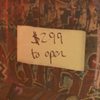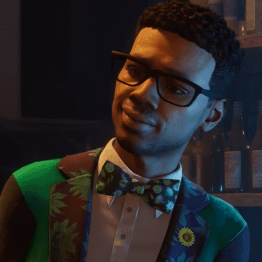How to Preload on the PS4 and PS5
★ Story Walkthrough
★ Share a bug or error and get feedback on fixes!
★ Beginner's Guide: Tips and Tricks
┗Money Guide | Leveling Guide (XP)
★ Saints Row Interactive Map
┗Collectibles | Pinwheels | Shooting Galleries
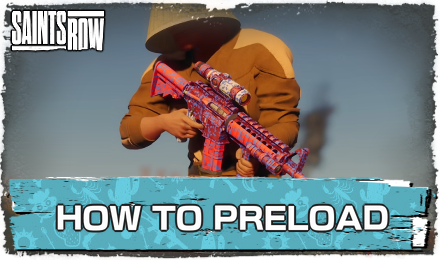
The 2022 reboot of Saints Row (Saints Row 5) is available for preload on the PS4 and PS5 48 hours before release. Read on to learn how to preload the game and how much space you'll need to do so!
List of Contents
How to Preload Saints Row (2022)
Preload Available for PS4 and PS5
You can preload Saints Row (2022) on both the PS5 and PS4 48 hours before release! Once preloaded, players who are able to download the files will be able to play the game immediately on release.
| Step 1 | Go to Playstation Store and look for Saints Row (2022). |
|---|---|
| Step 2 | Once you have made your purchase, it will become available in your library. |
| Step 3 | Select the game, and select the timer to access auto-download options. |
| Step 4 | Wait for the download to finish, and play it on release day! |
Release Time Countdown and Release Date
Preload Is Not Available for PC
At present, those who are planning to purchase the game in the Epic Games Store will be unable to preload the game before release.
Instead, PC players can download the game once it is available in their region!
Saints Row (2022) File Size
File Size by Platform
While there has been no official information regarding the file size of Saints Row (2022) for the PS5 and PS4, we do expect that players will need about 60GB of storage space to accommodate the game.
PC Players, on the other hand, will need 50 GB of space for the game.
System Requirements for PC & Release Date Countdown
Saints Row (2022) Related Guides

All Latest News
-
![]()
List of References
Updated 9/15/2022
Learn about all the references in Saints Row!
-
![]()
Is There a Secret Ending?
Updated 8/30/2022
Learn how to get the secret ending!
-
![]()
How Long is the Main Story?
Updated 9/1/2022
Learn how long the game is for completionists and those who just want the main story!
-
![]()
Is There a New Game Plus?
Updated 8/31/2022
Can you enjoy the game with all your previously unlocked progress?
-
![]()
Update 1.1.4 Patch Notes
Updated 9/1/2022
Check the full patch notes for Saints Row's first hotfix here!
-
![]()
All Difficulty Settings and Differences
Updated 9/1/2022
Learn about each of Saints Row's difficulty settings and their differences!
-
![]()
All Bugs and Glitches and How to Fix
Updated 10/4/2022
Got stuck in a space between dimensions? You're not alone!
-
![]()
Does Saints Row Have Romance?
Updated 8/24/2022
Learn all about romance and whether it'll be included in Saints Row!
-
![]()
How To Preload
Updated 8/19/2022
Read all about how to preload your game and how much space you'll need!
-
![]()
System Requirements for PC
Updated 8/18/2022
Learn about the system requirements for Saints Row on PC!
-
![]()
Will Saints Row Have Cheat Codes?
Updated 8/23/2022
Find out if there will be cheat codes for Saints Row!
-
![]()
Is Saints Row Cross-Platform?
Updated 8/22/2022
Learn about the co-op options for Saints Row!
-
![]()
Is Saints Row Coming to Steam?
Updated 8/19/2022
Learn more about the game's availability on Steam!
-
![]()
Pre-Order Bonuses
Updated 8/19/2022
Learn all about the different pre-order bonuses for the physical and digital editions of Saints Row (2022)!
-
![]()
All Editions Guide
Updated 8/19/2022
Read about all the different Physical and Digital Editions of the game and where to find them!
-
![]()
Release Date and Time
Updated 8/23/2022
Learn all about when Saints Row will be released!
Author
How to Preload on the PS4 and PS5
improvement survey
02/2026
improving Game8's site?

Your answers will help us to improve our website.
Note: Please be sure not to enter any kind of personal information into your response.

We hope you continue to make use of Game8.
Rankings
- We could not find the message board you were looking for.
Gaming News
Popular Games

Genshin Impact Walkthrough & Guides Wiki

Arknights: Endfield Walkthrough & Guides Wiki

Honkai: Star Rail Walkthrough & Guides Wiki

Wuthering Waves Walkthrough & Guides Wiki

Umamusume: Pretty Derby Walkthrough & Guides Wiki

Zenless Zone Zero Walkthrough & Guides Wiki

Pokemon TCG Pocket (PTCGP) Strategies & Guides Wiki

Clair Obscur: Expedition 33 Walkthrough & Guides Wiki

Digimon Story: Time Stranger Walkthrough & Guides Wiki

Where Winds Meet Walkthrough & Guides Wiki
Recommended Games

Fire Emblem Heroes (FEH) Walkthrough & Guides Wiki

Diablo 4: Vessel of Hatred Walkthrough & Guides Wiki

Super Smash Bros. Ultimate Walkthrough & Guides Wiki

Yu-Gi-Oh! Master Duel Walkthrough & Guides Wiki

Pokemon Brilliant Diamond and Shining Pearl (BDSP) Walkthrough & Guides Wiki

Elden Ring Shadow of the Erdtree Walkthrough & Guides Wiki

Monster Hunter World Walkthrough & Guides Wiki

The Legend of Zelda: Tears of the Kingdom Walkthrough & Guides Wiki

Persona 3 Reload Walkthrough & Guides Wiki

Cyberpunk 2077: Ultimate Edition Walkthrough & Guides Wiki
All rights reserved
© 2022 and published by Deep Silver, a division of Koch Media GmbH, Austria. Developed by Deep Silver Volition LLC. Deep Silver, Saints Row, Volition and their respective logos are trademarks of Koch Media GmbH. All other trademarks, logos and copyrights are property of their respective owners. All Rights Reserved.
The copyrights of videos of games used in our content and other intellectual property rights belong to the provider of the game.
The contents we provide on this site were created personally by members of the Game8 editorial department.
We refuse the right to reuse or repost content taken without our permission such as data or images to other sites.