How to Unlock Fast Travel: All Fast Travel Photo Locations
★ Story Walkthrough
★ Share a bug or error and get feedback on fixes!
★ Beginner's Guide: Tips and Tricks
┗Money Guide | Leveling Guide (XP)
★ Saints Row Interactive Map
┗Collectibles | Pinwheels | Shooting Galleries

There are six Fast Travel Locations spread across Santo Ileso in the 2022 reboot of Saints Row (Saints Row 5), but there are some cases where fast travel is not available. Learn how to fast travel, how to unlock fast travel spots, their locations, and reasons why fast travel might be unavailable or not working.
List of Contents
How to Unlock Fast Travel
Go to Fast Travel Photo Locations and Take a Photo

Each of the locations on the map with an icon resembling a train car indicates a Fast Travel Photo Location. Go to each spot and take a photo of the monument found there to unlock a permanent Fast Travel location, and snag some XP along the way!
How to Use the Camera
To use the camera, open up the phone menu and select the Camera app. Alternatively, you can just press Up on your d-pad.
Bring the monument into view and place it at the center of the frame. You'll be informed if you're too far or too close to the monument. Use the camera's zoom to correct this.
All Fast Travel Photo Locations
There are 6 Fast Travel Photo Locations in Saints Row, with a 7th one automatically unlocked through the story. The Panther Rock and Cactus Bill points will be shown on the Map at the start of the game, with more revealed upon progressing through Missions. It is possible to unlock all 6 points from the beginning of the game simply by going to the location and taking a picture of the monument.
| Fast Travel Locations | ||
|---|---|---|
| Saints HQ | Panther Rock | Cactus Bill |
| Bear Lake | Lone Wolf | El Dorado |
| Twin Coyote | - | - |
Saints HQ
| Map Location | In-Game Location |
|---|---|
 |
 |
| Area: Old Town Shoreline | |
Saints HQ AKA The Church is also a fast travel location but doesn't require you to take a photo to unlock it. Instead, it is part of the rewards you receive for completing the Take Me to Church main mission.
Take Me to Church Walkthrough and Rewards
Panther Rock Fast Travel
| Map Location | In-Game Location |
|---|---|
 |
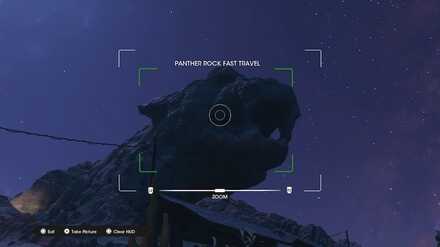 |
| Area: West Providencia | |
Panther Rock is just east of JimRob's Garage and right beside the main highway, giving convenient access to that location. As its name indicates, it's a mountain shaped like a panther. You don't have to get too close due to its size, so just approach it from the highway until you have a clear view of it.
West Providencia Map & All Activities
Cactus Bill Fast Travel
| Map Location | In-Game Location |
|---|---|
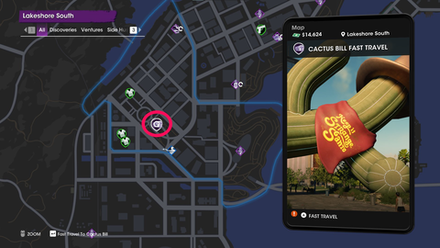 |
 |
| Area: Lakeshore South | |
Cactus Bill is on the west side of the city, in a large park. Cactus Bill is a giant cactus statue with a cowboy hat so it'll be hard to miss. Don't get too close since you'll need to fit the whole statue in your camera frame.
Lakeshore South Map & All Activities
Bear Lake Fast Travel
| Map Location | In-Game Location |
|---|---|
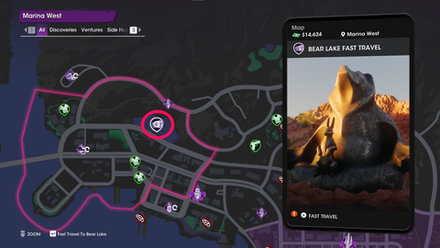 |
 |
| Area: Marina West | |
Bear Lake is the only Fast Travel point on the north end of the city. The monument is a bear and rabbit statue surrounded by water. Since it's in the middle of the lake, you'll need to take a picture of it from a small viewing deck.
Marina West Map & All Activities
Lone Wolf Fast Travel
| Map Location | In-Game Location |
|---|---|
 |
 |
| Area: Badlands South | |
Lone Wolf is found in the southwest, isolated from the big city. It's right across from a clothing store which you can use as a marker. It's a large wolf statue that's howling into the sky. You can take a picture of it from the other side of the road to get its whole body in the frame.
Badlands South Map & All Activities
El Dorado Fast Travel
| Map Location | In-Game Location |
|---|---|
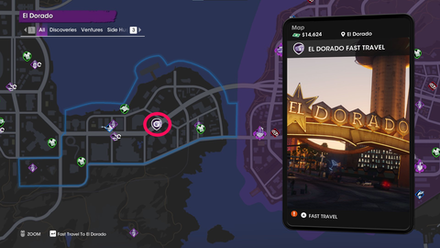 |
 |
| Area: El Dorado | |
The El Dorado fast travel spot is south of Lake Sebastian. It's a large sign hanging above the road that shows the name of the district. You may need to fully out zoom out to get the whole sign in the frame.
El Dorado Map & All Activities
Twin Coyote Fast Travel
| Map Location | In-Game Location |
|---|---|
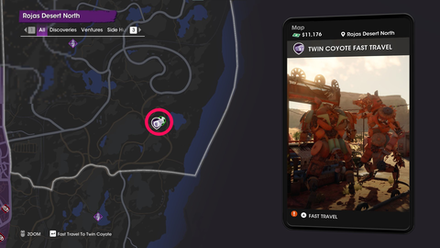 |
 |
| Area: Rojas Desert North | |
The Twin Coyote fast travel spot is on the east end of the city. It's two statues of coyotes made out of spare parts. You'll need to get both in the camera frame, so stand behind them and just take some steps back if needed.
Rojas Desert North Map & All Activities
How to Fast Travel
Select a Fast Travel Point from the Map
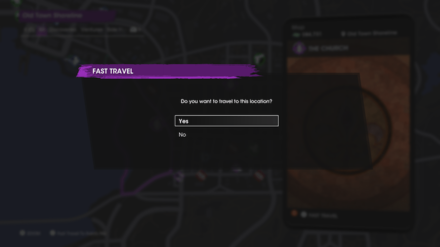
When you're not in battle or in a mission, it's possible to Fast Travel at any time by simply selecting a Fast Travel Point from the Map and selecting the Fast Travel option.
At the start of the game, the only Fast Travel point in the game is your home, which changes to The Church after unlocking it in the Take Me to Church Main Mission. Other Fast Travel Points must be unlocked by taking their photos.
Take Me to Church Walkthrough and Rewards
Why is Fast Travel Not Working?
Unavailable in Battle

When your player is currently being attacked by NPCs, you will be unable to Fast Travel. Confusingly, no notification is shown onscreen for this, and the option to Fast Travel will simply not work with no explanation. This is unrelated to Notoriety and will occur any time other characters might come to attack you, so even if you simply damaged another car, you might have NPCs after you without being unaware of it.
When this occurs, try leaving the area and selecting Fast Travel again. This may be a bug or error and will be resolved in a future patch, so keep your eyes open for updates.
Unavailable During a Mission
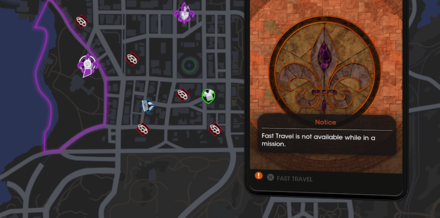
After starting a Mission, you will be unable to Fast Travel. A notice will appear onscreen informing the user of this, so it causes less confusion, but is still frustrating.
To get around this, if you are at the start of a Mission, you can go to the Options menu and select Abort Mission. From there, you can Fast Travel to the location where the Mission begins, and then start the Mission again to save time.
Saints Row (2022) Related Guides
Tips and Tricks Guides
Author
How to Unlock Fast Travel: All Fast Travel Photo Locations
improvement survey
02/2026
improving Game8's site?

Your answers will help us to improve our website.
Note: Please be sure not to enter any kind of personal information into your response.

We hope you continue to make use of Game8.
Rankings
- We could not find the message board you were looking for.
Gaming News
Popular Games

Genshin Impact Walkthrough & Guides Wiki

Arknights: Endfield Walkthrough & Guides Wiki

Honkai: Star Rail Walkthrough & Guides Wiki

Wuthering Waves Walkthrough & Guides Wiki

Umamusume: Pretty Derby Walkthrough & Guides Wiki

Zenless Zone Zero Walkthrough & Guides Wiki

Pokemon TCG Pocket (PTCGP) Strategies & Guides Wiki

Clair Obscur: Expedition 33 Walkthrough & Guides Wiki

Digimon Story: Time Stranger Walkthrough & Guides Wiki

Where Winds Meet Walkthrough & Guides Wiki
Recommended Games

Fire Emblem Heroes (FEH) Walkthrough & Guides Wiki

Diablo 4: Vessel of Hatred Walkthrough & Guides Wiki

Super Smash Bros. Ultimate Walkthrough & Guides Wiki

Yu-Gi-Oh! Master Duel Walkthrough & Guides Wiki

Pokemon Brilliant Diamond and Shining Pearl (BDSP) Walkthrough & Guides Wiki

Elden Ring Shadow of the Erdtree Walkthrough & Guides Wiki

Monster Hunter World Walkthrough & Guides Wiki

The Legend of Zelda: Tears of the Kingdom Walkthrough & Guides Wiki

Persona 3 Reload Walkthrough & Guides Wiki

Cyberpunk 2077: Ultimate Edition Walkthrough & Guides Wiki
All rights reserved
© 2022 and published by Deep Silver, a division of Koch Media GmbH, Austria. Developed by Deep Silver Volition LLC. Deep Silver, Saints Row, Volition and their respective logos are trademarks of Koch Media GmbH. All other trademarks, logos and copyrights are property of their respective owners. All Rights Reserved.
The copyrights of videos of games used in our content and other intellectual property rights belong to the provider of the game.
The contents we provide on this site were created personally by members of the Game8 editorial department.
We refuse the right to reuse or repost content taken without our permission such as data or images to other sites.

 Vehicle Customization
Vehicle Customization Best Boss Factory Creations
Best Boss Factory Creations Weapon Customization
Weapon Customization Multiplayer Guide
Multiplayer Guide Character Creation Guide
Character Creation Guide Trophies & Achievements
Trophies & Achievements How to Farm Money
How to Farm Money How to Unlock Vehicle Delivery
How to Unlock Vehicle Delivery How To Do a Barrel Roll
How To Do a Barrel Roll All Fast Travel Locations
All Fast Travel Locations Leveling Guide
Leveling Guide Best Skills and Loadouts
Best Skills and Loadouts How to Do Car to Wingsuit
How to Do Car to Wingsuit Best Perks
Best Perks Empire Table Guide
Empire Table Guide How to Rob Armored Trucks
How to Rob Armored Trucks How to Lose and Gain Notoriety
How to Lose and Gain Notoriety How to Change the Time of Day
How to Change the Time of Day All Pinwheel Vehicle Challenges
All Pinwheel Vehicle Challenges Post Game Content and 100% Completion Guide
Post Game Content and 100% Completion Guide Best Weapons
Best Weapons All PC Achievements
All PC Achievements Best Vehicles
Best Vehicles Best Ventures
Best Ventures How to Get Dustlander Weapons
How to Get Dustlander Weapons How to Do a 360 Spin
How to Do a 360 Spin How to Unlock AI Driver
How to Unlock AI Driver What Is the Max Level?
What Is the Max Level? Best Settings and Recommended Difficulty
Best Settings and Recommended Difficulty How to Claim the Idols Anarchy Pack
How to Claim the Idols Anarchy Pack How to Unlock the Helipad
How to Unlock the Helipad How to Unlock the Boat Dock
How to Unlock the Boat Dock How to Unlock and Use the Wingsuit
How to Unlock and Use the Wingsuit How to Get More Ammo
How to Get More Ammo How to Unlock the Playlist
How to Unlock the Playlist How to Change Weapons
How to Change Weapons All Weapon Visual Mods and How to Get
All Weapon Visual Mods and How to Get All Emotes, Gestures, and Dances
All Emotes, Gestures, and Dances



![Animal Crossing: New Horizons Review [Switch 2] | Needlessly Crossing Over to a New Generation](https://img.game8.co/4391759/47d0408b0b8a892e453a0b90f54beb8a.png/show)






















