Combat System Explained
★ New Events: Special Operation and Combat Power Augmentation Operation
★ New MS and Pilot: Methuss and Fa Yuiry (Rerun), Great Zeong and Char Aznable
★ Tier Lists: Mobile Suits (PvE / PvP) and Pilots (PvE / PvP)
★ Check out our Arena Strategy Guide!
★ Answer our survey for Gundam UCE or try our gacha simulators!
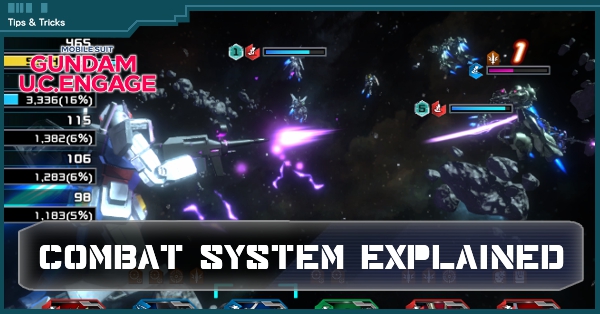
Understanding the Combat System in Mobile Suit Gundam U.C. Engage is important in winning battles quickly. But read our guide to understand how the game's combat system works, and how you can use it to your advantage.
List of Contents
Combat System Explained
Things To Remember About Combat
| Things to Remember About Combat |
|---|
|
|
Battles Are Fought Automatically

Mobile Suit Gundam U.C. Engage is an idle game, and like many idle games, the combat is automatic. The player's units will move and engage the enemy on their own with almost zero input from the player, except when activating EX Skills, which are special attacks unique to each mobile suit.
Player mobile suits will prioritize targeting the enemy units in front of them. Once those are destroyed, they will then attack nearby enemy units. Certain EX Skills however could change target depending on their effects. For example, the Gaplant comes with an EX Skill that targets the enemy unit with the lowest remaining HP.
On the other hand, if a mobile suit is placed in a manner where no enemy unit is in front of it, it will lock in on the nearest MS they have a type advantage over, or if there are none, the nearest MS they go neutral against. This information comes in useful when a player wants to counter key targets hiding behind Armored units.
Certain Units Can Change the Flow of Battle
 [M0089] Char's Z'Gok [M0089] Char's Z'Gok
|
 [M0386] Gundam F91 (Full Power) [M0386] Gundam F91 (Full Power)
|
 [M0317] Gyan [M0317] Gyan
|
 [M0368] Re-GZID [M0368] Re-GZID
|
There are also some units that change the way combat is approached. For example, the Char's Z'Gok makes its entire team attack only Gundam-Type units first, ignoring other units like models of the Qubeley and the Zaku. Another example would be the Gundam F91 (Full Power), which inflicts Provoke on itself, forcing all enemies to only attack it for the first eight seconds of combat.
| Priority | Targeted Enemies |
|---|---|
| 1 | Enemies with Provoke. |
| 2 | Enemies with Target Focus. |
| 3 | The nearest enemy with a type advantage against in the same row. |
| 4 | The nearest enemy with neutral damage against in the same row. |
| 5 | The nearest enemy with a type disadvantage against in the same row. |
The order followed when determining which enemies a player's mobile suits will attack is as follows: enemies with Provoke → enemies with Target Focus → enemies directly in front of it → enemies the player unit has a type advantage over → enemies the player's unit deals neutral damage against → enemies the player's unit has a type disadvantage against.
Should there be multiple targets that fall under the same priority, the next condition met will determine where the player's units will go. For example, if there are four enemy units with the Target Focus status, the player's own units will attack whichever of the four is directly in front of them.
If there is none, they will attack whichever of the four they have a type advantage over first. Should there be multiple targets of the same priority, the player's units will target the closest priority target to their current location.
Enemy aggro in PvE stages, meanwhile, depend on the PvE stage in question. Enemies in some PvE content follows the regular rules of aggro discussed above, while enemies in other stages target the highest HP unit on the player's team, eliminating the need for a Gyan or other taunt tanks.
Mobile Suits Have Specific Types and Categories

Like in other idle games, U.C. Engage's combat revolves around specific types of mobile suits with different colors having distinct advantages and disadvantages against other mobile suits with their own types and colors.
Mobile Suit Type Chart
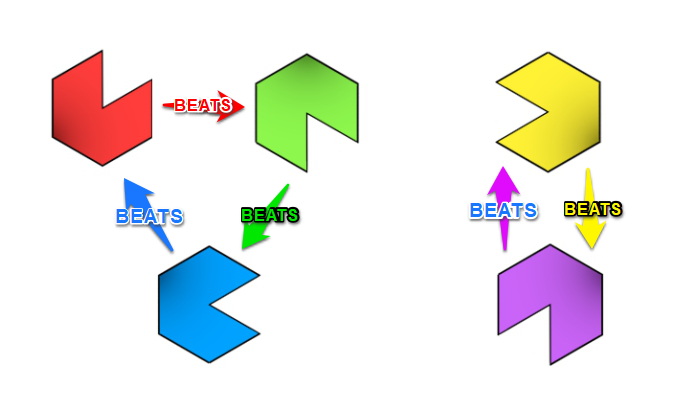
When it comes to Types, Red MSs beat Green MSs, which in turn beat Blue MSs. Blue MSs beat Red MSs. Meanwhile, Yellow and Purple MSs are strong against each other (and have no strengths or weaknesses against mobile suits belonging to other colors).
Mobile Suit Type Chart
| Type | Beats | Weak Against | Row Placement |
|---|---|---|---|
 Raid Raid |
 Bombardment & Bombardment &  Sniper Sniper |
 Armored Armored |
Front |
 Armored Armored |
 Raid Raid |
 Bombardment & Bombardment &  Sniper Sniper |
Front |
 Generic Generic |
None | None | Center |
 Bombardment Bombardment |
 Armored Armored |
 Raid Raid |
Back |
 Sniper Sniper |
 Armored Armored |
 Raid Raid |
Back |
 Close Combat Close Combat |
 Armored Armored |
 Raid Raid |
Front |
 Support Support |
None | None | Center |
On top of the Type system, each mobile suit belongs to one of seven categories: Raid, Armored, Generic, Bombardment, Sniper, Close Combat, and Support.
Raid units are typically frontline DPS units often equipped with melee weapons and evasion, and are strong against Snipers and Bombardment units. Meanwhile, Armored units counter Raid units, but are weak against Snipers and Bombardment units. Generic units are not strong or weak against any specific unit, making them highly flexible.
As for Close Combat units, they have the same advantage as the Bombardment and Sniper units against Armored mobile suits but also share the same weakness versus Raid units. Support mobile suits meanwhile are just like Generic mobile suits with no advantages or disadvantages whatsoever.
Mobile Suit Categories Explained
Certain Mobile Suits Are Affected by Terrain

Aside from the Color and Type system, each mobile suit also does better (or worse) when operating in specific terrain.
In-game, there are three terrain types: Land, Space, and Underwater. Units graded '〇' will have no added advantage fighting in that terrain, but will suffer no stat penalties either.
Mobile suits graded '△' in a given terrain meanwhile will have decreased stats when used in those kinds of terrain, while those graded with '✖' will suffer even worse stat penalties.
Combat Tips
| Combat Tips |
|---|
|
|
Pick Mobile Suits According to the Enemy Team

To win tough battles in U.C. Engage, players need to deploy units that have a Type advantage against the enemy units. For example, if a player is faced with a bunch of Red-type units, it may be a good idea to have strong Blue-type DPS units on their team.
There are also mobile suits with kits designed to counter specific kinds of mobile suits. For example, Todesritter becomes a DPS machine when facing off against Newtype Machines. Char's Z'Gok, on the other hand, inflicts Target Priority on all Gundam-Type units and forces them to take more damage from its entire team. Having these units and knowing when to use them will allow a player to win more battles than otherwise.
The teams a player will face in PvE often consist of just one type, making them extremely easy to counter. One of the things that a player should aim for as a beginner is to collect extremely powerful mobile suits of each type. Having meta units for every situation allows a player to clear most PvE content, provided they have invested enough materials into their team.
Best Mobile Suit Tier List (PvE)
Deploy Units According to Their Advantages/Disadvantages

Before the battle starts, the player will be brought to the deployment screen where they can manually place their units on the Deployment Field. Here, place units in front of enemies they have a type and category advantage against, and place them either in the Front, Center, or Back row.
Remember, if a key enemy is hiding behind an Armored unit, they can still set a counter to attack it by placing it in a way where there's no enemy MS in front of it. That way, it'll lock in on the target they have an advantage over, ignore the Armored MS, and hopefully take out the real target quickly.
The opponents a player will face in PvE often have their mobile suits laid out in the open, leaving them vulnerable to getting their key units countered. Try to exploit this by directly placing units in front of enemy mobile suits they counter. That way, they have a better chance of beating them.
Time the Use of EX Skills
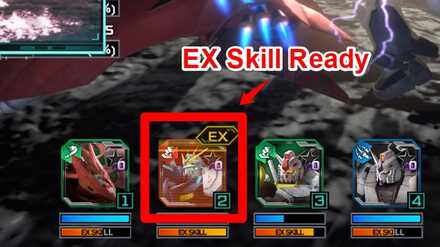
EX Skills are powerful attacks unique to a mobile suit and can change the course of battle if properly employed. Certain skills can damage all enemies or target enemies with specific conditions, so use them wisely.
To use an EX Skill, the player will need to wait for their mobile suit's EX gauge to fill up. Once the mobile suit's icon begins to glow and show an EX logo on the top-right corner, the player just needs to tap the icon to activate the skill.
A player can also tap the Auto Mode button on the lower right-hand corner of the screen, so that EX Skills will be used automatically once they are charged up. In most cases, a player can get away with leaving this on.
However, certain team setups require players to activate EX Skills manually and in a certain order to optimize damage.
An example of this would be teams centered around AOE EX skills that can decimate entire teams. A staple in this team is the Hamma-Hamma, whose EX skill damages all enemies, stuns them if they're inflicted with the Unavoidable debuff, and deals more damage to them when stunned.
Before the Hamma-Hamma uses its EX Skill, it'll want the Hyaku Shiki to use its EX skill first and inflict all enemies with the Unavoidable debuff, leaving them vulnerable to the Hamma-Hamma's stun.
Another unit that should use their EX skill before the Hamma-Hamma is the Qubeley, who stuns all enemies on the battlefield. Again, this fulfills the condition for the Hamma-Hamma to deal extra damage.
Use the Fast Forward and Auto Buttons

Battles can take long, and if a player does not want to spend too much time watching them, they can be made to go faster with the Fast Forwrad button in the lower right-hand corner of the battle screen.
If a player has a Haro Pass, they can make battles go three times faster.
Haro Pass (VIP Pass) Perks and Benefits
Remember To Get the Signature Pilots for Mobile Suits
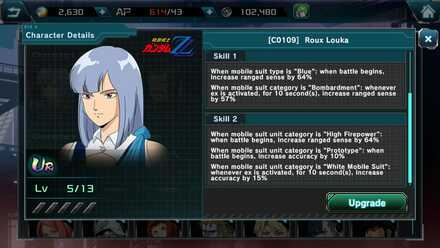
Each mobile suit in the game (especially the UR Rarity ones) has its signature pilot, meaning the Gundam character that piloted them in their respective series. That means the Nu Gundam should be piloted by Amuro Ray from Char's Counterattack, while the Gundam F91 should be piloted by Seabook Arno.
Plenty of units in the game are just different versions of the same mobile suits or pilot, and players need to pick the right version of the signature pilot for the mobile suit they are using. For example, The-O (Purple) goes extremely well with Paptimus Scirocco's [C0293] version, but not with [C0128]
While players can put pilots in mobile suits they did not have in their home series, this should only be done when their skills complement each other. Just like mobile suits, pilots have specific skills that kick in depending on the type of mobile suit they are piloting, as well as the unit categories the mobile suit has such as "Gundam-Type" and "White Mobile Suit".
For example, Roux Louka increases her ranged sense by 64% if her mobile suit is a Blue Type, and an additional boost if the MS is from the Bombardment category. She'll also grant more ranged sense to High Firepower units, 10% accuracy to Prototype units, and increased accuracy by 15% for White Mobile Suit units whenever EX is activated.
Make Sure Mobile Suits Are Properly Leveled and Equipped

Before deploying mobile suits, a player should remember to invest resources in their strongest units so they can reliably win battles. This means leveling up the strongest MSs to match a player's current player rank as well as raising the MS's Customization, Skill Rate, and Potential. Pilots should be leveld up as well
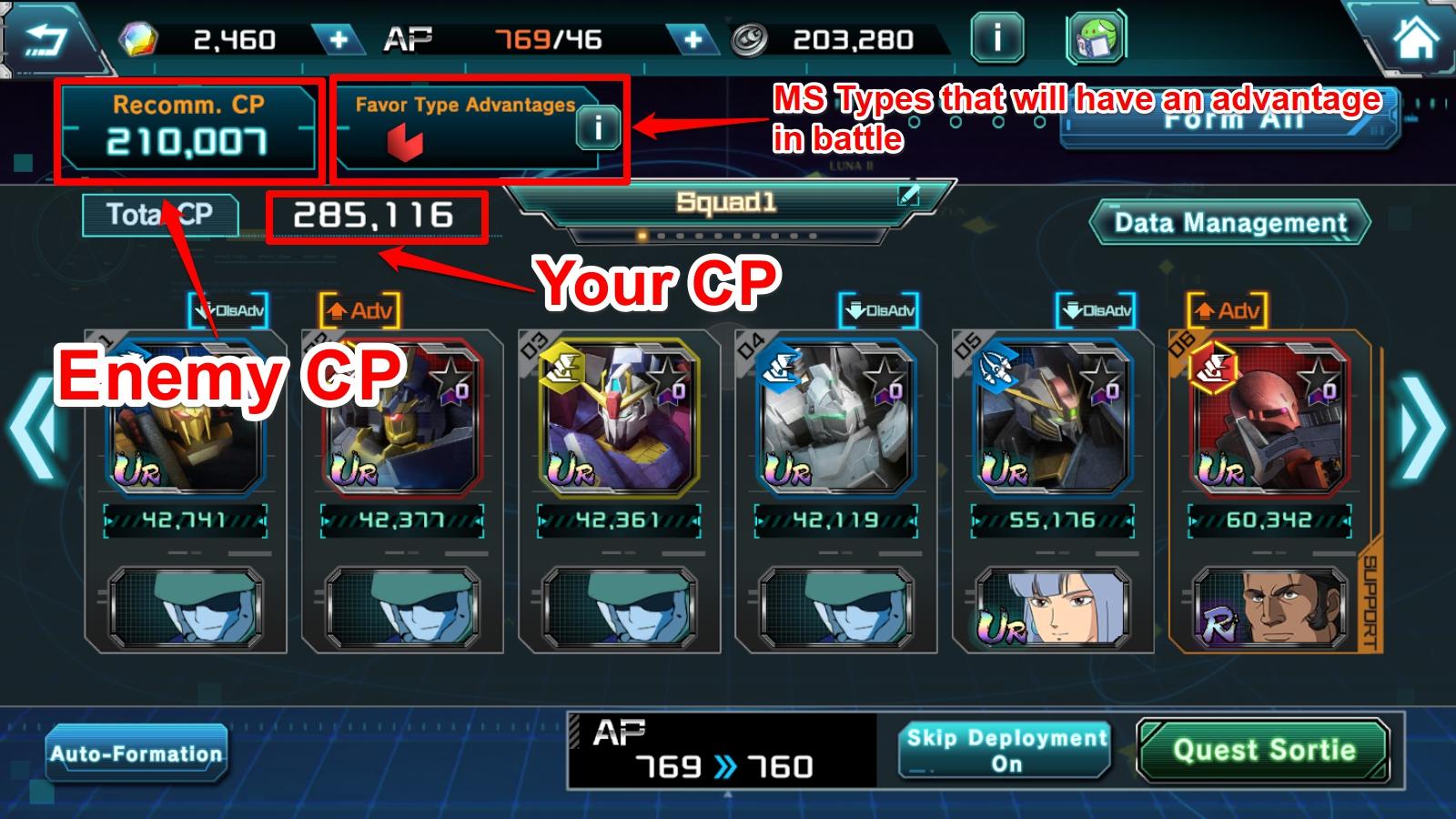
The main rule of thumb is to check the enemy's CP. In PvE, a player can check the Recommended CP of a particular quest in the deployment screen. A player team's CP should be larger than the stage's Recommended CP. The player will be notified if it is not.

For PvP, players can check the opponent's CP by looking at their Total CP in the Arena screen just before the beginning of the match.
Mobile Suit Gundam U.C. ENGAGE Related Guides
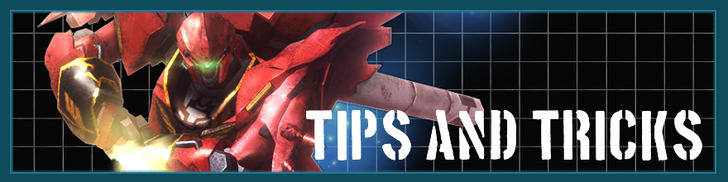
All Tips and Tricks Guides
Comment
Author
Combat System Explained
Rankings
- We could not find the message board you were looking for.
Gaming News
Popular Games

Genshin Impact Walkthrough & Guides Wiki

Honkai: Star Rail Walkthrough & Guides Wiki

Arknights: Endfield Walkthrough & Guides Wiki

Umamusume: Pretty Derby Walkthrough & Guides Wiki

Wuthering Waves Walkthrough & Guides Wiki

Pokemon TCG Pocket (PTCGP) Strategies & Guides Wiki

Abyss Walkthrough & Guides Wiki

Zenless Zone Zero Walkthrough & Guides Wiki

Digimon Story: Time Stranger Walkthrough & Guides Wiki

Clair Obscur: Expedition 33 Walkthrough & Guides Wiki
Recommended Games

Fire Emblem Heroes (FEH) Walkthrough & Guides Wiki

Pokemon Brilliant Diamond and Shining Pearl (BDSP) Walkthrough & Guides Wiki

Diablo 4: Vessel of Hatred Walkthrough & Guides Wiki

Super Smash Bros. Ultimate Walkthrough & Guides Wiki

Yu-Gi-Oh! Master Duel Walkthrough & Guides Wiki

Elden Ring Shadow of the Erdtree Walkthrough & Guides Wiki

Monster Hunter World Walkthrough & Guides Wiki

The Legend of Zelda: Tears of the Kingdom Walkthrough & Guides Wiki

Persona 3 Reload Walkthrough & Guides Wiki

Cyberpunk 2077: Ultimate Edition Walkthrough & Guides Wiki
All rights reserved
Game Copyright© SOTSU・SUNRISE All rights reserved.
The content we provide on this site were created personally by members of the Game8 editorial department.
We refuse the right to reuse or repost content taken without our permission such as data or images to other sites.
© SOTSU・SUNRISE (Provider)
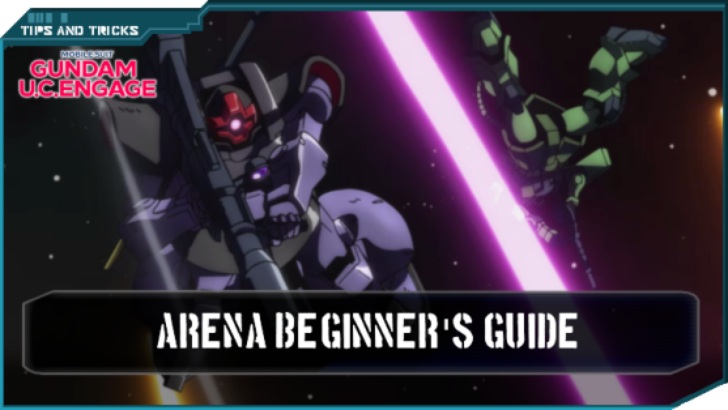 Arena Beginner's Guide (PvP)
Arena Beginner's Guide (PvP) Arena Guide
Arena Guide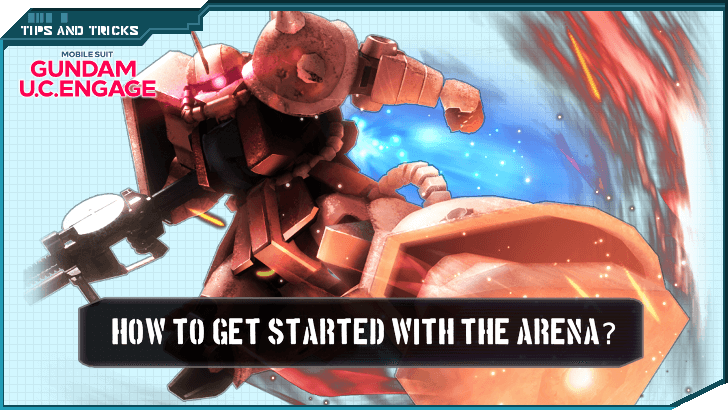 How to Get Started With the Arena?
How to Get Started With the Arena? Beginner's Guide: Tips and Tricks
Beginner's Guide: Tips and Tricks Beginner Mistakes to Avoid
Beginner Mistakes to Avoid Daily Tasks Checklist
Daily Tasks Checklist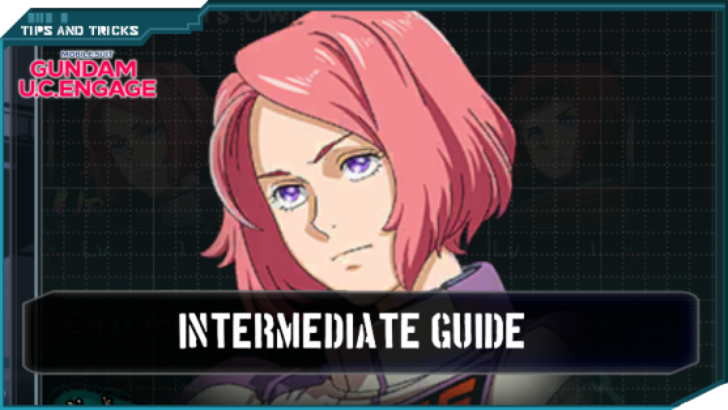 Intermediate Guide
Intermediate Guide How To Pair Pilots and Mobile Suits
How To Pair Pilots and Mobile Suits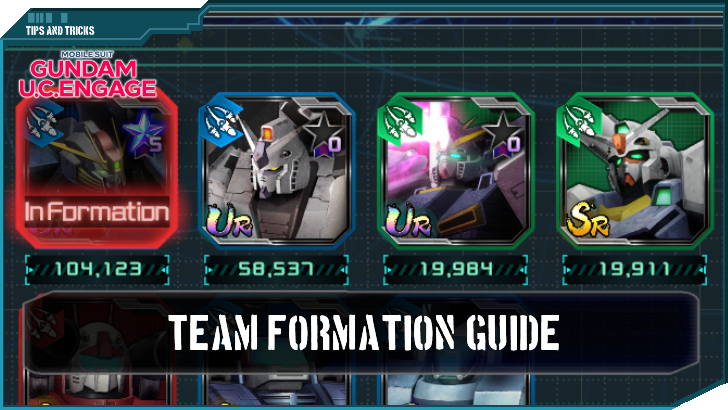 Team Building Guide
Team Building Guide



![Neverness to Everness (NTE) Review [Beta Co-Ex Test] | Rolling the Dice on Something Special](https://img.game8.co/4414628/dd3192c8f1f074ea788451a11eb862a7.jpeg/show)






















