How to Enhance Units? Unit Enhancement Guide
★ New Events: Special Operation and Combat Power Augmentation Operation
★ New MS and Pilot: Methuss and Fa Yuiry (Rerun), Great Zeong and Char Aznable
★ Tier Lists: Mobile Suits (PvE / PvP) and Pilots (PvE / PvP)
★ Check out our Arena Strategy Guide!
★ Answer our survey for Gundam UCE or try our gacha simulators!
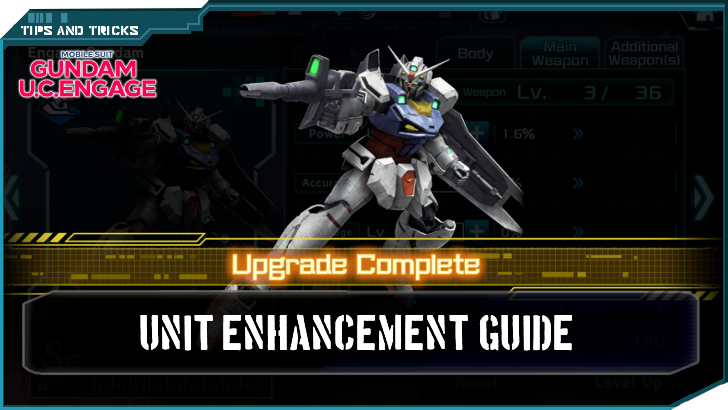
Unit Enhancement in Gundam U.C. Engage gives mobile suits various stat boosts that give them an edge in battle. Read on to see our unit enhancement guide, optimal unit enhancement point allocations, what unit enhancement does to mobile suits, and how to get chips and enhancement points.
List of Contents
Unit Enhancement Guide
| All Unit Enhancement Operations |
|---|
| |
Enhance Units With Chips
| 1 | 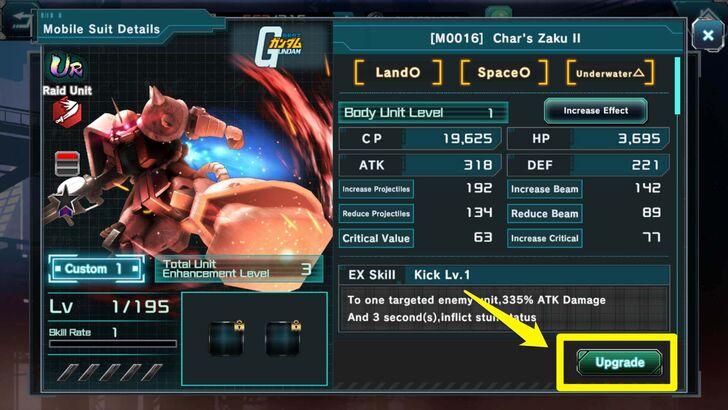 Select mobile suit to be enhanced from Mobile Suit list or squad screen, then tap "Upgrade" on the lower right-hand corner of the screen. |
|---|---|
| 2 | 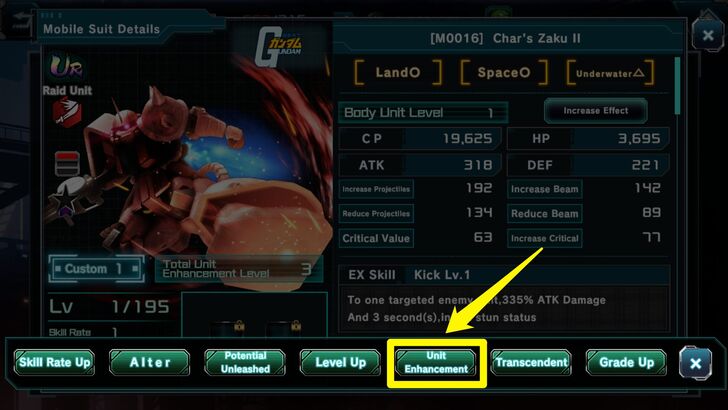 Tap "Unit Enhancement". |
| 3 |  Ensure that the mobile suit is fully leveled. This is so the Unit Enhancecment point cap will be high enough to allow Unit Enhancement. Once the mobile suit's level is high enough, tap "Unit Enhancement". |
| 4 |  The game will ask the player to allocate unit enhancement points in available stats. For the Body stats, these are HP, ATK, DEF, and Evasion. Other tabs have different stats. |
| 5 |  A summary of the unit point enhancement will be shown. Tap "Yes". |
| 6 |  The unit's enhancement is complete. |
Reset Enhancements for Mobile Suits
| 1 |  To reset a mobile suit's Unit Enhancement point allocation, tap Confirm Level Reset. |
|---|---|
| 2 | 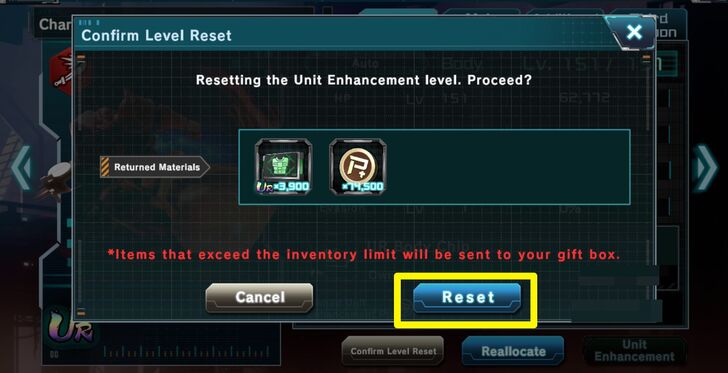 Tap "Reset". This screen will also show how many enhancement chips and enhancement points will be returned to the player. |
MS Enhancements No Longer Need Disks
Disks are no longer needed when it comes to resetting a mobile suit's Enhancement Points. Before the release of the Grade Up update, players would have to get disks from the shop and other places and use them for each reset.
Disks were hard to come by, which made unit enhancement a more nerve-wracking undertaking, given how expensive enhancement resets used to be.
Nowadays, enhancements can be reset for free via the Enhancement Menu.
Reallocate Enhancements for Mobile Suits
| 1 |  Instead of "Confirm Level Reset", tap Reallocate. |
|---|---|
| 2 |  Here, the player will be asked to subtract points from stats and add them to other stats. Re-allocate according to need for specific mobile suit. |
| 3 |  The player will be shown a summary of the reallocation. Tap "Yes". |
Optimal Unit Enhancement Point Allocations
Unit Enhancement Point Allocation Depends on the Particular Mobile Suit

When allocating Unit Enhancement Points for a mobile suit, certain mobile suit classes do not have fixed allocations, as they may differ depending on what kind of enemies they face.
Raid units, Armored Units, and Close Combat units require different unit enhancement point allocations every battle, depending on the enemy. Meanwhile, Generic, Bombardment, Support, and Sniper units can have a more permanent unit enhancement point allocation.
It is recommended to check the page of the particular mobile suit to see our recommended Unit Enhancement point allocation.
What Unit Enhancement Does to Mobile Suits
Unit Enhancement Raises a Mobile Suit's Stats

Unit Enhancement adds multipliers to a mobile suit's stats, effectively raising them beyond what can be done with just unleashing their Potential or raising their Custom level.
With high multipliers, players can make their mobile suit deal more damage, evade more often, or simply have more HP. The only caveat is that Unit Enhancement can be expensive, with most Chips and Disks used for enhancement only being purchasable with Haro Coins.
Enhancement Points must also be earned as a separate currency to pay for Unit Enhancement.
How to Get Chips and Enhancement Points
Buy Chips From the Shop

Unit Enhancement Chips and Disks are bought from the Shop, specifically the Coin Shop, Clan Shop, Arena Shop, and Haro Coin Shops. However, SR-rarity Weapon Chips can only be bought at the Coin shop, and Disks are only available at the Haro Coin Shops.
To purchase these Chips and Disks, players will need to spend the appropriate currency - Coins, Clan Medals, Arena Medals, and Silver/Gold/Rainbow Haro Coins.
For the Haro Coin Shop, the color of the Haro Coin corresponds to the rarity of the Chips and Disks players can buy: Silver for R rarity Chips and Disks, Gold for SR rarity, and Rainbow for UR rarity.
Get Enhancement Points From Modules, Recycle Points, and Events
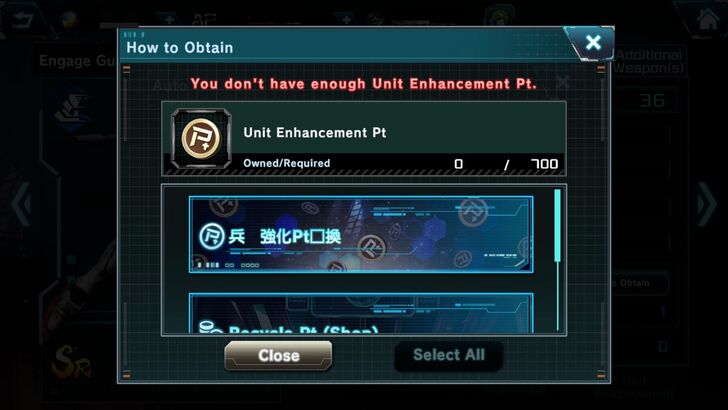
Enhancement Points, meanwhile, can be obtained by trading in Modules that are earned in Co-Op Raids.
They can also be obtained by trading in Recycle Points at a rate of 10 Recycle Points per 1 Enhancement Point, as well as winning battles during events like the Combat Power Augmentation Operation.
Mobile Suit Gundam U.C. Engage Related Guides
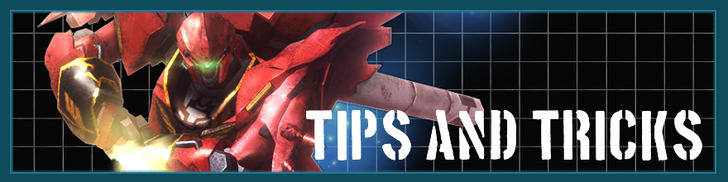
All Tips and Tricks Guides
Comment
Author
How to Enhance Units? Unit Enhancement Guide
Rankings
- We could not find the message board you were looking for.
Gaming News
Popular Games

Genshin Impact Walkthrough & Guides Wiki

Honkai: Star Rail Walkthrough & Guides Wiki

Arknights: Endfield Walkthrough & Guides Wiki

Umamusume: Pretty Derby Walkthrough & Guides Wiki

Wuthering Waves Walkthrough & Guides Wiki

Pokemon TCG Pocket (PTCGP) Strategies & Guides Wiki

Abyss Walkthrough & Guides Wiki

Zenless Zone Zero Walkthrough & Guides Wiki

Digimon Story: Time Stranger Walkthrough & Guides Wiki

Clair Obscur: Expedition 33 Walkthrough & Guides Wiki
Recommended Games

Fire Emblem Heroes (FEH) Walkthrough & Guides Wiki

Pokemon Brilliant Diamond and Shining Pearl (BDSP) Walkthrough & Guides Wiki

Diablo 4: Vessel of Hatred Walkthrough & Guides Wiki

Super Smash Bros. Ultimate Walkthrough & Guides Wiki

Yu-Gi-Oh! Master Duel Walkthrough & Guides Wiki

Elden Ring Shadow of the Erdtree Walkthrough & Guides Wiki

Monster Hunter World Walkthrough & Guides Wiki

The Legend of Zelda: Tears of the Kingdom Walkthrough & Guides Wiki

Persona 3 Reload Walkthrough & Guides Wiki

Cyberpunk 2077: Ultimate Edition Walkthrough & Guides Wiki
All rights reserved
Game Copyright© SOTSU・SUNRISE All rights reserved.
The content we provide on this site were created personally by members of the Game8 editorial department.
We refuse the right to reuse or repost content taken without our permission such as data or images to other sites.
© SOTSU・SUNRISE (Provider)
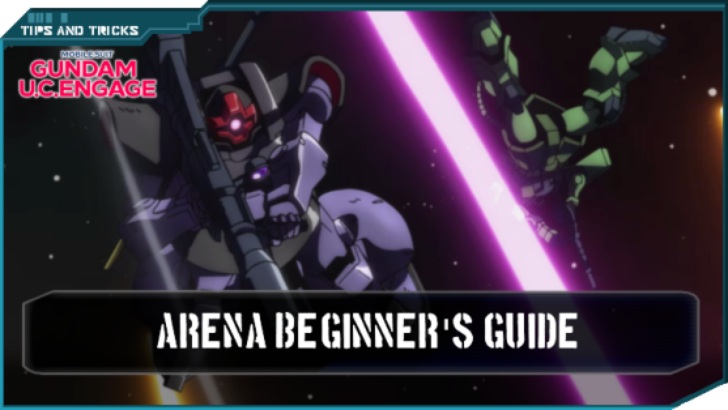 Arena Beginner's Guide (PvP)
Arena Beginner's Guide (PvP) Arena Guide
Arena Guide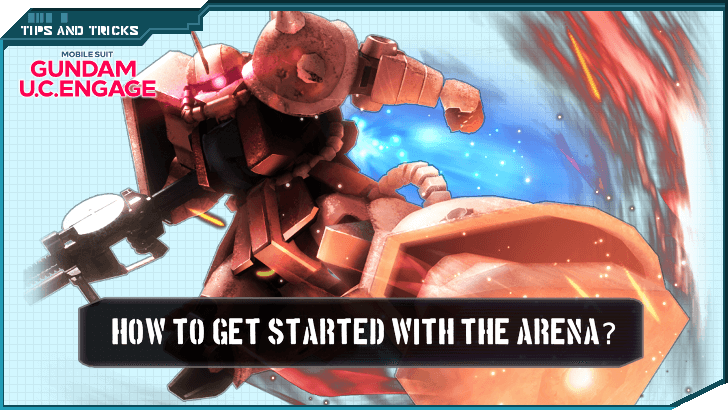 How to Get Started With the Arena?
How to Get Started With the Arena? Beginner's Guide: Tips and Tricks
Beginner's Guide: Tips and Tricks Beginner Mistakes to Avoid
Beginner Mistakes to Avoid Daily Tasks Checklist
Daily Tasks Checklist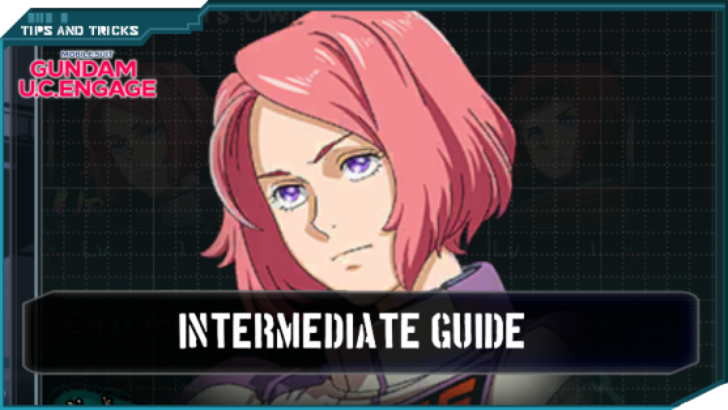 Intermediate Guide
Intermediate Guide How To Pair Pilots and Mobile Suits
How To Pair Pilots and Mobile Suits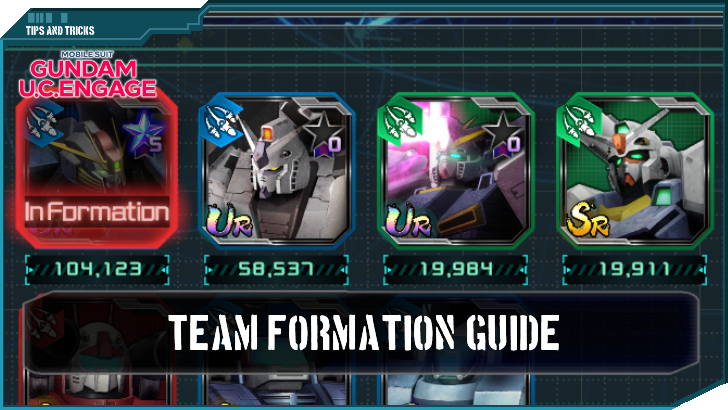 Team Building Guide
Team Building Guide



![Neverness to Everness (NTE) Review [Beta Co-Ex Test] | Rolling the Dice on Something Special](https://img.game8.co/4414628/dd3192c8f1f074ea788451a11eb862a7.jpeg/show)






















