Mock Battle Guide
★ New Events: Special Operation and Combat Power Augmentation Operation
★ New MS and Pilot: Methuss and Fa Yuiry (Rerun), Great Zeong and Char Aznable
★ Tier Lists: Mobile Suits (PvE / PvP) and Pilots (PvE / PvP)
★ Check out our Arena Strategy Guide!
★ Answer our survey for Gundam UCE or try our gacha simulators!
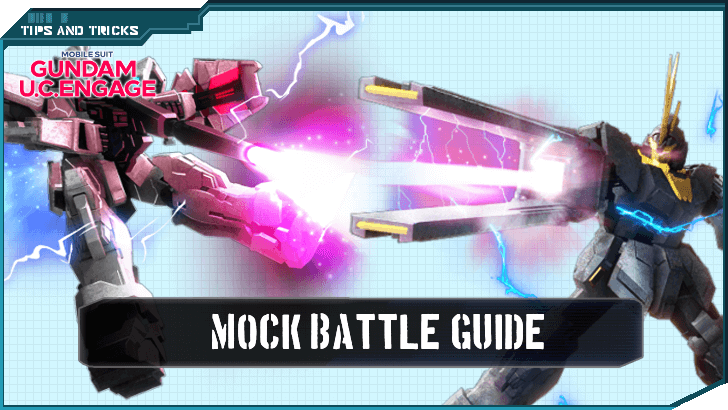
Mock Battle is a game mode where you can alter the variables of the battle and test out teams of Mobile Suits and Pilots. Read on to learn what Mock Battles entail, how to set up matches, and why players should start using them.
List of Contents
Mock Battle Overview

Mobile Suit Gundam U.C. Engage's Mock Battle mode is the equivalent of practice matches in other games. Here, players can set mobile suit lineups that their own teams can go up against. They can even put their teams against those made by their friends or clanmates.
Players can edit the variables of their mobile suits and those of the opposing team - from the level of the mobile suits to the state of their Potential Unleashed and Transcendence. Because of this, the Mock Battle mode is a controlled environment that makes it one of the best ways to test the might of your mobile suits and pilots.
Mock Battle Information

Mock Battles are unlocked once you reach Player Rank 40. One of the most useful things in this game mode is the Upgrade Settings feature, which allows you to upgrade both teams' MS Lv, Alter, Potential Unleashed, Transcendent Lv, Unit Enhancement, and Skill Rate. The pilots' Lv as well as their Potential Unleashed may also be set to your liking. This allows you to test out the capabilities of your team at their full potential without spending a fortune on their upgrades.
After you've tinkered with the settings, you may watch your battle unfold, as well as check the post-game Damage Report, which includes the following information: Damage Dealt, Damage Taken, Amount Restored, Remaining HP, and Battle Log.
How To Set Up Mock Battles
| 1 |

From the home screen, tap on Quests and then Mock Battle on the right side of the screen. |
|---|---|
| 2 |

Tap on Set Formation and set the team you want to fight. Other than selecting the Mobile Suits and Pilots you'll be facing, you could also select the terrain with the Map Select button below as well as set this team's defensive deployment formation. Tap on Set Formation when you're done. Alternatively, you could choose to fight teams belonging to any of your friends or clanmates. |
| 3 |
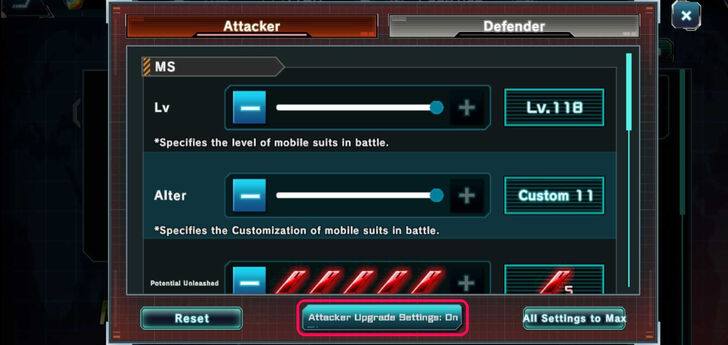
From the Mock Battle page, tap on Upgrade Settings. Here, you could set the upgrade levels for all the Mobile Suits and Pilots. Make sure the Attacker/Defender Upgrade Settings are set to On. |
| 4 |

Tap on the lineup you've set or the friend/clanmate you wish to battle and then select your squad. |
| 5 |

Tap Sortie to start, fix the Deployment Formation, and then watch the battle unfold. |
| 6 |

After the match, tap on Combat History and then tap on the Damage Report button of the battle you want to review for a list of detailed statistics of what happened in the match. |
Mock Battle Uses

Mock Battle is great for testing out Mobile Suits, Pilots, or even your entire team. This is because you can tweak all the different variables of the match and watch it unfold. You determine both your team and the opponents' team, as well as the terrain and deployment formations.
You decide how strong either team is in terms of upgrades, without even needing to invest any of your resources. You could watch the battle play out and see how well your units do. Finally, the post-game match report will let you see the important statistics of the match, including damage dealt, damage taken, HP healed, and more.
Mobile Suit Gundam UC Engage Related Guides
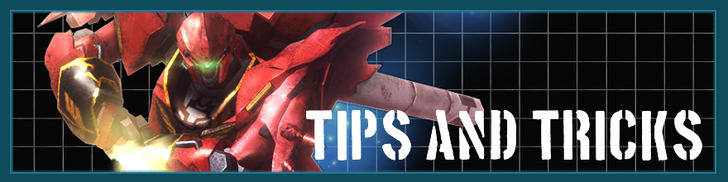
All Tips and Tricks Guides
Comment
Author
Mock Battle Guide
Rankings
- We could not find the message board you were looking for.
Gaming News
Popular Games

Genshin Impact Walkthrough & Guides Wiki

Honkai: Star Rail Walkthrough & Guides Wiki

Arknights: Endfield Walkthrough & Guides Wiki

Umamusume: Pretty Derby Walkthrough & Guides Wiki

Wuthering Waves Walkthrough & Guides Wiki

Pokemon TCG Pocket (PTCGP) Strategies & Guides Wiki

Abyss Walkthrough & Guides Wiki

Zenless Zone Zero Walkthrough & Guides Wiki

Digimon Story: Time Stranger Walkthrough & Guides Wiki

Clair Obscur: Expedition 33 Walkthrough & Guides Wiki
Recommended Games

Fire Emblem Heroes (FEH) Walkthrough & Guides Wiki

Pokemon Brilliant Diamond and Shining Pearl (BDSP) Walkthrough & Guides Wiki

Diablo 4: Vessel of Hatred Walkthrough & Guides Wiki

Super Smash Bros. Ultimate Walkthrough & Guides Wiki

Yu-Gi-Oh! Master Duel Walkthrough & Guides Wiki

Elden Ring Shadow of the Erdtree Walkthrough & Guides Wiki

Monster Hunter World Walkthrough & Guides Wiki

The Legend of Zelda: Tears of the Kingdom Walkthrough & Guides Wiki

Persona 3 Reload Walkthrough & Guides Wiki

Cyberpunk 2077: Ultimate Edition Walkthrough & Guides Wiki
All rights reserved
Game Copyright© SOTSU・SUNRISE All rights reserved.
The content we provide on this site were created personally by members of the Game8 editorial department.
We refuse the right to reuse or repost content taken without our permission such as data or images to other sites.
© SOTSU・SUNRISE (Provider)
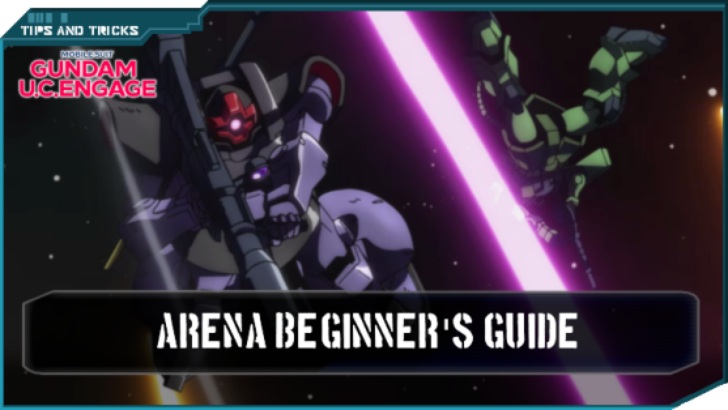 Arena Beginner's Guide (PvP)
Arena Beginner's Guide (PvP) Arena Guide
Arena Guide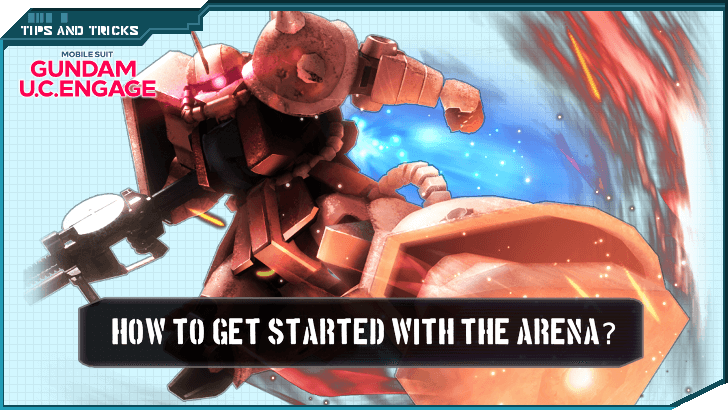 How to Get Started With the Arena?
How to Get Started With the Arena? Beginner's Guide: Tips and Tricks
Beginner's Guide: Tips and Tricks Beginner Mistakes to Avoid
Beginner Mistakes to Avoid Daily Tasks Checklist
Daily Tasks Checklist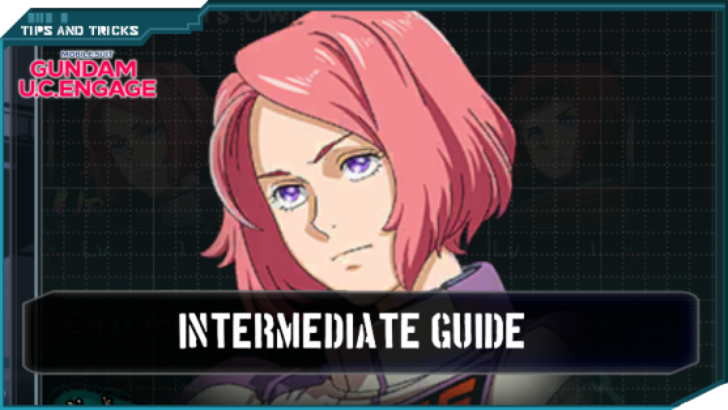 Intermediate Guide
Intermediate Guide How To Pair Pilots and Mobile Suits
How To Pair Pilots and Mobile Suits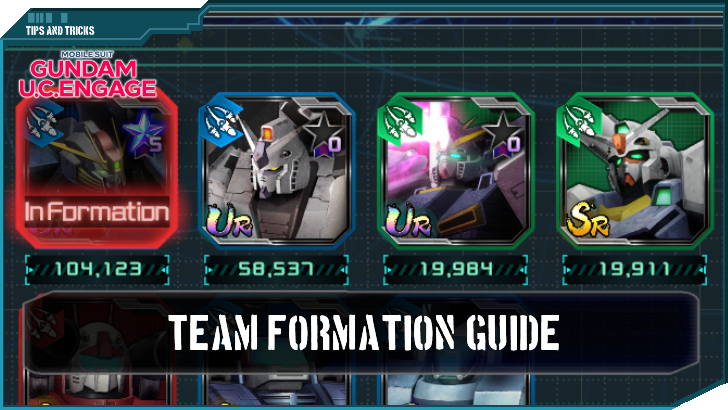 Team Building Guide
Team Building Guide


























