How to Alter Units? Unit Alteration Guide
★ New Events: Special Operation and Combat Power Augmentation Operation
★ New MS and Pilot: Methuss and Fa Yuiry (Rerun), Great Zeong and Char Aznable
★ Tier Lists: Mobile Suits (PvE / PvP) and Pilots (PvE / PvP)
★ Check out our Arena Strategy Guide!
★ Answer our survey for Gundam UCE or try our gacha simulators!
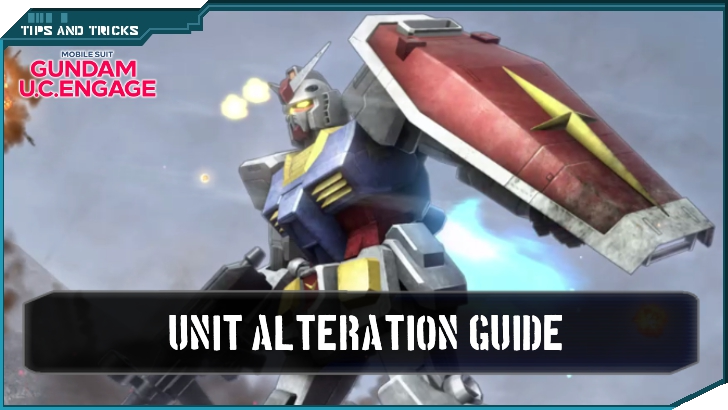
Mobile Suit Gundam U.C. Engage's mobile suits have stats, and these stats can be raised by raising an MS's Custom Level. Read on to find out how to alter your mobile suits, where to get materials for custom up, and the perks of alteration.
List of Contents
Unit Alteration Guide
How to Alter Your Units
| 1 |  Select the 'Squad' button at the lower middle corner of the Home Screen. |
|---|---|
| 2 |  Select the Mobile Suit you want to raise the Custom Level of. |
| 3 | 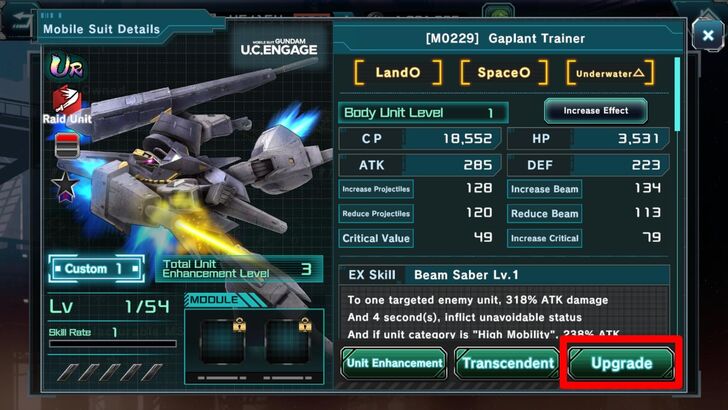 Select 'Upgrade'. |
| 4 |  Select 'Alter.' |
| 5 |  Here in the Custom Screen, you can install your upgrade materials manually, but you can also simply press the 'Equip All' button. |
| 6 |  The game will show you all the materials that will be used in the alteration. Press 'Yes.' |
| 7 | 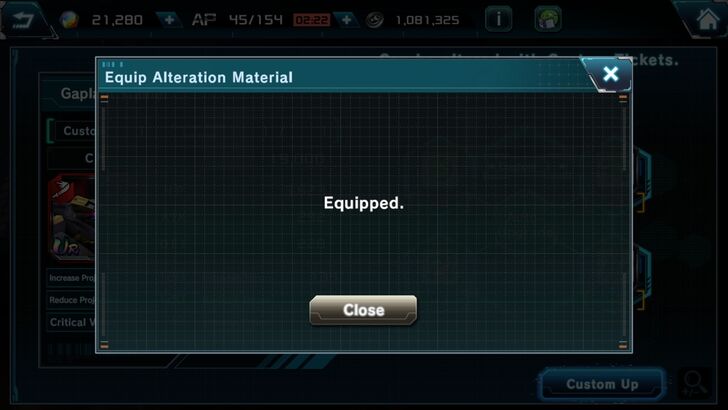 You'll be told that the materials have been equipped. Once that is done press the new 'Custom Up' button that will show up in the Custom Screen afterward. |
| 8 |  You'll be shown how your stats will be affected by the Custom Up. Select 'Yes.' |
| 9 |  Congratulations! You've raised the Custom Level of your mobile suit. |
Where to Get Materials for Custom Up
Clear the Main Quest

One of the first ways you can get your hands on upgrade materials is by clearing story missions in the main quest. Most of the early missions will yield G-1 and G-2 rarity materials that will get your units up to Custom Level 3 or so.
If you manage to clear them with a 3-star ranking you can use the 'Select All' button in the Quests menu and farm these missions en masse using Skip Tickets for easy upgrade material farming.
Do Material Quests

Sometimes, the Main Quest won't cut it anymore and you'll need a lot of Upgrade Materials. Once you've unlocked Fragment Quests, you can start doing Material Quests that will yield a large amount of Upgrade Materials in a single mission.
Participate in Game Events
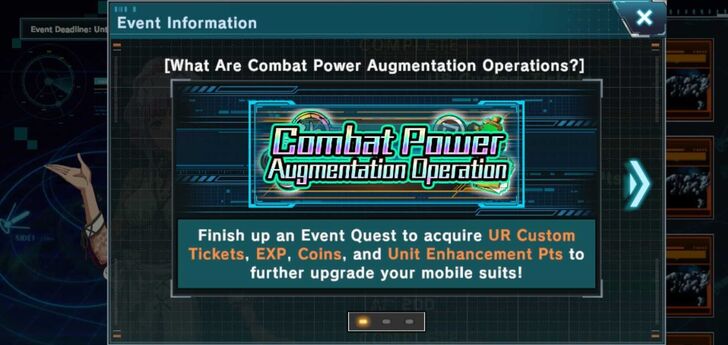
Sometimes, Gundam UCE has events that will give players an increased amount of Upgrade Materials. Clearing missions in events like the Combat Power Augmentation Operation will yield quite a lot of Upgrade Materials, especially since they can be repeated during the course of the event.
Combat Power Augmentation Operation Event (June 2024)
Buy Them From Shops
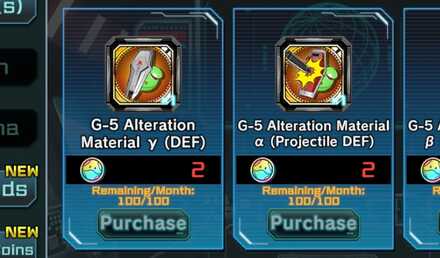
If you still need more Upgrade Materials, you can go to either the Shop on the Home Screen or the Recycle Pt. Shop in the Town Screen. You can buy them with different kinds of currency such as Haro Coins and Recycle Pts. These Shops can be useful if you are looking for higher-rarity upgrade materials like G-4 and G-5 rarity items.

If you need to Alter your mobile suits quickly, however, Gundam UCE's Diamond Shop has four packs featuring Alteration Materials of different rarities.
Get up to 20 pieces of Grade IV Alteration Materials per pack, though remember that each pack can only be purchased five times a month.
Earn Custom Tickets
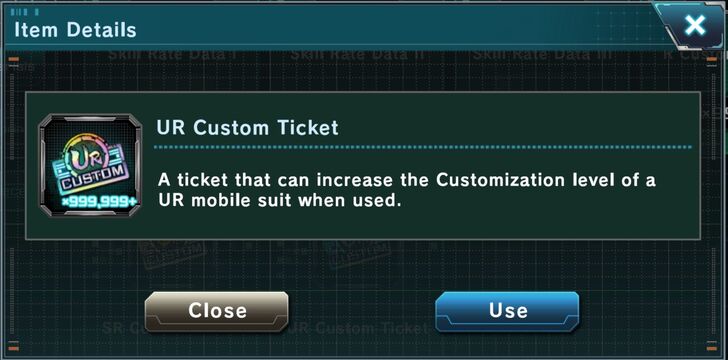
Custom Tickets are items you can use to raise your mobile suit's Custom Level without needing to give them materials in the first place. Custom Tickets, especially UR rarity ones, become important later on as higher-rarity alteration materials become hard to come by.
However, you will have to be diligent in farming UR Custom Tickets because you will need a lot of them to raise a mobile suit's custom level. For example, while it takes only 1 UR Custom Ticket to raise a UR mobile suit's custom level from level 1 to level 2, it takes 3,855 UR Custom Tickets to raise a UR mobile suit's custom level from level 1 to level 12.
The most reliable way to get UR Custom Tickets is by participating in Gundam UCE's events. So far, the best event for farming UR Custom Tickets is the Encirclement Breakthrough Battles Event where you can earn up to 5,000 UR Custom Tickets plus many R and SR Custom Tickets.
Other events that give out UR Custom Tickets include the following:
Buy UR Custom Ticket Packs From the Diamond Shop

If you still don't have enough UR Custom Tickets, you can consider buying UR Custom Ticket Packs from the Diamond Shop. Each pack has 1210 Custom Tickets each, and can be bought up to five times.
Perks of Alteration
Raises Your Mobile Suits' Stats
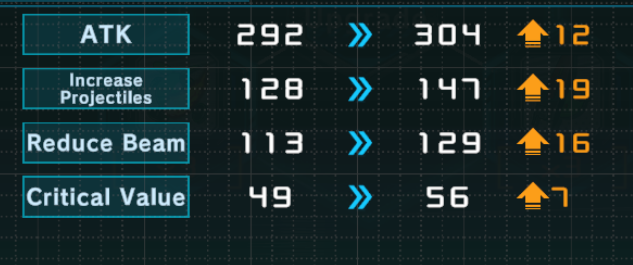
Whenever you raise your mobile suit's Custom Level, its stats such as HP, DEF, Increase Beam, Increase Critical, ATK, and others go up. Higher HP, DEF, ATK, and Critical Value in particular are important in making your mobile suit more effective in battle, so always raise its Custom Level whenever possible.
Mobile Suit Gundam U.C. Engage Related Guides
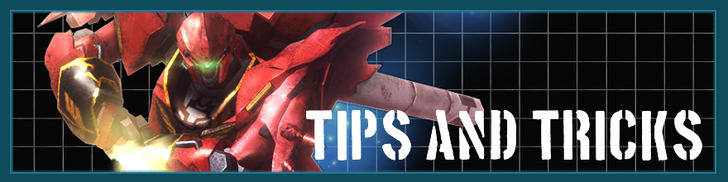
All Tips and Tricks Guides
Comment
Author
How to Alter Units? Unit Alteration Guide
Rankings
- We could not find the message board you were looking for.
Gaming News
Popular Games

Genshin Impact Walkthrough & Guides Wiki

Honkai: Star Rail Walkthrough & Guides Wiki

Arknights: Endfield Walkthrough & Guides Wiki

Umamusume: Pretty Derby Walkthrough & Guides Wiki

Wuthering Waves Walkthrough & Guides Wiki

Pokemon TCG Pocket (PTCGP) Strategies & Guides Wiki

Abyss Walkthrough & Guides Wiki

Zenless Zone Zero Walkthrough & Guides Wiki

Digimon Story: Time Stranger Walkthrough & Guides Wiki

Clair Obscur: Expedition 33 Walkthrough & Guides Wiki
Recommended Games

Fire Emblem Heroes (FEH) Walkthrough & Guides Wiki

Pokemon Brilliant Diamond and Shining Pearl (BDSP) Walkthrough & Guides Wiki

Diablo 4: Vessel of Hatred Walkthrough & Guides Wiki

Super Smash Bros. Ultimate Walkthrough & Guides Wiki

Yu-Gi-Oh! Master Duel Walkthrough & Guides Wiki

Elden Ring Shadow of the Erdtree Walkthrough & Guides Wiki

Monster Hunter World Walkthrough & Guides Wiki

The Legend of Zelda: Tears of the Kingdom Walkthrough & Guides Wiki

Persona 3 Reload Walkthrough & Guides Wiki

Cyberpunk 2077: Ultimate Edition Walkthrough & Guides Wiki
All rights reserved
Game Copyright© SOTSU・SUNRISE All rights reserved.
The content we provide on this site were created personally by members of the Game8 editorial department.
We refuse the right to reuse or repost content taken without our permission such as data or images to other sites.
© SOTSU・SUNRISE (Provider)
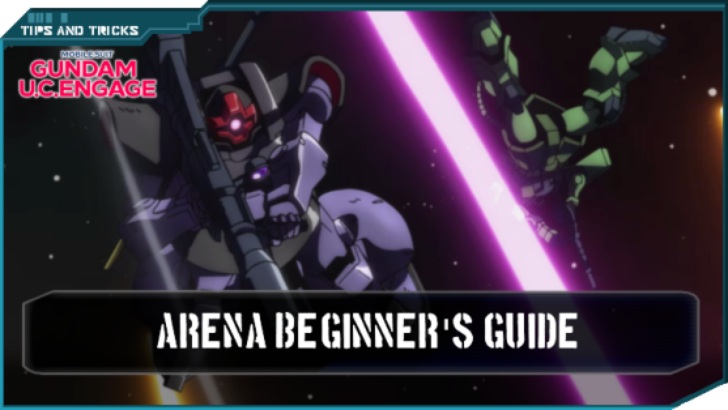 Arena Beginner's Guide (PvP)
Arena Beginner's Guide (PvP) Arena Guide
Arena Guide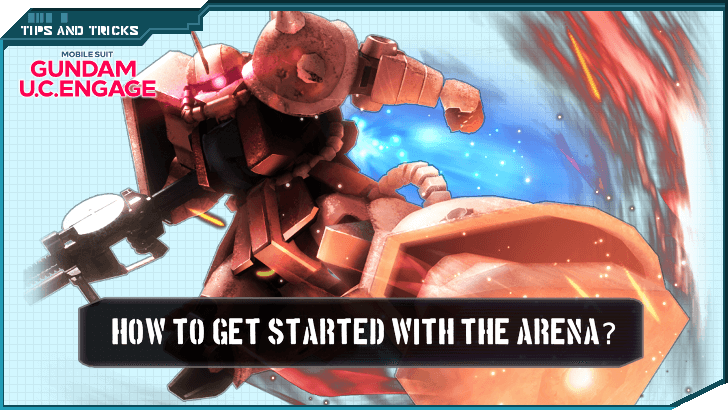 How to Get Started With the Arena?
How to Get Started With the Arena? Beginner's Guide: Tips and Tricks
Beginner's Guide: Tips and Tricks Beginner Mistakes to Avoid
Beginner Mistakes to Avoid Daily Tasks Checklist
Daily Tasks Checklist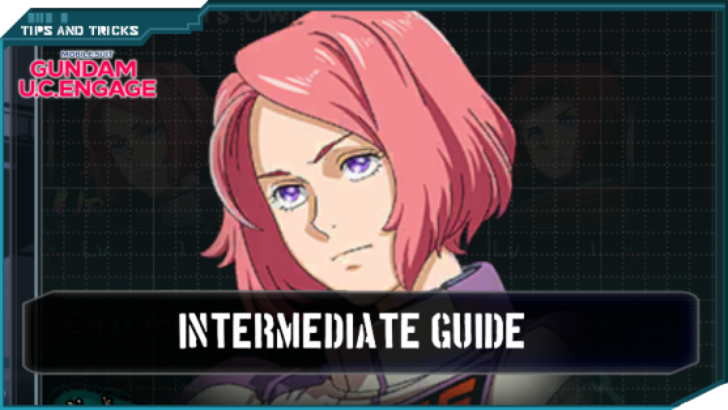 Intermediate Guide
Intermediate Guide How To Pair Pilots and Mobile Suits
How To Pair Pilots and Mobile Suits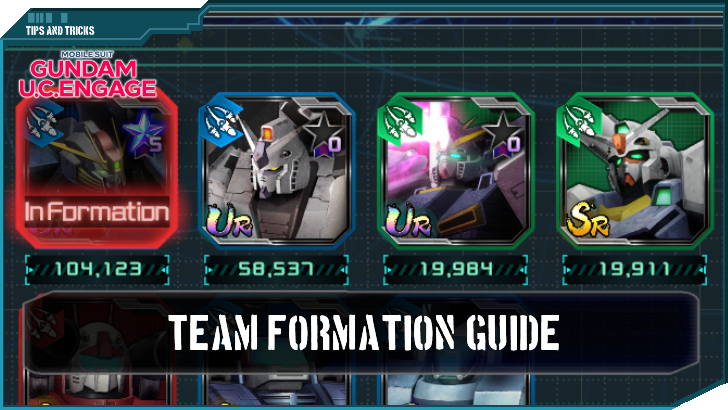 Team Building Guide
Team Building Guide



![Neverness to Everness (NTE) Review [Beta Co-Ex Test] | Rolling the Dice on Something Special](https://img.game8.co/4414628/dd3192c8f1f074ea788451a11eb862a7.jpeg/show)






















