Research Guide
★ New Events: Special Operation and Combat Power Augmentation Operation
★ New MS and Pilot: Methuss and Fa Yuiry (Rerun), Great Zeong and Char Aznable
★ Tier Lists: Mobile Suits (PvE / PvP) and Pilots (PvE / PvP)
★ Check out our Arena Strategy Guide!
★ Answer our survey for Gundam UCE or try our gacha simulators!

Conduct Mobile Suit Research to get leveling materials even when you're not playing Mobile Suit Gundam U.C. Engage. Read our guide to learn how to get Research going and what kind of items you'll get as rewards.
List of Contents
What is Research?
Research Rewards You With Important Materials
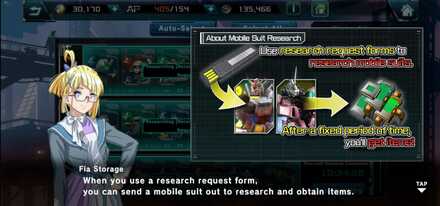
Mobile Suit Research yields leveling materials, which you can then use in turn to strengthen your mobile suits. This way, you can keep leveling up your units even if you're not playing the game.
Remember that mobile suits used in research can still be used in carrying out Quests.
How to Get Research Form Sets
| 1 |  At the Home Screen, tap the 'Shop' button at the left-hand corner. |
|---|---|
| 2 |  At the Coins Shop, select any of the items that say "Research Request Form Set." These items are graded based on quality, with 'S-Class' being the best, 'A-Class' being good, and 'B-Class' having the lowest quality. |
How to Conduct Research
| 1 |  At the Home Screen, select the research button at the bottom right-hand corner of the Home Screen. Note that you need to be at least Player Rank 10 to access Mobile Suit Research. |
|---|---|
| 2 | 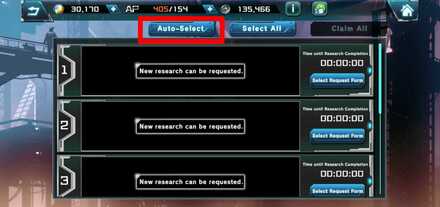 In the Research Menu, you can either select research forms and the mobile suits you'll use individually, or just press the Auto-Select button to let the game pick the research forms you'll use automatically. |
| 3 |  Once your research forms and the mobile suits you'll use in the research are finalized, press the Research Request button. Remember that any mobile suits you send out on research can still be used in-game |
| 4 |  Now wait until your research is done. |
Research Tips
Get Your Mobile Suits to Level 50

When doing research, there is a chance that you'll hit a Great Success, which gives you more items when the research is complete.
One of the ways to ensure Great Success every time you carry out research is to make sure that all the mobile suits you're sending out on research are at level 50. The more Level 50 mobile suits you have in the research team, the higher the chance that you'll get a Great Success.
Do Research Every Day
Research is an easy method to get lots of leveling materials even when you're not playing the game. So once you log in to Gundam UC Engage, buy a few research forms and send your mobile suits out on research to maximize your material income.
Raise Your Player Rank To Do More Research

At Player Rank 10, you will notice that you can only do a few research projects at a time. But as your player rank rises, you'll unlock more and more research slots, which means you'll get more research done in the same amount of time.
By Player Rank 50, you'll have access to four research slots. Reaching Player Rank 80 gives you five research slots, and getting VIP Level 5 gives you an extra sixth research slot.
Raise Your VIP Rank for Even More Research Slots
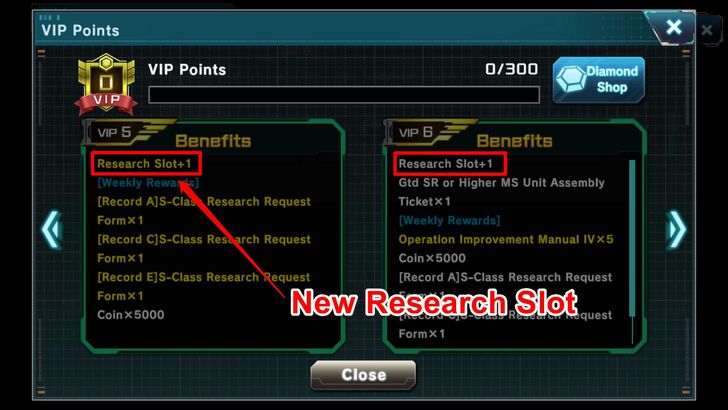
If you want up to four additional research slots, then you will have to raise your in-game VIP level. To raise your in-game VIP level, you will have to buy Diamonds. The more diamonds you buy, the higher your VIP level rises and the more perks you get.
| VIP Level | Additional Research Slots |
|---|---|
| VIP Level 5 | +1 Research Slot |
| VIP Level 25 | +2 Research Slot |
| VIP Level 30 | +3 Research Slot |
| VIP Level 40 | +4 Research Slot |
Aside from Research Slots, a higher VIP level also gives you more research materials weekly on top of leveling materials and a higher mobile suit limit.
Mobile Suit Gundam U.C. Engage Related Guides
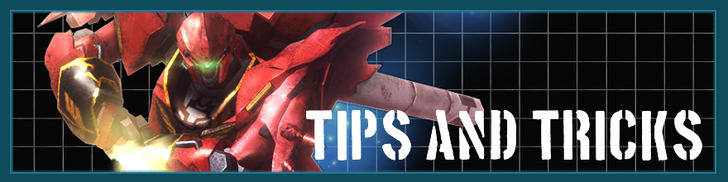
All Tips and Tricks Guides
Comment
Author
Research Guide
Rankings
- We could not find the message board you were looking for.
Gaming News
Popular Games

Genshin Impact Walkthrough & Guides Wiki

Honkai: Star Rail Walkthrough & Guides Wiki

Arknights: Endfield Walkthrough & Guides Wiki

Umamusume: Pretty Derby Walkthrough & Guides Wiki

Wuthering Waves Walkthrough & Guides Wiki

Pokemon TCG Pocket (PTCGP) Strategies & Guides Wiki

Abyss Walkthrough & Guides Wiki

Zenless Zone Zero Walkthrough & Guides Wiki

Digimon Story: Time Stranger Walkthrough & Guides Wiki

Clair Obscur: Expedition 33 Walkthrough & Guides Wiki
Recommended Games

Fire Emblem Heroes (FEH) Walkthrough & Guides Wiki

Pokemon Brilliant Diamond and Shining Pearl (BDSP) Walkthrough & Guides Wiki

Diablo 4: Vessel of Hatred Walkthrough & Guides Wiki

Super Smash Bros. Ultimate Walkthrough & Guides Wiki

Yu-Gi-Oh! Master Duel Walkthrough & Guides Wiki

Elden Ring Shadow of the Erdtree Walkthrough & Guides Wiki

Monster Hunter World Walkthrough & Guides Wiki

The Legend of Zelda: Tears of the Kingdom Walkthrough & Guides Wiki

Persona 3 Reload Walkthrough & Guides Wiki

Cyberpunk 2077: Ultimate Edition Walkthrough & Guides Wiki
All rights reserved
Game Copyright© SOTSU・SUNRISE All rights reserved.
The content we provide on this site were created personally by members of the Game8 editorial department.
We refuse the right to reuse or repost content taken without our permission such as data or images to other sites.
© SOTSU・SUNRISE (Provider)
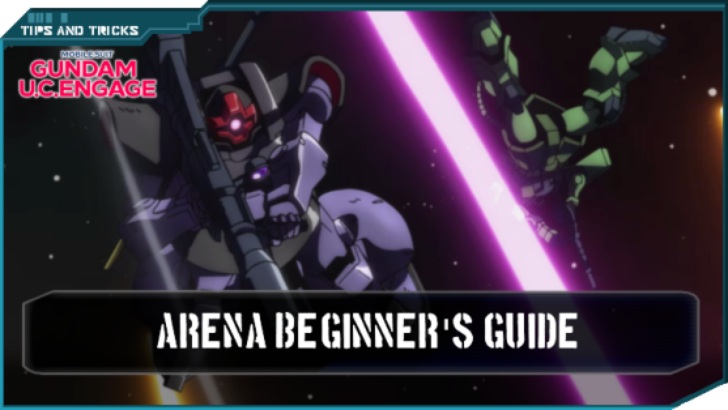 Arena Beginner's Guide (PvP)
Arena Beginner's Guide (PvP) Arena Guide
Arena Guide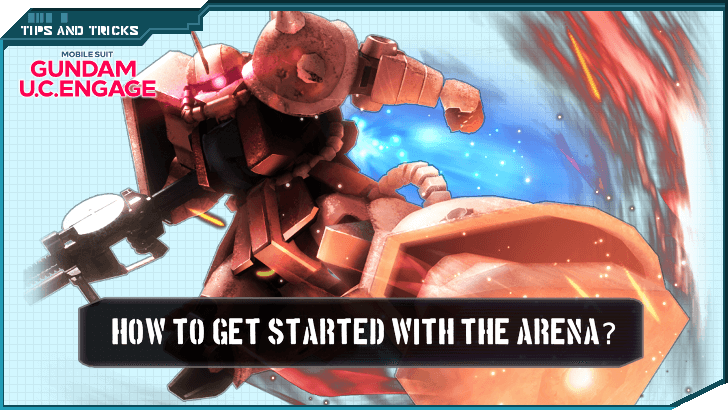 How to Get Started With the Arena?
How to Get Started With the Arena? Beginner's Guide: Tips and Tricks
Beginner's Guide: Tips and Tricks Beginner Mistakes to Avoid
Beginner Mistakes to Avoid Daily Tasks Checklist
Daily Tasks Checklist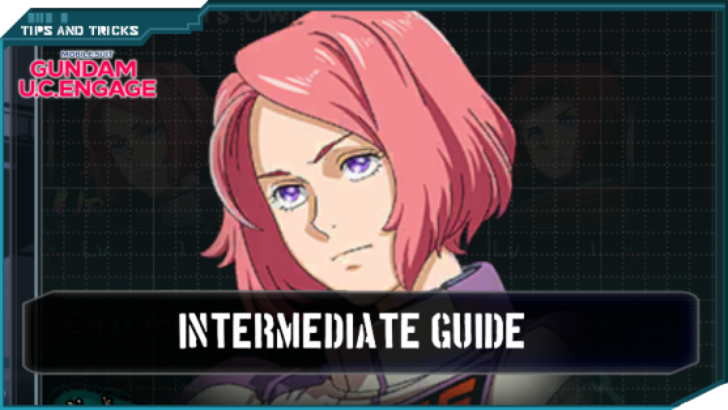 Intermediate Guide
Intermediate Guide How To Pair Pilots and Mobile Suits
How To Pair Pilots and Mobile Suits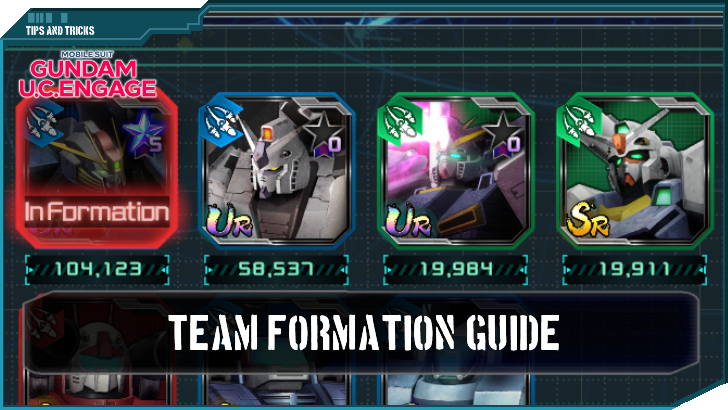 Team Building Guide
Team Building Guide



![Neverness to Everness (NTE) Review [Beta Co-Ex Test] | Rolling the Dice on Something Special](https://img.game8.co/4414628/dd3192c8f1f074ea788451a11eb862a7.jpeg/show)






















