All Fast Travel Points
Fast Travel Points allow you to quickly get to places in Star Wars Outlaws. See a list of Fast Travel Points here.
All Fast Travel Points Interactive Map
| You can use the dropdown box to cycle through the different maps of each planet and point of interest. |
The Interactive Map both shows the location of key points on the map, and doubles as a collectible checker.
- Click an icon on the right side to show all the pins of a specific type, or click the magnifying glass button to search for a specific pin by name.
- Click a pin on the map to see its name and description, and a relevant picture or video if available.
- From here, click Mark as Acquired to indicate that you've gotten a collectible already. This will change its icon on the map to show that it has been collected, and add 1 to that pin type's Counter.
- To undo this, click on the same pin and click Restore to unclaimed.
- To check how many pins you have marked so far, check the Counter in the bottom left, and click the icon that looks like a checklist to see counters for all pin types.
- If the collected pins start to get in the way, you can hide them all by clicking the green Show Pins button on the left side.
| Icon | How to Use |
|---|---|
 | Show Names This button reveals the Name of every icon currently shown. |
 | Show Pins This button will toggle between showing and hiding all the pins which you have already marked as acquired. |
 | Fullscreen This button will change the map display to fill the screen. |
 | Search Mode Toggle This button will display a searchbar which you can use to search for an individual pin by its name. |
 | Icon Mode Toggle In Search Mode, this button will toggle you back to Icon Mode, removing the search bar and displaying the icons again. |
 | All Pins This button is shown along with the Icons on the right when there are over 6 types of pins. Click it for a full selection of all available pin types. |
 | Counter Tracks the number of pins you have of a certain type. The pin type shown is set to the page and currently cannot be changed; however, all pin type counters can be viewed by clicking the checklist icon on the right side. |
| View All Counters This icon is found on the right side of the Counter. When a map has more than one pin type, click this icon to see Counters for all pin types. | |
| Zoom In / Zoom Out This icon is found on the top left side of the map. You can press these buttons, or use your scroll wheel while hovering, to Zoom In and Out of the interactive map. |
All Fast Travel Points by Planet
Toshara Fast Travel Points
| Fast Travel Points | ||
|---|---|---|
| Mirogana City Center | Makal’s Gambling Parlor | Upper Mirogana Cantina |
| Mirogana | Pyke Stash House | Pyke Poaching Station |
| Jaunta’s Hope | Crimson Dawn Hideout | Jaunta’s Hope Landing Zone |
| Mirogana Landing Zone | Pyke Poaching Station Landing Zone | Renpalli Station Landing Zone |
Tatooine Fast Travel Points
| Fast Travel Points | ||
|---|---|---|
| Bestine Landing Zone | Docking Bay 94 Entrance | Hutt Cartel Territory |
| South Jundland Waste | Bestine | Mos Eisley Cantina |
| Hutt Cartel Storehouse | Mos Algo | Jabba’s Palace |
| Mos Eisley Docking Bay 94 | Wayfar | |
Kijimi Fast Travel Points
| Fast Travel Points | ||
|---|---|---|
| Kijimiko Square | Thermal District | The Domak Refectory |
| Queen’s Road | Ashiga Clan Stronghold | Kijimi City Spaceport Landing Zone |
Akiva Fast Travel Points
| Fast Travel Points | ||
|---|---|---|
| Achra Station Landing Zone | The Alcazar | Hutt Cartel Territory |
| Market District | Mount Selasa | Myrra |
| Sasshin | Myrra Spaceport | Sashin Landing Zone |
How to Fast Travel
Reach the Area

Most areas, once you've visited them, will automatically unlock their fast travel point. Some areas remain will have fast travel points that are still locked because you need story progression to unlock them.
Story Walkthrough and All Main Quests
Cannot Fast Travel in Areas with Bad Reputation

Some Fast Travel Points are within territories that are controlled by factions. If your reputation with the faction in question is not good, you will not be able to fast travel to their territory.
Reputation Guide: How to Increase Reputation
Fast Travel Across Planets
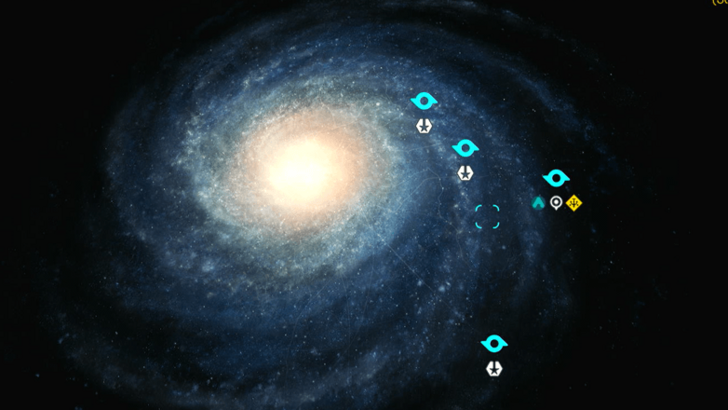
When you have visited a planet even once, this will allow you to fast travel between planets. This is recommended as you can't be targeted by space pirates and thugs while preparing for hyperdrive.
You Cannot Fast Travel During a Mission
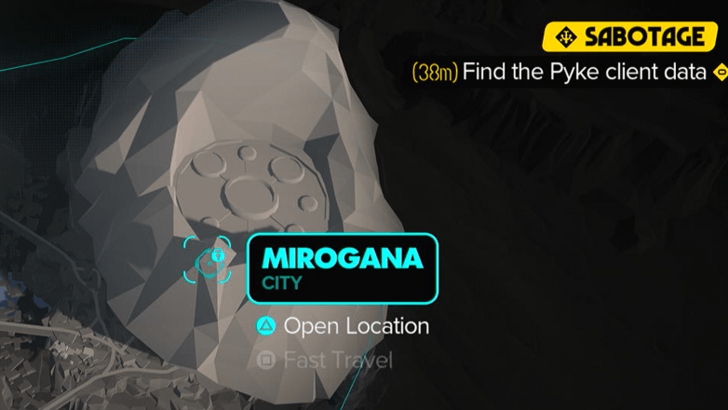
If you are in the middle of a main quest or a contract, fast travel is temporarily locked out. This helps prevent a dishonorable way of escaping conflict through fast travel.
Star Wars Outlaws Related Guides

Beginner's Guide: Tips and Tricks
All Guides
Comment
Author
All Fast Travel Points
Rankings
- We could not find the message board you were looking for.
Gaming News
Popular Games

Genshin Impact Walkthrough & Guides Wiki

Honkai: Star Rail Walkthrough & Guides Wiki

Arknights: Endfield Walkthrough & Guides Wiki

Umamusume: Pretty Derby Walkthrough & Guides Wiki

Wuthering Waves Walkthrough & Guides Wiki

Pokemon TCG Pocket (PTCGP) Strategies & Guides Wiki

Abyss Walkthrough & Guides Wiki

Zenless Zone Zero Walkthrough & Guides Wiki

Digimon Story: Time Stranger Walkthrough & Guides Wiki

Clair Obscur: Expedition 33 Walkthrough & Guides Wiki
Recommended Games

Fire Emblem Heroes (FEH) Walkthrough & Guides Wiki

Pokemon Brilliant Diamond and Shining Pearl (BDSP) Walkthrough & Guides Wiki

Diablo 4: Vessel of Hatred Walkthrough & Guides Wiki

Super Smash Bros. Ultimate Walkthrough & Guides Wiki

Yu-Gi-Oh! Master Duel Walkthrough & Guides Wiki

Elden Ring Shadow of the Erdtree Walkthrough & Guides Wiki

Monster Hunter World Walkthrough & Guides Wiki

The Legend of Zelda: Tears of the Kingdom Walkthrough & Guides Wiki

Persona 3 Reload Walkthrough & Guides Wiki

Cyberpunk 2077: Ultimate Edition Walkthrough & Guides Wiki
All rights reserved
STAR WARS © & TM 2024 Lucasfilm Ltd. All Rights Reserved. Developed by Ubisoft. Ubisoft TM & © 2024 Ubisoft Entertainment. All Rights Reserved.
The copyrights of videos of games used in our content and other intellectual property rights belong to the provider of the game.
The contents we provide on this site were created personally by members of the Game8 editorial department.
We refuse the right to reuse or repost content taken without our permission such as data or images to other sites.




![Animal Crossing: New Horizons Review [Switch 2] | Needlessly Crossing Over to a New Generation](https://img.game8.co/4391759/47d0408b0b8a892e453a0b90f54beb8a.png/show)






















