Slicing Guide: How to Slice Terminals

Slicing requires you to match the correct symbols in Star Wars Outlaws. Learn how to expertly slice terminals and how to unlock the Slicing Kit in this guide!
| Related Guides | |
|---|---|
| Slicing Kit Tool | Slicing Kit Ability |
List of Contents
Slicing Tips and Guide
| Slicing Tips and Guide |
|---|
|
|
Disable the Slicing Minigame
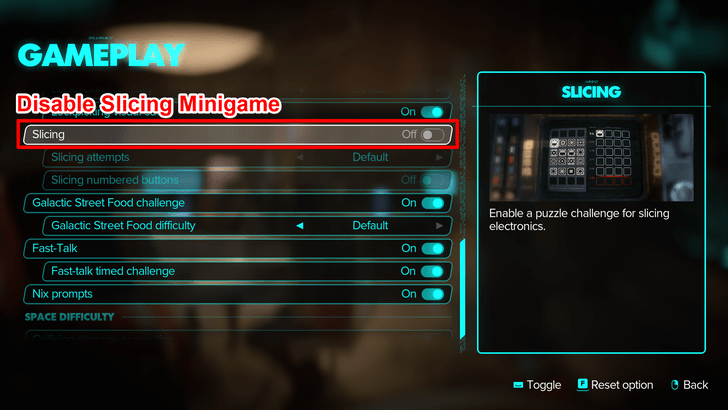
You can disable the Slicing minigame in the Gameplay section of the Settings menu. This will remove the slicing mechanic from the game until you choose to re-enable it. Disabling this feature can also reduce the risk of encountering bugs.
Blue Lines Group Potentially Correct Symbols

The blue lines connecting symbols on the left side of the slicer indicate groups of symbols that are potentially the correct answer. Only one symbol from each group will be correct, so use this information to help you narrow down the right one.
This feature will become available once you have unlocked Advanced Slicing through The Slicer Expert Quest.
Use Subroutines to Aid in Slicing
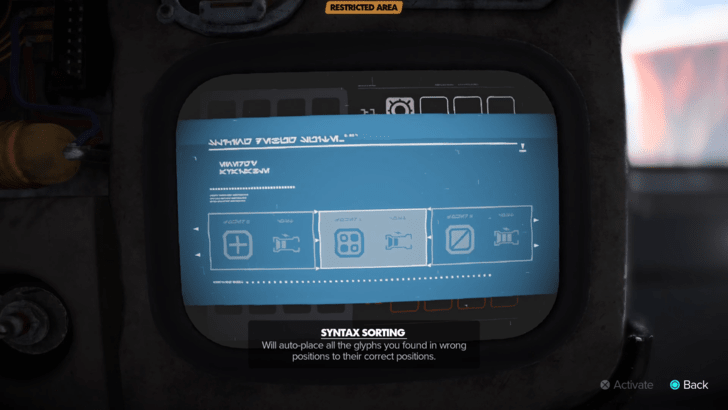
Another feature unlocked with Advanced Slicing are Subroutines. These will cost Energy to initiate, but will help ease your slicing experience. The best out of the three Subroutines to use is Syntax Sorting as it automatically places all yellow symbols in its correct position.
Unlock Energy to Use Subroutines
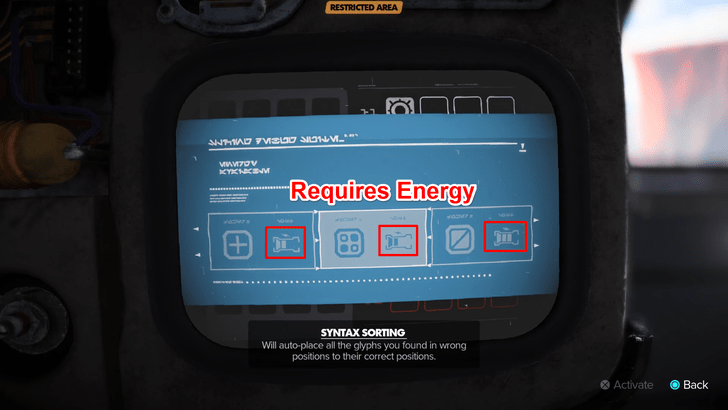
By default, your Slicer will start with 0 energy. You can increase your slicer's energy capacity by obtaining the Slicer Kit Upgrade abilities under The Slicer and The Veteran.
Set Slicing Attempts to More
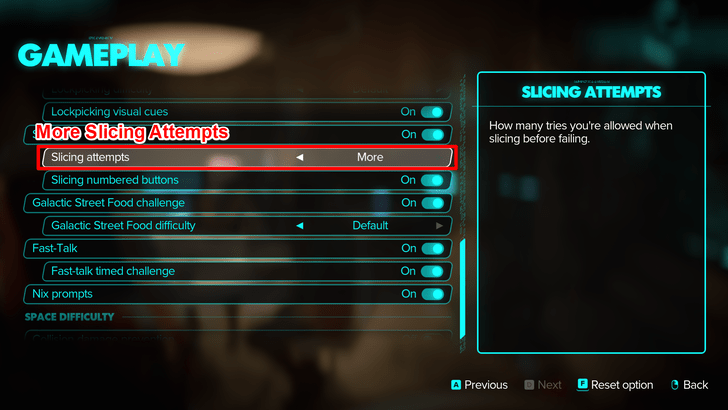
You can set the Slicing Attmepts to More to have a more forgiving hacking experience, earning you more attempts at guessing the correct symbol pattern before the slicing attempt reaches the red zone.
Guess the Correct Pattern Before the Red Zone
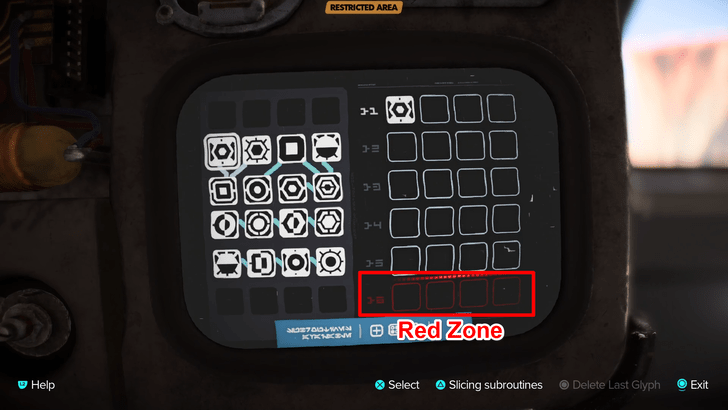
If you exhaust all of your available attempts, you will only be allowed one or two more attempts to guess the correct pattern before alarms are raised. Be sure to correctly guess the pattern before this happens!
Guess the Correct Symbol Pattern
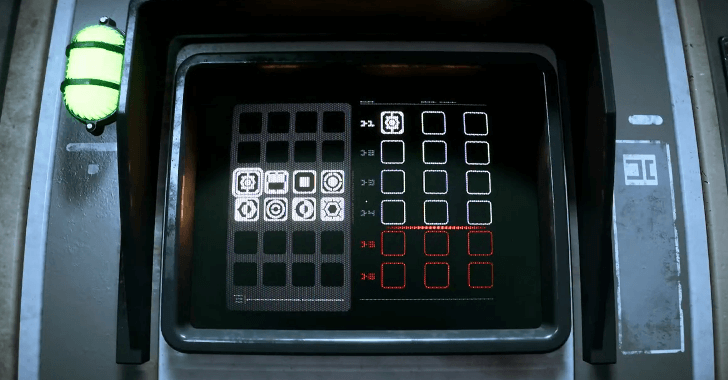
In order to slice into a terminal, you have to guess the correct sequence on the right side of the screen with the symbols provided on the left. You have a limited number of times to guess the pattern correctly, so make sure to pay attention to these color-coded feedbacks.
Guess the Pattern Until All Symbols are Blue
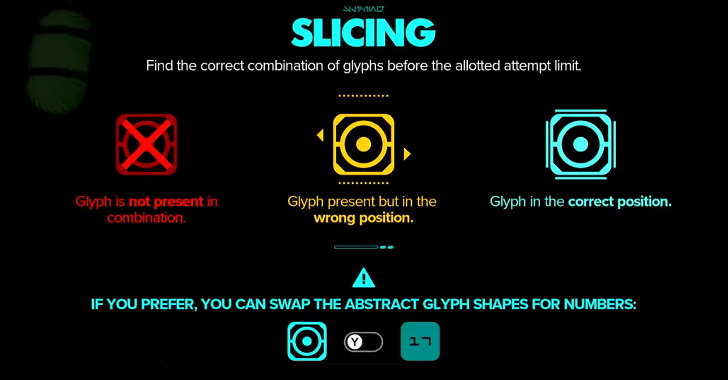
- Yellow means that the symbol is part of the sequence, but is in the incorrect order.
- Red means that the symbol does not belong in the sequence.
- Blue means that the symbol is in the correct position of the sequence.
Use the color-coded feedback to make educated guesses about the correct pattern. The slicing process completes once all of the symbols turn blue, indicating that you have successfully cracked the code.
How to Unlock Slicing Kit
Progress Through The Slicer Expert Quest

You will be handed a Slicing Kit after speaking with Aila's Contract in the Crimson Dawn District while progressing through The Slicer Expert Quest.
The Slicer Location and Quest Walkthrough
Star Wars Outlaws Related Guides

Beginner's Guide: Tips and Tricks
All Guides
Comment
Author
Slicing Guide: How to Slice Terminals
Rankings
- We could not find the message board you were looking for.
Gaming News
Popular Games

Genshin Impact Walkthrough & Guides Wiki

Honkai: Star Rail Walkthrough & Guides Wiki

Arknights: Endfield Walkthrough & Guides Wiki

Umamusume: Pretty Derby Walkthrough & Guides Wiki

Wuthering Waves Walkthrough & Guides Wiki

Pokemon TCG Pocket (PTCGP) Strategies & Guides Wiki

Abyss Walkthrough & Guides Wiki

Zenless Zone Zero Walkthrough & Guides Wiki

Digimon Story: Time Stranger Walkthrough & Guides Wiki

Clair Obscur: Expedition 33 Walkthrough & Guides Wiki
Recommended Games

Fire Emblem Heroes (FEH) Walkthrough & Guides Wiki

Pokemon Brilliant Diamond and Shining Pearl (BDSP) Walkthrough & Guides Wiki

Diablo 4: Vessel of Hatred Walkthrough & Guides Wiki

Super Smash Bros. Ultimate Walkthrough & Guides Wiki

Yu-Gi-Oh! Master Duel Walkthrough & Guides Wiki

Elden Ring Shadow of the Erdtree Walkthrough & Guides Wiki

Monster Hunter World Walkthrough & Guides Wiki

The Legend of Zelda: Tears of the Kingdom Walkthrough & Guides Wiki

Persona 3 Reload Walkthrough & Guides Wiki

Cyberpunk 2077: Ultimate Edition Walkthrough & Guides Wiki
All rights reserved
STAR WARS © & TM 2024 Lucasfilm Ltd. All Rights Reserved. Developed by Ubisoft. Ubisoft TM & © 2024 Ubisoft Entertainment. All Rights Reserved.
The copyrights of videos of games used in our content and other intellectual property rights belong to the provider of the game.
The contents we provide on this site were created personally by members of the Game8 editorial department.
We refuse the right to reuse or repost content taken without our permission such as data or images to other sites.



























