List of All Tools

Tools are a vital part of Kay's trade as a scoundrel in Star Wars Outlaws. See a list of all tools, how they're used, how to get them, and what tools are in this guide!
List of Contents
List of All Tools in Star Wars Outlaws
All Tools in Star Wars Outlaws
| Tool | Effect | How to Get |
|---|---|---|
 Bacta Vial Bacta Vial
|
Heal damage to Kay over a short duration. |
・Purchase from Vendors ・ Loot from defeated enemies ・ Steal from enemies |
 Data Spike Data Spike
|
A patched-up data spike used to open locked doors and containers. |
・Progress through the story |
 Electrobinoculars Electrobinoculars
|
A scouting tool used to survey her surounding and detect life forms. |
・Progress through the story |
| Electroshock Prod | TBD | TBD |
 Fusioncutter Fusioncutter
|
Used to cut a path through some grids. |
・Progress through the story |
 Glowlamp Glowlamp
|
A portable sources of light that automatically turns on in dark areas. |
・Progress through the story |
 Grappling Hook Grappling Hook
|
A reliable tool used to cross large gaps and reach high places. |
・Progress through the story |
 Grenade Grenade
|
Damage enemies within an area of impact. |
・Purchase from Vendors ・ Loot from defeated enemies ・ Steal from enemies |
 Holotracker Holotracker
|
Device capable of reading holodiscs which contain a holomap. It also emits signals leading to hidden Miuyki vaults and smuggler caches. |
・Progress through the story |
 Slicing Kit Slicing Kit
|
A tool for slicing certain types of locked doors. |
・Progress through the story |
| Smoke Bomb | TBD | TBD |
What Are Tools?
Key Items for Gameplay
Tools are key components to Kay's gameplay. For example, a Data Spike allows Kay to override locks on chests and doors, while a Slicing Kit allows Kay to hack and access computers.
Complete Minigame for Successful Use

For some tools like the Data Spike, a successful attempt requires that you complete a minigame. These minigames can range from a rhythm game, to completing a correct pattern on the hacking terminal.
Adjust Minigame Difficulty in Gameplay Settings

You can choose to adjust the difficulty of these minigames under the game's Gameplay Settings to tailor these to your desired experience.
For example, you can adjust the difficulty for the Data Spike minigame to require less precise inputs, and even turn on visual cues!
Turn Off Minigames to Auto Complete

Alternatively, you can choose to turn off the minigames in the Gameplay Settings to autocomplete them.
Star Wars Outlaws Related Guides

Star Wars Outlaws Walkthrough Wiki
Recommended Guides
Comment
Author
List of All Tools
Rankings
- We could not find the message board you were looking for.
Gaming News
Popular Games

Genshin Impact Walkthrough & Guides Wiki

Honkai: Star Rail Walkthrough & Guides Wiki

Arknights: Endfield Walkthrough & Guides Wiki

Umamusume: Pretty Derby Walkthrough & Guides Wiki

Wuthering Waves Walkthrough & Guides Wiki

Pokemon TCG Pocket (PTCGP) Strategies & Guides Wiki

Abyss Walkthrough & Guides Wiki

Zenless Zone Zero Walkthrough & Guides Wiki

Digimon Story: Time Stranger Walkthrough & Guides Wiki

Clair Obscur: Expedition 33 Walkthrough & Guides Wiki
Recommended Games

Fire Emblem Heroes (FEH) Walkthrough & Guides Wiki

Pokemon Brilliant Diamond and Shining Pearl (BDSP) Walkthrough & Guides Wiki

Diablo 4: Vessel of Hatred Walkthrough & Guides Wiki

Super Smash Bros. Ultimate Walkthrough & Guides Wiki

Yu-Gi-Oh! Master Duel Walkthrough & Guides Wiki

Elden Ring Shadow of the Erdtree Walkthrough & Guides Wiki

Monster Hunter World Walkthrough & Guides Wiki

The Legend of Zelda: Tears of the Kingdom Walkthrough & Guides Wiki

Persona 3 Reload Walkthrough & Guides Wiki

Cyberpunk 2077: Ultimate Edition Walkthrough & Guides Wiki
All rights reserved
STAR WARS © & TM 2024 Lucasfilm Ltd. All Rights Reserved. Developed by Ubisoft. Ubisoft TM & © 2024 Ubisoft Entertainment. All Rights Reserved.
The copyrights of videos of games used in our content and other intellectual property rights belong to the provider of the game.
The contents we provide on this site were created personally by members of the Game8 editorial department.
We refuse the right to reuse or repost content taken without our permission such as data or images to other sites.
 Main Quests Walkthrough
Main Quests Walkthrough Factions and Syndicate Quests
Factions and Syndicate Quests Side Quests
Side Quests Intel
Intel Experts
Experts Choices
Choices Tips and Tricks
Tips and Tricks Planets and Locations
Planets and Locations Treasures
Treasures Outfits
Outfits Abilities
Abilities Collectibles
Collectibles Items
Items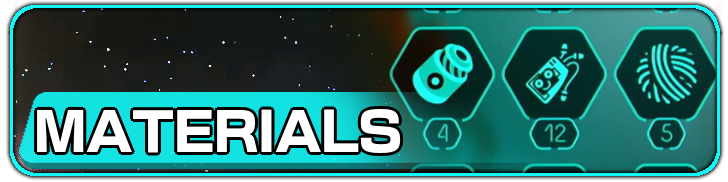 Materials
Materials Blaster Upgrades
Blaster Upgrades Ship Upgrades
Ship Upgrades Speeder Upgrades
Speeder Upgrades Tools
Tools Contracts
Contracts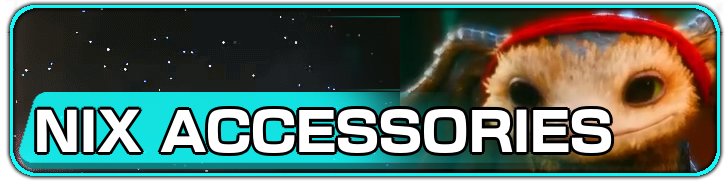 Nix Accessories
Nix Accessories Nix Treats
Nix Treats Vendors
Vendors Weapons
Weapons Trinkets
Trinkets Latest News
Latest News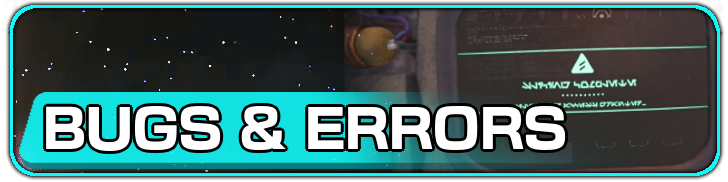 Bugs and Errors
Bugs and Errors DLC Quests
DLC Quests


























