Ship Combat Controls

The Trailblazer is your primary ship in Star Wars Outlaws. Learn your ship's combat controls and how to upgrade the Trailblazer in this guide.
List of Contents
Ship Controls Guide
Console Ship Controls
| XBOX | PS | Effects |
|---|---|---|
| Press once to lock on a target, then press again to fire a Missile | ||
| Enable Laser Turrets | ||
| Boost the ship forward. | ||
| Interact with items or points of interest. | ||
Hold |
Hold |
Fire Lasers at a target. |
Hold |
Hold |
Locks in on a target and enters Pursuit Mode. |
| Dodge Attacks. | ||
| Ping items or locations of interest surrounding your ship. | ||
Hold |
Aim at targets. | |
| Repair parts of your ship. | ||
The Trailblazer is Kay's trusty ship, serving as your main mode of transportation between planets. While it can be controlled on PC using a keyboard and mouse, using a controller is recommended for an optimal gaming experience.
Ship Combat Guide
Attack Enemy Ships With Lasers

The simplest way to attack enemy ships is to hold the Up Button on your D-pad for increased accuracy and then fire lasers at your targets by holding the RT or R2 Button.
Pursue Targets and Fire Lasers
You can also attack enemy ships while in pursuit by holding the LT or L2 Button to lock onto them and firing your lasers with the RT or R2 Button. This allows you to automatically track and shoot down your target without needing to steer the ship manually.
Fire Missiles
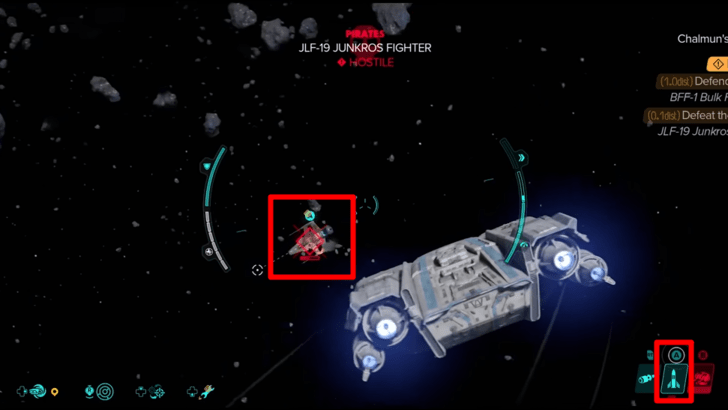
To launch missiles at enemies, press the A or X Button once to lock onto a target, then press it again to fire the warhead. The missile icon at the bottom of the screen will display the number of missiles available for launch, and they can be used again once their cooldown period has elapsed.
Deploy Turrets
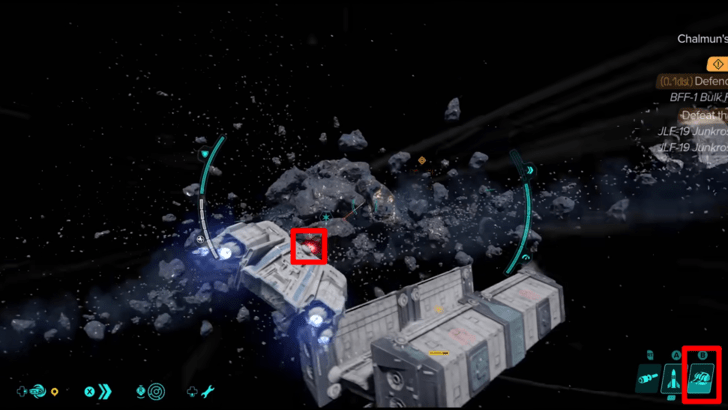
Once you have obtained this upgrade, you can activate the Trailblazer's Turrets, which automatically lock onto and fire lasers at targets. This feature becomes available for use again after its cooldown period resets, allowing you to employ it repeatedly in combat.
Dodge Attacks
While in combat, you can dodge attacks by pressing the LB or L1 Button to swerve to the left, and pressing the RB or R1 Button to swerve to the right.
Be Cautious of Your Shield

The Trailblazer can be upgraded with a Shield to help mitigate enemy attacks that you might not be able to dodge in time. Be careful though, as you will become incapacitated for a short period while your shields recover.
How to Upgrade the Trailblazer
Speak to a Ship Mechanic
You can install upgrades on the Trailblazer by speaking to a Ship Mechanic like Waka once the ship is docked at a safe location.
Upgrade Different Parts of Your Ship
| Upgrade Type | Upgrades |
|---|---|
| Weaponry | Cannons Missiles Turrets |
| Propulsion | Engines |
| Defenses | Shields Hull |
You can install upgrades or repair parts of the Trailblazer under the Weaponry, Propulsion, and Defenses categories. Doing this will increase your chances of survivability out in space where combat will be inevitable.
Gather Upgrade Materials
You can obtain upgrade materials either by buying them from merchants or collecting them from chests across the galaxy.
Star Wars Outlaws Related Guides

Beginner's Guide: Tips and Tricks
All Guides
Comment
no control at all with k/b and mouse , no lock on etc
Author
Ship Combat Controls
Rankings
- We could not find the message board you were looking for.
Gaming News
Popular Games

Genshin Impact Walkthrough & Guides Wiki

Honkai: Star Rail Walkthrough & Guides Wiki

Arknights: Endfield Walkthrough & Guides Wiki

Umamusume: Pretty Derby Walkthrough & Guides Wiki

Wuthering Waves Walkthrough & Guides Wiki

Pokemon TCG Pocket (PTCGP) Strategies & Guides Wiki

Abyss Walkthrough & Guides Wiki

Zenless Zone Zero Walkthrough & Guides Wiki

Digimon Story: Time Stranger Walkthrough & Guides Wiki

Clair Obscur: Expedition 33 Walkthrough & Guides Wiki
Recommended Games

Fire Emblem Heroes (FEH) Walkthrough & Guides Wiki

Pokemon Brilliant Diamond and Shining Pearl (BDSP) Walkthrough & Guides Wiki

Diablo 4: Vessel of Hatred Walkthrough & Guides Wiki

Super Smash Bros. Ultimate Walkthrough & Guides Wiki

Yu-Gi-Oh! Master Duel Walkthrough & Guides Wiki

Elden Ring Shadow of the Erdtree Walkthrough & Guides Wiki

Monster Hunter World Walkthrough & Guides Wiki

The Legend of Zelda: Tears of the Kingdom Walkthrough & Guides Wiki

Persona 3 Reload Walkthrough & Guides Wiki

Cyberpunk 2077: Ultimate Edition Walkthrough & Guides Wiki
All rights reserved
STAR WARS © & TM 2024 Lucasfilm Ltd. All Rights Reserved. Developed by Ubisoft. Ubisoft TM & © 2024 Ubisoft Entertainment. All Rights Reserved.
The copyrights of videos of games used in our content and other intellectual property rights belong to the provider of the game.
The contents we provide on this site were created personally by members of the Game8 editorial department.
We refuse the right to reuse or repost content taken without our permission such as data or images to other sites.




![Animal Crossing: New Horizons Review [Switch 2] | Needlessly Crossing Over to a New Generation](https://img.game8.co/4391759/47d0408b0b8a892e453a0b90f54beb8a.png/show)























Can anyone provide information on the third auxiliary system for the Trailblazer? I have currently unlocked the CO-BA Countermeasures and the SE-JA-4 Sensor Jammer. However, there is another upgrade slot available, and I cannot find information on its identification and purpose. Thanks for any help.